
My Eyes Only is locked with a 4-digit passcode that you create when you setup this feature for this first time. If you didn’t used Snapchat for a while, there are chances you may forget your passcode. This is the most bad thing that can happen with you if you have saved some really important photos and videos on your Snapchat in My Eyes Only.
There are a lot of questions revolving around this Snapchat feature like how you can reset your passcode, how to recover your deleted snaps, etc. We have come up with this guide to help you get all answers that you are looking for. If you have reset your passcode already, you won’t find any snaps saved in your My Eyes Only. By the end of this tutorial, we will able to know how this feature works exactly.
Table of Contents
How to reset My Eyes Only passcode on Snapchat
Snapchat provide some options on the My Eyes Only lock screen. One of them is Forget Passcode. You can easily reset your passcode with this option if you forgot it. As for the verification purpose, you will have to provide your Snapchat password and then you can create a new passcode for My Eyes Only. This step-by-step guide will show you how to do this –
- Open the Snapchat app on your iPhone or Android smartphone.
- Go to Memories – For this, swip up from the camera screen or tap on the snaps icon just before the camera button.
- Go to My Eyes Only tab – This is available to the rightmost side. Just swipe your screen to go there or tap on it to jump directly.
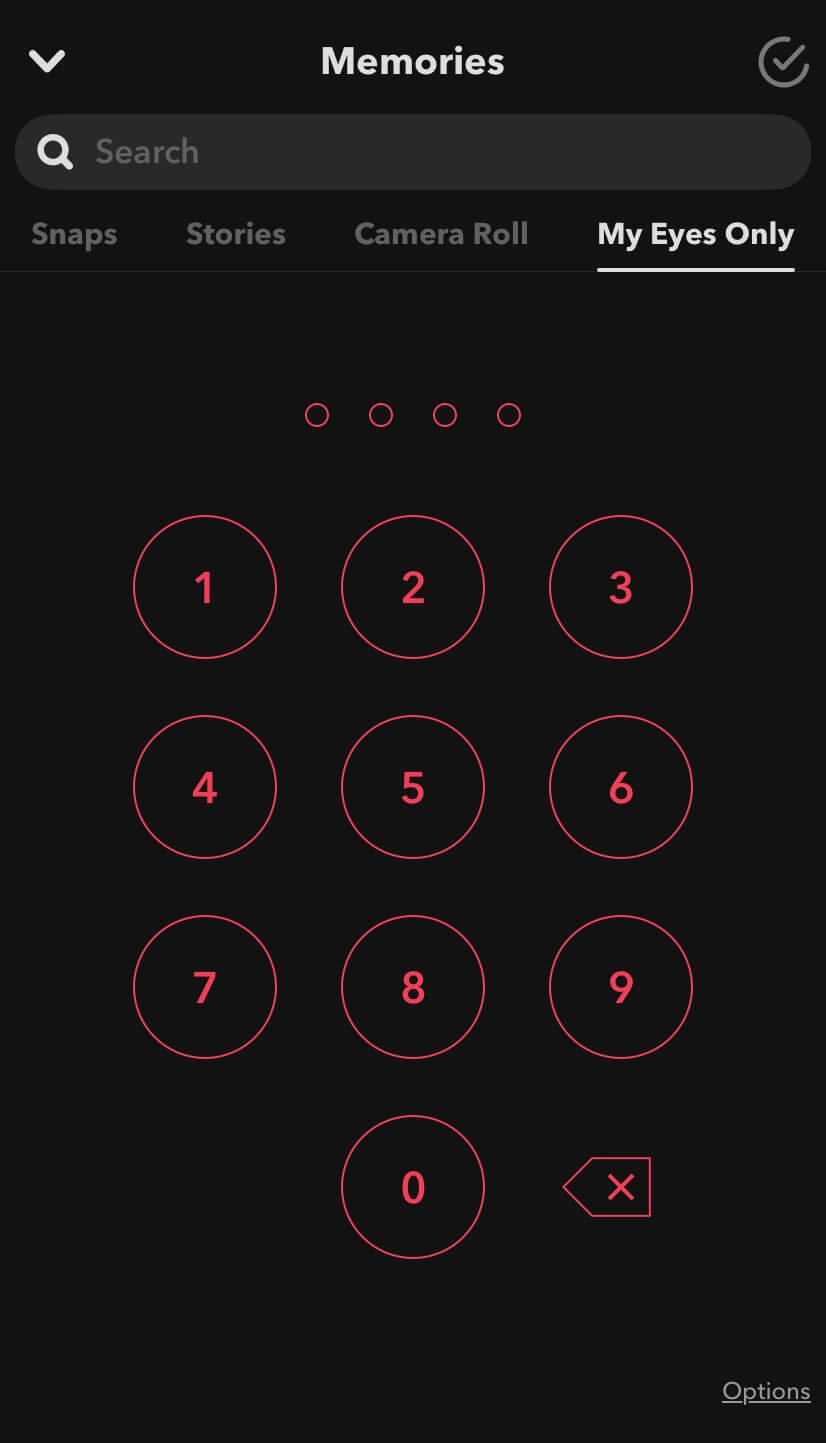
- Click Options – You will see this under the passcode number pad.
- Tap Reset Passcode button – Clicking on Options will open a pop-up box where you will see two options named Change Passcode and Reset Passcode. Just tap on the second one.

- Enter your Snapchat password – Now you will be asked to enter your account password to verify your identity. Once you have entered your password, tap the Next button.

- Accept T&C for reseting your passcode – Snapchat will now ask you to confirm if you want to continue reseting your My Eyes Only passcode. Tick mark “I understand that creating a new passcode will delete all Snaps in My Eyes Only.” and then tap the Continue button.

- Create a new passcode – In the next screen, enter the new 4-digit number you want to use as your passcode for My Eyes Only. After that, re-enter it again to confirm. If you think that 4-digit number isn’t enough for you, then you can use passphrase option which allows you to create a strong passcode of at least 16 characters long.
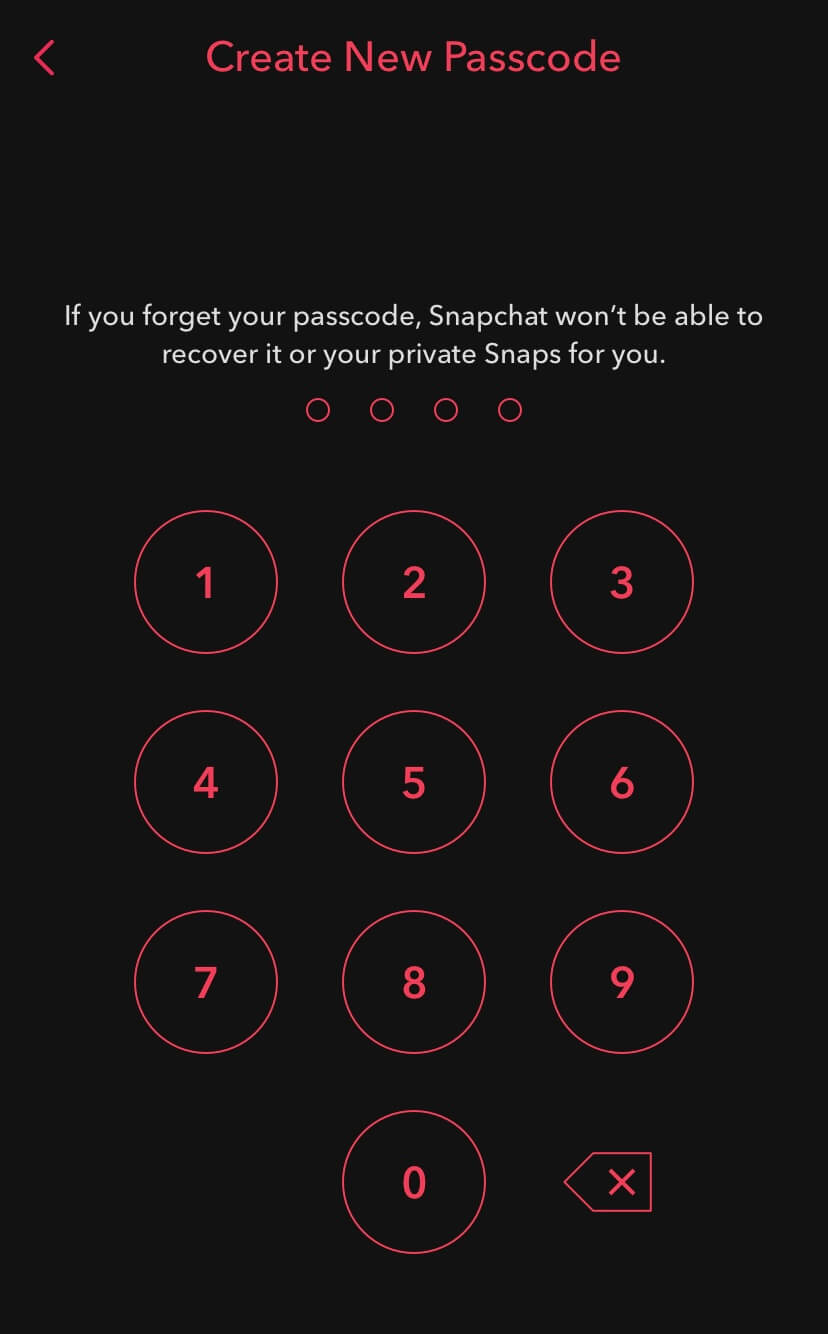
- Confirm creating a new passcode – Just tick mark the circle icon which says “I understand that if I forget this passcode, Snapchat won’t be able to recover my passcode or my snaps in My Eyes Only.”. After that, tap the Continue button.

- Finish the setup – Tap the Finish button and you have successfully reset your My Eyes Only passcode.
What happens when you reset your passcode?
It’s important to note that when you reset your passcode, all your private snaps saved in My Eyes Only will be deleted permanently. You will find it totally empty. Snapchat has this policy to delete all your photos and videos when you forget your passcode. You are asked to confirm this at the time when you reseting your passcode by accepting the T&C. The idea of Snapchat behind this is to keep your personal data protected from unauthorised access. They have clearly mentioned that if you forgot your My Eyes Only passcode, you can’t recover your photos and videos saved in it.
How to change My Eyes Only passcode on Snapchat
Do you already know your passcode but it is no longer secure as you have shared it with someone? In such case, you can change My Eyes Only passcode on Snapchat by following these simple steps –
- Open the Snapchat app on your phone.
- Swipe up from the bottom to open Memories.
- Go to My Eyes Only tab.
- Click Options.
- Now tap Change Passcode button.
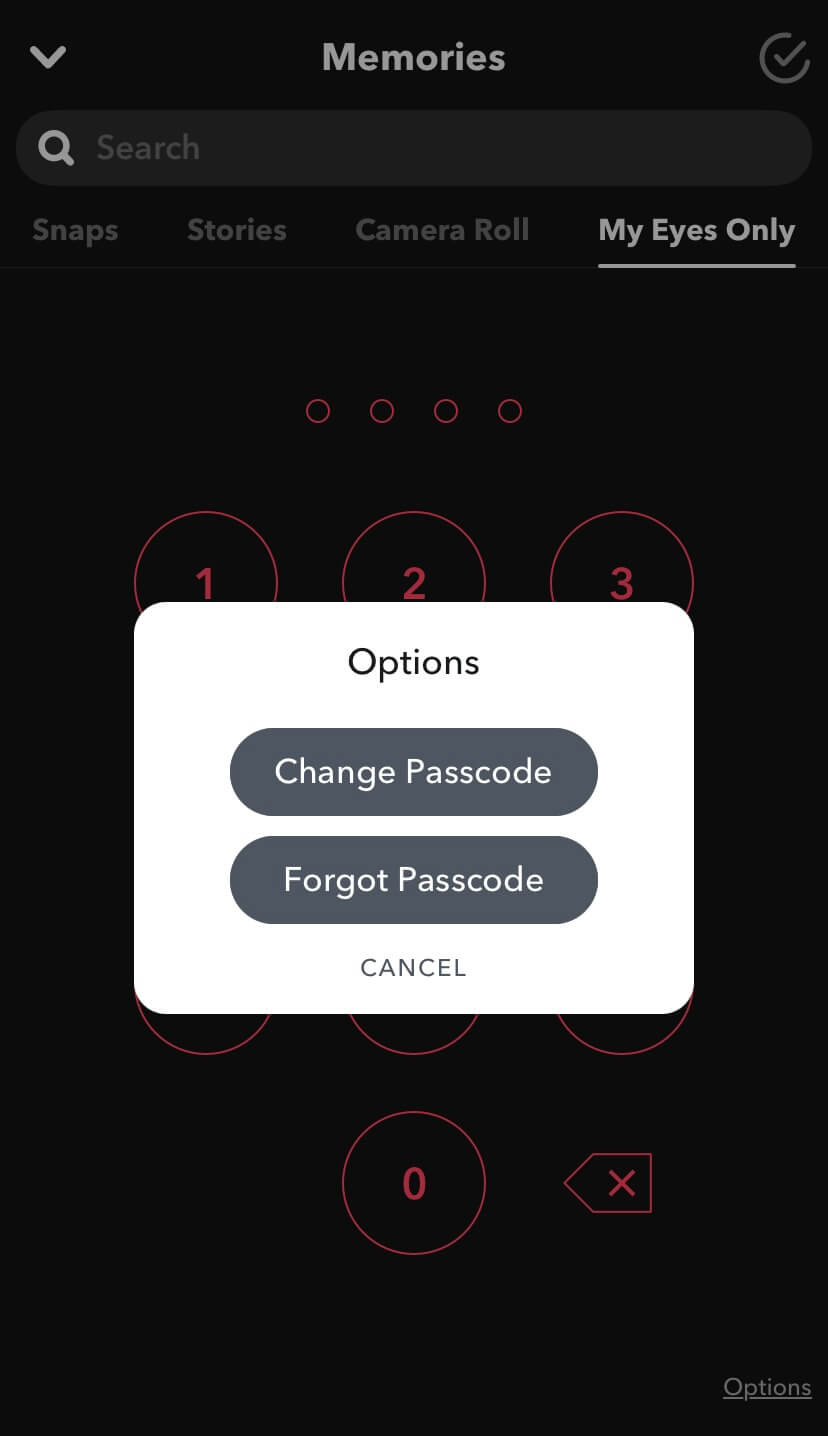
- Enter your current passcode for verification.
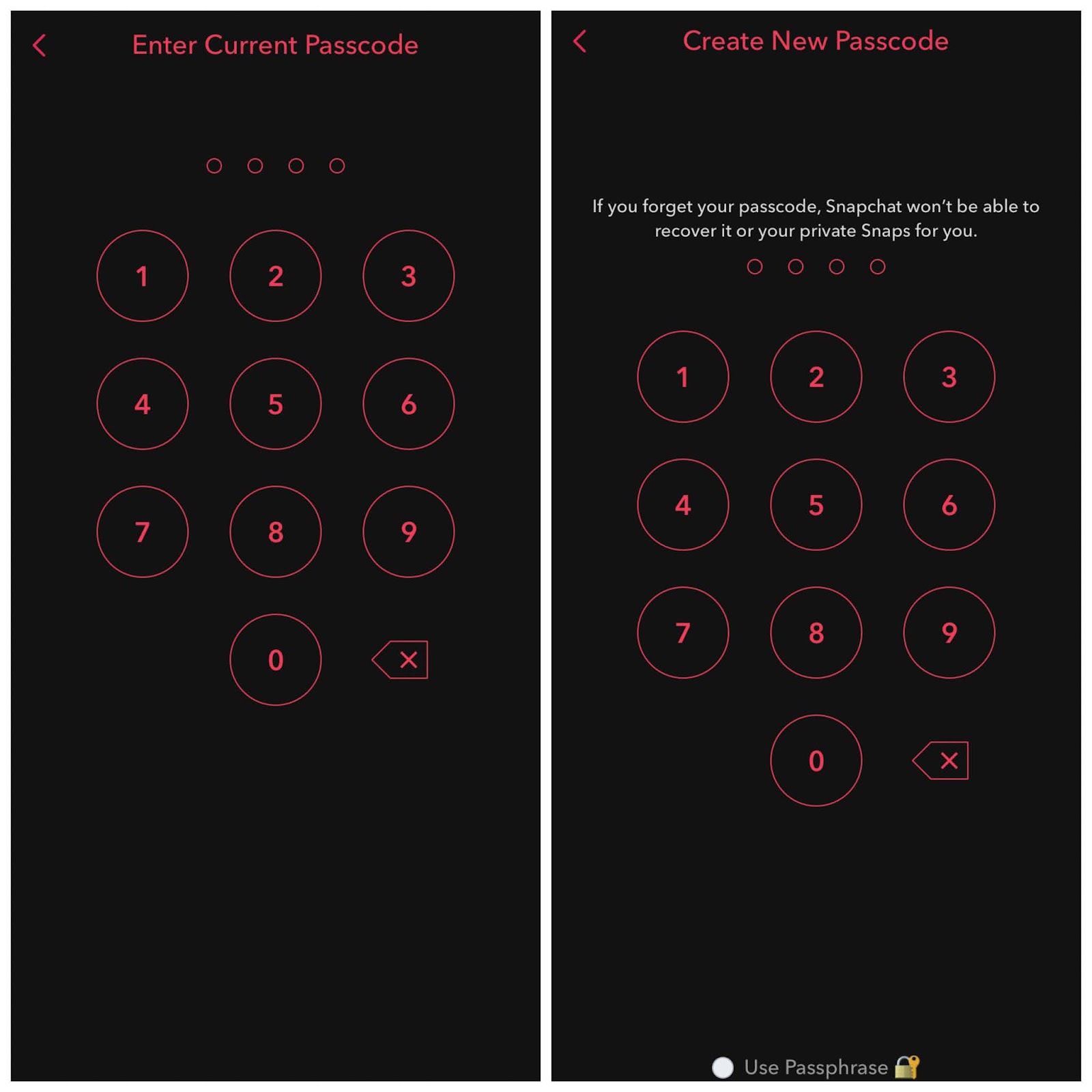
- Next, enter a new passcode you want to create for your My Eyes Only. Re-enter it again to confirm in the next screen. If you want to create a more strong password with a combination of letters and alphabets, then you can use passphrase feature.
- Confirm changing your passcode – Just tick the circle icon to accept the terms and conditions and then tap the Continue button.
- Finally, click on Finish button to finish the setup. That’s it.
Please note that changing your passcode will not delete snaps or photos from your My Eyes Only as it was in case of resetting your forgotten passcode.
How to recover My Eyes Only photos on Snapchat
If you forget your passcode and you have reset it, Snapchat will delete all photos and videos from My Eyes Only. All your snaps are deleted permanently and unfortunately, there is no way you can recover them. You can simply try hard to remember your passcode or enter some known numbers to unlock My Eyes Only. Please note that you can only do this before resetting your passcode. If you do it afterwards, then all your data will be gone. There are few other methods you will find on the internet which claims to recover your deleted photos and videos on Snapchat such as –
- Recovering deleted snaps by downloading My Data on Snapchat.
- Recovering deleted photos from the cache saved on Snapchat folder on Android phone.
- Contaction Team Snapchat to recover your old passcode.
We have discussed about first two methods in detail below. As for the last one, if you contact Snapchat team to recover your passcode, they can’t help you in any way. My Eyes Only is protected with a strong security and even Snapchat team don’t have access to view your passcode and data saved in it.
Can you recover deleted photos by downloading My Data?
You can request Snapchat to download all your account data from My Profile > Settings > My Data. After logging in to your account and requesting data, Snapchat will send a mail on your registered email address containing a link to download your data in ZIP file. You will find information on the internet saying that this data also contains your snaps saved in My Eyes Only and if you have forgotten your passcode, you can use this method to recover your deleted photos and videos. Let us make this thing very clear that downloading My Data on Snapchat can’t help you to recover your snaps from My Eyes Only. It contains other data such as login history, account information, user & public profile, snap & chat history, purchase & shop history, memories, friends, location, search history, bitmoji, etc.
Can you recover deleted Snapchat pictures on Android?
Another method which claims to recover deleted pictures from My Eyes Only is by recovering them from the cache saved on Snapchat folder. This works on Android only as it gives you access to view hidden data in Snapchat folder. So basically, what you have to do is to open any file manager app on your Android phone and go to Android > Data > com.snapchat.android > cache folder. There you may find the cached data of your snaps. Like the previous one, this method also doesn’t work when it comes to recovering deleted snaps from My Eyes Only.
FAQs about My Eyes Only photos and passcode
Here are some general FAQs related to My Eyes Only passcode and recovering your deleted photos on Snapchat. You might also have some questions in your mind like where how can your bypass My Eyes Only, where does Snapchat store your snaps, etc. Below we have answered all these questions –
Can you bypass My Eyes Only passcode?
No, it is not possible to bypass Snapchat security and access My Eyes Only data if you forgot your passcode. Snapchat is a popular messaging app and it is built by a team of professionals. My Eyes Only feature is specifically made for keeping your snaps secure. If bypassing pascode is that easy, no one would be using Snapchat to hide their personal photos and videos on it.
Does My Eyes Only has password attempt limit?
Yes, there is an attempt limit up to which you can enter wrong passcode to unlock My Eyes Only on Snapchat. At first, if you entered wrong passcode more than 5 times, then you will get a hold for 1 minute. If you again did the same thing again, then you will get 3 minutes hold and so on. Furthermore, you may be temporarily banned to access your My Eyes Only if you continuously enter the incorrect passcode.
Hello! If you forgot your passcode to My Eyes Only, there’s unfortunately nothing we can do to help you recover your Snaps
Furthermore, you may be temporarily banned from attempting to access your My Eyes Only if you continuously enter the incorrect passcode.
— Snapchat Support (@snapchatsupport) July 29, 2020
Where are My Eyes Only files stored?
The photos and videos that you move to My Eyes Only are saved on Snapchat servers. Like Memories, they are also backed up by Snapchat regularly. As they are uploaded online, that’s why you can access them from any device just by logging in to your Snapchat account. If you want to download them on your phone, check out this guide on how to save Snapchat photos to gallery.
How to recover deleted Snapchat Memories?
If you have deleted any snap from your Memories by mistake, there is no way you can recover them. Snapchat doesn’t provide any feature like recycle bin from where you can restore your deleted photos and videos from Memories. However, there are few other methods you can try. For example, you can check that media in your chats as you might have send it to someone and they have saved it. Apart from that, you can look them in your phone backup on Google Photos or iCloud backup.
Alternative way to hide your private photos & videos
Saving your private snaps in My Eyes Only is secure, no doubt, but it little risky as you might lose them if you forgot your passcode accidentally. Also, Snapchat doesn’t provide any option to recover them. In this situation, you might be looking for other methods by which you can save your personal photos and videos fully secured on your device. You can check out these guides we have published on this topic –
So that’s how you can reset forgotten My Eyes Only passcode on Snapchat. Apart from this, we have also share how you can change your passcode and recover deleted snaps (photos and videos) from My Eyes Only. If you have any doubts in your mind, feel free to share it in the comments below. If you liked this tutorial, don’t forget to share it with your friends and stay tuned with us for more interesting tutorials on Snapchat.



