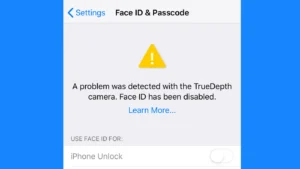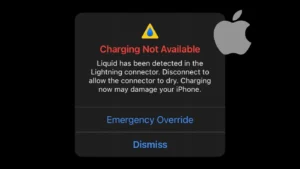In our previous guide, we have already discussed how you can remove or change payment method on your Apple ID. It’s quite simple to do that, however, a lot of people are facing a problem after adding a payment method on their iPhone or iPad. Apple is automatically deducting amount from the bank account without even asking for the user’s permission.
Did you also got an SMS from your bank that you have been deducted Rs. 76 right after you added payment method on your iPhone or iPad. In this post, we will tell you the reason why Apple deducted amount from your bank account. Later, we will also discuss it is possible to get your money refunded and if yes then how you can do that. Now without wasting any time, let’s get started quickly.
Table of Contents
Why Apple deducted amount from your bank account?
When you add your credit or debit card on your Apple ID, an authorisation request is made to your card issuer. Apple do this to check if your payment card is working properly and active to make transactions. For this, a small amount of money (Rs. 76 for Indian users) is deducted from the bank account. If the transaction is successful, it ensures that your payment method is working and then you are ready to use it to buy Apple Music, subscriptions, apps and other stuff. This whole process is technically termed as authorization hold.
What is authorization hold?
Now let’s discuss about this term in detail. It is also know as card authorization, preauthorization, or preauth. Authorization hold is a service offered by credit and debit card issuers. As the name suggests, this puts a hold of the amount approved by the cardholder until the merchant clears the transaction after it is successfully or aborted. It doesn’t actually deducts the amount from your bank account but instead keep them on hold and refund once the transaction is completed. So basically, authorization hold allows the merchant (Apple in this case) to check if funds are available for purchase or not.
When will Apple refund your deducted amount?
Once the transaction is complete and your payment method is approved, Apple will release the authorization hold. After that, your deducted amount will get refunded on your bank account automatically. This usually takes 1-2 days. You will get notified via SMS that your money is credited back with the same amount. You don’t have to take any action from your side. Just wait for a day or two and your money will be back.
We hope you find this guide helpful. So that’s pretty much everything you need to know about this topic. Now you know the reason why Apple deducted amount from your bank account after you added payment method (credit or debit card) on your iPhone or iPad. We have also discussed how you can get your money refunded. If you have any question in your mind, leave in the comments below. Make sure to share this post with other Apple users in your friend list so they can also know about this topic. Also, check out other iPhone guides on our website.