
Table of Contents
Best VPN Apps For Android
A specialized Android app, of course, helps to make things as simple as possible, so it should be user-friendly. Make sure it works with your Android version, which should be at least Pie and typically higher. Because you’ll most likely want to use your Android VPN on a variety of other devices, ensure it also works with your computer’s operating system and has more than enough licenses to cover all of your devices.
You need a VPN because it allows you to engage with the internet in a different—and safer—way. Your data is transported across an encrypted tunnel to a VPN server, which may be locally or far away. Anyone watching your network connection will only see garbled data. But since your traffic exits the VPN server onto the open web, marketers and spies see the VPN server’s IP address rather than your device’s. It’s a smart and easy approach to protect your personal information and identity. VPN can help you to access the internet privately on your smartphone.
1. ExpressVPN – The Best VPN For Android
There are a lot of things to admire about ExpressVPN’s Android app. The specialised software is really easy to use and understand, but it also has a lot of complex features.

The software features a great location picker, unsafe network detection, split tunnelling, a specialised privacy tools menu, and a kill switch for further protection. The Android app has now been approved by the ioXt Alliance, and it features AES 256-bit encryption on the security front (further details on that at the bottom of this page). When the speeds we experienced while utilising the mobile VPN were always fast.
2. NordVPN – One Of The Top-Rated Apps On Google Play Store
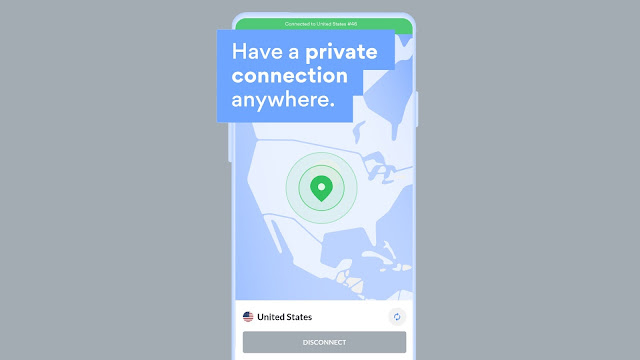
With over 10 million downloads and a high Google Play rating, the NordVPN app is a great hit. Data also boasts several interesting features, such as ‘Double VPN’ technology, which encrypts your connection by routing it via two independent VPN servers rather than just one.
The service also has a “zero logs” policy (audited by PricewaterhouseCoopers, no less), which means it does not trace the user’s internet behaviour. This is also backed up on Android by ioXt Alliance accreditation.
It’s also fairly priced, with a 30-day money-back guarantee if you merely want to test it out before committing. In terms of total value, the multi-year deal is certainly the best option. NordVPN is great app to access blocked websites on your Android smartphone.
3. Hotspot Shield – Android VPN App With The Best Features
To be clear from the start, Hotspot Shield’s ‘Premium’ app, rather than the free version, is the reason it has made it to the top five of our best Android VPN list. On the Play Store, they’re both the same software, but only the complete version will provide you a smartphone security app that’s truly worth having.
Thanks to its patented Catapult Hydra protocol, Hotspot Shield has consistently ranked towards the top of our testing when it comes to sheer server performance. That’s useful to know when it comes to your smartphone, because it means you can leave it operating in the background without fear of performance degradation.
4. Private Internet Access – VPN App With Best Performance And Price
Auto-connection, kill switch, snooze, favourites lists, and a handy set of connection status data to help you keep track of your own activities are just a few of the options on offer. You may create local and remote ports, pick custom encryption and handshaking methods, and even vibrate the smartphone to indicate when you’re connected, thanks to port forwarding, proxy support, and UDP and TCP protocol settings. ‘Fully-functioned’ is an understatement!
Although there is no free trial, the membership is reasonably priced regardless of the plan you select. Obviously, a multi-year plan will save you the most money. As the name suggests, this VPN app can help you to access websites and play online games privately on a 100% secure connection.
5. Surfshark – Easy-To-Use VPN With A Good Price Point
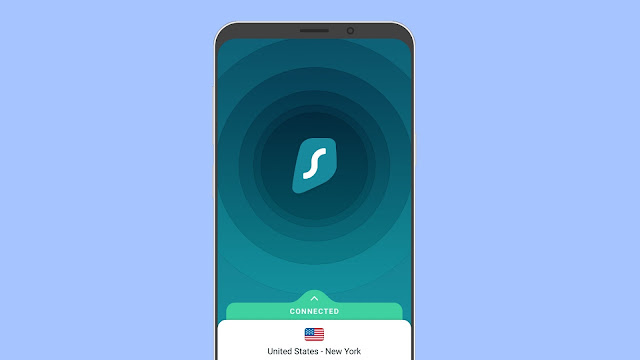
Because of its market-beating pricing, Surfshark is an obvious first choice for many. But don’t be fooled; it’s not lacking in the quality department. That goes for its Android app as well. If you plan on using this VPN on your TV streaming device, laptop, router, and other devices, the fact that one subscription covers limitless devices will be welcome news.
Also, it hide your IP address to make sure nobody can see what you do online. On top of that, it block ads, trackers, malware and phishing attempts. Finance related sites like banks are often a target of hackers from different countries. If your real web identity is hidden when you visit those online sites, you are much safer. Those sites often take serious security measures to protect their customers.
Bottom line is, if you want to be sure that your identity won’t be available for attackers in case of a security failure on your favorite gaming or finance sites, a VPN is always recommended.
Closure
For a variety of reasons, using your Android phone or tablet on a public Wi-Fi network might be risky. An poorly setup network, for example, might expose your data to outsiders. It’s also possible that malicious parties have set up a seemingly harmless wireless network in order to lure you into connecting. Because fraudulent networks might be difficult to differentiate from the genuine thing, you should safeguard yourself by using a virtual private network, or VPN.
You probably aren’t using a VPN, but you should be. A VPN service is a worthwhile investment whether you’re a globe-trotting business giant or a simple homebody. Your data will be safer, and you’ll have a lot more control over how your mobile traffic goes over the web, even whether you’re on a tablet or smartphone. Of course, it won’t defend you from every threat, but it’s an easy way to feel safer.
