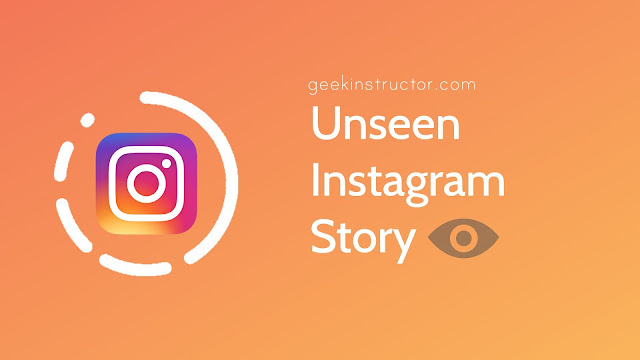
When you view someone’s story on Instagram, the person will be able to know that you have viewed their story. Sometimes you don’t want the other person to know that you have viewed their story. There may be several reasons behind it. Let’s suppose you aren’t following your crush on Instagram but you accidentally watched their story.
This will leave a bad impression as the other person will came to know that you are stalking their profile secretly. Have you ever made this mistake in your life? We know how awkward it feels. Another problem is that you can’t undo your actions. Well, not till now. We bring you a simple workaround trick that can help you to unseen someone’s story on Instagram which you have opened accidentally.
Table of Contents
How long you will be visible in story viewers list
When the story expires after 24 hours, it is saved in the archived section of the user’s account. Previously, Instagram used to show viewers list permanently i.e. the story uploader can see who has viewer their story anytime just by opening it from the archive.
But now Instagram has changed this system. The viewers list is visible to the uploader only up to 48 hours. This means if you have viewed someone’s story, that person will have 48 hours till the story upload time to check if you have viewed it. After 48 hours, the viewers list will automatically disappear.
Deactivate your Instagram account temporarily
Speaking frankly, there is no direct way to unseen someone’s story on Instagram if you have opened it accidentally. However, there are few workarounds which will help to prevent the user from seeing you in their story viewers list. The most simplest method is to deactivate your Instagram account temporarily.
We will recommend you to use this method only if it is really necessary for you to hide yourself from someone’s story viewers list. You will have to compromise from using the Instagram for 48 hours. If you are okay with it, then you can proceed to deactivate your Instagram account.
After 48 hours, you can easily reactivate your Instagram. Please note that, as you remain inactive, no one will be able to contact you or see your profile. You will complete disappear from Instagram, however, this won’t affect anything once you reactivate your account. For those who don’t know how to deactivate Instagram temporarily, follow this step-by-step guide –
- Go to the Instagram website on your smartphone or PC/laptop and login to your account. You can’t use Instagram app for this purpose.
- Go to your profile – Click your profile picture at the bottom-right corner of the screen.
- Click settings gear icon at the top-left corner.
- Now tap on Edit Profile option.
- Scroll down to the bottom and then click “Temporarily disable my account“.
- In the next screen, choose the reason why you are disabling your account and enter your password to continue. After that, tap the “Temporarily Disable Account” button. That’s it.
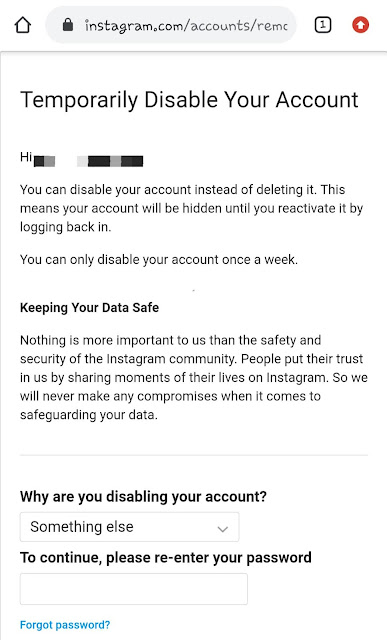
Once you have successfully deactivated your account, you will automatically unseen the story that you have opened accidentally. Now if you want to reactivate your Instagram, simply log in to your account as you normally do. As simple as that!
Block user on Instagram to unseen their story
We know how painful it is to stop yourself from using Instagram even for a single day. If you don’t like the first method, then there is another way to unseen someone’s story on Instagram and it’s simply by blocking that person. This method is more practical and feasible as compared to the previous one. You don’t have to stop using the Instagram, simply blocking that particular user will do the trick.
When the block the person, Instagram simply removes you from their story viewers list. You don’t have to block the person permanently. As in the previous method, simply block him for 48 hours. Once the story viewer list disappear from their account, you can unblock them again. Isn’t that an easy way? Here’s how you can do it –
- Open the Instagram app on your smartphone.
- Go to the search tab and find the person you want to block.
- From the search results, open their profile and then tap the menu button (three dots at the top-right corner of the screen).
- Now a pop-up box will open where you will see block option. Simply, click on that and then you will be asked to confirm your action. Click Block again to continue. That’s it.
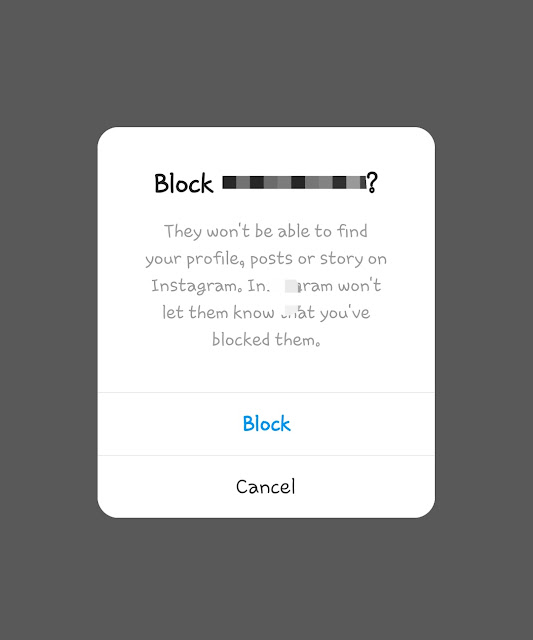
Note: If you are following the person and you block him, then you both will automatically unfollow each other. Please keep this mind in your mind before using this method. With the same steps, you can easily unblock the person after 48 hours.
So that’s how you can easily unseen someone’s story on Instagram if you have opened it accidentally. We hope you find this guide helpful. Let’s know in the comments if you have any questions in your mind. Don’t forget to share this post with your friends and check out more interesting tutorials on our website.



