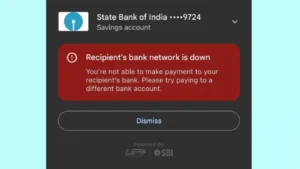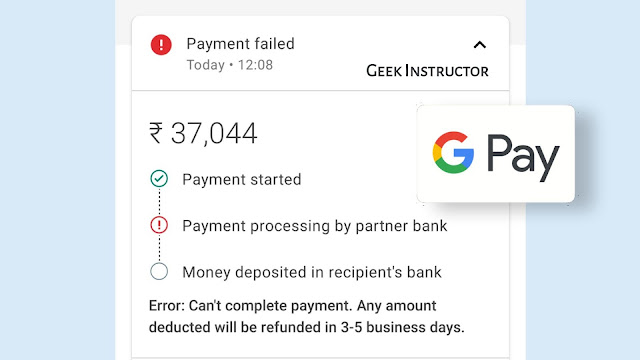
Sometimes your money can also get stuck due to the payment failed or processing error on Google Pay. The amount is deducted from your bank account but it doesn’t reach the recipient’s bank. This can cause a headache at times when you want to make urgent payments.
The main motive of UPI (short for Unified Payments Interface) system is to make money transactions easier but it fails to work sometimes. In this tutorial, we will discuss why the payment failed or processing error occurs on Google Pay and how you can fix it quickly. We will also discuss how you can get back your money if it gets stuck.
Table of Contents
How payment is transferred – 3 Stages
There are 3 stages of payment transaction on Google Pay which we have explained below –
- Payment started – In this stage, Google Pay starts the payment transferring process from your end.
- Payment processed – In this stage, payment processing is done by the partner bank. If it was successful, the payment is deducted from your bank account.
- Payment transferred – In this last stage, the money is deposited in the recipient’s bank.
Why payment failed error occurs
The payment failed error occurs in the second stage of the transaction when Google Pay tries to process the payment from the partner bank. It is failed because of two reasons mainly – either the bank server isn’t responding right now or you have crossed your daily transaction limit. Other reasons could be a slow internet connection, balance limit exceeding, or some internal problem in the Google Pay app.
When the payment is failed, you will see an error message like this –
Payment failed
Error: Can’t complete payment. Any amount deducted will be refunded in 3-5 business days.
Payment failed
Oops! Something went wrong.
If your account has been debited with this charge, it will be refunded in 1-3 business days. Please contact your bank if the persists.

Fix payment failed error on Google Pay
Not you know the reasons for this payment failed error, let’s move forward and discuss how you can quickly fix this error on your phone.
Check your bank balance
The first thing you should do is to check if the amount is deducted from your bank account or not. As the payment failed error occurs because of the bank server load issues, so most probably it will not result in amount deduction.
Another important thing is to check your bank balance. If the payment you are trying to send is more than what you have in your balance, then also Google Pay can show payment failed error.
Retry again
If your amount is not deducted from your bank account, then try to send the payment again. Please check your internet connection and use the most recent version of the Google Pay app. If you get the same error after trying it once, then wait for some time and try again later. It would be better to try it in the early morning or at night because the bank servers aren’t busy at that time.
Check your daily transaction limit
Google Pay has a transaction limit of 1 lakh per day. Some bank may have set their own limit which could be less than 1 lakh. Once you exceed the transaction limit, you can’t send further money and if you try to do that, Google Pay will show payment failed error message. There is nothing you can do to fix this problem. Simply, wait for the next day and then try sending the money again.
Contact your bank
If you have re-tried several times and you are still facing the same problem, then contact your bank and ask them for help. You can call your bank support team from the toll-free number or go to your nearest bank branch. Sometimes the account is blocked by the bank itself due to some privacy reasons. The bank representative can tell you what actually happened and how it can be fixed.
Why payment processing error occurs
Sometimes you will see payment processing error on Google Pay. It is very different from the payment failed error. In this type of error, the amount may be deducted from your bank account but it didn’t reach the recipient’s bank.
The main reason is that either your bank or the recipient’s bank isn’t responding to payment requests due to server load or some other internal problems. Because of this, payment is still pending. As it shows processing status, it means that the transaction may be completed automatically after some time.
Here’s a screenshot of payment processing error on Google Pay. Note that it shows a clock icon before “payment processing by partner bank” and states that “we’ll notify when the payment is complete”.

Fix payment processing error on Google Pay
Below we have shared few things you can try to fix payment processing error. We have also discussed how you can get back the money if it is deducted from your bank account and not received by the recipient.
Check your amount deduction
In the payment processing error, the money is deducted from your bank account. To check your bank balance, open the Google Pay app, click your profile icon at the top-right corner, and then click on your bank name.
Click on your bank name once again and then tap View Balance option. You will be asked to enter your UPI PIN. After that, you will see your account balance.
If the money is deducted from your bank account, don’t try to send the same payment again while the status is “Payment processing”. If you do so, you may send the same payment twice which might be difficult to get back.
Wait for 1-3 business days
There is nothing you can actually do to fix this payment processing issue. It mainly depends on bank servers. So all you can do is just wait and it will get fixed automatically. As mentioned in the error message itself, you have to wait at least 1-3 business days, however, it doesn’t take that long (usually it get fixed within hours).
Contact Google Pay support
If somehow the payment failed and the money is deducted from your bank account, then don’t worry as Google Pay will automatically refund it. Again, you have to wait for some days to get it refunded (usually 1-3 business days). If you didn’t get it after that, then you can raise a dispute through this Google Pay contact form.
You have to fill various information such as your name, phone number, registered email address, transaction ID, amount, date, and few other things. After that, the Google Pay support team will contact you and guide you further to fix your problem.
Note: You can also check the status of your transaction from the BBPC website (short for Bharat Bill Payment Systems). There are two ways you can check it – either by using your mobile number or Transaction Ref ID.
Use Google Pay Troubleshooter for fixing transaction problems
Google Pay has created a troubleshooter to help you fix all transaction related problems. This troubleshooter is available on the Google Pay’s Support page. It will ask you various questions related to your transaction like “Are you facing problems while sending money or receiving money?”, “Is the money debited from your bank account?”, “Has it been three working days since the transaction was initiated?”, and “What is the status of your transaction?”.
Depending on your answer to these questions, the troubleshooter will show you what could be the possible solution to your problem.
So these are some methods which can help you to fix payment failed or processing error on Google Pay. We hope you find this guide helpful. If you are facing any other problem, let us know in the comments below. We are here to help you. At last, don’t forget to share this post with your friends so that they can also know how to fix Google Pay transaction errors.