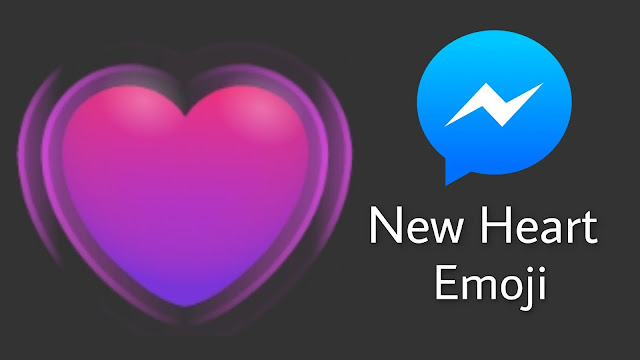
Emojis allow us to express our feelings more freely. The Facebook Messenger already has 7 chat reactions which include heart, laugh, wow, sad, angry, like, and dislike emojis. Now with the new Messenger feature, you can replace the default heart reaction with the new heart emoji as shown in the above picture.
This new heart emoji is a kind of vibrating type that brings more life to the feelings you are trying to express. Due to the COVID-19 pandemic, most of the countries are under lockdown so people are staying at their homes. With the new heart reaction, you can give more love to your friends and family in this hard time.
Table of Contents
Where is the new heart emoji in Messenger
Messenger hasn’t enabled the new heart reaction by default. Those who are interested to use this reaction can enable it manually. First, you have to update the Messenger app on your iPhone or Android device.
Update the Messenger app
If you are using an older version of the Messenger app, then update it to the latest version. Go to the app store on your phone (Google Play Store on Android and Apple App Store on iPhone/iOS) and check if there is an update available for Messenger. If yes, then download and install the update. It may take some time depending on your internet speed.
How to enable the new heart (love) reaction
To enable the new heart emoji in Messenger, follow this step-by-step guide –
- Open the Messenger app on your iPhone or Android.
- Next, open any chat.
- Press and hold any message to show up the reactions.
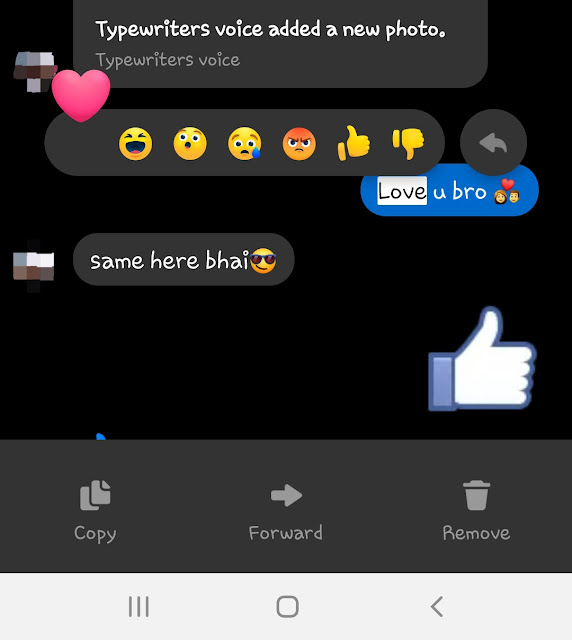
- Now long-press on the heart emoji. It will start to enlarge.
- You will see a pop-up box as shown in the below picture. Click the “Use Updated Heart” button. After that, the old heart reaction will be replaced with the new one. Enjoy using it!
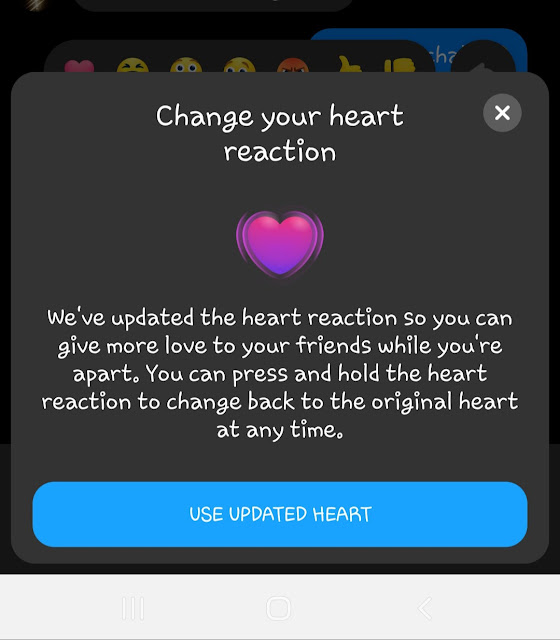
You can follow the same steps if you are using Messenger through website on your computer or PC.
How to change back to the original heart
In case, if you don’t like the new heart reaction and you want to change it back to the original, you can do that by following the same steps. Simply, press and hold the heart reaction and Messenger will ask if you want to replace it with the old heart.

So that’s how you can use the new heart emoji reaction in Facebook Messenger. Hope you liked it. In this hard time of Coronavirus pandemic, use this heart emoji to show more love and care to your friends while you are apart. Don’t forget to share this article with your friends so they can also know about this feature.


