
Some people want to increase their followers on Instagram and they use several techniques for it. One of the famous techniques is follow-for-follow. So what people do is, they will follow your account and once you follow them back, they will simply unfollow you again.
Apart from this, some people may also unfollow you on Instagram for other reasons as well. Whatever be the reason, it is really annoying to see your followers dropping. You may what to find out who has unfollowed you and you probably want to unfollow them too.
Unfortunately, Instagram doesn’t have any built-in feature to inform you about your unfollowers. But there are some other ways you can find out who unfollowed you on Instagram. We are going to discuss such methods in this tutorial. Let’s get started!
Table of Contents
Use Followers – Unfollowers app to find out your unfollowers
Followers – Unfollowers is a popular app on the Google Play Store with over 10M+ downloads. This application allows you to track your followers activity like who unfollowed you recently. If you have an Android smartphone, you can use this app. This step-by-step guide will show you how to do it –
- First, you have to download and install the Followers – Unfollowers app on your Android phone. You can install it from the Play Store for free.
- Next, open the app. You will see the Privacy Policy page. Tick mark the button to agree to the terms and then tap the Continue button.
- Now you have to login to your Instagram account. Enter your email address/username and password to sign in.
Please note that you are giving your account login details to some third-party app, so we recommend you to change your password as soon as you finish using the app.
- Once you have logged in, the app will analyze your account to find out your unfollowers. It may take some time depending on the number of followers you have.
- After that, you will see a list of people who are not following you under the Don’t follow back tab. Move to the Recent unfollowers tab and there you will see those people who have recently unfollowed you on Instagram.

You can also check mutual followers and people you follow back. If you want to refresh the list, simply click the reload button at the top-right corner.
Unfollow people who don’t follow you back on Instagram
The Followers – Unfollowers app also allows you to unfollow people who don’t follow you back. You will see a button labeled Unfollow next to each user in the list. Click on that button to unfollow the user.
You can also unfollow multiple people at once. For that, there are two options that you will see at the bottom – Unfollow 20 from top and Unfollow 20 from bottom.
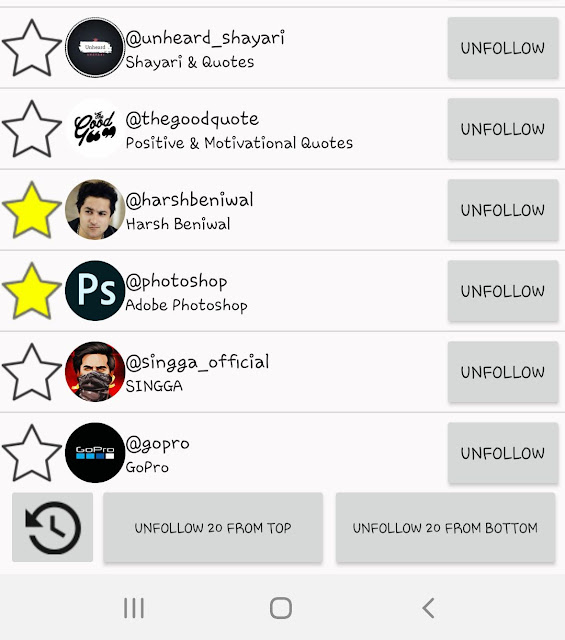
Note: If you don’t want to unfollow some people, you can add them to the whitelist by clicking the star button on the user. These whitelisted users will not be unfollowed when the app will run multiple unfollowing script.
Use FollowMeter app on iPhone/iOS device
If you have an iPhone/iOS device, then you can use an app named FollowMeter. This app is available on Apple’s App Store where you can download it for free. Like the previous one, the FollowMeter app will also ask you to sign in to your Instagram. After that, it will analyze your account and then you will be able to find people who have unfollowed you.

Manually check if someone unfollowed you
If there is a specific person whom you want to check if he/she unfollowed you, then you don’t need to use any third-party app. Simply, open the official Instagram app on your phone and go to your profile. After that, click your Followers number.
Now you will see a search option on the screen. Type the name/username of the person. If it doesn’t appear in the search result, then he/she might have unfollowed you. To cross verify this, go to the user’s Instagram profile and check if you are in there Following list.
So these are some methods that you can use to find out your unfollowers on Instagram. We have also told you how you can unfollow people who don’t follow you back. If you want to ask anything related to this tutorial, feel free to share it in the comment section below.



