
Every time when you get a new notification on Facebook, share a new post, refresh your news feed, react on the posts or do some other activities, the Facebook app produces various types of sounds. Some people find these sounds really annoying.
If you want to turn off these sounds in the Facebook app, you are at the right place. Here in this tutorial, we will guide you how to mute Facebook app sounds on your smartphone (for both Android and iPhone). Now without wasting any time, let’s get started!
How to disable Facebook app sounds on Android
You can always mute your phone or set it on ‘Do Not Disturb’ mode to quickly stop all kinds of annoying sounds on your phone but that’s not something you may want to do as you only want to disable sounds within the Facebook app.
Luckily, the Facebook app has an option for the sound controls in the settings which allows you to turn on/off the sounds manually. Here’s how you can do it –
- Launch the Facebook app on your Android phone. Make sure that you are logged into your account.
- Now go to the menu section (click the three parallel lines at the top-right corner of the app).
- Scroll down to the bottom of the menu and expand Settings and Privacy option. Then, click Settings.
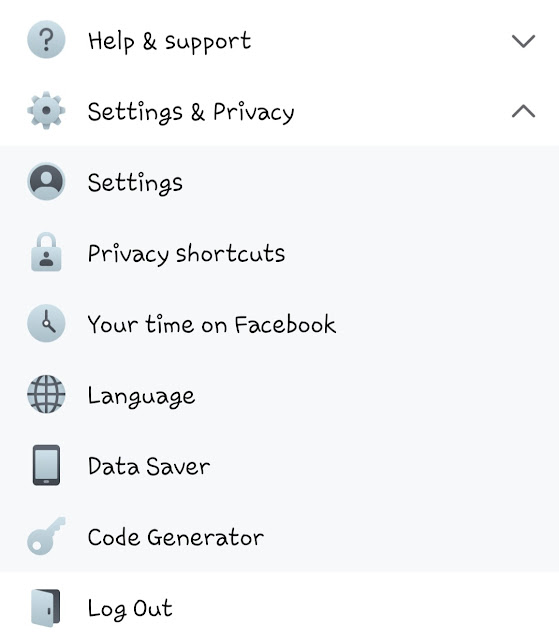
- Again scroll down to the bottom and click the Media and contacts option.

- In the next screen, you will find an option named ‘Sounds in the app‘ – simply, turn off the button next to this option to disable all sounds in the Facebook app.

Turn off Facebook sounds on iPhone
The steps for the iPhone are almost the same as above. First, go to the menu in the Facebook app. Scroll through the menu until you find ‘Settings & Privacy‘ option and then tap on it to open the dropdown menu.
After that, go to Settings > Sounds. There you will find an option – “In-App Sound“. Toggle the button next to it to switch it off. That’s it.
Now you will not hear those weird popping sounds on Facebook when you will like/react on someone’s post, leave a comment, share a new status update, or do any other activity.
We hope you find it very simple to turn off in-app Facebook sounds on your iOS/iPhone or Android device. If you want to ask something related to this tutorial, feel free to share it in the comments below.


