
Each user downloading the file from the torrent contributes in distrusting the same file to the other users. There is no centralized server in the torrent, instead, it works on the principle of peer-to-peer connection. To download any file from the torrent, you need a torrent client (or software) on your PC, laptop or smartphone.
There are a number of torrent clients available for all operating systems including Windows, Mac, Linux, and Android as well. Here we have shared a complete guide on how you can find and download torrent files on your Android phone for free. Well, without further ado, let’s start this tutorial.
How to download torrent file
In order to download anything from the torrent, you need to download its torrent file first. A torrent file doesn’t contain the data you want to download, but it actually contains metadata information about the files.
When you will provide the torrent file to the torrent client/software, it will use that metadata information to download the files. The torrent files have a file extension “.torrent” which you can see at the end of their filename.
Now let’s discuss how you can download torrent files on your Android phone. You can use Google for this task. Simply, search for anything you want to download and add a “torrent link” or similar keyword with it. After that, you have to check the web pages and find the right torrent you are looking for.
2. Download files from torrent on Android
Out of so many torrent apps that are available for Android, Torrdroid is the best one that we personally recommend. Torrdroid has a built-in feature within the app which lets you download torrent files directly, so you get out of the hustle to download them using Google. Here’s how to use Torrdroid –
- First, open Google Play Store on your Android phone and download/install the Torrdroid app. Launch the app and allow it to access the storage.
- If you have already download the torrent file on your phone, tap the + button at the bottom-right corner of the screen and click the “add torrent” option. After that, find and click the torrent file. It will start your downloading.
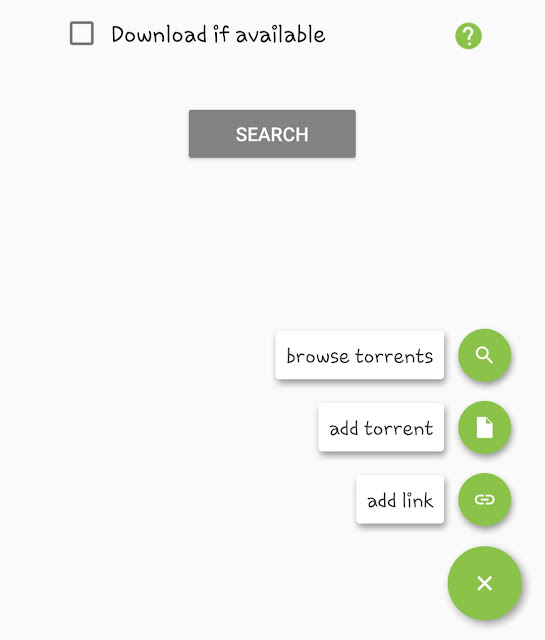
- You can also use the Search feature in the Torrdroid app to find any torrent file you want to download. Simply, enter the keywords, select the torrent type (such as video, audio, ebook, or software) and then tap the “Search” button.
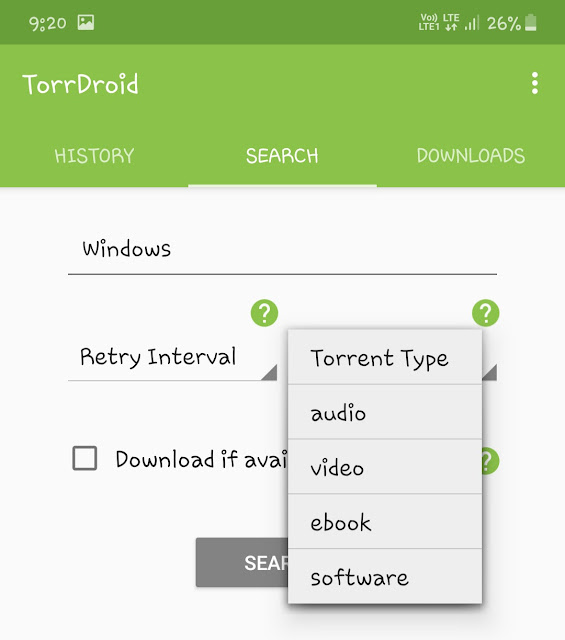
- Once the search is finished, you will see its results in the History tab. Download any of them as per your choice.

The status of the downloading will be displayed in the Download tab. To get more information, click the menu button next to the file name. There you will see 4 different tabs named Info, Status, Files, and Pieces.
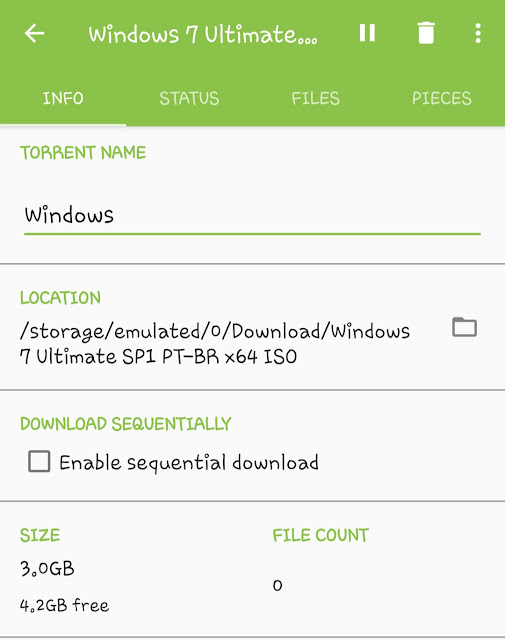
In the INFO tab, you will get basic some information such as torrent name, size, file count, location, etc. By default, Torrent downloads the file in non-sequential order i.e. the pieces of the file are downloaded randomly based on their availability.
You can tick mark the “Enable sequential download” button if you want to download the file in sequential order, however, it is not required. From the same tab, you can also set your own custom download and upload rate limit.
Moving to the next tab which is STATUS, there you will get information about the speed, seeds, leechers, share ratio, etc. Seeds count refers to the number of users who have downloaded the data completely and now sharing it with the other users (peers).
On the other hand, leechers refer to users who are downloading the data. The next tab is the FILES. There you will see the files you are downloading. The last PIECES tab consists of a piece map where you can check how many pieces of the file have been downloaded yet.
So that’s how you can download torrent files on your Android phone for free. Isn’t that simple? We hope you liked this guide. Now, what are you waiting for? Go and enjoy using torrent… If you have any questions in your mind, feel free to share it in the comment section below.



