
Sometimes you don’t want to add your name on WhatsApp, maybe due to some privacy reasons. Unfortunately, WhatsApp doesn’t allow users to set blank name. There isn’t also any feature on WhatsApp to change the privacy of the name unlike the profile picture, last seen and about status.
In this tutorial, we have shared a simple trick that can help you to set blank (or empty) name on WhatsApp. Before moving further, you might be interested to read another similar tutorial on how to post blank comment on Instagram.
Set blank name on WhatsApp
WhatsApp will not allow you to save your name if you will use blank space, however, you can use some special characters. This step-by-step guide will show you how to set empty name on WhatsApp –
- First, you have to copy these special characters: ⇨ ຸ
- Open WhatsApp on your phone and tap the menu button (three dots at the top-right corner of the screen).
- Now click the Settings option and then open your WhatsApp profile by clicking on your profile picture.

- Tap the edit icon next to your name.
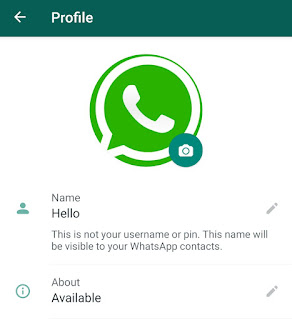
- Now a pop-up window will open where you have to remove your current name and paste the characters you have copied from the first step.
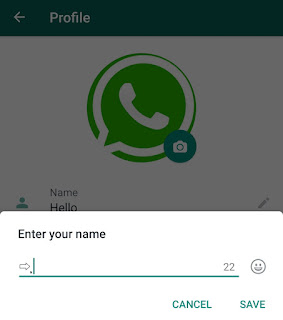
- After that, remove the arrow (⇨) symbol from the characters you have pasted. You will be left with only second symbol.
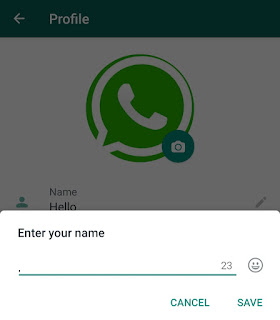
- Finally, tap the Save button to save it. You have successfully set empty (blank) name on WhatsApp.

Note: As an alternative, you can also use Blank Text Creator app to copy the special characters. First, download and install the app on your phone. Open it and then you will see a button to copy the blank space. All you have to do is, just copy it and paste it in the name on your WhatsApp.
- Also read: How to post blank comment on Instagram
Change other privacy settings on WhatsApp
WhatsApp has a privacy settings where you can manage who can see your personal information. Simply, go to Settings > Account > Privacy. Here you can change the privacy settings for last seen, profile picture, about and WhatsApp status. There are three options available for each settings –
- Everyone – As name itself suggests, this will make your information visible to everyone, even those people who are not in your contact list.
- My contacts – This will make your information visible to those people only who you have save in your phone book.
- Nobody – If you want to hide your information from everyone, then you can select Nobody option.
So that’s you can set blank (or empty) name on WhatsApp and change your privacy settings. We will recommend you to read our another tutorial on how to share your WhatsApp status with specific contacts only. If you want to ask something about this tutorial, feel free to share it in the comment section below.



