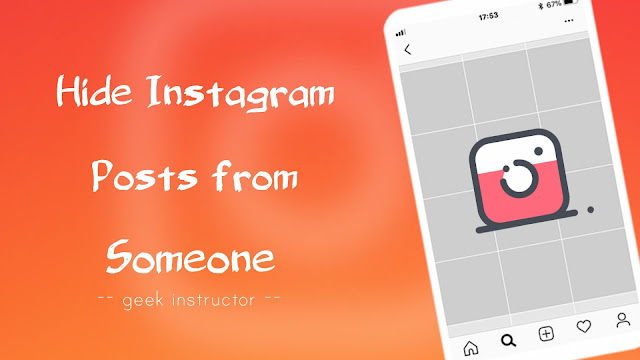
If you have a public account, anyone can see your photos, videos, and even stories on your Instagram profile. While on the other hand, if your account privacy is set to private, then only approved followers will be able to see your posts in their news feed and on your profile.
Now if someone isn’t following you and you have a private account, then obviously they won’t be able to see your posts. The problem generally occurs when the person is already following you or you have a public account on Instagram.
If we talk about Instagram stories, you can easily hide them from specific people. Moreover, you can also share your Instagram stories with specific people only using the Close Friends feature. Unfortunately, there is no such feature for Instagram posts.
In this tutorial, we have shared two simple workarounds that can help you to hide your Instagram posts (photos and videos) from certain followers.
Table of Contents
Block the person to hide your posts
The simplest method to hide your posts from someone is to block them. Even if the person is already following you, blocking will remove them from your followers list and they won’t be able to find your profile. Follow these steps to block someone on Instagram –
- Open Instagram app on your phone.
- Now go to Search tab and search the username (or name) of the person from whom you want to hide your Instagram posts.
- Find and open their Instagram profile.
- After this, tap the menu button (three-dots at the top right corner of the screen) and then click the “Block” option.
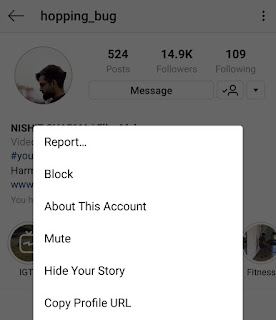
- You would be asked to confirm your action. Simply, tap the Block option again. That’s it.
Note: The person will not be notified when you block them, however, there are various ways they can find out if they have been blocked by you on Instagram.
Remove the person from your followers list
If someone is already following you and you don’t want to show up your posts in their news feed, then you can remove them from your followers list. Here’s a step-by-step guide –
- Open Instagram and go to your profile.
- Click on the Followers option and then find the person you want to remove from your followers list.

- Tap the menu button (three-dots next to the user’s name).
- Now a pop-up box will open where you will be asked to remove him from following you. Simply, tap the “Remove” option. That’s it.

Instagram won’t tell the user that you have removed them from your followers, however, they can still see your posts and stories on your profile directly. The only way you can prevent this is by blocking them or making your Instagram account private.
Make your Instagram account private
When your account privacy is set to private, only approved people will be able to see your posts and stories. Private Instagram account has its own advantages and disadvantages. As far as this tutorial is concerned, making your account private will help you to hide your posts from people who aren’t following you.
It’s quite simple to change your account privacy. First, go to your Instagram profile and tap the menu button (three parallel lines at the top of the screen). After this, click Settings option and then move to Privacy.
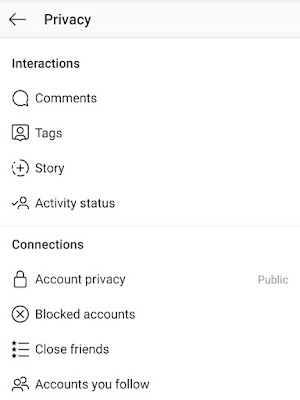
Click on the Account Privacy option here and then you can turn on the button to make your account private. Note that, your existing followers will not be affected by this change i.e they can still see your posts in their news feed and on your profile.
So these are some methods that can help you to hide your posts from someone on Instagram. Let us know which method you liked in the comment section below. We hope Instagram will come up with a new feature that can prevent specific users from seeing your posts without blocking them.



