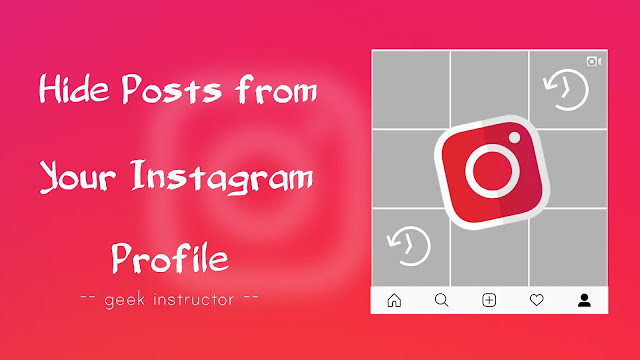
Instagram has added archive feature for posts which allows you to hide photos and videos from your profile. When you archive any post, people won’t be able to see it on your Instagram profile. Only you will be able to see that post privately in the archived section.
So this is a great way to hide photos and videos from your Instagram profile without deleting them. You can also unarchive the post and bring it back on your profile anytime you want. Here’s everything you need to know about this new feature of Instagram.
Table of Contents
How to archive/hide posts on Instagram
Follow this step-by-step guide to archive/hide photos and videos from your Instagram profile –
- Open Instagram app on your phone.
- Tap the profile icon at the bottom-right corner of the screen.

- Now open the post which you want to archive/hide from your Instagram profile.
- Next, tap the menu button (three-dots at the top-right corner of the post) and then click the “Archive” option.
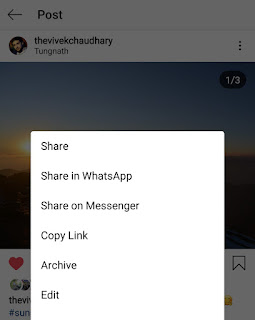
Now your photo or video has been archived and it will disappear from your Instagram profile.
How to view your archived posts on Instagram
To view posts you have archived, open Instagram app and go to your profile. Now click on the archive button (clock-like icon) at the top-right corner of the screen (See below picture).
Here you will see all your archived Instagram stories that are archived automatically after 24 hours. Now tap the drop-down button at the top and move to the “Post archive” section.

Here you will find the photo or video that you have archived.

How to unarchive posts on Instagram
To unarchive the photo or video you have archived, simply go to your Post Archive section and open the post. After this, tap the menu button (three-dots) and then click the “Show on profile” option. This will bring back the photo or video on your Instagram profile.
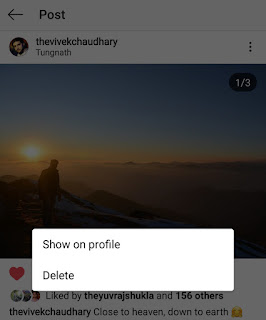
So that’s how you can hide posts from your Instagram profile without deleting them. Let us know whether this Instagram post archive feature is useful or not. If you want to ask something, feel free to share it in the comment section below.


![How to Remove an Instagram Reel from Your Profile Grid [2023]](https://www.geekinstructor.com/wp-content/uploads/2023/01/remove-instagram-reel-from-profile-grid-300x169.jpg)