
A video is basically a number of pictures in motion. These pictures are called frames. So what happens in a reverse video is, these frames are played in the backward direction which creates a reverse effect.
It is not possible to record a reverse video directly. However, once you have recorded any video, you can reverse it by using a third-party application. This tutorial will guide you how to easily make reverse videos on your Android phone.
How to Make Reverse Video on Android
There are plenty of apps available for Android that can help you to create reverse videos. Efectum is one of the best apps in this category. It has a very simple user interface and it also allows you to create slow motion and time lapse (or hyperlapse) videos.
Efectum will reverse the audio part as well, however, it doesn’t sound good, so you can either mute the audio or add other music to the reversed video. Another good thing about this app is that it will not reduce the quality of the video.
This step-by-step guide will show you how to make a reverse video on your Android phone using Efectum app –
- Download and install Efectum app on your phone.
- Open it and click the “Reverse” option.

- Select the video you want to reverse or you can tap on the record button at the top right corner of the screen to record a new video.
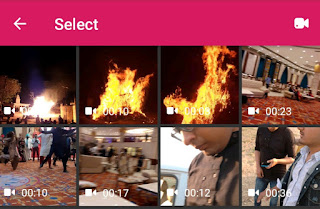
- Next, you can trim the video if you want.
Click on the watermark and you will see two options to remove it. Either you can buy the pro version of the app or you can watch an ad to remove the watermark. - After processing, you are almost done. Here you can mute the audio or add music to the reversed video. You can also apply filters, frames and effects.

- Finally, tap the “Save to Gallery” button or you can directly share the reversed video on Instagram, Facebook, WhatsApp, YouTube or any other social media platform.
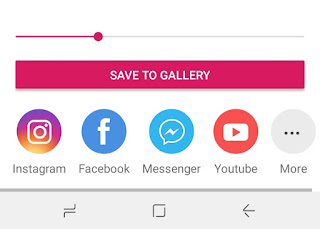
Now if you see the details of the reversed video, the resolution will be same as of the original video and there won’t be any reduction in the quality, however, the file size can differ a little.
Reverse and edit video in PowerDirector
PowerDirector is one of the most popular and powerful video editing apps for Android. If you just want to reverse your video, you can use Efectum app, however, if you want to do more editing like adding multiple clips, background music, text and visual effects, then we will recommend you to use PowerDirector app.
You can also make a reverse video in PowerDirector. First, create a new project and add the video that you want to reverse. Now select video from the timeline and click pencil edit icon at the top-left corner of the screen. Here you will find an option to reverse the video. The reversed video is saved separately from the project.

- Also read: How to make time lapse videos on Android
We hope you find it pretty simple to make reverse videos on your Android phone. If you know any other better application which can create reverse videos, let us know in the comment section below.



