
Instagram allows verified accounts and users which have more than 10k followers to add swipe up links in their Instagram stories. This feature has made it very simple to drive audience on your website/blog or YouTube videos directly from the Instagram.
Add links in Instagram story without 10k followers
Unfortunately, it is not possible to add links of external sites in your Instagram story if you have less than 10k followers or non-verified account. However, you can add swipe up link of your Instagram IGTV videos. That’s the only way you can test out this feature on your profile.
Last year, Instagram has launched IGTV (or Instagram TV) service which allows you to post vertical videos of time duration longer than 15 seconds unlike Instagram story. If you have posted a video on IGTV, you can add a swipe up link to it on your Instagram story. Here’s a step-by-step guide –
- Open Instagram app and tap camera icon at the top-left corner or swipe right in your Feed.
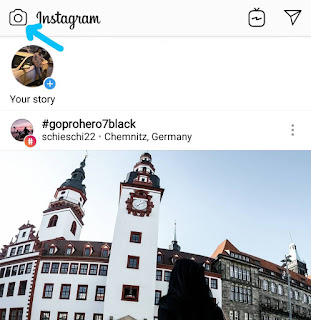
- Take a photo or choose one from Gallery that you want to add in your story.
- Tap the chain-like icon at the top of the screen. (See below picture)

Note: This icon is available only if you have IGTV videos, more than 10k followers, or verified account.
- Next, click “IGTV video” option and select the IGTV video you want to add in your story swipe up. If you are eligible to add a custom link, you will see an option “+ URL” there.
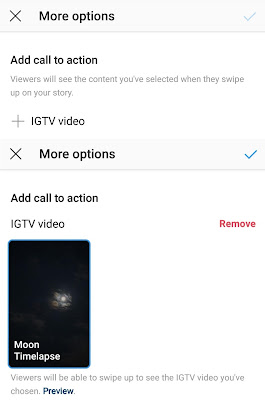
- You can add an animated GIF or text as a Call-to-Action (CTA) to tell viewers to swipe up the screen.

- You can also add stickers, filters and emojis in your story and once you have finished editing, post it.
Now viewers can swipe up your story to watch your IGTV video or visit any webpage you have added.
What if you are not eligible to add a custom URL
As already mentioned, users which have less than 10k followers or non-verified account are not eligible to add a custom URL in their story. When this feature was launched, the followers limit was 1 million. Instagram is still experimenting on this feature and we can expect that it will available for all users in the future.
Instagram also doesn’t allow clickable links in the normal post. So as of now, if you want to drive an audience on your website or YouTube videos from Instagram, then you can add a link in your profile bio and tell people to visit it from there.
We hope you find this guide helpful to add a swipe up feature in your Instagram story for IGTV videos without 10k followers limit. If you want to ask something related to this tutorial, let us know in the comment section below.




umm..not at all helpful
i did as it is you said. but, viewers can't swipe up to watch the IGTV videos which i attached. instead, they are replying by swiping up. what should i do?
I have downloaded the IGTV but still cant see the link icon while adding a photo. I dont have 10k followers but I guess IGTV was a workaround for the same..
Hey! I have a business instagram account and i have the option to link stuff to me stories but when I click the link button it doesn't show IGTV or URL. It just has a plus and when i click it it says i can preview link but then i wont load anything and when i post the story there is no link. Can you explain it to me?