
Sometimes, you don’t want other person to know that you have watched their WhatsApp status (maybe your ex or crush who hasn’t blocked you yet, lol). Here we have 3 simple tricks that can help you to view someone’s WhatsApp status without letting them know.
Table of Contents
How to view someone’s WhatsApp status secretly
WhatsApp has an option in privacy settings named Read Receipts which when turned off allows you to prevent others from knowing that you have read their messages i.e. people won’t see blue ticks on messages you have read.
This read receipt feature was made for the messages, but luckily it works for the WhatsApp status also. You can view other’s WhatsApp status without letting them know by turning off this feature and once you have viewed their status, you can turn it back on again.
This step-by-step guide shows you how to turn off read receipt feature and view someone’s WhatsApp status anonymously –
- Open WhatsApp and tap the menu button (three-dots at the top-right corner of the screen).
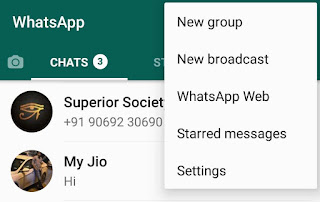
- Go to Settings >> Account >> Privacy.
- Now untick the Read receipts button.
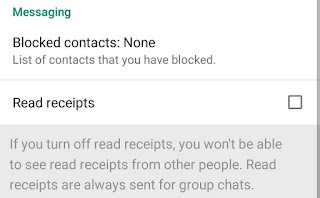
- After this, go to the WhatsApp status section and open any status you want to view without letting the person know.

Once you have viewed all WhatsApp status, you can turn on the read receipt feature again from privacy settings.
View WhatsApp status secretly using ES File Explorer
When you view status before or after the one you want to view anonmously, WhatsApp will automatically download and save that status in your phone memory at /WhatsApp/Media/.Statuses folder.
Although, this WhatsApp folder is hidden but you can access it using ES File Explorer app. Here’s a step-by-step guide –
- First, open WhatsApp and go to the Status tab.
- Now view WhatsApp status before or after the one which you want to view without letting the person know.
- Download and install ES File Explorer app in your phone and open it.
- Tap the menu button (three parallel lines at the top-left corner), scroll down and enable “Show hidden files” button.
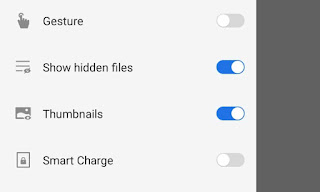
- Now go to Internal Storage >> WhatsApp >> Media >> .Statuses and there you will find all downloaded WhatsApp status.

View WhatsApp status when it’s going to expire
This method is not useful at all, but we are going to mention it just for the sake of this tutorial. You may already know that WhatsApp status will appear for 24 hours only and they aren’t archived like Instagram story.
If you want to view someone’s WhatsApp status anonymously, simply note down the time period when the status was posted and view it just before when it is going to expire. Once the status has expired, the person won’t be able to find out who has viewed his status.
So these are some simple tricks that can help you to view someone’s WhatsApp status without letting the person know. If you want to ask something about this tutorial, feel free to share it in the comment section below.




Nice one sir, I would also like to recommend using Status Saver app https://play.google.com/store/apps/details?id=com.larntech.whatsappstatussaver
It super easy and simple to use. You can view posted status whether you have viewed them or not. has a lot of feature and the best part is that it’s free.