One of the tedious tasks is to share your blog posts on all social media platforms manually. Blogger’s built-in auto share feature allows you to share blog posts on your Google Plus profile or page only.

Luckily, there are a few web-based services that can help you to set automatic sharing of your blog posts on your Twitter account. These services uses your blog’s RSS feed and Twitter APIs to automatically share your blog posts once they are published.
Table of Contents
Share Blogger blog posts on Twitter using IFTTT
IFTTT (short for If This Then That) is a web-based application which performs automatic tasks for you based on the simple conditional statements. It allows you to connect two or more devices, apps, and services with each other.
The automated tasks are known as applets in IFTTT. For example, you can create an applet to get weather forecast every day at 7:30 AM. There are so many built-in applets available in IFTTT and you can also create your own.
This step-by-step guide will show you how to setup an IFTTT applet to tweet your Blogger blog posts on your Twitter account automatically –
- Download and install IFTTT app on your phone or visit IFTTT website.
- Sign up to create a new account. If you already have an account, login into it.
- Go to Discover tab and search an applet named “Share your new Blogger posts to Twitter“.

- Open the applet and tap the “Turn ON” button to activate it.

- In the next step, you will be asked to login to your Twitter and Blogger account to authenticate the IFTTT app. When asked by Blogger, select the blog whose posts you want to share on Twitter.
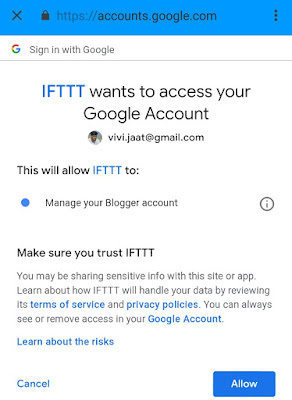
- Now you have to configure the applet settings. You can change the message and add ingredients (such as PostTitle, PostUrl, PostContent, Labels etc.) from your blog.

- If you wish to receive the notifications when the applet runs, tap the “Receive notifications…” button.
- Finally, tap the “Save” button. That’s it.
Now this IFTTT applet is all set to work for you. When you will publish a new post on your Blogger blog, it will be shared on your Twitter account automatically.
Share Blogger blog posts on Twitter using FeedBurner
You might be using FeedBurner to deliver your blog posts via email. FeedBurner can also help you to share your blog posts on Twitter automatically. To enable this feature in FeedBurner, follow this step-by-step guide –
- Visit FeedBurner website and login to your account.
- Now open your blog feed. If you are using FeedBurner for the first time, then add your blog feed first.
- Next, go to Publicize section and click Socialize option from the left menu.
- Tap “Add a Twitter account” button and connect your Twitter account with the FeedBurner app.

- Under Formatting Options, you can manage tweet settings such as post content, and hashtags. You can also see the preview of sample items.

- Finally, tap the “Save” button. That’s it.
Share Blogger blog posts on Twitter using Dlvr.it
Dlvr.it is another web-based service similar to the FeedBurner which uses your blog’s RSS feed and Twitter APIs to automatically share new blog posts on your Twitter account.
- Visit Dlvr.it website and sign up to create a new account.
- Go to Feeds > Automated section.
- Now enter the URL of your Blogger blog and add the RSS feed.

- In the next step, click “Next: Connect Social” button.
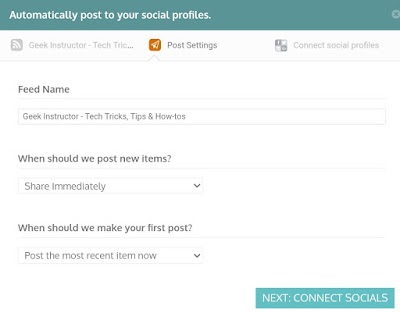
- Now connect to your Twitter account and authorize Dlvr.it app to post tweets on your behalf.
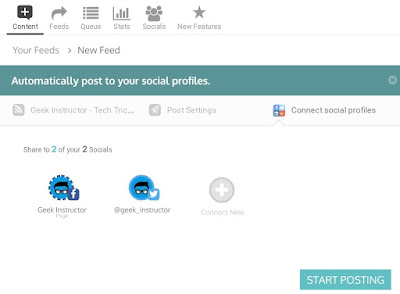
- Once you have connected your Twitter account, tap the “Start Posting” button.
So these are 3 different methods that can help you to share your Blogger blog posts on your Twitter account automatically. Let us know which method is best. If you are facing any problem, feel free to share it in the comment section.
