
Sometimes, you want to save someone’s Instagram live video on your phone. You may already know that Instagram doesn’t have any built-in option to download the live videos. Luckily, there are a few other methods that can help you to save live videos from Instagram.
Table of Contents
How to download Instagram live videos
There is an app available on Google Play Store called StorySave which allows you to download Instagram stories, photos and videos. You can also save live streams with this app and setup auto download feature to automatically download live videos from particular users.
This step-by-step guide shows you how to download live videos from Instagram –
- First, download and install StorySave app on your phone.
- Open the app and login to your Instagram account.
- Go to Live Streams tab and tap on the live video you want to download.
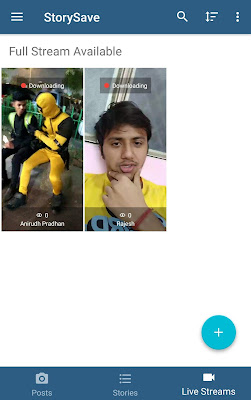
Once after downloading, you can view the live video from Gallery or any other media player app.
How to setup auto download live streams feature
If you want to setup auto download feature to download live streams automatically from particular users, then follow these steps –
- Open StorySave app and click menu button (three parallel lines at the top-right corner of the screen).
- Click “Manage Auto Downloads” options.
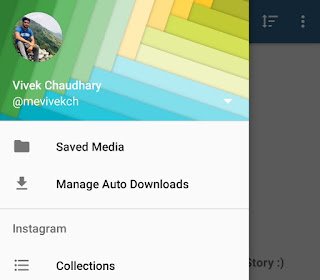
- Now follow the on-screen instructions to enable the notification access and auto download live stream feature under Setup section.
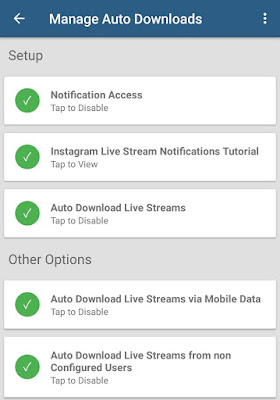
- If you want to download live streams from particular users only, you can add them in the configured users list.
Simply, go to their profile within the app and click “Manage Auto downloads” in the top right menu. Then, tick mark “live streams” button. - Otherwise, you can enable “Auto download live streams from non configured users” option to download live videos from everyone.
- Make sure to enable “Auto download live streams via mobile data” option. That’s it.
Record Instagram live videos using screen recording apps
Another way to save Instagram live videos in your phone is by recording them using screen recording apps. There are a number of screen recording apps available on Google Play Store such as AZ Screen Recorder. If you have an iPhone, you can use its built-in screen recording feature.
When you record Instagram live stream on your phone, the video quality may not be good. It depends on your internet connection. If you have a slow internet connection, you will get a little blur video and it may stuck sometimes.
So that’s how you can download Instagram live videos on your phone. If you know any other better solution, please share it with us in the comment section.
Note: Please don’t share someone’s live video anywhere without taking prior permission from the user. Respect other people’s privacy!



