Have you ever wondered if you can use ChatGPT from within your WhatsApp directly? While WhatsApp already has its own Meta AI, you can now add ChatGPT also to take your experience to the next level. Imagine having the power of both at your fingertips to answer questions, brainstorm ideas, and make your chats more fun and productive!

In this article, we will show you two methods to use ChatGPT on WhatsApp. The setup is simple and doesn’t require any API integration or third-party apps. You will also learn about its limitations so you know what to expect before you start. Let’s get started!
Table of Contents
Method 1: Save ChatGPT Phone Number
ChatGPT has launched their official phone number for WhatsApp which you can add to your contact list to start chat with ChatGPT. You can either add this phone number using the Phone app or from within WhatsApp directly. Here are the steps you need to follow:
- Open WhatsApp on your phone.
- Tap the + (plus) button in the top-right corner.

- Tap on “New contact” option to create a new contact for ChatGPT.

- Change the country to United States and add this number: 1-800-2428478
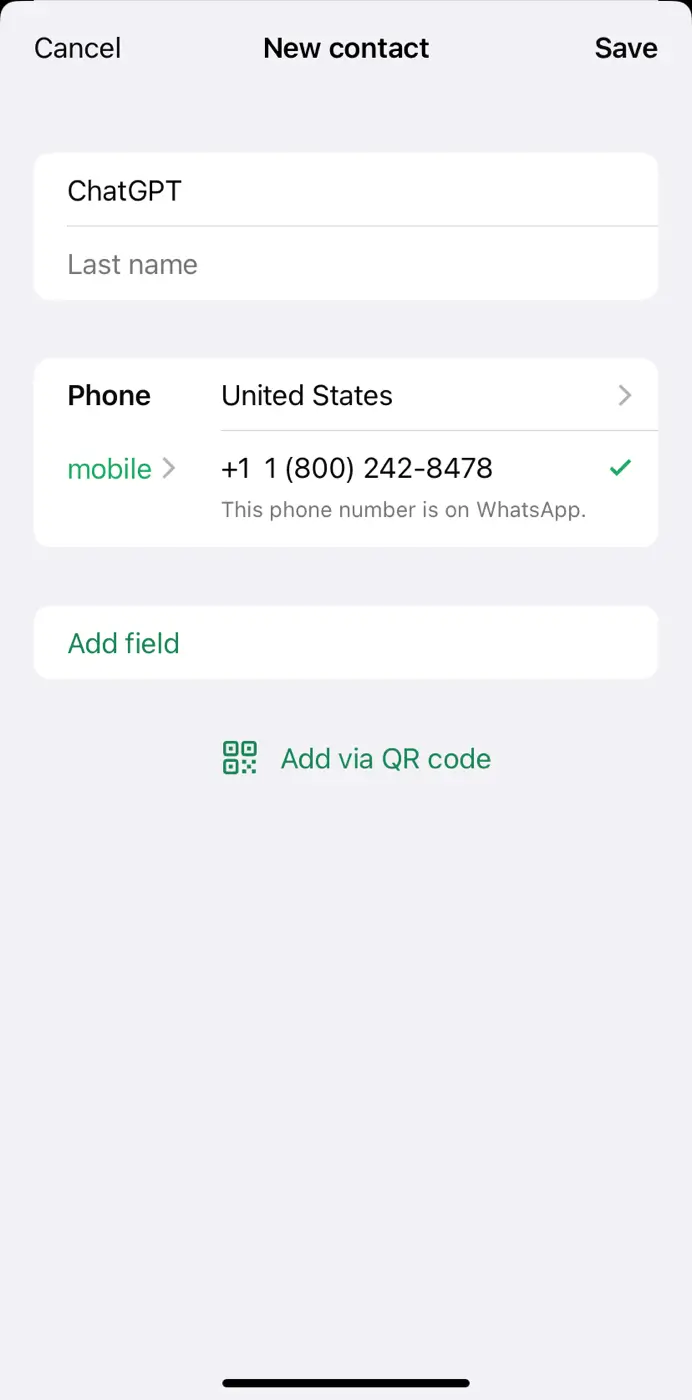
- You can name it “ChatGPT” to make it easy to find later.
- Tap “Save” option to save your new contact.
- Once the contact is saved, go to your WhatsApp chat list and search for “ChatGPT“.

- Open the chat and type a message. Send your questions or tasks to ChatGPT, and it will reply instantly.
Method 2: Use ChatGPT QR Code
If you’re not comfortable adding a phone number manually, you can use a QR code to connect with ChatGPT. There is a built-in QR scanner on WhatsApp which you can use to scan the QR code. Here’s a step-by-step guide:
- Open WhatsApp on your device.
- Tap plus (+) in the upper-right corner.
- Next, tap on the QR code icon next to the New Contact option.
- Scan the below ChatGPT’s QR code with your WhatsApp:

- Once scanned, the contact will appear on your WhatsApp.
- You can now begin your chatting with ChatGPT. It’s just that simple!
Limitations of ChatGPT on WhatsApp
Here are some limitations of using ChatGPT on WhatsApp that you should be aware of:
- Text-only support: ChatGPT on WhatsApp only supports text messages. You can’t share or receive images, videos, or other files.
- No image generation: Unlike the desktop version, you can’t generate AI images with ChatGPT on WhatsApp.
- No voice or video calls: You can’t start a voice or video call with ChatGPT.
- Uses the 4o-mini model: The responses you get on WhatsApp are powered by a smaller model, so it may not be as advanced as the main ChatGPT versions.
- No account linking: As of now, you can’t link your existing ChatGPT account with WhatsApp.
Final thoughts
Although Meta has its own AI assistant integrated into WhatsApp, you might sometimes prefer using ChatGPT. We hope this guide has been helpful for you to setup and use ChatGPT on WhatsApp. You can either save the ChatGPT phone number or use the QR code method. Once everything is set up, you will have an AI assistant ready to help you anytime. If you still have any doubts, feel free to ask.
Read other similar articles:
- 10 Meta AI WhatsApp Tips and Tricks You Didn’t Know
- 50+ Funny Questions to Ask Meta AI on WhatsApp
- How to Fix ChatGPT Something Went Wrong [SOLVED]
- How to Fix ChatGPT “There was an error generating a response”



