In case you have changed your phone number or transferred your vehicle ownership, you will need to update your mobile number in the vehicle RC. This is also necessary when you are applying for an online application on the Parivahan portal such as for an RC address change or duplicate registration certificate.
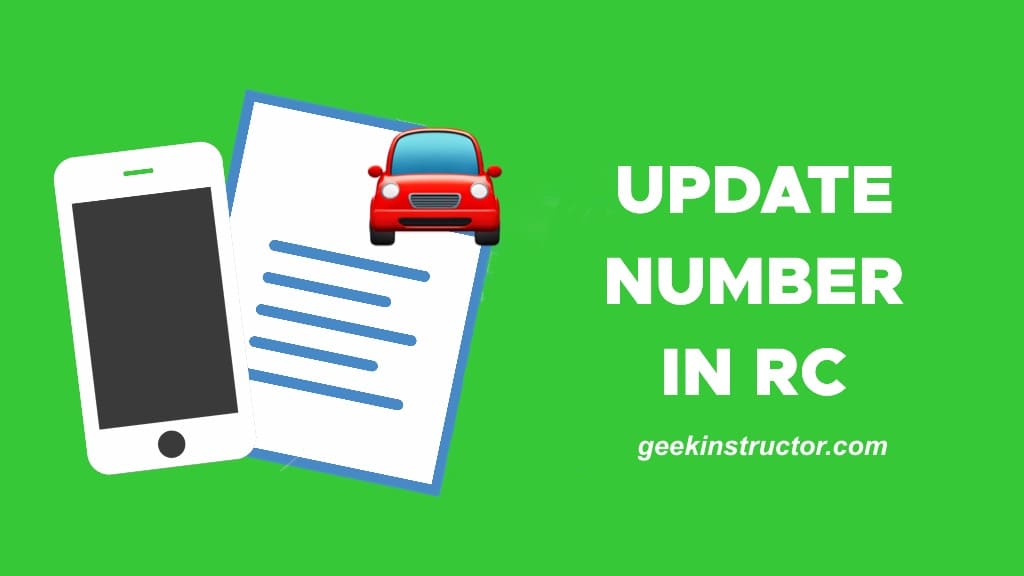
All notifications from the RTO and traffic police, such as OTP verification code, vahan challan, and other updates related to the vehicle, are sent to the mobile number that is registered with your RC. Therefore, it is imperative to keep your contact information up-to-date to ensure that you do not miss out on important notifications.
This article provides you with detailed information on how to change or update your mobile number in the vehicle RC online using the Parivahan portal. We have shared a step-by-step guide, as well as other important details about the topic such as the requirements, benefits, and fees associated with the change.
Table of Contents
RC Mobile Number Update Overview
The Government of India has made it mandatory to have the owner’s phone number linked to their vehicle RC. When you apply for a registration certificate for a newly purchased vehicle, you are required to provide all your contact details. If you change your number in the future, it is solely your responsibility to link the new number to your RC.
The following table will give you an overview of changing your RC mobile number online –
| Service name | RC mobile number update |
| Purpose | Updating or changing your mobile number in RC |
| Requirements | RC number, chassis number, engine number, registration date, and registration/fitness validity |
| Available in | Almost all states |
| Department | Ministry of Road Transport and Highways (MoRTH) |
| Provided by | Government of India |
| Portal | Parivahan |
| Service charge | Free |
| Website | parivahan.gov.in |
Requirements to update phone number in RC
Updating your mobile number in the RC requires you to log in to the Parivahan portal with your vehicle details. You will need the following things for that –
- Vehicle registration number – Also known as RC number or simply vehicle number. It is the same number that is printed on your vehicle number plate.
- Chassis number – Also known as VIN or vehicle identification number. It’s a 17 digit alphanumeric code that uniquely identifies your vehicle.
- Engine number – It’s a 14 digit alphanumeric code that act as a unique identifier for your vehicle’s engine.
- Registration date – The date when your vehicle was registered officially as printed on the RC.
- Registration/Fitness Valid Upto Date – The date up to when your vehicle registration is valid. If you have a commercial vehicle, you have to provide its fitness validity date.
How to update or link a new mobile number in RC
We will use the Parivahal portal for changing the phone number in RC. It is a secure website developed by the Ministry of Road Transport and Highways under the Digital India initiative by the government.
The Parivahal portal makes it easy for citizens to make changes to their vehicle RC. It also provides the facility to change the mobile phone in your RC online. Let’s go through the process step-by-step –
- Visit the Parivahan portal on its official website at parivahan.gov.in
- Go to Online Services > Vehicle Related Services from the main menu at the top. If you prefer, you can access the Vehicle Related Services page directly by clicking on the attached link.
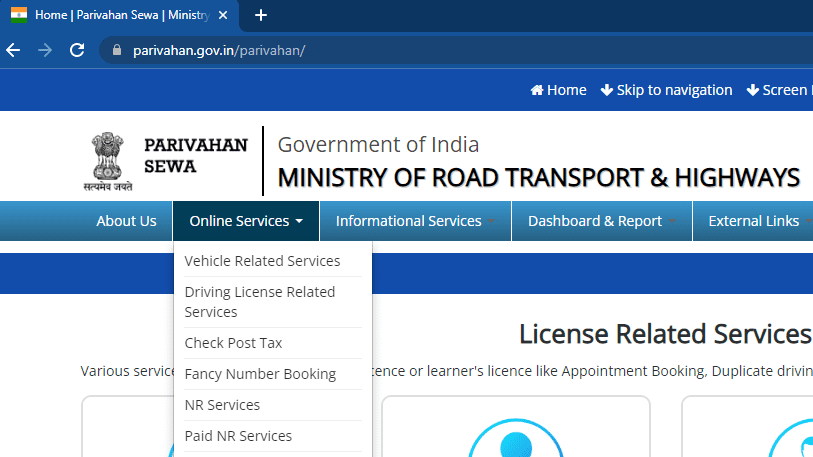
- Tap Select State Name button and then select your state from the list.
- Now you have to select your RTO where the vehicle was registered. Hit the Proceed button to move to the next step. Some states (Delhi, for example) may require you to create an account on the Parivahan portal and then log in to your account.
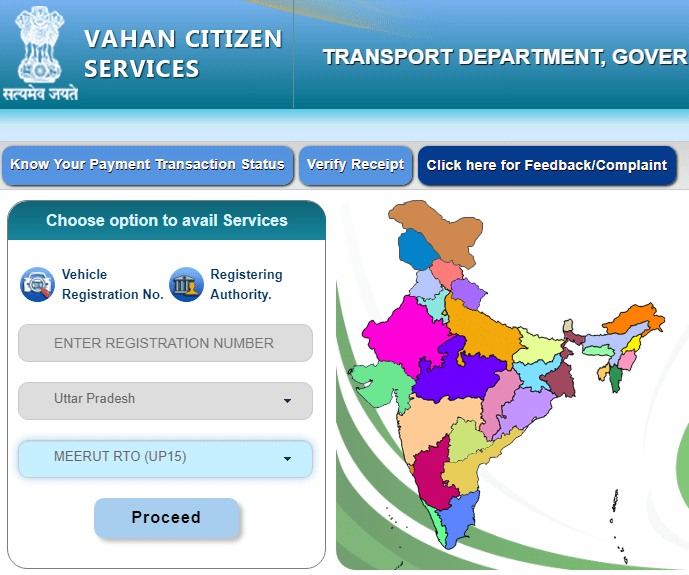
- On the following web page, you will see various online services related to vehicle RC. Find Mobile number update and click on it to open. You may see a pop-up box showing the list of states where the mobile number update facility is available. If your state name is listed there, tap on Yes to proceed.

- Now you have to enter your RC details such as vehicle registration number, full chassis number, full engine number, and date up to registration is valid (if it’s a private vehicle) or fitness validity date (if it’s a commercial vehicle). All these information can be found on your vehicle registration certificate (RC).
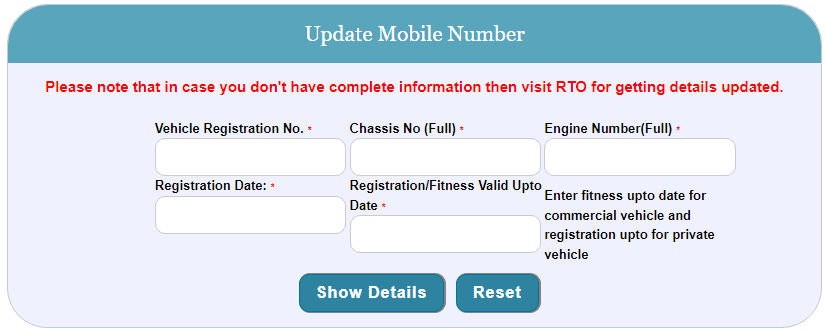
- Tap on Show Details option. The Parivahan portal will look up for your vehicle in its database and then display other details such as owner name, father’s name, current address, and previously registered phone number.
- Enter your new mobile number in the given field and then tap on Generate OTP button.
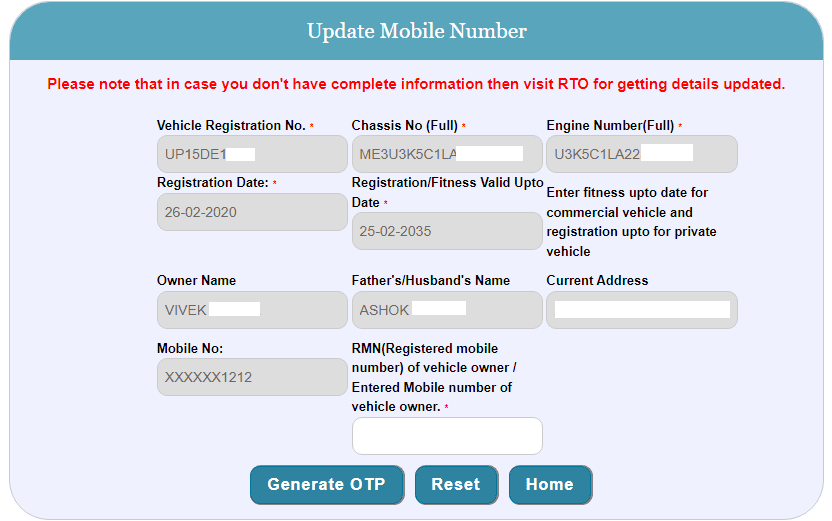
- Verify the OTP you have received on your mobile by entering it on the web page. If you didn’t receive it on the first try, you can re-generate another OTP. Finally, click on Save Details option and you have successfully updated your phone number in RC.
How to update RC mobile number in Delhi and Sikkim
If you are from Delhi or Sikkim, you have to follow a slightly different steps. These states require you to create an account on the Parivahan portal before you can update your mobile number in RC. Here’s a step-by-step guide –
- Go to the Parivahan website and navigate to Online Services > Vehicle Related Services.
- Select Delhi or Sikkim from the list of states. This will take you to the regional web page of your state on the Parivahan portal.
- Click on the Register link from the main menu and create a new account. Once you are on the sign up page, you have to provide your email address and mobile number.
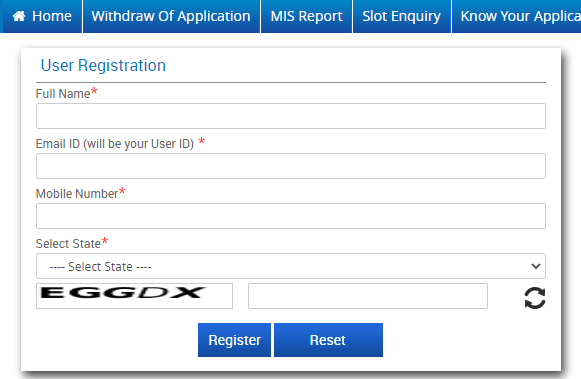
- Now you to verify your email via OTP. An OTP will be sent to your email address. Open your mailbox and tap on the email you have received from the Parivahan website. Next, follow the activation link and then create your password.
- Log in to the Parivahan website (on the Delhi or Sikkim regional web page) once your account has been created successfully. You have to use your email address and password for login.

- After logging in, go to the Online Services section from the main menu and select Update User Mobile No. option.
- In the next step, you have to provide the details of your vehicle such as chassis number, engine number, registration certificate (RC) number, and more.
- Now enter the new mobile number that you want to update in your vehicle RC and then complete the OTP verification. That’s it!
Why it is important to update your mobile number in RC
Below we have listed some useful benefits of changing your mobile number in vehicle RC –
- Updating your phone number in RC is important as it allows you to receive important notifications and messages from the RTO and traffic police.
- In case you have got a challan on your vehicle for some traffic rule violation, you will be notified through an SMS on your registered phone number.
- You need your phone number to verify the OTP if you are applying for an online service from the Parivahan portal such as a change of address in RC or a duplicate registration certificate.
- In case you have bought a second-hand vehicle or transferred your vehicle ownership to someone, then also you will need to update the phone number in your RC.
Frequently asked questions
Yes. It has been made possible by the Ministry of Road Transport and Highways (MoRTH) through their official Parivahan portal. This is an initiative by the Government of India to provide vehicle-related services online.
Almost all states in India offer the facility to update the phone number in RC online. This includes states such as Delhi, Uttar Pradesh, Rajasthan, Telangana, Maharashtra, Haryana, and others. Each state uses the same portal and procedure through the Parivahan website.
You can find these numbers on your vehicle registration certificate (or RC book). If you have saved a digital RC on the DigiLocker or mParivahan app, you can also find them on it.
There is no fee associated with updating the phone number in RC. It is absolutely free and the whole process only takes a few minutes.
As per the guidelines by the Government of India under the Motor Vehicles Act 2019, it is mandatory to link your vehicle’s registration certificate (RC) with the latest mobile number.
This is to ensure that the owner can be easily contacted in case of any violation of traffic laws or other legal issues. It also helps you to receive any information related to your vehicle, such as notifications from the RTO and traffic police.
When you purchase a new vehicle, you are required to provide all your contact details including your mobile number and current address to the vehicle dealership. They will apply for your vehicle registration certificate and link your mobile number with it by themselves.
For updating the mobile number in DL, you have to use the Sarathi Parivahan portal. Simply visit the official website and select your state. On the following web page, select “Mobile Number Update” option under “Others” category in the main menu. Provide the necessary details and then you will be able to change your phone number in DL.
Final words
With the Parivahan portal, the process to update or change your mobile number in the vehicle RC has been made much easier and quicker. There is no need to visit the RTO in person or pay any third-party agent for making the changes. If you have any doubts related to this topic, feel free to share them in the comments below.
Read other similar articles:
- How to Download Vehicle RC Online (PDF)
- How to Update Mobile Number in Driving License
- How to Update Phone Number in Aadhaar Card
- How to Check Your RC Status Online
- How to Check E-Challan Status Online
- How to Download Driving License Online

![How to Download Vehicle RC from DigiLocker [2023]](https://www.geekinstructor.com/wp-content/uploads/2023/02/download-rc-digilocker-online-300x169.jpeg)
![How to Check Vehicle RC Status Online [2023]](https://www.geekinstructor.com/wp-content/uploads/2023/02/check-rc-status-online-300x169.jpeg)
![How to Change Address in Vehicle RC Online [2023]](https://www.geekinstructor.com/wp-content/uploads/2023/02/change-address-rc-online-300x169.jpeg)