Is your Snapchat account locked? Snapchat has its own Community Guidelines and Terms of Service that users must adhere to in order to remain active on the platform.

If you violate these guidelines or if Snapchat identifies any unusual activity, your account may be locked either temporarily or permanently. When this happens, Snapchat will restrict your access and prevent you from logging in further.
In this article, we’ll guide you through the steps to unlock your Snapchat account. You will learn how to submit an appeal to the Snapchat team and successfully regain access to your account. Let’s get started!
Table of Contents
How to unlock a temporarily locked Snapchat account
Sometimes, Snapchat locks your account only for a short period of time. This is called a temporary lock. If you are temporarily locked on Snapchat, you can try the following methods to get back into your account:
Method 1: Wait for 48 hours
The first thing to do is to wait. Snapchat usually unlocks accounts after 48 hours. So, give it a day or two and try logging in again.
This waiting period helps Snapchat confirm that there isn’t any unusual activity on your account.
Method 2: Unlock from Snapchat Web
If waiting doesn’t work, you can try this alternative method to unlock your temporarily locked Snapchat account. Here’s what you need to do:
- Open any web browser on your computer or phone such as Chrome.
- Visit the Snapchat – Unlock Account page.
- Enter your username and password to log in.
- You will see a message saying your account is locked. Click on “Unlock” button.

- Now verify your email and then Snapchat will unlock your account automatically.
Method 2: Appeal decision from Snapchat app
Another way to unlock your temporarily locked Snapchat account is by submitting an appeal request via the Snapchat app.
When you log in to your account, Snapchat will provide you with an option to appeal if you are eligible. Here are the steps you need to follow:
- Open the Snapchat app on your device.
- Log in to your account as usual. Enter your email address/phone number and password.
- You will see a message saying that your account is locked. If your account is eligible for an appeal, tap on “Appeal Decision”.

- Follow the on-screen instructions to submit your appeal request.
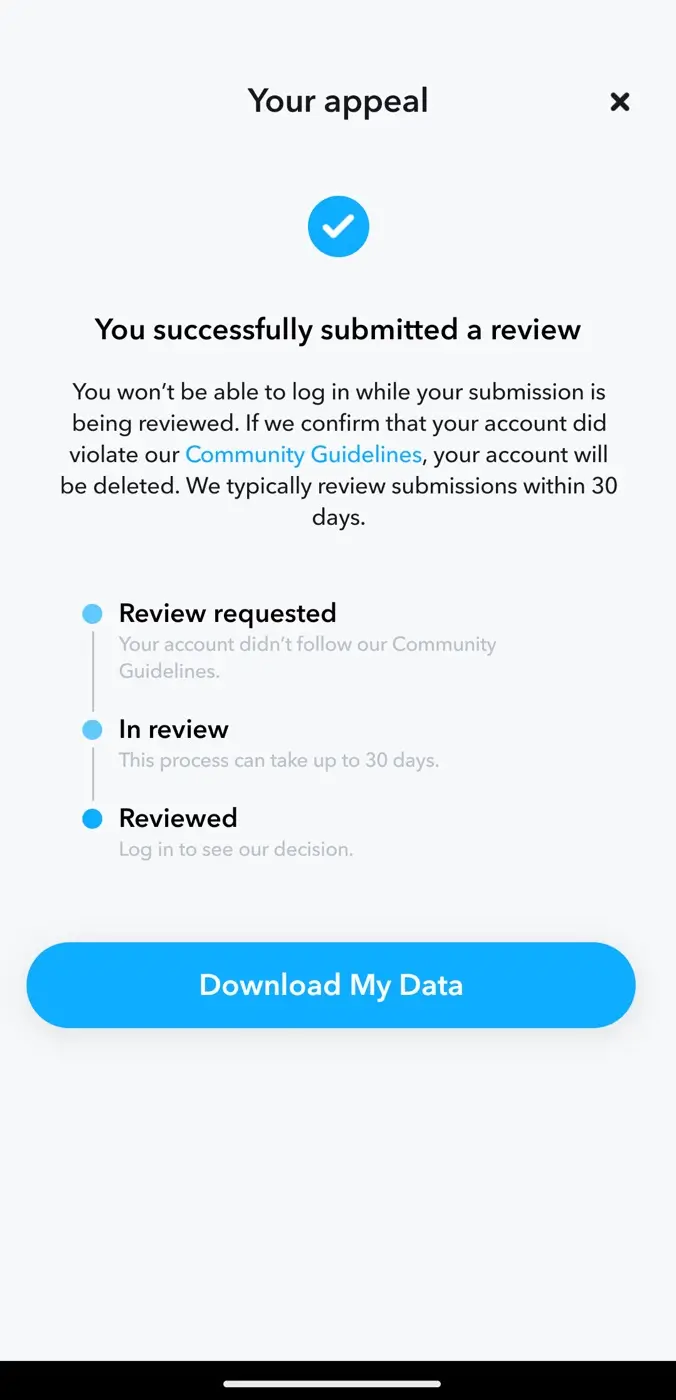
After you send your appeal request, wait for Snapchat to reply. You will receive a response from the Snapchat team via email.
It might take a few days, so be patient. Snapchat receives many support requests, so it can take time for them to get back to you.
How to unlock a permanently locked Snapchat account
If Snapchat has permanently locked your account, it can be a tough situation. Typically, this happens if you have repeatedly violated Snapchat’s Community Guidelines or Terms of Service.
Unfortunately, contacting Snapchat Support might not help in these cases. However, you can try to appeal the decision if you are eligible. All you need to do is log in to your account and tap on Appeal Decision.
If you’re using any third-party apps or plugins with Snapchat, it’s best to delete them promptly. Snapchat prohibits these and may lock your account as a result.
It is also possible that Snapchat might have banned your device. For that reason, we recommend trying to submit your appeal request from a different device.
Why your Snapchat account got locked
There are several reasons why Snapchat might lock your account:
- Violating Rules: If you break Snapchat’s Community Guidelines, like sending spam, adding too many friends too quickly, or sharing inappropriate content, your account can get locked.
- Suspicious Activity: If Snapchat notices unusual activity, like logging in from different locations, it might lock your account to protect it. This is a security measure to prevent unauthorized access.
- Third-Party Apps: Using unofficial apps or plugins can lead to a lock. These apps might offer extra features but can compromise your account’s security. Snapchat takes security seriously and doesn’t allow these.
- Device ban: If you log in to your account from a banned device, you might get locked for that reason.
Types of Snapchat bans
Snapchat has different types of bans:
1. Temporary Lock: This is a short-term lock, usually for 24-48 hours. It happens because of minor issues like using third-party apps or suspicious login attempts. After the period, you can try logging in again.
2. Permanent Lock: This is more serious and happens if you repeatedly break their Community Guidelines. You can still try to appeal it, but it might be harder to get your account back.
3. Device Ban: Snapchat can also ban your device if you violate terms frequently. This means you can’t use Snapchat on that device anymore. You’ll need to use a different device if you want to create a new account.
Frequently asked questions
It usually lasts 48 hours in case of a temporary lock. Sometimes, it might take a bit longer depending on the situation.
No. In most cases, you don’t have the option to submit an appeal request if your account has been permanently locked.
If you encounter an SS18 or SS06 error code while trying to log in or create a new account, it indicates that Snapchat has banned the device you’re using.
Final thoughts
So that’s how you can get your Snapchat account unlocked if it has been banned for some reason. Whether it’s a temporary or permanent lock, you can submit an appeal request. We hope you find this guide helpful. If your problem isn’t resolved, leave a comment, and we will try to help you solve the issue.
Read other similar articles:
- How to Recover a Disabled Instagram Account
- How to Recover Banned WhatsApp Account
- How to Fix Snapchat Support Code SS06
- How to Recover My Eyes Only Passcode on Snapchat


