Netflix is a popular OTT platform which is used by a large number of people around the world. There are many TV shows, web series and movies available on this OTT platform. Netflix presents you content based on various factors such as your interests, trending, fresh arrivals, and more. While some content is geo-restricted which means it is available to specific people located in specific countries.

The streaming library for users based in India is different from users based in America and similarly for other countries. Netflix also make exclusive content for people of particular region. There are some TV shows and web series which are only available in a specific country and not for the others.
If you have watched almost all the content of your interest that is available in your country, you will now be eager to explore more content from other regions. Although there is no straightforward way to watch geo-restricted content on Netflix, but you can use a simple workaround that we are going to share in this article. Let’s see how this is possible!
Table of Contents
Unblock Netflix to watch geo-restricted content
You don’t need any rocket science for unlocking Netflix to watch geo-blocked content in your country. Rather it is very simple to do that. The logic behind this is to change the location and IP address of your device to access Netflix from a country where the geo-restricted content is available. This can be done by using a VPN service on your smartphone or PC.

However, changing your location using a VPN is against the terms and conditions of Netflix. You will need to use a top quality VPN service, otherwise your account may also get banned and your privacy will also be at risk. By changing your device’s location with VPN, you are tricking Netflix to think that you are from a different country and thus you can easily watch blocked shows and movies of other regions. Now let’s discuss about VPN in more details.
What is VPN? Why it is used for Netflix?
VPN (short for Virtual Private Network) is a network technology that allows you to access the Internet securely over an unsecured network such as public Wi-Fi. VPN also helps you to hide your actual location and identity from hackers and third-parties. So basically, it keeps your identity completely confidential and protects your data from being hacked.

VPNs are used by millions of people around the world. It is an effective tool for secure communication and file transfer over the Internet. That’s why companies use VPN to protect their networks and digital assets from hackers. Apart from that, VPN is also used by individuals to browse the Internet anonymous and access geo-restricted content.
By using the VPN, you can also change your IP address to any of your selected location or country around the world and this will allow you to bypass the geo-restriction which is imposed by your ISP (Internet Service Provider), government, application or website. This means you can access blocked websites or content which are banned in your country.
Now let’s talk about how VPN can help you watch geo-restricted TV shows, movies and web series on Netflix. Normally without VPN, you are accessing the Netflix with your original IP address. That’s why Netflix only shows you content which is available in your country. When you change your location using VPN, you will be access Netflix from a country of your choice where the geo-blocked content is available.
How to bypass geo-restriction on Netflix?
The steps are pretty simple. Install the VPN app, activate it, change the server location and you are ready to watch your favourite TV shows and web series which are inaccessible to you previously. Here’s a detailed step-by-step guide:
- Download and install the VPN app – Go to the respective app store of your device such as Play Store on Android or App Store on iPhone/iOS and download any VPN app of your choice. Make sure to check the reviews and ratings of all VPN apps and compare them with each other to find the best one for you. If you are on PC, you can find VPN app for your respective Windows version or MacOS.
A good VPN offers you fast and secure connection with more and more servers from different locations. There are both paid and free VPN apps available. We recommend that you use a free one for the trial first and if you need to use it regularly, you can upgrade to the paid option. - Open the VPN app and turn it on – Once you have installed the VPN app on your device, open it and enable the service. You will see a toggle or switch button on the main screen of the app. Just tap it and your device will be connected to the VPN automatically.

- Select specific server location – Now you have to select the location of the server from where you want to access geo-restricted content on Netflix. For example, if a TV show is available in America, you have to select from server of the VPN which is located in any of the states of America. Go to Servers section on the VPN app and there will see a list of available server locations. Select the one you want to use and you are good to go.
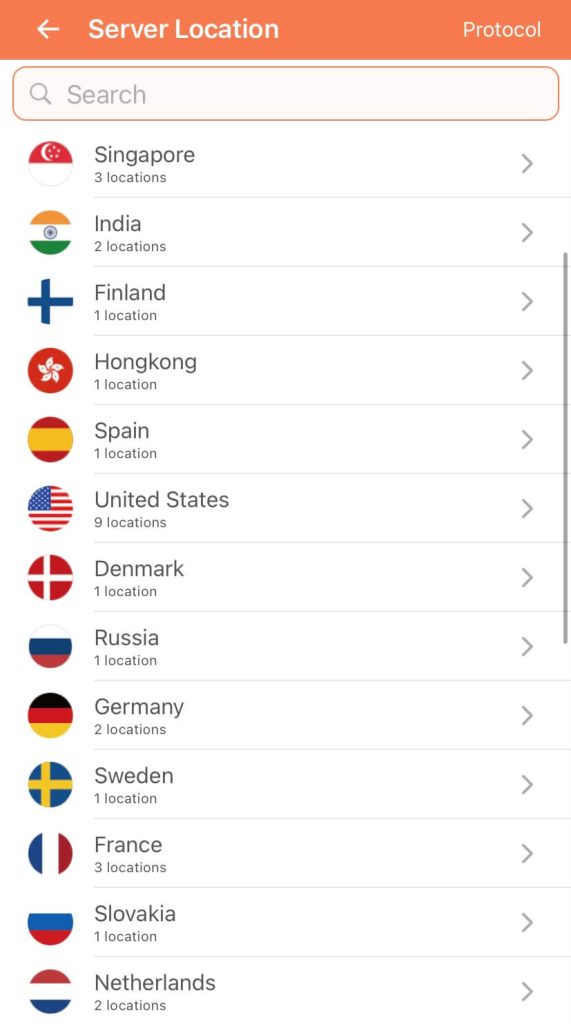
- Open Netflix app and watch geo-restricted content – Now you have to open the Netflix app and you will be able to see the geo-restricted content from the country that you have chosen for the server location on the VPN app. Search for the TV show, web series or movie you want to watch and you will find it there. That’s it. Enjoy the show!
- Troubleshooting – If you Netflix is still locked to your country and not showing geo-restricted content from another region, try clearing the cached data of the app. Simply, go to Settings > Apps > Netflix > Storage and click on Clear Data button. If you are on iOS, delete and reinstall the Netflix app to clear the cache. Upon restart, you have to re-login to your account. Hopefully, this will fix the issue and you will be able to bypass the geo-restriction on Netflix.
How to find Netflix shows and movies of other countries?
You can easily find out which Netflix TV shows and movies are available in which region or country by using an online service called Flixwatch. It is an unofficial global search engine for Netflix which has a database of 30 countries. You can explore Netflix content by selecting a country of your choice.
After knowing about the TV show and its country, you just have to connect to the VPN and choose the server located in that region. Once you are connected to the server, simply go to Netflix and you will see all the TV shows, web series and movies of the new country you have selected. If for some reason you do not see the geo-blocked content, reconnect the VPN and restart Netflix app by clearing its cache.
General FAQs
Yes, it is completely safe to use a VPN for Netflix. However, this is against the terms and conditions of Netflix so your account may also get banned.
Another way you can unblock Netflix to watch geo-restricted content is by using a proxy. It works just like a VPN i.e. it will change the location and IP address of your device.
The answer is yes. If you have someone living in a different country, you can use their Netflix but you will only see content based on your own geo-location. This means, you will not be able to watch blocked content which is available in the country of the original owner.
Final words
Netflix and chill – This phrase is very popular among Internet users and it is popular for a reason. We would not be wrong if we claim Netflix as the #1 OTT platform. Netflix has the best collection of TV shows, web series, documentaries, and movies. You can watch your favourite content and have a chill time with your friends, family and loved ones.
Some of the Netflix content is geo-restricted and only available in a specific countries. If you have watched everything of your interest, you would probably want to explore more content from different regions around the world. Through this article, we showed how you can watch geo-locked content on Netflix by changing your country using VPN. If you want to ask something, feel free to share it with us in the comments below.



![How to Fix Netflix Black Screen Problem [Solved]](https://www.geekinstructor.com/wp-content/uploads/2021/12/fix-netflix-not-working-black-screen-300x169.jpg)