Do you want to transfer money between your own bank accounts? A few years ago before the UPI payment came into existence, transferring money used to take a lot of effort and time. Thanks to the UPI system which has made online payments a piece of cake.
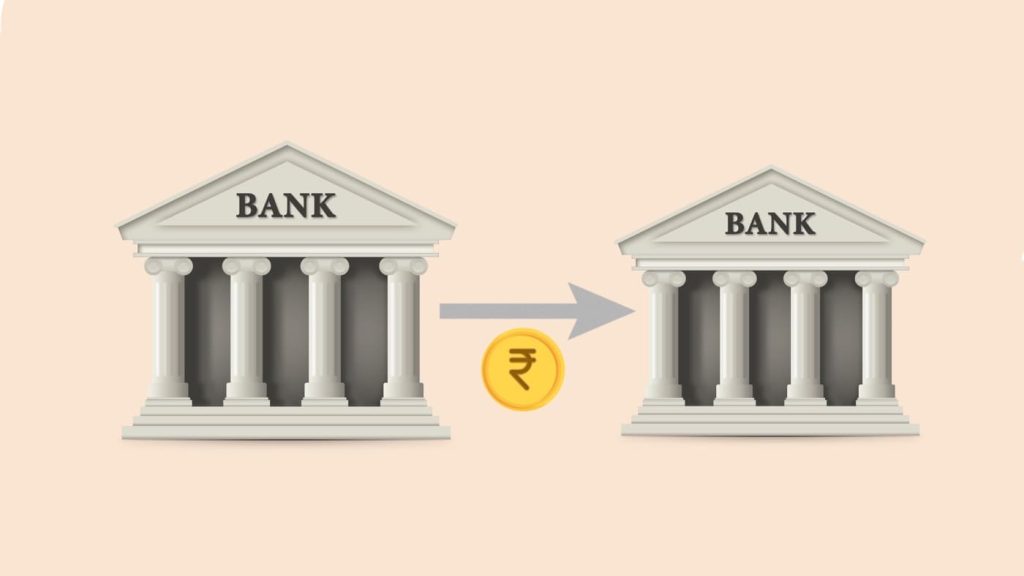
If you have multiple bank accounts, there may be times when you need to transfer funds from one account to another. This is possible with UPI in different ways. One of the easiest ways is to use the self-transfer or pay-to-self facility.
Another way is by using the bank account details such as account number and IFSC code. By the end of this guide, you will be able to learn how to transfer money between your own bank accounts using Google Pay, Paytm, and PhonePe. Let’s explore all these methods in detail.
Table of Contents
1. Transfer money to your another bank account on Google Pay
Google Pay has a self transfer facility that allows you to transfer money between your own bank accounts. For this to work, you should have both accounts linked to your Google Pay. This is only possible if the same phone number is registered on both those bank accounts.
If all these pre-requisites are fulfilled in your case, you can follow these simple steps to use self transfer facility on Google Pay:
- Open the Google Pay app on your iPhone or Android device. Unlock your screen with Face ID, passcode, or fingerprint – whatever security lock you are using.
- On the homepage, find and click Self-transfer option.

- Select the bank account from where you want to transfer money. Then select the bank account where you want to receive that money.
- In the next step, enter the amount. You can also add notes about your payment.
- Tap on Proceed to pay and then enter the UPI PIN of your bank account from where are transferring the money. That’s it!
You have successfully transferred money between your own bank account using the self transfer facility on Google Pay. To confirm this, check your bank balance.
2. Transfer money using account number and IFSC code
If both your bank accounts are linked to a different phone number, it is not possible to add them to the same Google Pay and thus you won’t be able to use the self transfer facility. In such a case, you can use another method to transfer your money using account number and IFSC code.
For this, you only need a single bank account added to your Google Pay. This should be the one from which you want to transfer money. Apart from that, you also need the account details of your other bank account such as account number, IFSC code, and your full name (as mentioned in your passbook).
Follow this step-by-step guide to transfer money between your own bank account using account number and IFSC code:
- Launch the Google Pay app on your phone and unlock the screen.
- Select Bank transfer option from the homepage.
- Now enter your account number, IFSC code, and name. If you don’t know your bank IFSC code, tap Search for IFSC and select your bank name and bank branch. Alternatively, you can find it in your passbook or search on Google. Tap Confirm to continue.
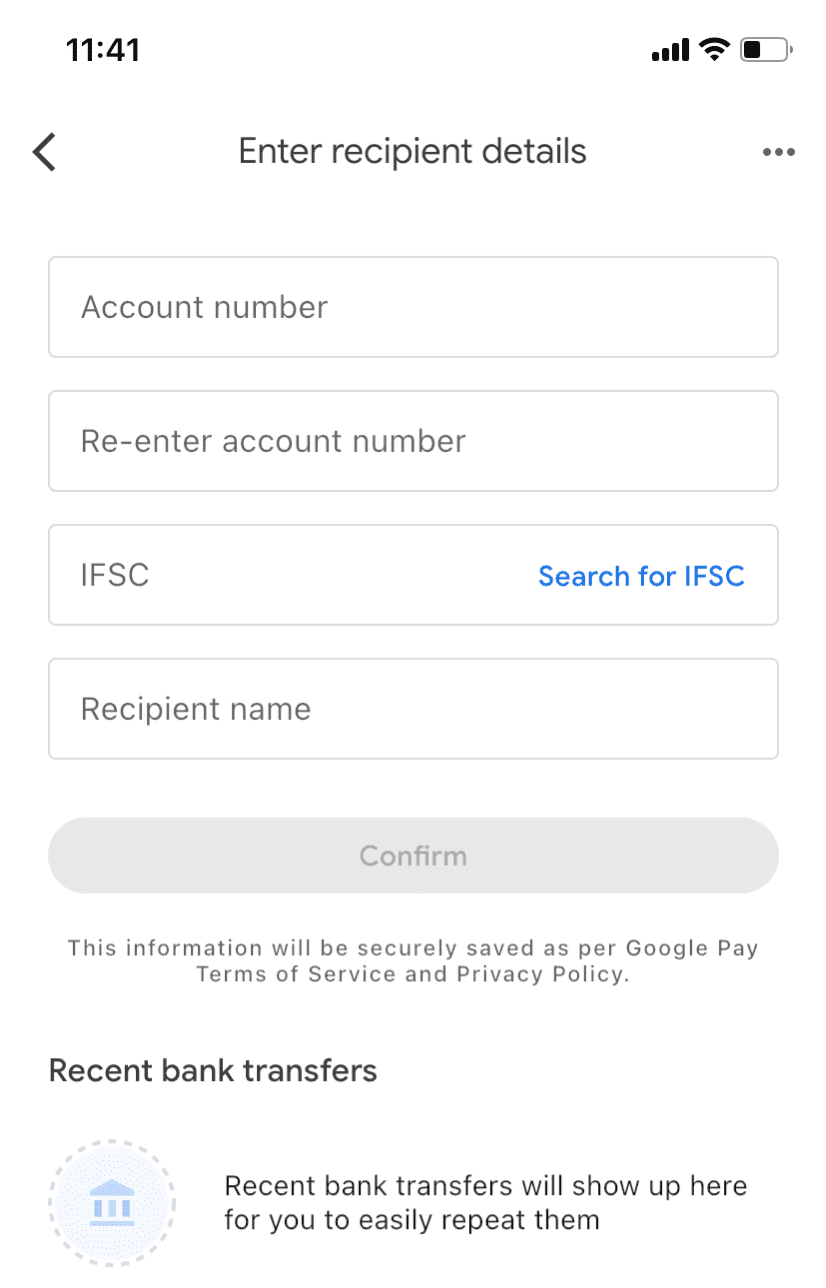
- Enter the amount and click on Pay button.
- Now type in your UPI PIN to confirm the transaction. Once it’s done, you will receive a confirmation message. Voila!
This is yet another way of transferring money from one bank account to another. You can also use this method on other UPI payment apps such as Paytm and PhonePe.
3. Send money to your another bank account on Paytm
Some of you might be using Paytm as your primary app for sending and receiving UPI payments. You can also use Paytm to transfer money between your bank accounts. To do this, you need to link both your bank accounts with the Paytm app. Once it’s done, you can follow these simple steps to make a self-transfer:
- Open the Paytm app and find Send Money section on the homepage.
- Select To Self option under the Send Money heading.
- Now you will see a list of your bank accounts that are linked with your Paytm. Select the bank account to which you want to transfer money to.
- Next, enter the transfer amount. From the same screen, you can select the bank account from which you want the money to be deducted from. After selecting that, tap on Pay button.
- Finally, enter your UPI PIN to confirm the transaction. Done! You will receive a confirmation message that your transaction was done successfully.
4. Transfer money between your bank accounts on PhonePe
PhonePe is another popular UPI payment app which offers Pay to self facility. The steps to transfer money between your bank accounts using the PhonePe app is pretty much similar to Google Pay and Paytm. Here’s what you need to do:
- Launch the PhonePe app on your smartphone.
- Under the Transfer money section on the homepage, select To self.
- You will see a list of bank accounts that are linked to your PhonePe. Select the one where you want to transfer money to. You will also get an option to add a new bank account. If you have forgotten to add one, you can do that from the same page.
- In the next step, enter the amount and select the bank account from where you want to transfer the money from. Tap on Send button to continue.
- Now you will be prompted to enter your UPI PIN. Once after this, the money will be deducted from one bank account and transferred to another within seconds.
Frequently asked questions
Self-transfer or Pay to self facility works only if you have both accounts linked to the same phone number. If this isn’t your case, you can use your account details such as IFSC code, account number, and name to transfer money between your accounts.
The daily limit for self transfer on Google Pay or any other UPI app is 1 lakh in one day.
UPI payments are instant, unlike traditional NEFT system. This applies to the self-transfer also. The money will be transferred between your accounts within seconds.
Final words
We have shared different methods in this article to help you transfer money between your own bank accounts. You can use any of your preferred UPI apps for this purpose. The self transfer facility in UPI apps is really useful. If you have any questions or queries regarding this topic, feel free to share them in the comments below. Don’t forget to check out other useful guides related to Google Pay and UPI payments on our website.
Read other similar articles:
- How to Send Money Using UPI Without Internet
- How to Send and Receive Money on WhatsApp Payments
- What is UPI 123Pay? How to Send Payments Without Internet
- How to Remove or Change Bank Account on Google Pay
- Fix Error Fetching Bank Accounts in BHIM App



![How to Earn Money from Moj App: 10 Ways [2023]](https://www.geekinstructor.com/wp-content/uploads/2022/05/earn-money-moj-app-300x169.jpeg)