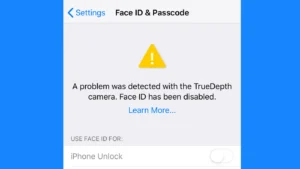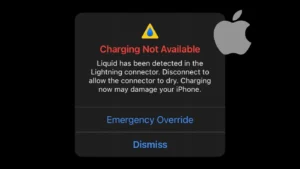Have you ever plugged in a charger, data cable, or OTG in your iPhone and came across an error message – “This accessory may not be supported”? No matter how many times you reconnect it, the accessory simply doesn’t connect with your iPhone.

This error usually happens when you are using a third-party accessory that isn’t MFi (Made for iPhone/iPad) certified. However, there can be other reasons also that might cause this issue.
Some users have also reported to get this error with the accessory that worked fine with their iPhone previously. In this guide, we will walk you through the common reasons for the “This accessory may not be supported” error and provide simple solutions to resolve it.
Table of Contents
Reasons Behind the “This Accessory May Not Be Supported” Error
Here are some reasons why you see this error on your iPhone or iPad:
- There could be dirt or debris in your charging port.
- The accessory could be damaged or not functioning correctly.
- You are not using an Apple-certified (MFI) accessory.
- The accessory you’re using might not be compatible with your iOS version.
- The accessory you’re using might not be designed for your iPhone model.
- A damaged charging port on your iPhone could also be the reason.
How to Fix the “This Accessory May Not Be Supported” Error
Now that you know the reasons why this accessory may not be supported error occurs, let’s look at the solutions you can try to fix this error.
Method 1: Reconnect the Accessory Properly

Sometimes this error pops up because the accessory isn’t connected correctly. Try unplugging the accessory and then plugging it back in. Make sure it is fully inserted into the port. This simple solution can fix the issue in many cases.
Method 2: Check if the Accessory is Working

The accessory itself could be at fault. To check this, test it with another iPhone or Apple device. If it doesn’t work with other devices either, then the issue might be with the accessory, not your iPhone. In that case, you will need to replace the accessory.
Method 3: Update Your iOS
If the accessory isn’t compatible with the current version of your iOS, you will need to update your iPhone to the latest version. Here’s how you can do that:
- Go to Settings.
- Tap General.
- Select Software Update.
- If there’s an update available, download and install it.

- Once your iPhone is updated, reconnect the accessory and check if the error still appears.
Method 4: Clean Your Charging Port
Over time, dust and debris can get into your charging port which can interfere with the connection between your iPhone and the accessory.

You can use a soft toothbrush or toothpick to clean the port. Be gentle so you don’t damage anything. After cleaning, reconnect the accessory to see if the error is gone.
Method 5: Restart Your Device
Sometimes all you need to do is restart your device to fix the error automatically. It may sound magical, but this simple solution has worked for many people. Here are the steps to follow:
- Hold down the Power button until the slide to power off option appears.
- Slide to turn off your iPhone.
- After a few seconds, switch it back on by long-pressing on the Side/Power button.
- Once it restarts, reconnect the accessory and check if the error still appears.
Method 6: Use an Apple Certified Accessory
Apple devices are designed to work best with accessories that meet certain standards known as MFi (Made for iPhone/iPad) certification.
If you’re using a third-party cable, charger, or other accessory, it may not be compatible with your device. In this case, try switching to an Apple-certified accessory and see if the problem goes away.
Method 7: Try a Different Accessory
If nothing else works, try using a different accessory. Sometimes, the accessory you’re using might be incompatible with your iPhone.

Testing with a different one can help you figure out if the problem is with the accessory or your phone.
If your iPhone recognizes other accessories through the same port, it’s clear that the problem is with your original accessory.
Method 8: Go to the Apple Store
The last resort is to visit an Apple Store. There could be a hardware issue with your iPhone. Maybe your charging port is damaged or malfunctioning.
Whatever the reason, Apple Support is there to help you resolve the problem. Don’t forget to bring both your iPhone and the accessory that caused the error with you.
Final words
This accessory may not be supported is one of the most common errors that almost every iPhone user must have faced at least once. There are several possible reasons behind this issue.
Simply try out the solutions we’ve outlined in this article, and the error should go away on its own. If you have any questions about the topic, feel free to share them in the comments below.
Read other similar articles:
- 10 Ways to Fix iPhone Battery Not Charging
- How to Connect 3.5mm Wired Earphones to iPhone
- How to Connect and Use Apple CarPlay
- How to Connect USB Storage Devices to Your iPhone
- How to Fix AirDrop Not Working on iPhone