Are you looking to share your Instagram notes with just one person? There are several reasons why you would want to do this. Perhaps you want to share some personal notes with someone without having to send them a direct message.

Whatever your reason, you might be wondering if it is possible to make only one person see your instagram notes? The good news is, it is possible! There is a way to hide your Instagram notes from everyone except one person. Let’s find out how to do this!
Table of Contents
How to share notes with one person on Instagram
Instagram offers a feature called Close Friends, which allows you to share your content with a specific group of people. This feature is mainly used for sharing stories with only your closest friends and family.
However, Instagram has extended this feature to include Notes as well. This means you can now share your Instagram notes with selected people that you add to your Close Friends list, including just one person.
To share your Instagram notes with only one person, you need to add that person to your Close Friends list. Below we have divided this whole process into two parts and shared a detailed step-by-step guide for each:
Part 1: Add the person to your Close Friends on Instagram
The first thing you need to do is adding the person to your Close Friends list on Instagram. This feature is available in your profile menu. Here is a step-by-step guide:
- Open Instagram and go to your profile.
- Tap the three horizontal lines at the top-right corner.
- From the pop-up menu, select “Close friends“.
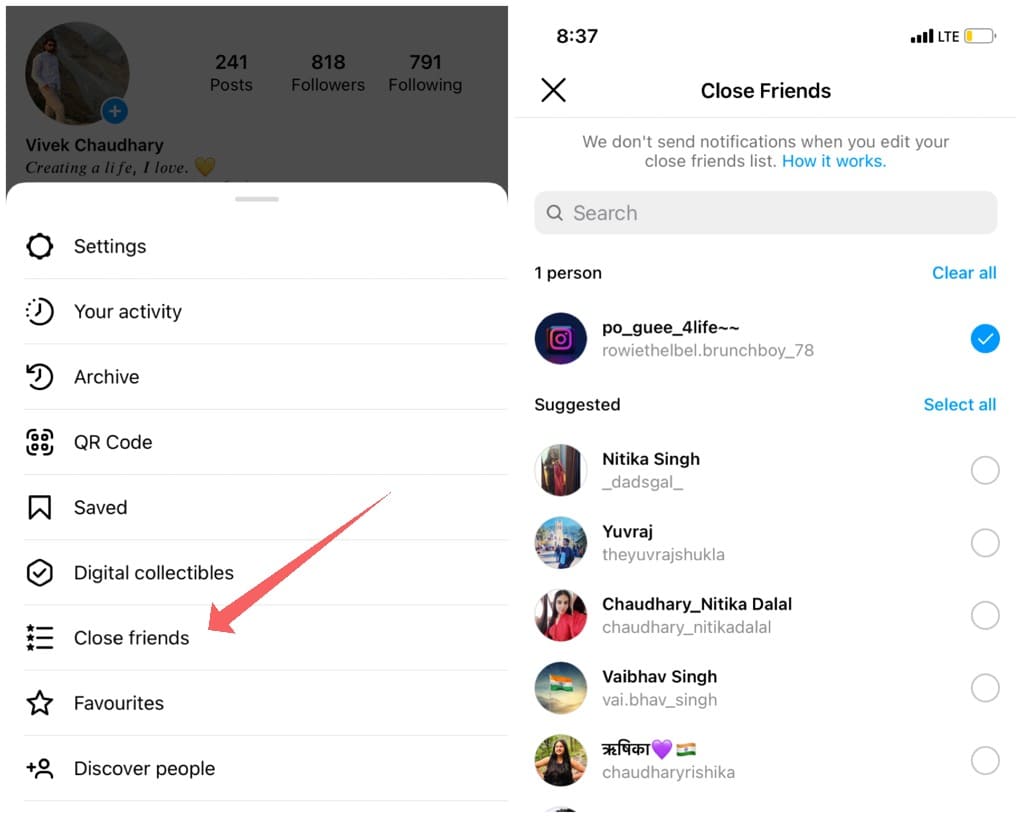
- Now search for the person you want to add to your Close Friends list.
- Once you find the person you want to add, tap on their name to select. Make sure that you have selected only one person. If there are other people in the list, remove them.
- Finally, tap the “Done” button to confirm your selection. You have now successfully created your Close friends list with only that one person with whom you want to share your Instagram notes.
Part 2: Share your Instagram Note with Close Friends
Instagram provides with you two options for sharing a note. By default, the sharing option is set to “Followers you follow back.” This means that anyone who follows you and whom you also follow can see your notes.
There is also another sharing option available named Close friends. This will allow you to share your Instagram notes with only selected people you have added to your Close friends list.
After completing the first part, the next thing to do is select Close friends option while sharing your Instagram note. This way, the note will be hidden from everyone except for that one person. Here’s a step-by-step guide –
- Open the Instagram app.
- Tap the messenger icon in the upper-right corner and go to the Direct Message (DM) page.
- Tap on “Your note” option at the top. It will have your profile picture on it.
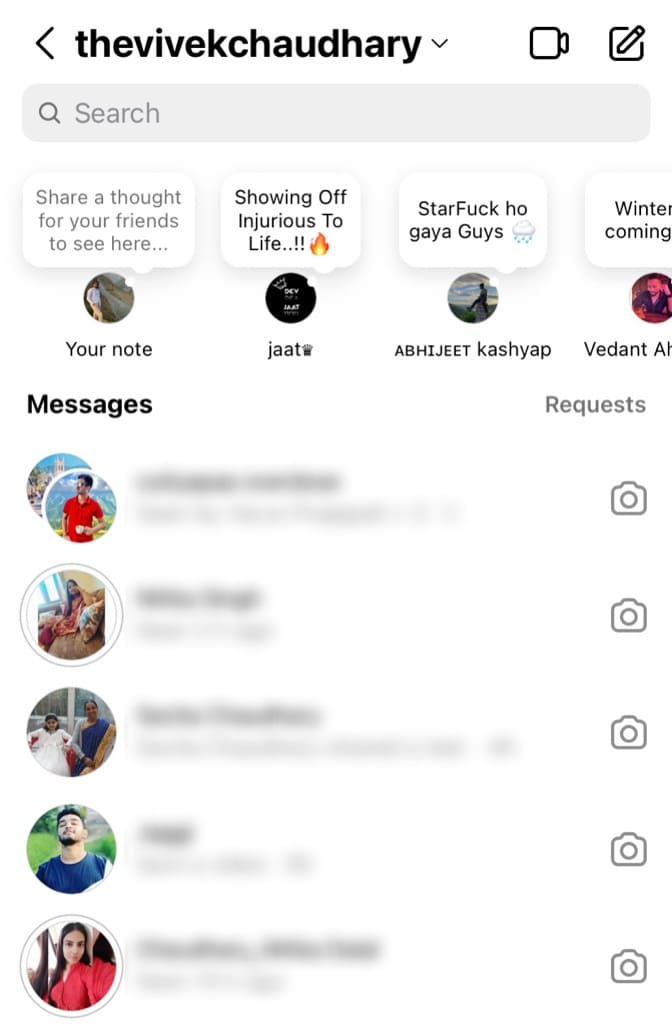
- Now type in or paste the note you want to share with one person.
- Click on “Shared with” option at the bottom.

- Select Close Friends and tap the Done option.
- Finally, tap on Share option in the top-right corner. And that’s it! You’ve successfully shared your Instagram note with only one person.

Make sure the person you’re sharing the note with is following you on Instagram, or else they won’t be able to see the note.
Frequently asked questions
By default, your notes are visible to all the followers you follow back. However, you can choose to share them with selected people of your choice using the Close Friends list on Instagram.
No. The person will not be able to know this. Unlike stories, Instagram notes do not appear with a green circle when you share them with Close Friends.
Yes, you can share your Instagram notes for only one person to see them. This is possible by adding that person to your Close Friends list.
You have two options to choose from while sharing your Instagram Notes: Followers you follow back (selected by default) and Close friends. To control who can see your Instagram notes, you can use the Close friends option.
No, there is no way for other people to know that you have hidden them from your Instagram notes unless someone from your “Close Friends” tells them.
Conclusion
Instagram notes are a fun way to stay in touch with friends and followers. However, there may be times when you want to share a particular note with only one person and keep it hidden from others. By using the “Close Friends” feature on Instagram, you can share your notes in a more private and exclusive way. So that’s pretty much everything you need to know about this topic. If you have any queries or concerns, please do not hesitate to share them in the comments section below.
Read other similar articles:
- How to Share Instagram Story to WhatsApp Status
- How to Share Your Instagram Story With Only One Person
- How to Share Instagram Reels on Facebook Automatically
- How to Share Your WhatsApp Status With Specific Contacts
- How to Share Instagram Stories on Facebook Automatically
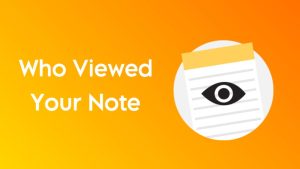

![Best Instagram Notes: 500+ Unique and Cool Ideas [2024]](https://www.geekinstructor.com/wp-content/uploads/2022/10/best-instagram-notes-300x169.jpeg)
