Instagram Highlights allows you to show your favorite stories for longer than 24 hours on your profile. But have you ever wondered who exactly views your Highlights? You may have noticed that Instagram doesn’t provide a list of viewers for the stories you’ve added to your Highlights.

Anyone with access to your profile can view these Highlights, but it can be tough to figure out who is keeping an eye on your stories. In this article, we will explain how to see who viewed your Instagram Highlights. We will also share a simple trick to help you track viewers even if the story has expired or more than 48 hours have passed.
Table of Contents
Can You See Who Viewed Your Instagram Highlights?
The answer is yes, but only for a limited time. Instagram lets you see the list of people who viewed your Highlights for 48 hours after the original story was posted. Once that time passes, the list disappears, and you can no longer see who viewed it.
If someone liked your story or interacted with a sticker, like a poll, emoji reaction, or Q&A sticker, you will still be able to see their interaction even after the 48-hour limit. This means that while the list of casual viewers will disappear, those who actively reacted or engaged with your story will still be visible in the stats.
How to Find Who Viewed Your Instagram Highlights (Trick)
If you want to track who views your Highlights after 48 hours, you can use a simple trick. This trick involves getting people to react to a story in your Highlights, which will show up in your story stats. Here is how to do it:
- Take a blank picture using the Instagram camera. Just open the camera in the app and capture anything, or simply cover the camera lens to make it blank.

- Go to Stickers and select an emoji reaction.
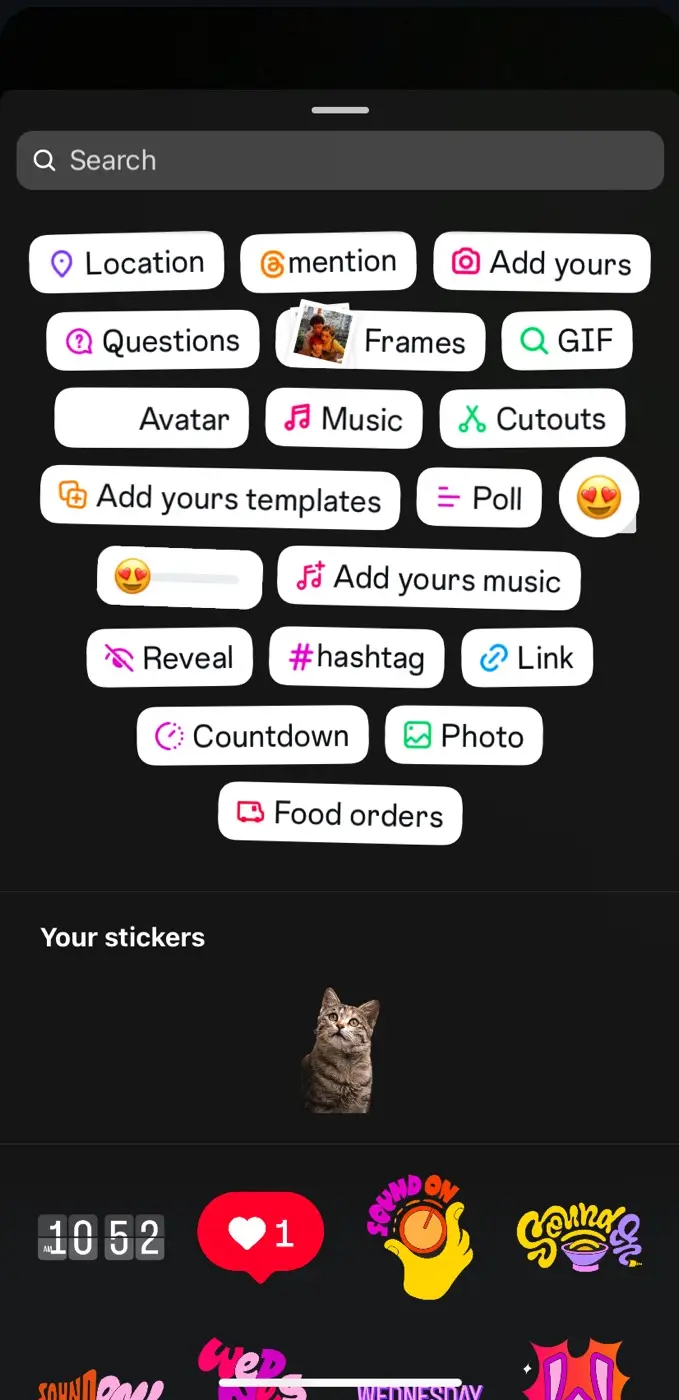
- You can customize it by tapping the “+” sign to choose any emoji you like.

- Resize the emoji with two fingers and make it fill the entire screen.
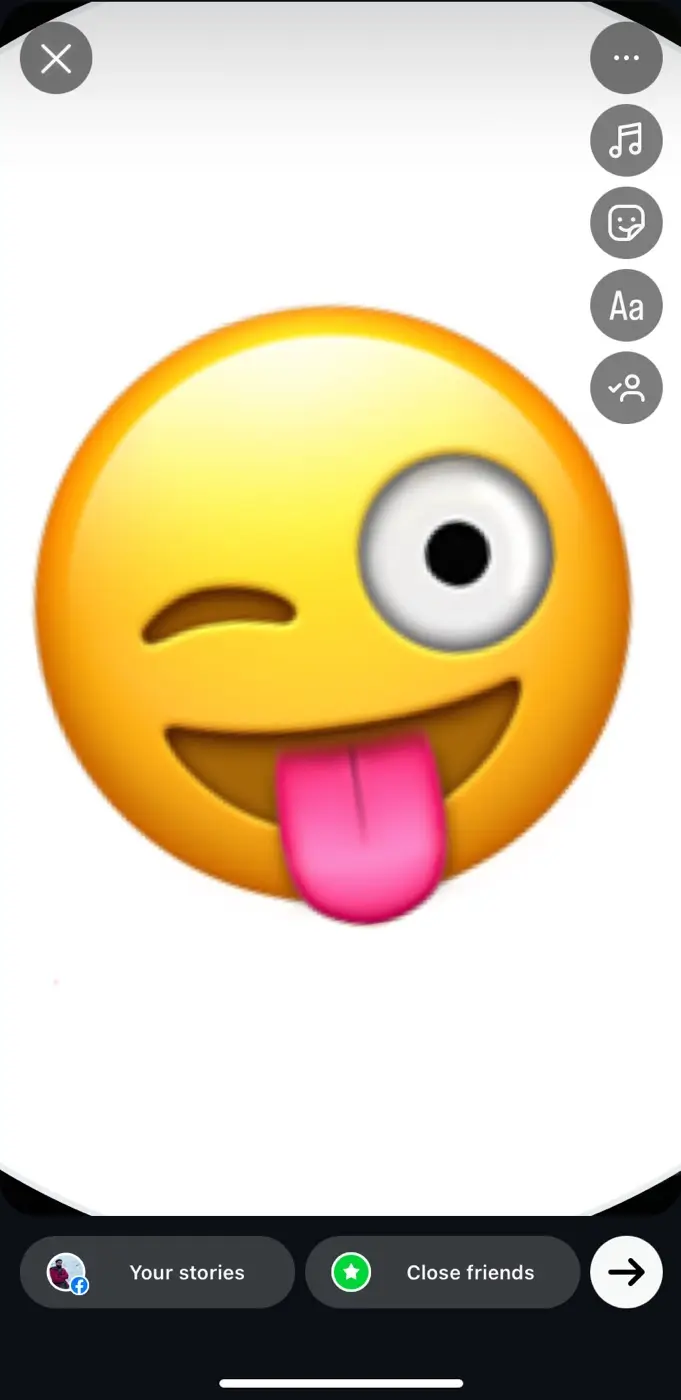
- Post the story to your Instagram.
- Once the story is live, tap the three dots in the bottom-right corner and select “Archive“. If the Archive option doesn’t appear, you will need to keep the story live for 24 hours.
- Now go to the Archive section on Instagram, open the story you archived, and add it to your Highlights. Make sure to place it in the middle of your other stories.

Here’s how this trick works: Whenever someone views your Highlights and swipes through, they will automatically send the emoji reaction. You can then check your story stats to see who reacted. This gives you a list of people who viewed your Highlight without having to rely on Instagram’s 48-hour limit.

Who Can See Your Instagram Highlights by Default?
By default, anyone who follows you can see your Instagram Highlights. If your Instagram profile is set to public, then even people who don’t follow you can view your Highlights. However, if your profile is private, only your approved followers will be able to see them.
You can control who sees your Highlights by adjusting your privacy settings. If you want to hide your Highlights from specific people, follow these steps:
- Open Instagram and go to your profile.
- Tap the menu button (three parallel lines in the upper-right corner).
- Find and open “Hide story and live” option. Tap on it again.
- Here you can choose to hide your stories (which includes Highlights) from certain users.
This allows you to customize who can view your Instagram Highlights even if you have a public account.
FAQs
If your Instagram account is set to public, yes, non-followers can view your Highlights. Anyone can access them unless you’ve blocked them or hidden your stories from them. However, if your account is private, only your approved followers can see your Highlights.
You can easily hide your Highlights from specific people by adjusting your privacy settings. Simply, go to Settings > Hide story and live and choose the people you want to block from seeing your stories and Highlights. This way, even if they follow you, they won’t be able to view your Instagram Highlights.
The answer is yes. Instagram shows you the number of viewers for each Highlight. However, you can only see the detailed list of viewers for up to 48 hours after you post the story. After that, the list disappears, and you can no longer view who specifically watched it.
Final thoughts
Although Instagram doesn’t let you see the list of people who viewed your Highlight after 48 hours, you can use the simple trick we shared in this article. All you need to do is add a story to your highlight that includes an emoji reaction sticker filling the entire screen.
Instagram has chosen not to make the viewers list available for Highlights, and it seems they won’t be adding this feature anytime soon. If you have any other questions regarding this topic, feel free to share them in the comments below.
Read other similar articles:
- How to See Who Viewed Your Instagram Notes
- How to Find Who Viewed Your Facebook Profile
- How to Know Who Viewed Your WhatsApp Profile
- How to Know Who Views Your Instagram Profile
- How to Share Your Instagram Notes With Only One Person



