Do you want to recover your banned WhatsApp account? If you have done something wrong that goes against the WhatsApp’s Terms of Service, your account might get banned for that reason.

WhatsApp has an automated system in place that keeps an eye on all users to detects suspicious activities on the platform. Any such account is flagged by the system and banned from using WhatsApp either temporarily or permanently.
Sometimes you might get banned on WhatsApp by mistake for violating WhatsApp’s Terms of Service unintentionally. If this happened with you, luckily there is a way you can still recover your banned WhatsApp account.
In this article, we will walk you through the steps to appeal for WhatsApp account ban. Additionally, you will learn how not to violate WhatsApp’s Terms of Service and avoid getting your account banned in the future.
If you’re uncertain about the cause of your account ban, you’ll discover the answers here. We have also listed all the possible reasons that can cause WhatsApp to ban your account. Now without further ado, let’s get started!
Table of Contents
How to request a review for banned WhatsApp account
WhatsApp provides an option to request a review of your banned account. You can either send this request via email or through the Contact Us form within the app.
When you get blocked on WhatsApp, you will likely see a message on your screen such as “This account is not allowed to use WhatsApp.“, or “Temporarily banned“.

This message might have an option to submit your review request. Here’s a step-by-step guide to appeal your account ban to WhatsApp Support:
- Open WhatsApp on your iPhone or Android device.
- Tap on “Request a Review” button that you get on the error screen when you see the account ban message.
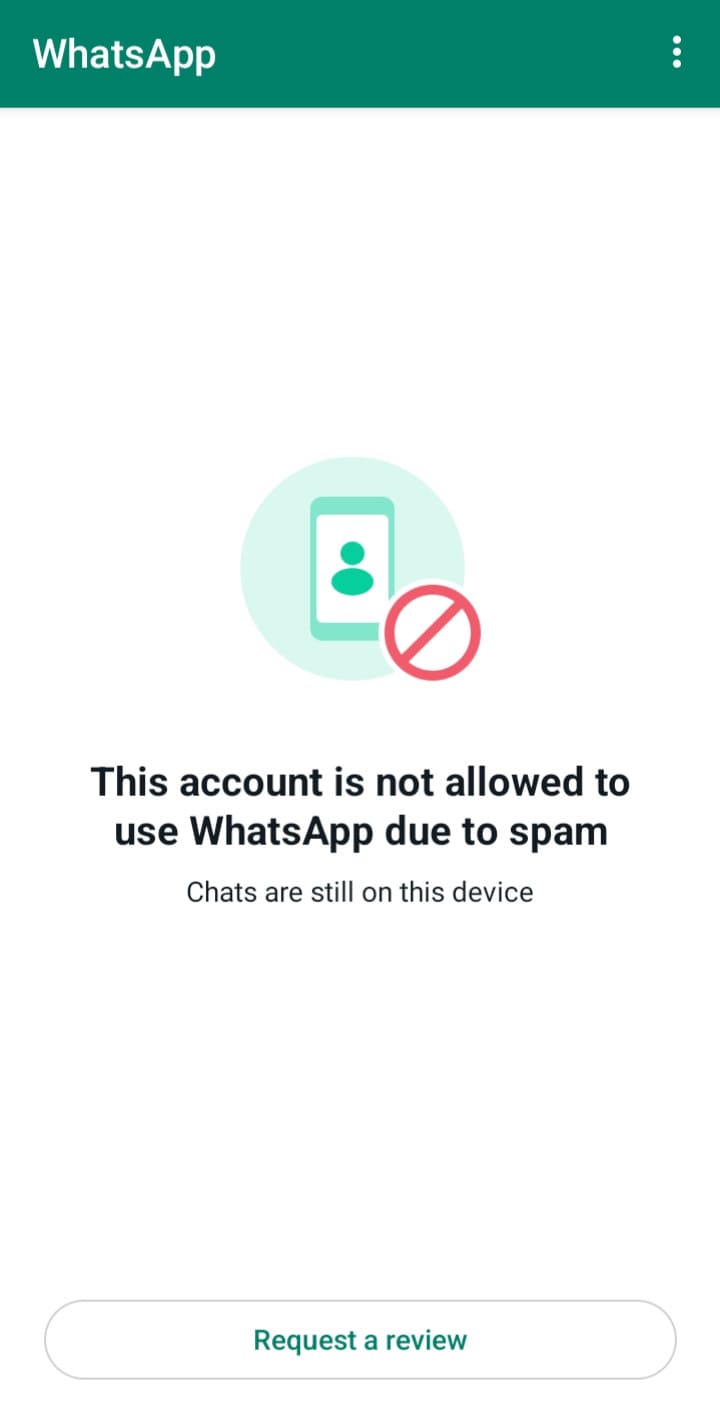
- Write a message to WhatsApp Support explaining why you need to unban your account. Clarify that you had no intentions of violating WhatsApp’s Terms of Service and if anything wrong was done, it was only done by mistake.
- Next, tap on “Submit” button.
- You may be asked to verify your phone number for identity confirmation. Simply, enter the OTP sent to it.
- After submitting your request, patiently await the review of your account by WhatsApp Support.
If WhatsApp Support finds your appeal valid and in accordance with their policies, they will lift the ban and restore your account.
How to unban temporarily banned WhatsApp account
If your WhatsApp account has been banned temporarily, you may need to wait for the specified ban period to expire before you can access your account again. Temporary bans are set for a specific duration, ranging from a few hours to several days.
During this time, it’s best to be patient and wait for the ban to lift. If you believe your account has been banned for no reason, you can request a review using the steps outlined below for Android and iPhone:
Recover WhatsApp account ban on Android
- Open WhatsApp on your Android device.
- Tap the menu button (three dots) in the upper-right corner.

- Go to “Settings” option from the pop-up menu.
- Tap on “Help” option at the bottom.

- Next, tap on “Contact Us“.

- Write your review request in the message box.
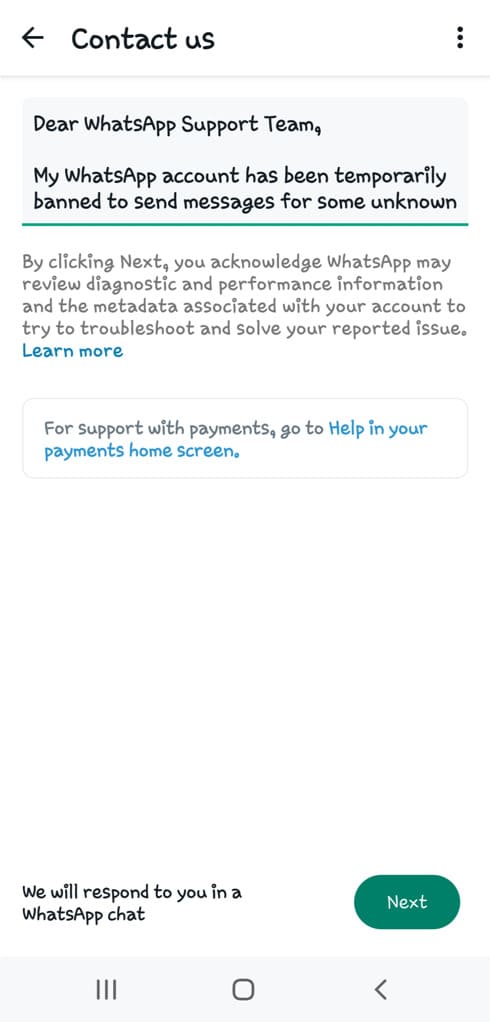
- Tap the “Next” button. WhatsApp will show you some articles from its Help Center that may be helpful to you regarding your request.
- On the next page, tap on “Send my question to WhatsApp support“.
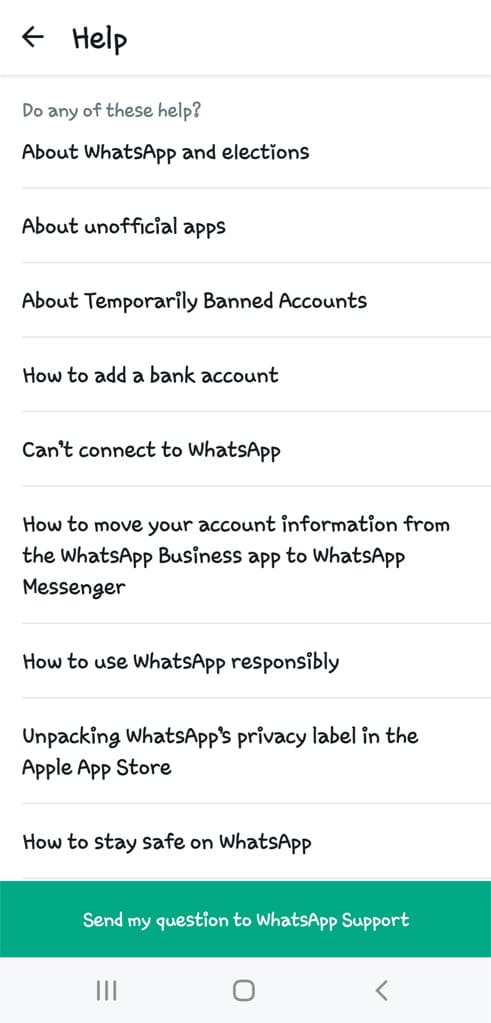
Recover WhatsApp account ban on iPhone
- Launch WhatsApp on your iPhone or iPad.
- Tap the Settings option in the bottom-right corner.

- Go to Help > Contact Us.

- Explain your issue regarding the banned account.

- Tap the “Next” option in the upper-right corner.
- After that, select “Send my question to WhatsApp support” option on the next page.
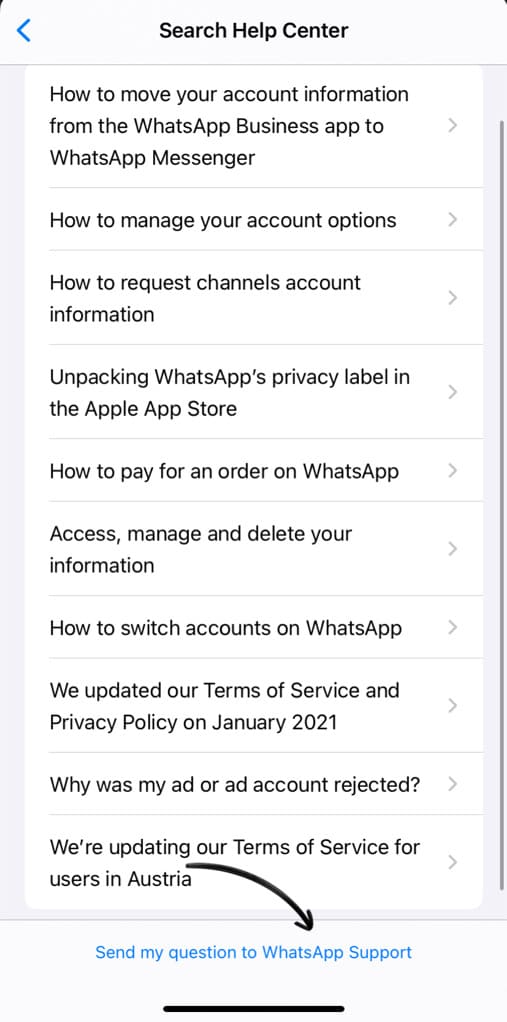
How to recover permanently banned WhatsApp account
If you have been logged out of your account and banned from using WhatsApp completely, you have to submit your review request via email. Here are the steps you need to follow:
- Open Chrome or any browser on your device and visit the Contact Us page on the official website of WhatsApp.
- Navigate to the Contact Us page for WhatsApp Messenger Support. Now you will see a contact form on your screen.
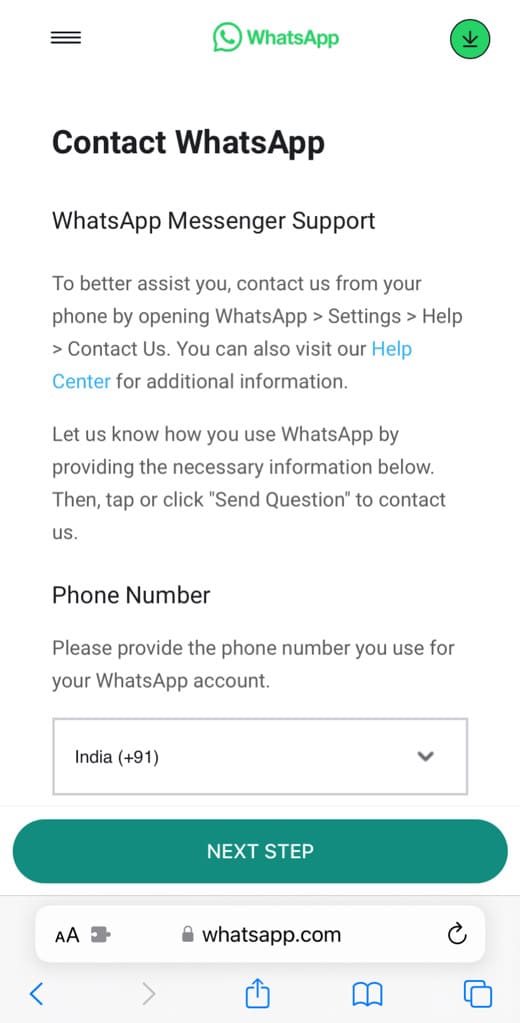
- Select your country code and then enter your phone number.

- Enter your email address and then re-enter to confirm.
- Select the operating system on which you use WhatsApp.
- Now write your account ban review request in the message box. Explain that your account has been banned by mistake and you had no intentions to break WhatsApp’s Terms of Service.

- Finally, tap the “Next Step” button at the bottom. WhatsApp will suggest you some articles to troubleshoot your issue. You need to tap on “Send Question” button to send your email request. That’s it!
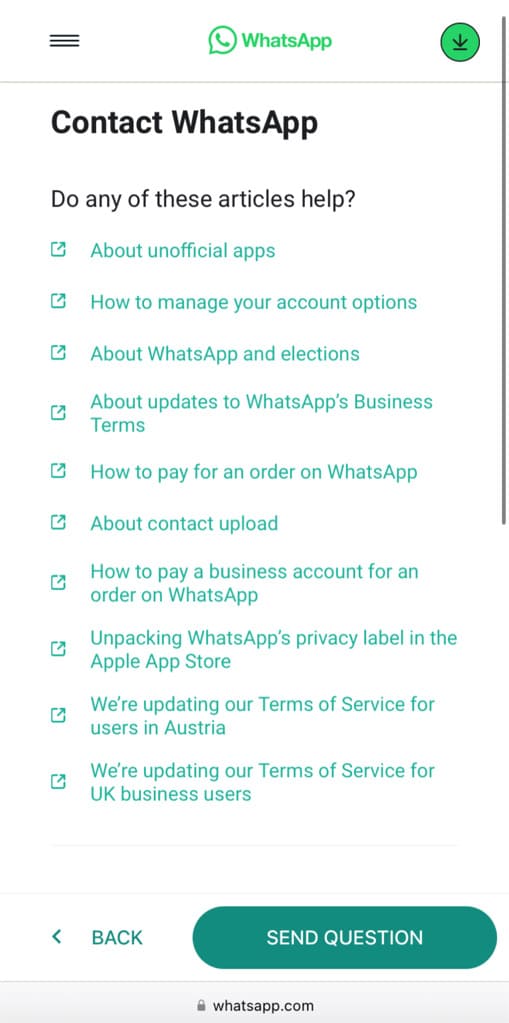
Now WhatsApp will get back to you after reviewing your request. You will recieve an email reply on the email address you have provided in the contact form. If your request is found geniune, WhatsApp may restore your permanently banned account.
WhatsApp Support email for banned number: support@whatsapp.com
How to get unbanned from GB WhatsApp
If the reason why you are banned from WhatsApp is using the unofficial third-party apps like GB WhatsApp, you will need to follow a different procedure to get back your account, Here’s what you need to do in this case:
- Uninstall GB WhatsApp from your device. Simply, long-press on the GB WhatsApp icon from the app drawer and select “Uninstall” option. Alternatively, go to Settings > Apps > GB WhatsApp. This will take you to the App Info page where you will find an option to uninstall the app. Make sure to backup your WhatsApp chats before doing this.
- Install the official WhatsApp from Play Store or App Store.
- Log in to your WhatsApp account and verify your phone number.
- If you are unable to verify, try using the WhatsApp Business app instead.
- If you still can’t access your account, sumbit a review request via email.
How to recover WhatsApp chats after getting banned
If you find yourself banned on WhatsApp, your concern might naturally be centered around recovering your chats. For temporary bans, rest assured that WhatsApp automatically restores your chats once the ban is lifted. There’s no action required on your part.
On the other hand, if you are permanently banned and you see a message “Chats are still available on this device”, there’s a good chance that WhatsApp could restore your account. When sending a review request to WhatsApp support, mention that you have some important chats to recover.
If you have enabled chat backup on your WhatsApp either on Google Drive or locally, you will be able to recover your chats by reinstalling WhatsApp and verifying your phone number after getting your account unbanned.
WhatsApp backups are stored locally on your device in the Databases folder inside WhatsApp directory. You can find the backup file named as msgstore.db.crypt12 here: Device Storage Android > Media > com.whatsapp > WhatsApp > Databases. If you plan to uninstall WhatsApp, create a copy of your WhatsApp backup and place it to some other folder.
Appeal template for banned WhatsApp account
Below we have shared a sample template that you can use to draft a review request for your banned WhatsApp account:
Dear WhatsApp Support Team,
My name is [Your Name], and I am writing to appeal the ban on my WhatsApp account [Your Phone Number].
I received a message stating that my account has been banned, and I would like to request a review of this decision. I believe there might have been a misunderstanding or an unintentional violation of WhatsApp's terms of service. I value the WhatsApp platform and understand the importance of adhering to community guidelines.
[Provide any relevant information about your account or the ban, such as the circumstances leading to the ban, any changes you've made, or steps you've taken to address the issue.]
I assure you that I am committed to using WhatsApp in accordance with its policies, and I am eager to rectify any issues that may have led to the ban. I would appreciate it if you could reconsider the ban on my account.
Thank you for your time and consideration. I look forward to your response.
Sincerely,
[Your Full Name]
[Your WhatsApp Number]Make sure to customize the template with accurate details about your situation. When appealing a banned WhatsApp account, it’s important to craft a clear and concise message that explains your situation.
Additionally, be patient during the process, as it may take some time for the WhatsApp support team to review and respond to your appeal.
Types of WhatsApp Bans
WhatsApp can impose different types of bans on your account based on the severity of the violation of their terms of service. The two main types of bans are temporary bans and permanent bans.
1. Temporary Ban
Duration: A temporary ban is a suspension of your WhatsApp account for a specific period. The duration of a temporary ban can vary. It could range from a few hours to a few days.
Reasons: Temporary bans are often imposed for less severe violations of WhatsApp’s policies. Common reasons include sending a high volume of spam messages, using unauthorized third-party apps, or engaging in behavior that goes against WhatsApp’s guidelines.
Affects: When you WhatsApp account is banned temporarily, you are restricted from using certain features or the entire WhatsApp for a specified amount of time.
2. Permanent Ban
Duration: A permanent ban is a more severe action where access to your WhatsApp account is permanently revoked.
Reasons: Permanent bans are usually a result of serious violations, repeated offenses, or engaging in activities that pose a significant threat to the WhatsApp community. This could include activities like spreading harmful or illegal content, gettting reported or blocked by other users in bulk, or continuously spamming.
Affects: In the case of a permanent ban, you will be logged out of WhatsApp completely and lose access to your messages and chats. Additionally, you won’t be able to make calls or view the status of your contacts.
No Account Recovery: Unlike temporary bans, permanent bans are not lifted after a specific duration. Once an account is permanently banned, there is generally no option for account recovery.
Nevertheless, you can make an appeal to WhatsApp Support, and if they consider your request legitimate, there is a possibility that your permanently banned account may be restored. If this doesn’t work, you will need to create a new account on WhatsApp with a new phone number.
Reasons why WhatsApp might have banned your account
Here are some common reasons why WhatsApp might have banned your account:
1. Using an unofficial WhatsApp
One of the most common reasons why WhatsApp accounts get banned is because of using the unofficial versions of WhatsApp. If you’re using any third-party modified app, your account could be at risk of being banned.
GB WhatsApp, for example, is a modified version of WhatsApp with extra features not present in the official app. While it might offer extra functionalities, using such third-party apps poses a risk to security and goes against WhatsApp’s policies.
2. Account mass reporting
Another reason for your WhatsApp account ban could be mass reporting. WhatsApp allows users to report others for various reasons. If a significant number of users report your account for suspicious or inappropriate behavior, WhatsApp may temporarily or permanently ban your account.
3. Sending spam messages in bulk
WhatsApp has put in place security measures to detect and prevent spamming activities on its platform. If your account is found engaging in spamming, there’s a possibility it could be banned. This could happen if you’ve sent tons of spam messages to people you don’t know or if you’re doing other automated mass messaging.
4. Adding random people to groups
If you have added some random unknown people to your groups, this might be the reason why your WhatsApp account has been banned. Adding people to groups without their consent, especially in large numbers, can be considered intrusive behavior and may lead to a ban.
5. Using a virtual number on WhatsApp
You might have created an anonymous or fake account on WhatsApp with a virtual number. To keep things safe and real for users, WhatsApp doesn’t allow the use of virtual numbers. They want people to sign up using regular phone numbers that are connected to SIM cards and actual phones.
6. Sharing inappropriate content
WhatsApp has a strict policy against sharing inappropriate content, which covers explicit, offensive, or illegal material. This includes everything from explicit images or videos to content promoting violence, hate speech, or any harmful behavior. If you’ve engaged in such actions, that’s likely the reason for your WhatsApp account ban.
7. Doing other suspicious activities
If you do things that make your account seem fake or suspicious, you might get caught by the automated system and then WhatsApp will take actions against you, like restricting your account for a while or even banning it permanently. This could involve the use of scripts, automated tools, or any behavior that undermines the trust and security of the platform.
8. WhatsApp’s Terms of Service violation
WhatsApp’s Terms of Service outline the acceptable use of the platform and the behaviors that are not tolerated. Violating any aspect of these terms, including the mentioned points above, could lead to the suspension of your account.
How to know if your WhatsApp account is banned
If you suspect that your WhatsApp account has been banned, there are several indicators that you can check to confirm this. Here are some signs that may suggest your WhatsApp account is banned:
- When you try to access your WhatsApp account, you may receive an error message on your screen such as “This account is not allowed to use WhatsApp.“, “Your phone number is banned from using WhatsApp”, or “You need the official WhatsApp to use this account“.
- Your account might be logged out abruptly, and subsequent attempts to log in are unsuccessful.
- If you’re unable to send messages or make calls through WhatsApp, it could be a sign that your account is banned.
- If you suspect a ban, try accessing your account from another device. If the issue persists across different devices, it’s likely a ban.
- Another way to check is by attempting to verify your phone number on WhatsApp.
How to avoid getting your WhatsApp account banned
Here are some tips for you to prevent your WhatsApp account from getting banned in the future:
1. Download WhatsApp from trusted sources
Make sure to download WhatsApp from trusted sources like the App Store for iPhone or the Play Store for Android. This way, you get the real and official WhatsApp.
Do not install modified versions like GB WhatsApp from unknown sources. These versions might change WhatsApp in ways that could put your account at risk of being banned.
2. Don’t send messages to random people
You should avoid sending messages to people you don’t know or have any reason to talk to. Sending messages to random individuals is considered a spammy behavior and WhatsApp can ban your account for that reason.
3. Don’t send bulk messages
WhatsApp may flag accounts that send messages in large volumes in a short period. If you need to send a message in bulk, consider using Broadcast List feature on WhatsApp instead of sending the same message to multiple contacts individually.
4. Don’t add random people to your groups
When creating groups on WhatsApp, only add people who have given consent to be part of the group. Adding random people without their consent can be considered intrusive and may lead to complaints. It is important to respect others’ privacy and seek permission before adding someone to a group.
5. Avoid sending spam or promotional messages
WhatsApp is designed for personal and authentic communication rather than serving as a platform for advertising or spamming. Refrain from sending unsolicited promotional messages or advertisements to your contacts and random people you have discovered from other sources.
6. Be mindful of your behavior
It’s important to use WhatsApp in a responsible and respectful manner. You should avoid engaging in activities that violate WhatsApp’s community standards, such as hate speech, harassment, or sharing inappropriate content.
7. Follow WhatsApp’s Terms of Service
Terms of Service are like the rules of a game. WhatsApp has its own rules to keep things fair and safe. These rules are there to keep the platform safe and secure. Make sure to follow these rules to keep yourself on good terms with WhatsApp and avoid getting your account banned.
Frequently asked questions
The duration of a WhatsApp ban varies. Temporary bans can range from a few hours to several days, depending on the severity of the violation. Permanent bans, as the name suggests, are indefinite and don’t have a set time frame.
Yes, it’s possible to get unbanned from WhatsApp. For temporary bans, the account is usually restored after the specified ban period. Permanent bans are more challenging to reverse, but you can appeal to WhatsApp Support for a review.
While permanent bans are usually irreversible, you can still submit an appeal to WhatsApp Support. If they find your appeal valid, there is a chance your account may be restored. If unsuccessful, creating a new account with a different number is an option.
The review duration varies. For some cases, it might take a few days, while for others, it could be longer. It largely depends on the volume of appeals and the complexity of the situation.
GB WhatsApp is an unofficial app, and using it violates WhatsApp’s policies. If your number is banned due to GB WhatsApp usage, it’s because WhatsApp prohibits the use of third-party modified apps for security reasons.
WhatsApp doesn’t simply terminate an account based solely on the number of reports it receives. Instead, they thoroughly investigate the reports to determine if any rules or guidelines have been violated. If a violation is confirmed, appropriate action is taken.
If you’re unable to verify your phone number on WhatsApp, it might be because your account is banned. Make sure that you have a reliable internet connection, either through mobile data or Wi-Fi. Additionally, confirm that your phone number is capable of receiving calls and SMS.
Get unbanned from WhatsApp quickly
Recovering a banned WhatsApp account might appear challenging, but with the right information and approach, it’s entirely possible. We hope this guide has been helpful for you to get your WhatsApp account unbanned.
Whether the ban is temporary or permanent, we have provided solutions for both scenarios. If you are still facing any problem or have any doubts regarding this issue, feel free to share them in the comments below. Stay tuned with us for more interesting guides!
Read other similar articles:
- How to Recover Hacked WhatsApp Account
- How Anyone Can Hack Your WhatsApp Account
- How to Logout and Deactivate Your WhatsApp Account
- How to Delete Your WhatsApp Account Permanently
- How to Use Two WhatsApp Accounts at Once



