Do you want to prevent other people from taking screenshots of your WhatsApp status? WhatsApp Status is a popular feature that allows users to share photos, videos, and text with their contacts. However, some may prefer to keep their status updates private and prevent them from being screenshot by others.

Although WhatsApp doesn’t offer a direct download option for others to save someone’s status, users can still take a screenshot of the photo you’ve posted on your status to save it on their device. In this article, we’ll explore a few simple methods to prevent someone from taking screenshot of your WhatsApp status.
Table of Contents
Solution 1: Change your WhatsApp status privacy
The easiest way to block screenshots on WhatsApp status is by adjusting your privacy settings. Within WhatsApp, you can choose who can view your Status updates.
By setting your privacy to “My contacts except“, you can limit the audience for your status updates to only your trusted contacts. Or you can hide your WhatsApp status from specific individuals you prefer not to allow to take screenshots.
Here are the steps you need to follow:
- Open WhatsApp and go to the “Updates” tab.
- Tap on the three dots option at the top right corner next to the Status heading.
- Select “Status privacy” from the pop-up menu.
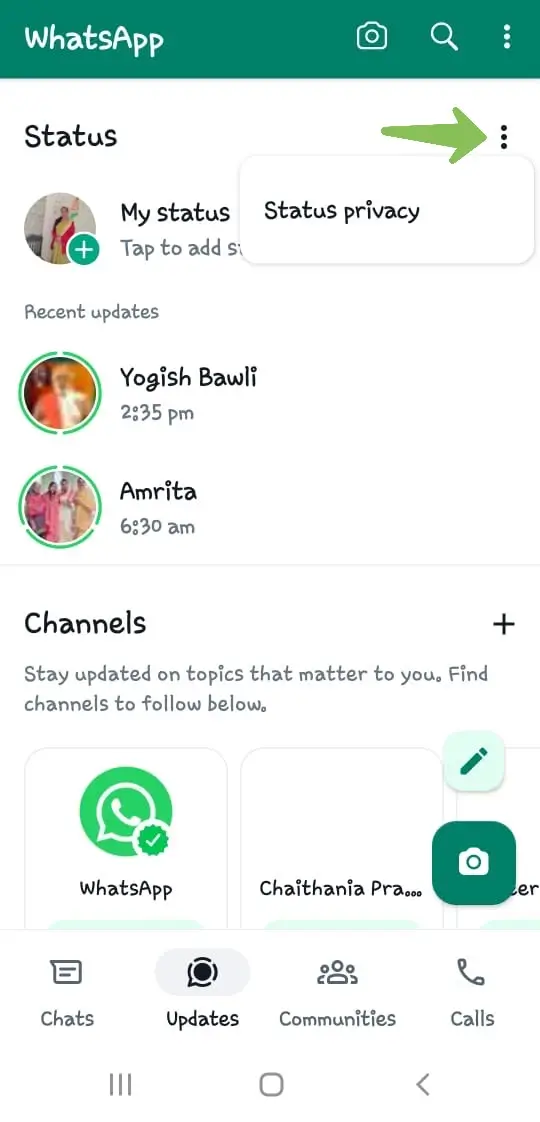
- You’ll see options like “My contacts“, “My contacts except…“, or “Only share with…“. Choose the option that suits your preference.
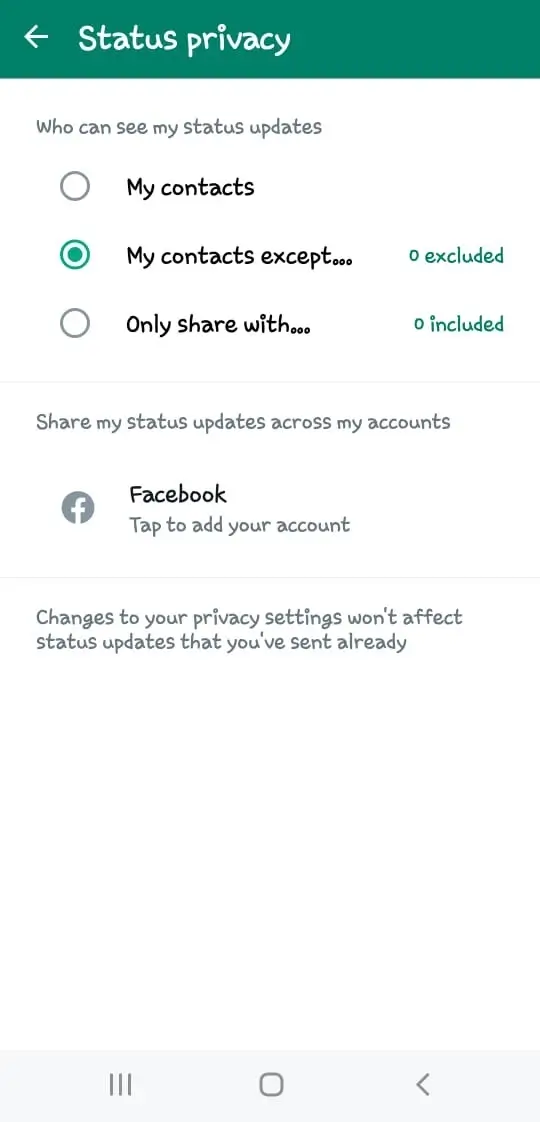
- If you select “My contacts except…“, you can individually choose contacts to exclude from taking screenshots of your WhatsApp status.
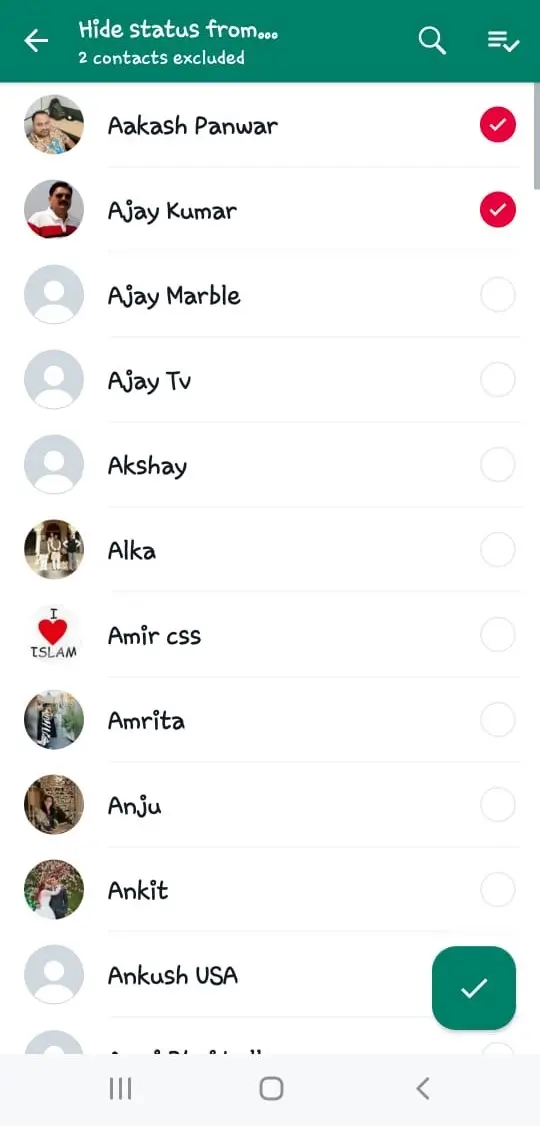
- Once you’ve made your selection, tap on the tick button to save your changes.
Please keep in mind that this method doesn’t prevent those who can view your status from taking screenshots.
Solution 2: Block the person on WhatsApp
If you suspect someone is taking screenshots of your status without permission, you can block them on WhatsApp. By blocking the person, they won’t be able to view your status updates at all, let alone take screenshots of them. Here’s how to block someone on WhatsApp:
- Open WhatsApp and go to the chat of the person you want to block.
- Tap on their name or number to open their contact info.
- Scroll down and select “Block [contact name]”.
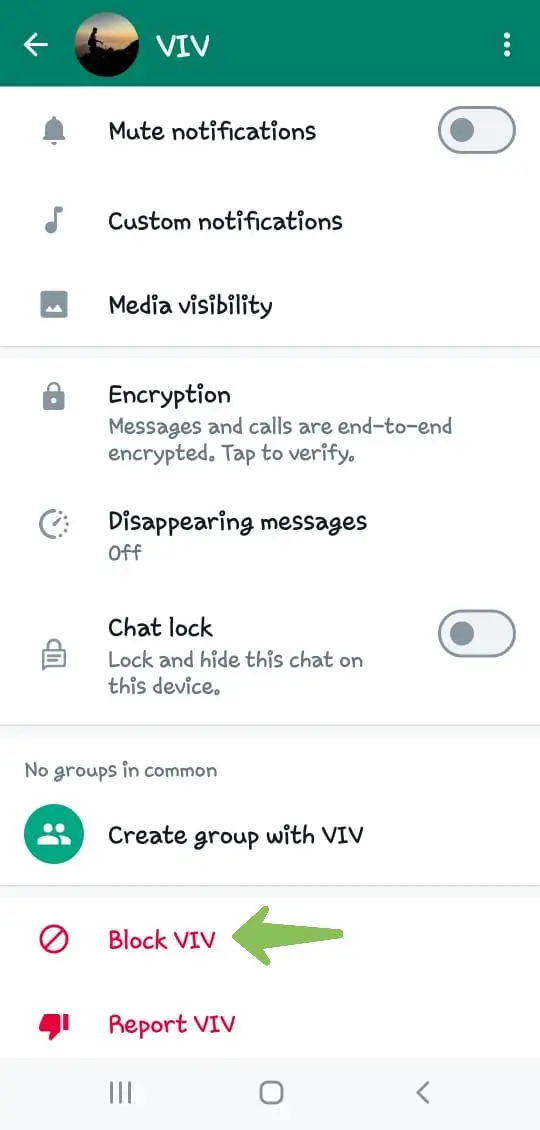
- Confirm your decision by tapping on “Block” again.
It’s important to note that blocking someone not only stops them from viewing your Status updates but also prevents them from contacting you through messages or calls on WhatsApp. This method is useful if you want to specifically prevent a certain individual from taking screenshots of your WhatsApp status.
Solution 3: Use the View Once feature on WhatsApp
WhatsApp introduced a feature called “View Once” which allows you to send photos or videos that can only be viewed once before disappearing. If you want to prevent someone from taking screenshot of your WhatsApp status, you can send them your media with this view once mode instead. Just follow these simple steps:
- Launch the WhatsApp application on your smartphone.
- Go to the contact where you want to share your photo or video.
- Tap on the camera icon to select a photo or video from your gallery, or capture a new one using your phone’s camera.
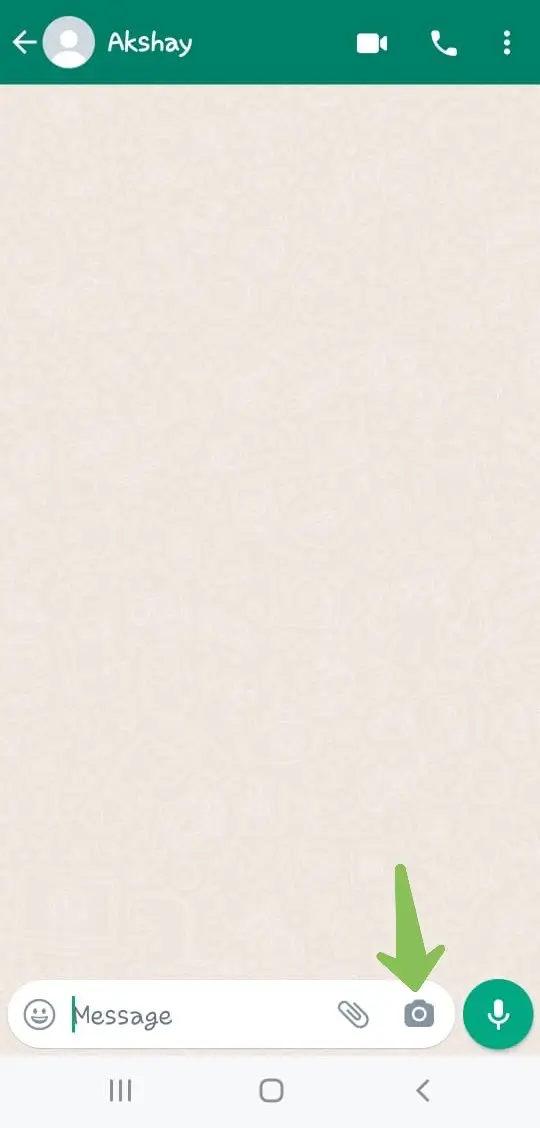
- Before sending the media, look for the “1” icon in the caption bar. This indicates the “View Once” feature. Tap on it to enable.
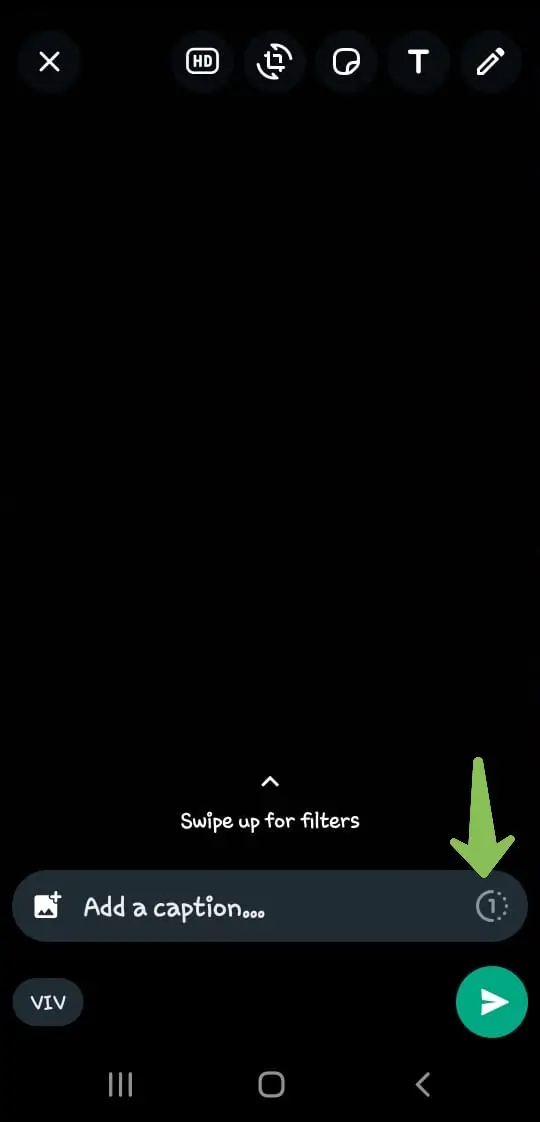
- Once you’ve selected the media and enabled “View Once”, tap the send button (paper plane icon) to share your photo or video.
Who can take a screenshot of your WhatsApp Status?
Anyone who can view your WhatsApp status has the ability to take a screenshot of it. This includes all your contacts unless you’ve specifically excluded certain individuals from seeing your status. By default, your WhatsApp status privacy is set to “My contacts” which means everyone in your contact list can view your status.
Does WhatsApp allow you to block screenshots?
As of now, WhatsApp doesn’t provide a built-in feature to block screenshots of status updates. However, you can prevent specific people from taking unauthorized screenshots of your WhatsApp status by using the privacy settings or blocking individuals.
Frequently asked questions
No, WhatsApp does not provide a feature to identify who has taken a screenshot of your Status updates, nor does it notify you about such actions.
No, WhatsApp doesn’t notify others if you take a screenshot of their messages or status updates.
Conclusion
While WhatsApp may not offer a foolproof solution to prevent screenshots of your status updates, you can use these alternative workarounds we have mentioned in this article to achieve the same results. We hope this guide has been helpful for you to block screenshots on WhatsApp. If you want to ask any questions regarding this topic, feel free to share them in the comments below.
Read other similar articles:
- How to Take Screenshot of WhatsApp View Once Photos
- How to Take Screenshots on Android from PC Using ADB
- How to Take a Screenshot on iPhone: 6 Ways
- How to Take a Screenshot on Android Phone
- How to Fix Can’t Take Screenshot Due to Security Policy



