Are you getting a message “Lyrics aren’t available for this song” when trying to add a song lyrics to your Instagram story? In this article, we will discuss why this message appears and how you can fix it. Additionally, we will provide you some alternative methods to add lyrics to your Instagram stories.
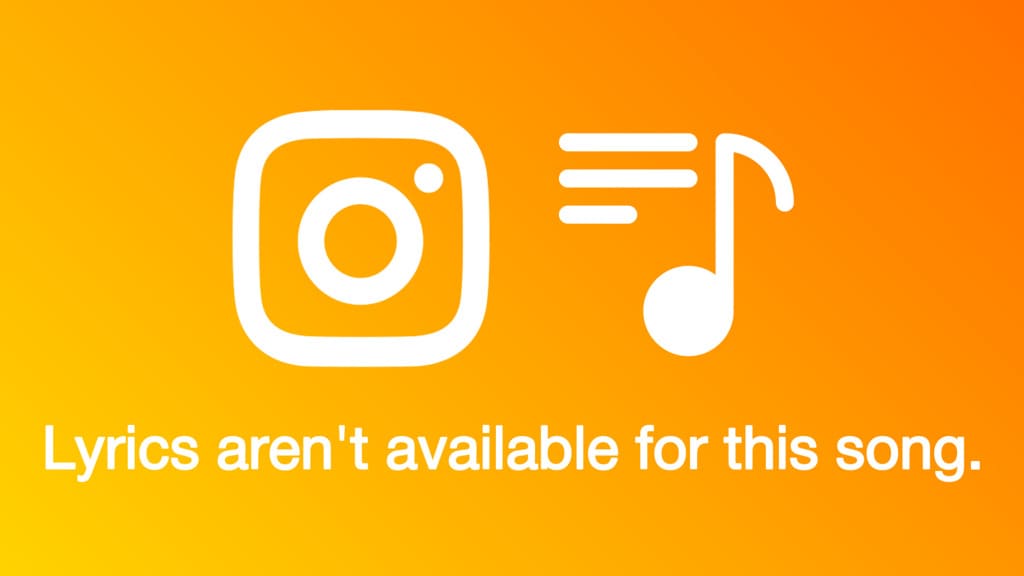
Table of Contents
What causes “Lyrics aren’t available for this song” on Instagram?
The message “Lyrics aren’t available for this song” appears when Instagram doesn’t have the lyrics for the particular song you’re trying to use in your story.
Instagram’s music library consists of an extensive collection of songs from various artists, genres, and labels. However, not all songs have their lyrics readily available, and this can occur due to various reasons.
One possible reason is that the song you selected might be relatively new or less popular, and Instagram’s database might not have obtained the licensing rights for its lyrics yet. Additionally, licensing agreements between Instagram and music providers can sometimes limit the availability of lyrics for certain songs.
How to fix “Lyrics aren’t available for this song” on Instagram?
Unfortunately, there is no specific solution to fix the “Lyrics aren’t available for this song” issue as this is something beyond your control. You can only wait for the Instagram to make the lyrics available.
However, don’t lose hope! There are alternative workarounds that you can use to add lyrics to your Instagram story. Let’s delve into these alternative solutions!
1. Add lyrics to your Instagram story manually
When lyrics aren’t available, you can manually type them as text overlays in your Instagram story. Follow these steps:
- Open the Instagram app and begin creating your story. Select an existing photo/video from your camera roll or capture a new one.
- Tap on the “Sticker” icon (smiley face) located at the top.

- Scroll through the available sticker options and look for the “Music” sticker.
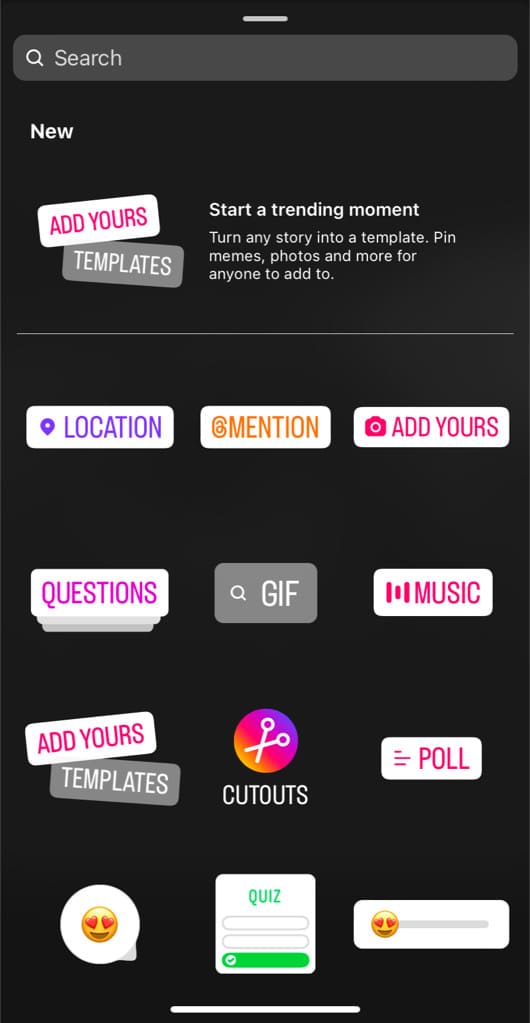
- Search for the song you want to use and see if the lyrics appear.
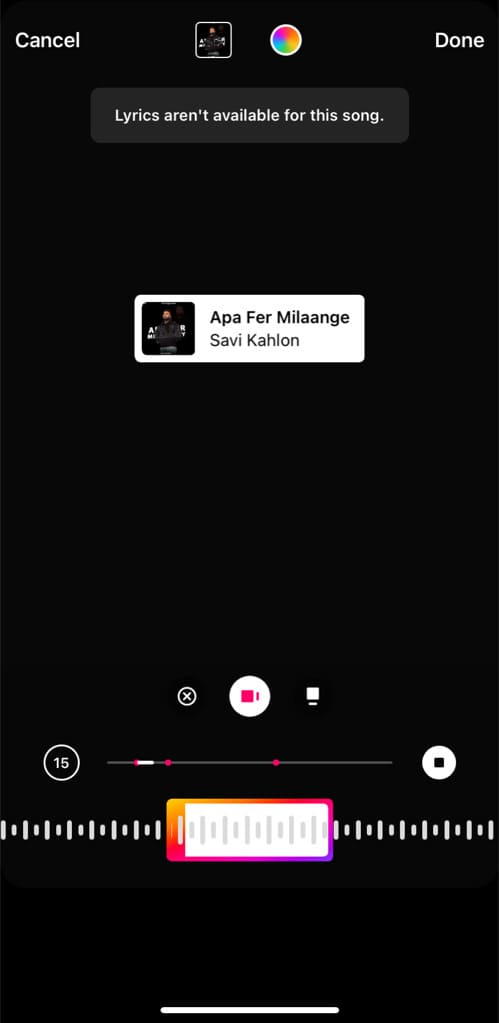
- If the lyrics aren’t available, tap on “Aa” (text) icon at the top.

- Now type the lyrics of the song manually. You can find the lyrics on Google by searching for the song title.
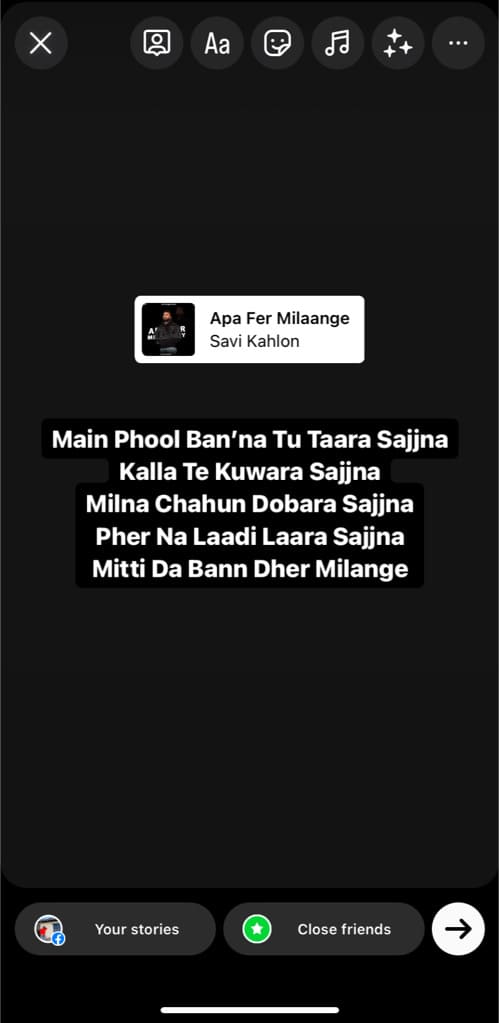
- Adjust the text size, color, and placement to suit your aesthetic preferences. You can also apply text animation to make the lyrics appear in flow.
- Finally, tap on “Your story” share the story to your Instagram account.
2. Add black screen lyrics from YouTube
Another way to add lyrics to your Instagram story is by using a black screen lyrics from YouTube. This method require you to use a third-party video editor app. Here’s what you need to do –
Step 1: First, you have to find the black screen lyrics for the song you are trying to add to your Instagram story. Simply enter “[song name] black screen lyrics” in the YouTube search bar.
Step 2: Find a video that features lyrics displayed on a black background. Download the video to your phone using a YouTube video downloader tool.
Step 3: After that, download and install a video editing app on your phone such as VN Video Editor. Open the app and create a new project. Load the photo/video you want to add to your story and then add the black screen lyrics as an overlay on it.
Step 4: Now you need to select the overlay video and go to the Blending option. There you will find various different options to blend the lyrics with your video. Find and select the Screen effect.
Step 5: This will make the lyrics appear on your main video without the black background. You can now export your video and then share it to your Instagram story. Make sure to sync the song with the lyrics you have added.
3. Choose another song with available lyrics
If a particular song shows the “Lyrics aren’t available for this song” message, you can use a different track on your Instagram story that does have available lyrics. You can explore the vast library of songs on Instagram and select one that suits your story needs.
Note: Instagram is continuously expanding the availability of song lyrics. It’s quite possible that the song you’re interested in will have lyrics added in the future. Remember to check back after some time to see if they are available.
4. Report the Issue to Instagram
If you encounter the “Lyrics aren’t available for this song” problem frequently or for a particular song that you believe should have lyrics available, consider reporting the issue to Instagram. Here’s how you can do that:
- Open the Instagram app on your device.
- Head to your profile by tapping on your profile picture icon in the bottom-right corner.
- Next, tap the menu button (three horizontal lines) in the upper-right corner.
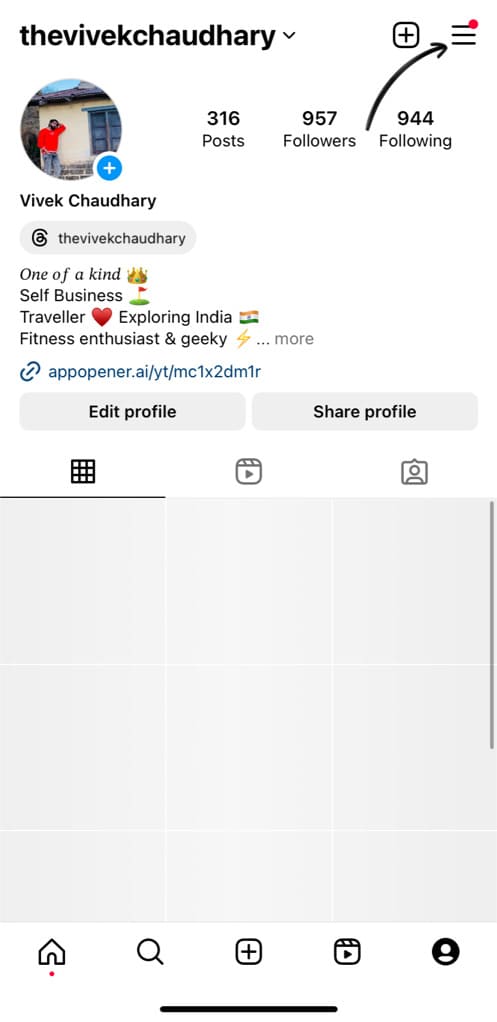
- Select “Settings and privacy” from the menu.
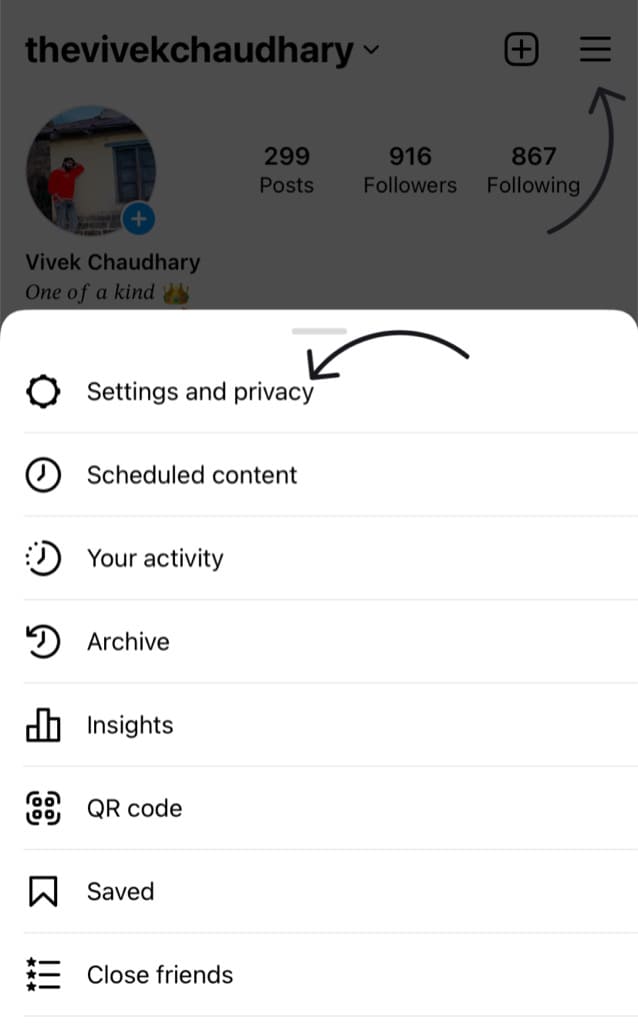
- Scroll down to the bottom and tap on “Help” option.
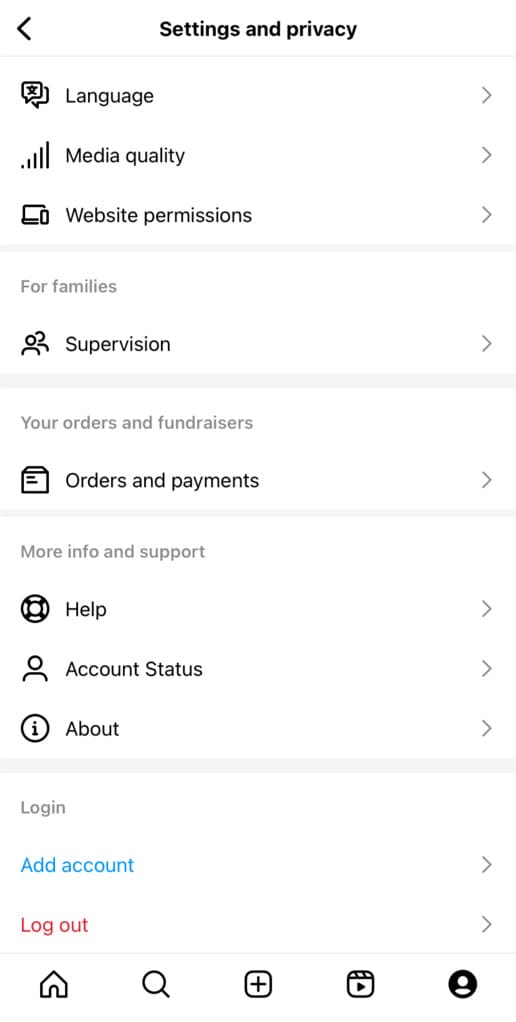
- Choose “Report a Problem” followed by selecting “Include and Continue” on the next screen.
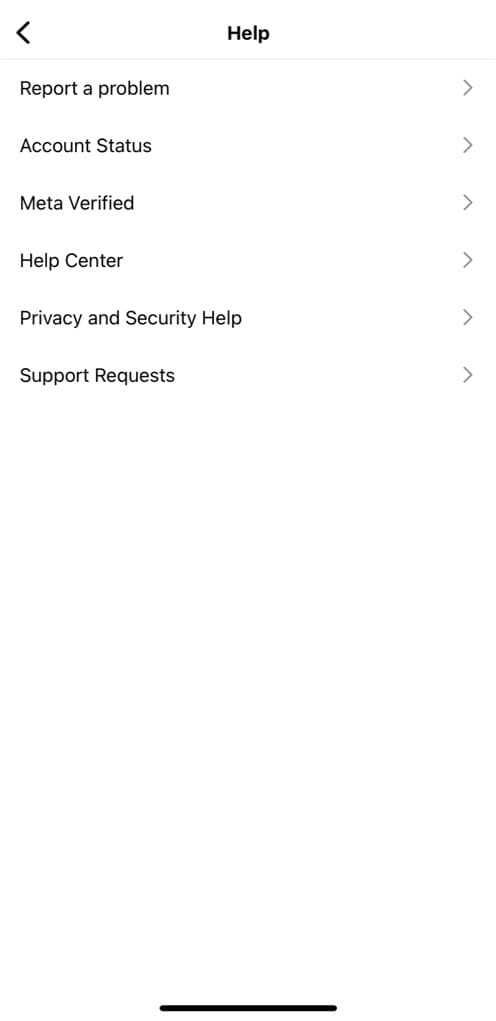
- Now provide a detailed description of the problem that you are getting the error “Lyrics aren’t available for this song“. Make sure to include the song title and artist name.
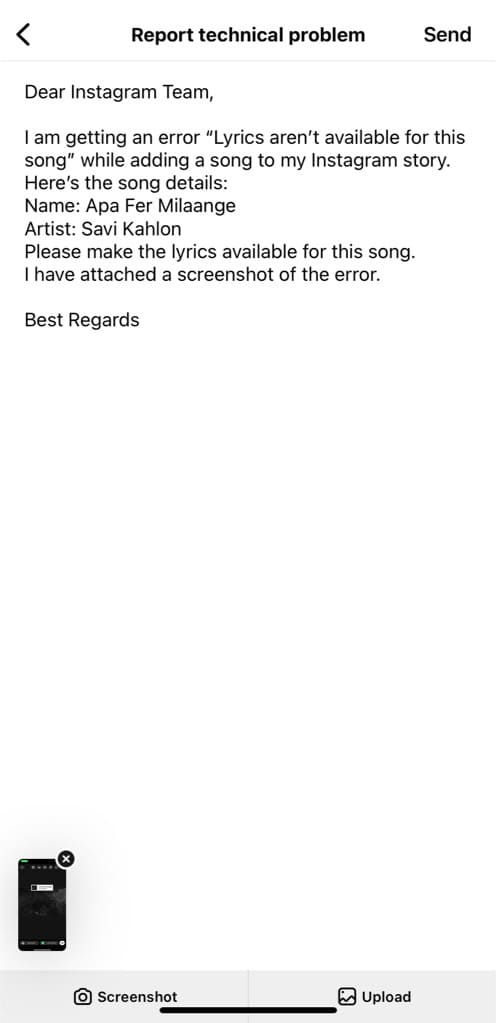
- Once you have submmited your report, the support team at Instagram will review it and provide you with a response shortly.
Frequently asked questions
No, Instagram’s music library covers a wide range of languages and genres. While the availability of lyrics may vary across different languages, Instagram aims to provide a diverse selection of lyrics for users worldwide.
Unfortunately, not all songs are eligible for lyrics on Instagram story. The availability of lyrics depends on various factors such as licensing agreements and popularity. While Instagram strives to expand its music library and improve lyrics availability, there may still be limitations for certain songs.
Instagram is continuously expanding its library of available songs and lyrics. As the platform evolves, it is likely that more songs will be included in the lyrics feature over time.
As of now, Instagram does not provide a feature to request lyrics for specific songs. However, you can report it to the Instagram support team using the Help Support form in the settings.
Final words
We hope this article has explained the “Lyrics aren’t available for this song” issue on Instagram. By using the alternative solutions we have provided in this article, you can easily add song lyrics to your Instagram story. Let us know if you have any questions in the comments below.
Read other similar articles:
- How to Fix Audio Unavailable on Instagram Reels
- How to Find the Name of a Song Playing in a Video
- How to Save Instagram Story With Music
- How to Fix No Sound on Instagram Story
- How to Add Music to Instagram Story in Unavailable Region



