Have you noticed your internet slowing down when using a VPN?
A VPN can be handy for various reasons, like protecting your data from threats or accessing content that’s restricted in your region. However, it can sometimes slow down your internet, which can be frustrating if you’re streaming, gaming, or working online.

The good news is that you don’t have to settle for slow internet. There are several ways to boost your speed even when using a VPN. In this article, we have shared some praticle tips to help you get the most out of your VPN without affecting your internet speed.
Table of Contents
1. Choose a Fast VPN Server
The distance between your location and the VPN server affects your internet speed. The farther the server, the longer it takes for data to travel, resulting in slower speeds. So make sure you always choose a server that is geographically closer to you.
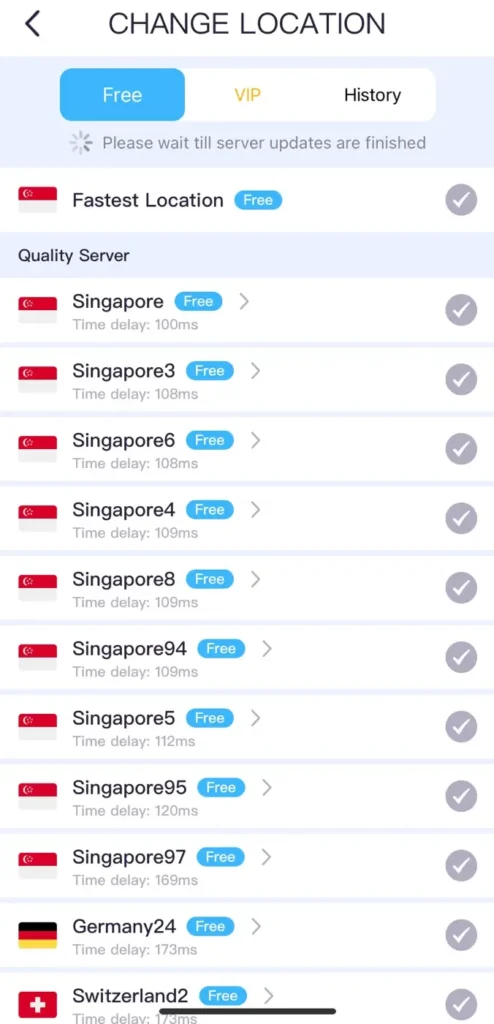
Some VPN providers also offer information on server load. Servers with fewer users tend to be faster because there is less traffic. Try connecting to servers with lower load.
2. Use a Wired Connection
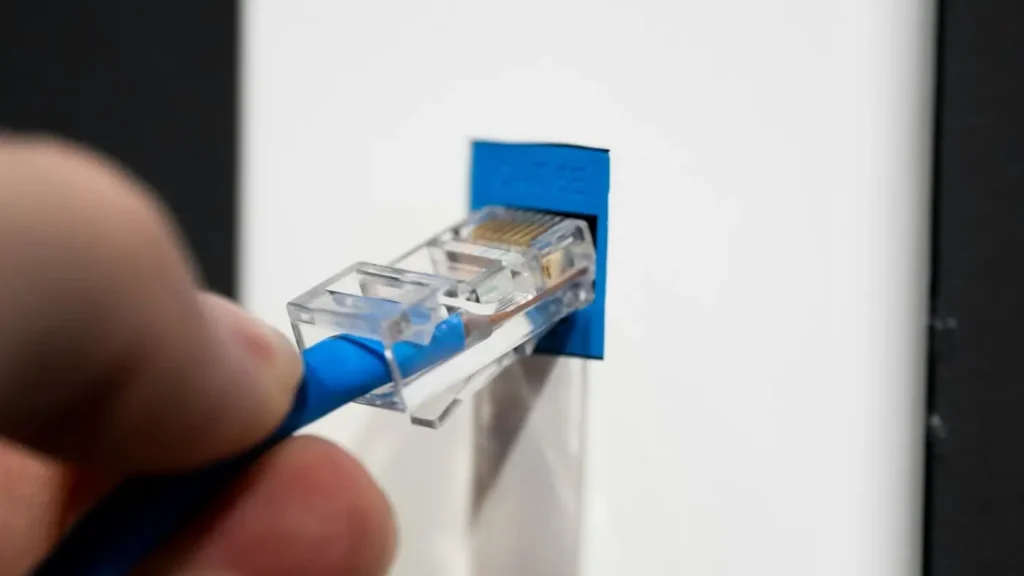
Wi-Fi can be convenient, but it’s often slower and more prone to interference than a wired connection. If possible, connect your device directly to your router with an Ethernet cable. This can make a big difference in your internet speed.
3. Change VPN Protocols
VPN protocols determine how data is transmitted between your device and the VPN server. You can experiment with different protocols, such as OpenVPN or IKEv2, to find the one that offers the best speed and performance for your internet connection.
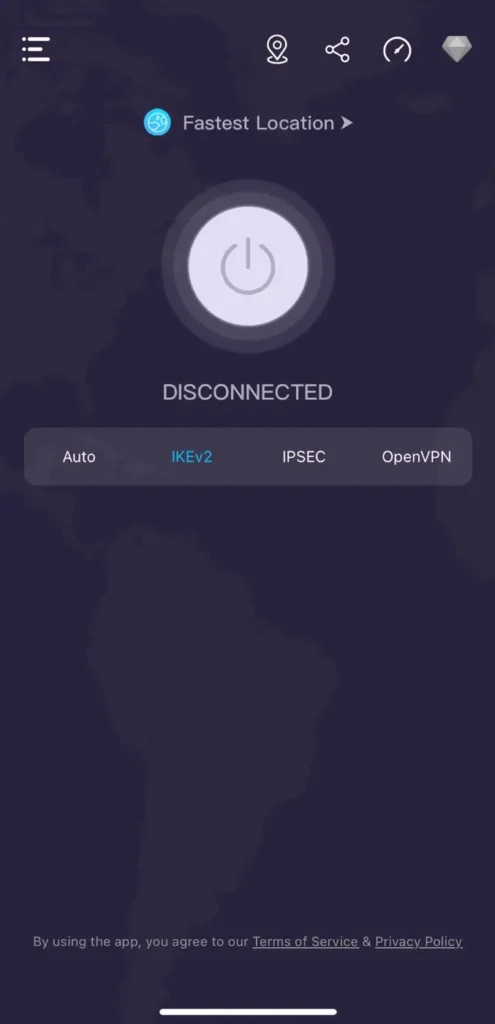
VPNs use various protocols to secure your connection. Common ones include:
- OpenVPN: Highly secure and generally fast, but can be slower compared to newer protocols.
- IKEv2/IPSec: Known for its speed and stability, especially good for mobile devices.
- WireGuard: A newer protocol that is often faster and more efficient than OpenVPN and IKEv2. Switching protocols in your VPN settings can lead to better speeds.
4. Enable Split Tunneling
Split tunneling is a feature offered by some VPN providers that allows you to choose which applications or websites use the VPN connection and which access the internet directly. This reduces the load on the VPN, potentially speeding up activities that don’t need encryption, like streaming local content.
5. Upgrade Your Internet Plan
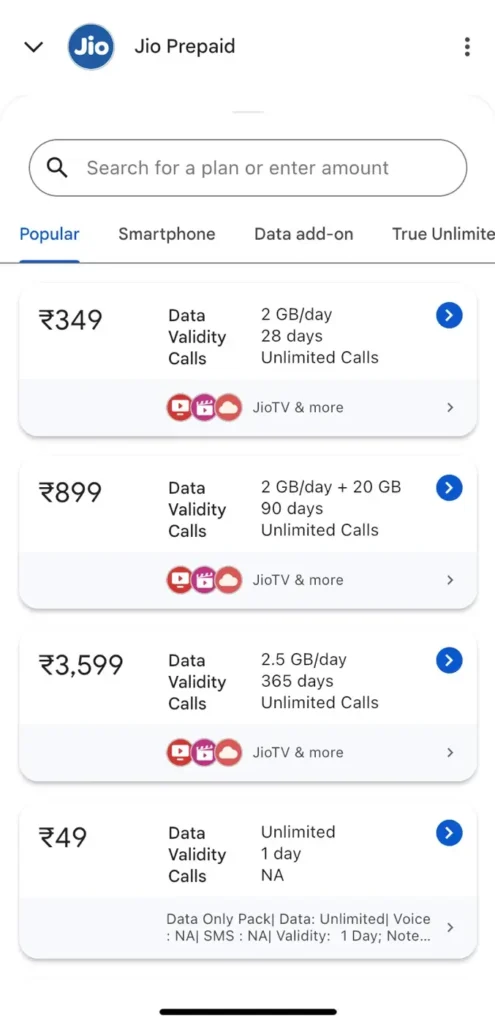
Sometimes, the issue isn’t the VPN but your internet plan. Check with your ISP (Internet Service Provider) to see if you can get a faster plan. More bandwidth means a faster connection, even with a VPN. This upgrade can make a significant difference.
6. Close Unnecessary Applications
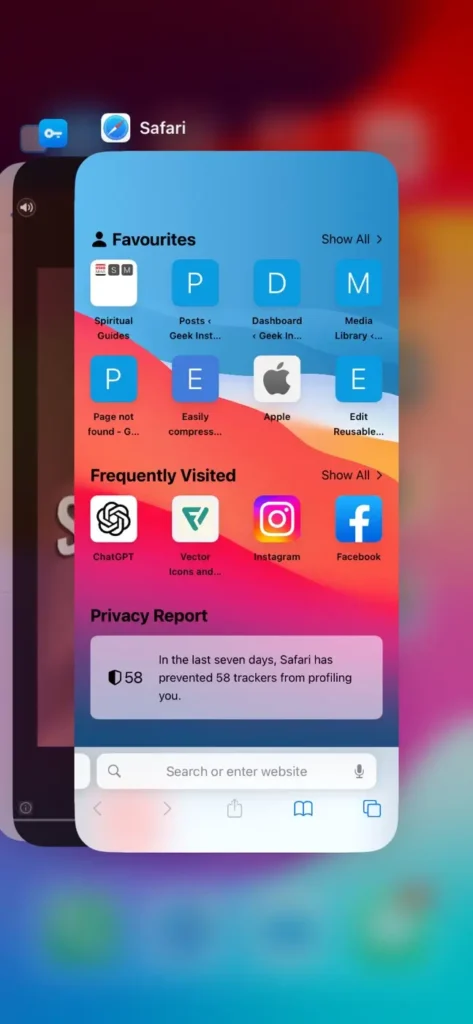
Applications running in the background, such as file downloads, cloud backups, or streaming services, can consume significant bandwidth. Close any unnecessary applications to free up bandwidth for your VPN connection.
7. Restart Your Devices
A simple yet effective troubleshooting step is to restart your devices, including your router, modem, and computer or smartphone. Sometimes, devices need a fresh start to run smoothly. This can fix many connection issues and improve your internet speed as well.
8. Check for Throttling
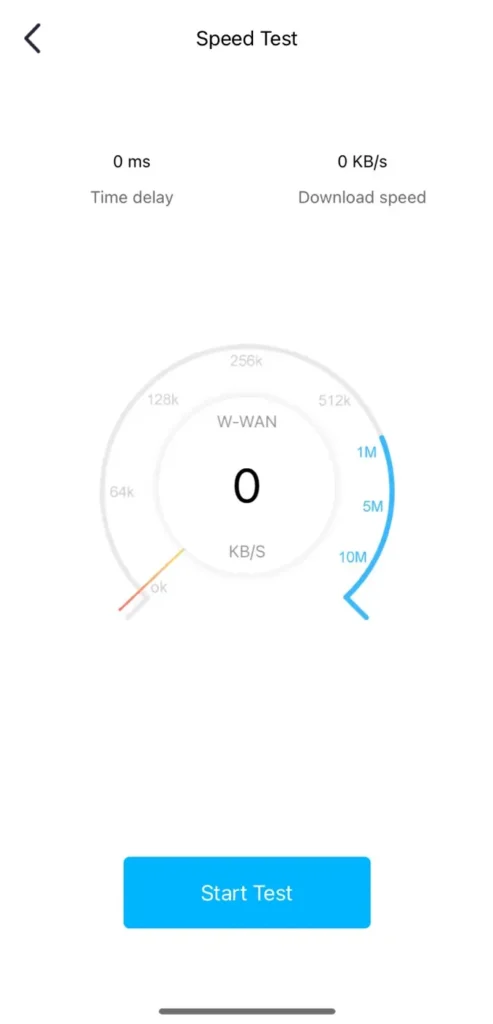
Internet service providers (ISPs) sometimes slow down your connection when they detect VPN use. This is called throttling. To check if you’re being throttled:
- Run a speed test with your VPN off.
- Run another speed test with your VPN on.
- Compare the results. If the speed drops significantly with the VPN on, your ISP might be throttling your connection.
If throttling is an issue, consider using a VPN that offers obfuscation features to hide your VPN traffic or switch to a different ISP.
9. Contact Customer Support
VPN providers often have customer support that can assist with performance issues and recommend the best settings for speed. If you’ve tried everything and still face slow speeds, the last resort is to contact your VPN provider’s customer support.
Frequently Asked Questions
No, a VPN can’t make your internet faster than your base speed. But it can improve speed by avoiding throttling and reducing data congestion.
VPNs encrypt your data, which takes time. The distance to the VPN server also affects speed. These factors can slow down your connection.
Yes, usually. Wired connections are typically faster and more stable than Wi-Fi.
Wrapping up
Congratulations! You have now learned how to boost your internet speed even when using a VPN. There are several reasons that can contribute to slow internet, so it’s important to identify the root issue in your situation.
Once you pinpoint the problem, apply the right solution, and you should see better results. If you have any more questions about this topic, feel free to leave a comment below.
Read other similar articles:
- 6 Reasons Why You Should Use A VPN
- Top 5 Best VPN Apps for Android Phone
- How to Change App Store Country on iPhone
- How to Increase Jio 4G Internet Speed


