Do you ever find yourself facing problems while using WhatsApp? Don’t worry, you’re not alone! WhatsApp is a popular messaging app, but sometimes you may encounter issues or have questions about its functionality.

In this article, we’ll show you how to contact WhatsApp Support to solve any issues you may encounter. Whether you’re using an Android phone or an iPhone, we’ve got you covered. Additionally, there’s an option to reach out via email for more specific concerns. Let’s get started!
Table of Contents
How to contact WhatsApp support on Android
If you’re using WhatsApp on an Android device, you can reach out to support through the app itself. Here are the steps you need to follow:
- Open WhatsApp on your Android device.
- Tap on the three dots in the upper right corner to access the menu.
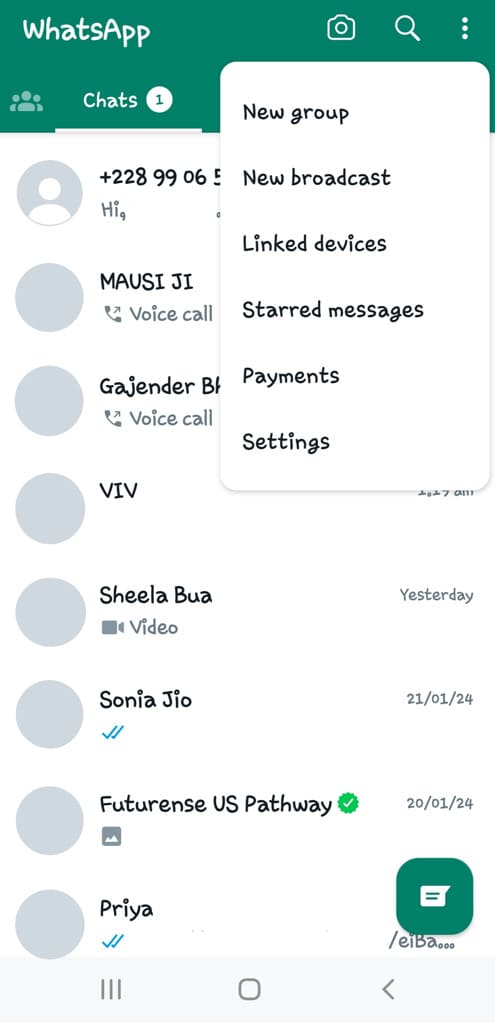
- Select “Settings” from the menu.
- Tap on “Help” and then “Help center“.
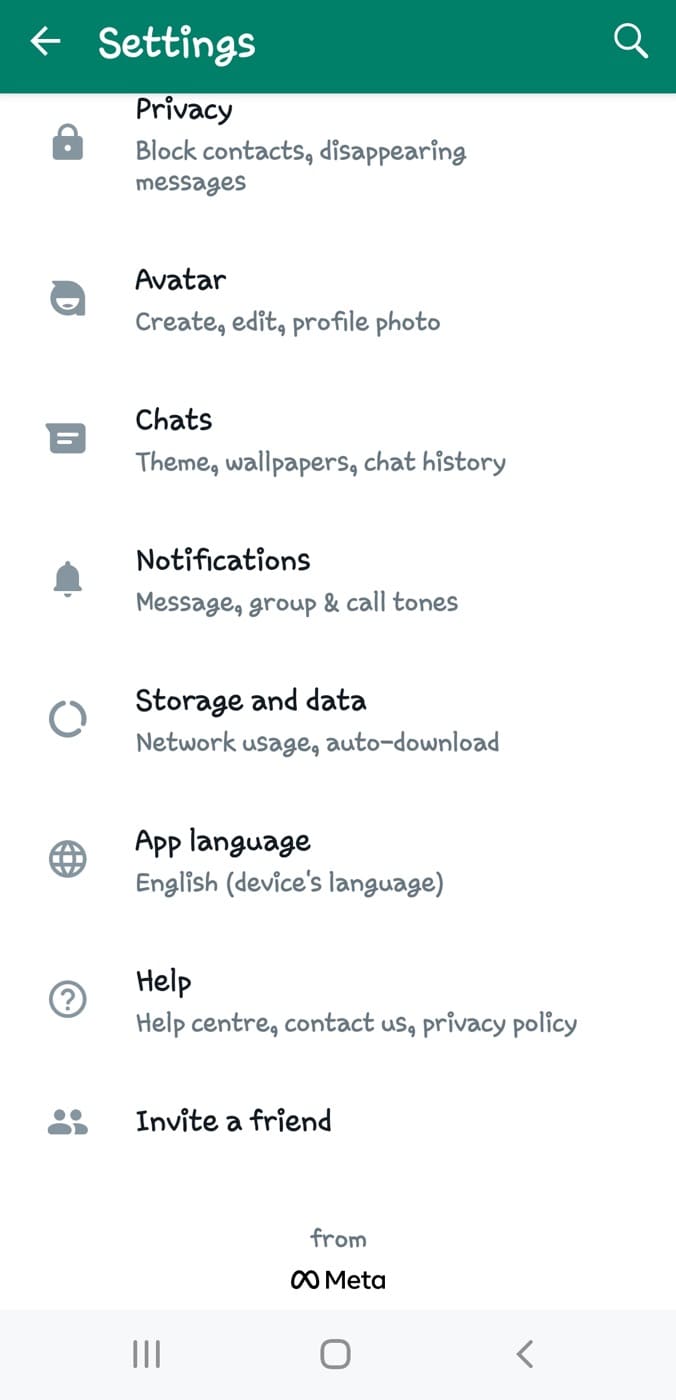
- On the next page, you will be suggested some topics and popular articles. You can also search for your specific issue to look for any article in the Help Center related to it.

- To contact WhatsApp Support directly, tap on the Support button floating in the bottom-right corner. You’ll be directed to a page where you can describe your issue or question and send it to WhatsApp support.

- If you want to send your message via email, tap on three dots (menu) in the upper-right corner and then select “Send via email” option, otherwise, tap on “Next” button.

- Finally, tap on “Send my question to WhatsApp Support”. That’s it!

Your WhatsApp contact form has been submitted successfully. You will receive a response via chat within the app itself. This can take up to 24 hours.
How to contact WhatsApp support on iPhone
For iPhone users, the process is similar. Follow these simple steps:
- Launch WhatsApp on your iPhone.
- Go to “Settings” by tapping on the gear icon in the bottom right corner.
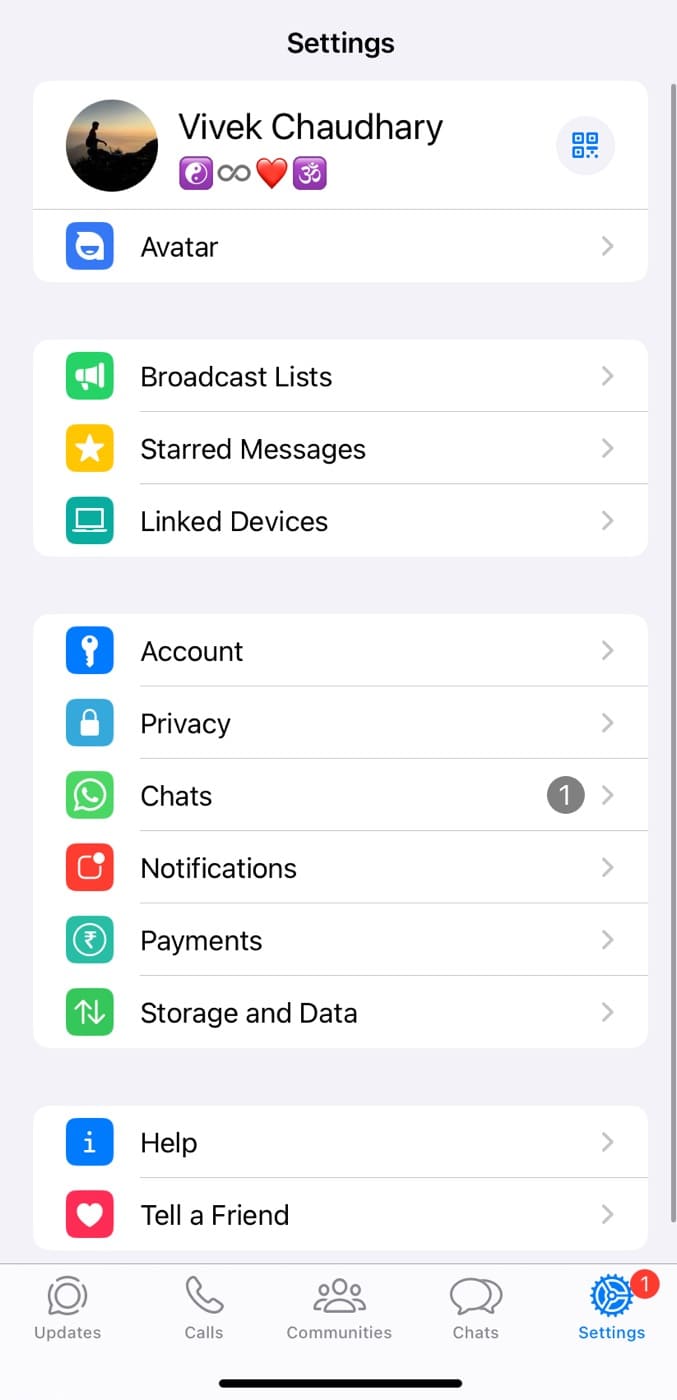
- Tap on “Help” and then “Help Center“.

- Scroll down to the bottom and click on “Contact Support” option.

- Describe your issue or question in the provided space and tap Next in the upper-right corner to submit it to WhatsApp support.
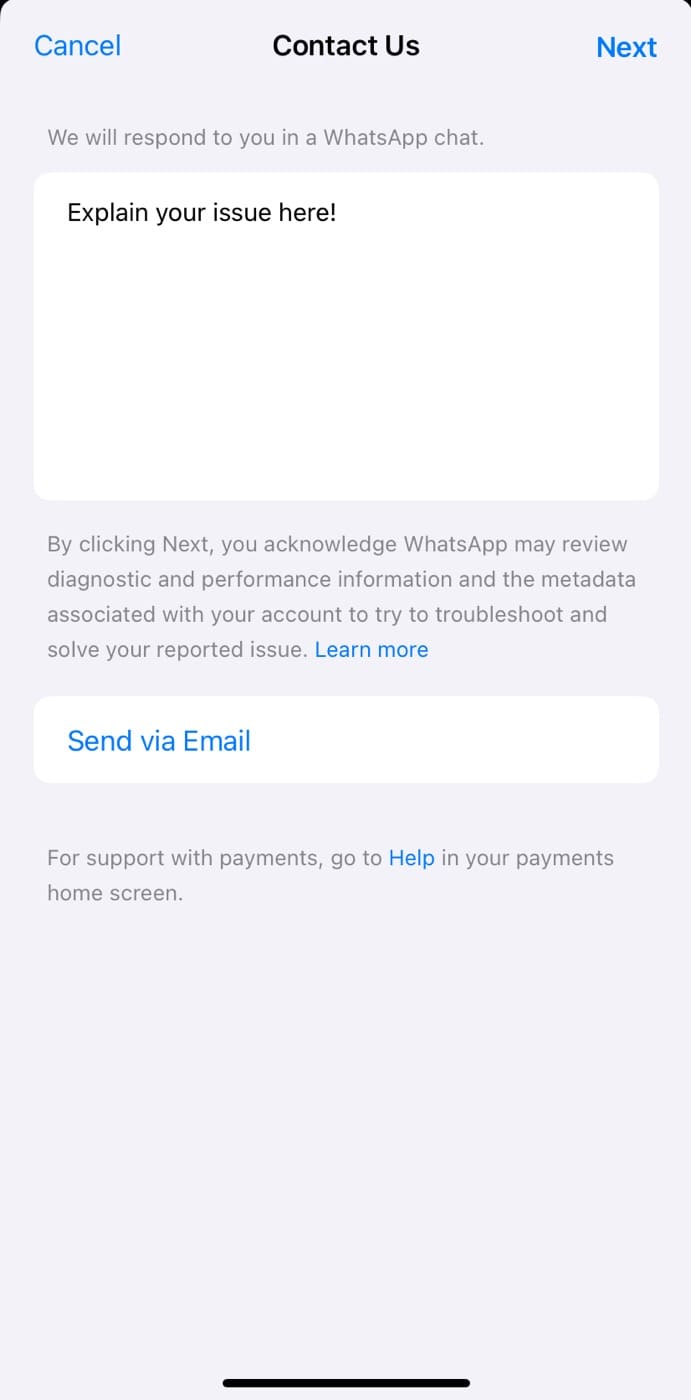
- You can also choose to send your message via email by clicking on “Send via Email” option.
- On the next screen, WhatsApp will suggest you some articles from the Help Center based on your query. If you couldn’t find any article related to your problem, click on “Send my question to WhatsApp Support”.
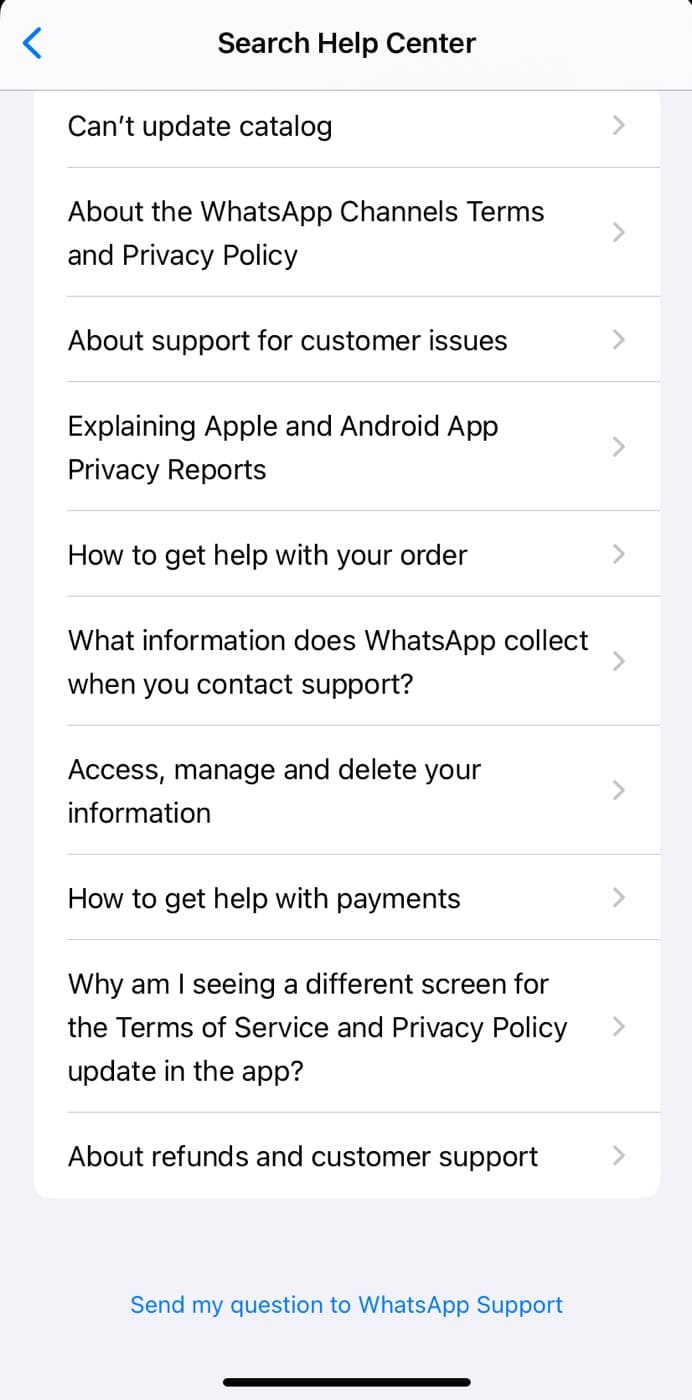
After submitting your request, wait for their response, typically within 24 hours.
How to contact WhatsApp support via email
While the in-app support option is convenient, you can also contact WhatsApp support via email for more complex issues or inquiries. For instance, if your WhatsApp account got banned, you can appeal the decision and ask for a review with this method. Here’s a simple guide to help you with the process:
- Open a web browser on your smartphone such as Chrome or Safari.
- Go to the official WhatsApp website.
- Scroll down to the bottom and click on “Contact Us” link under “Need help?” section in the footer menu.
- Next, follow the contact us link for WhatsApp Messenger Support. This will direct you to the contact form.
- Choose your country code and enter your phone number.
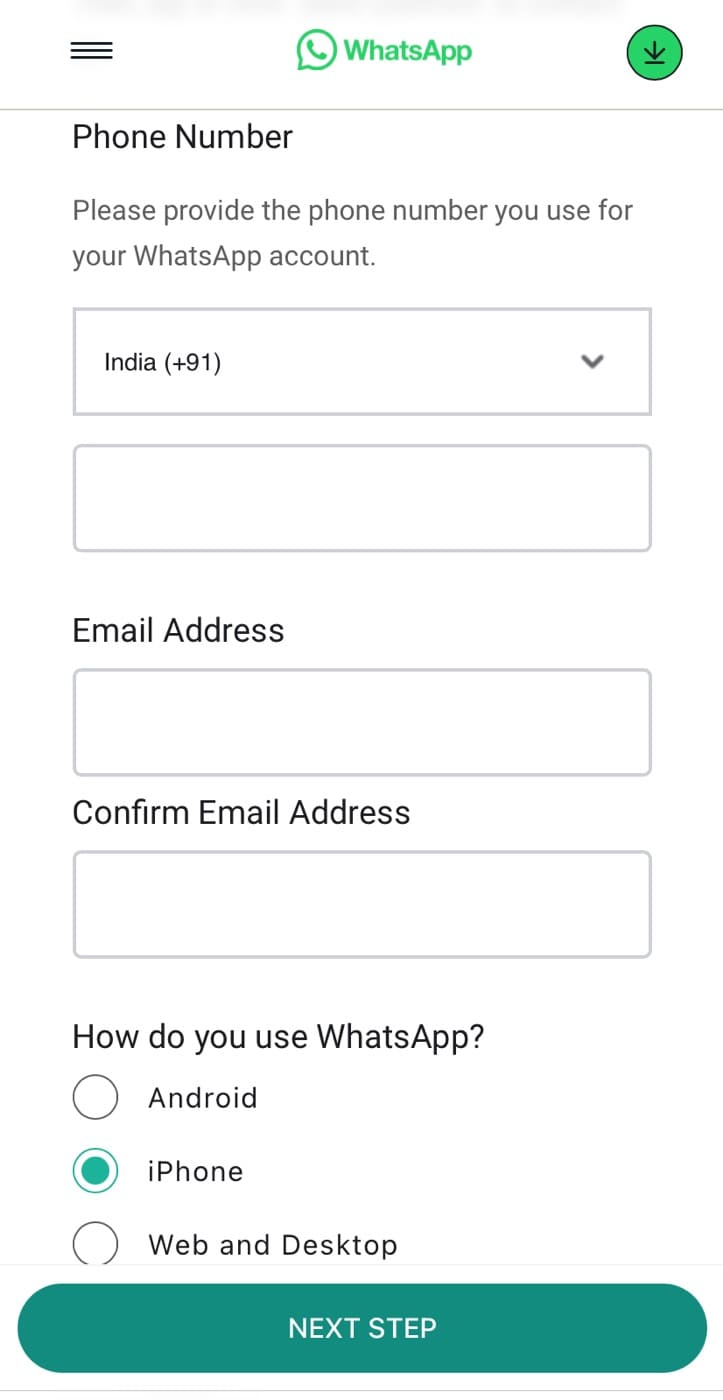
- Provide your email address in the designated field and confirm it by entering it again.
- Select the device you use WhatsApp on, such as Android, iOS, or Web and Desktop.
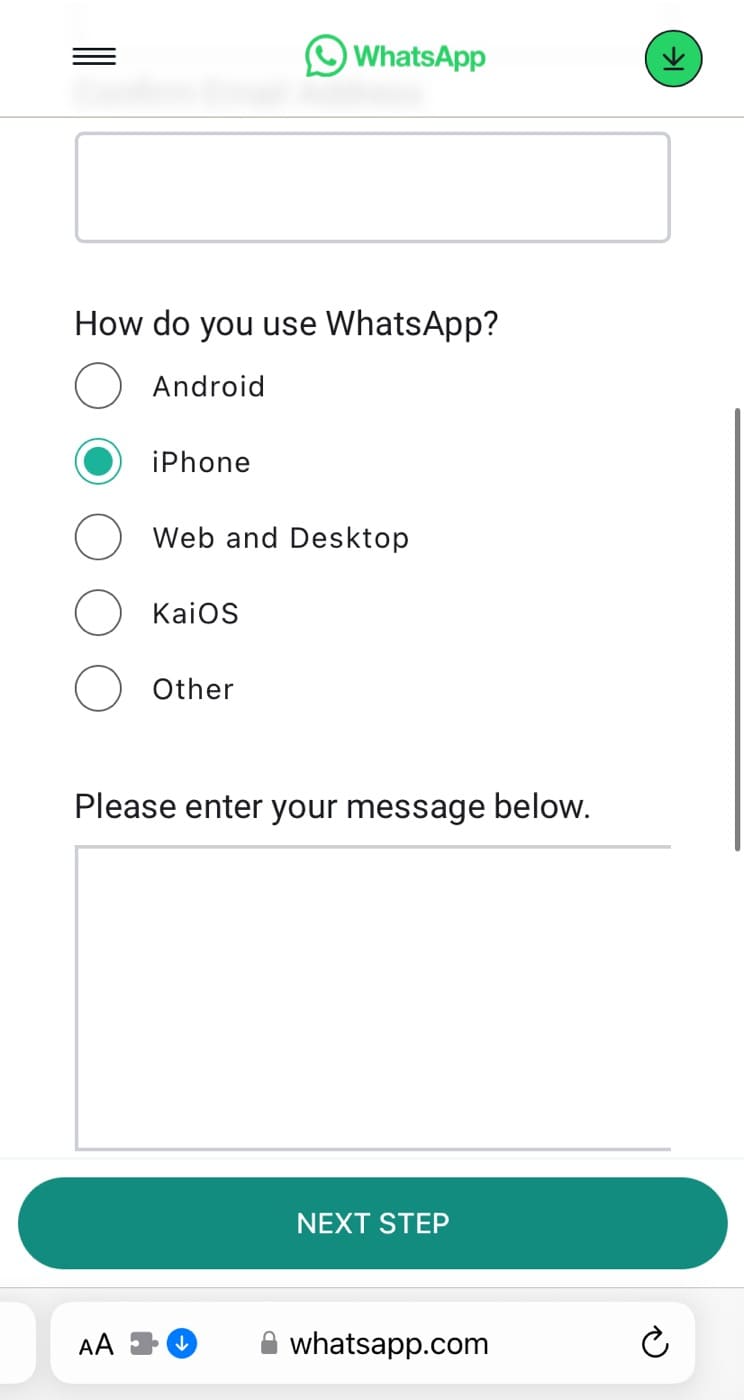
- Describe your query or issue in the message box, then proceed by tapping the “Next Step” button.
- Finally, tap on “Send Question” to submit your request.
WhatsApp support contact email
If you prefer reaching out via email, use the following address:
Email: support@whatsapp.com
Remember to include your WhatsApp number, device details, and a clear description of the issue to facilitate a quicker resolution.
Frequently asked questions
Response times can vary, but WhatsApp aims to address inquiries as promptly as possible. Generally, you can expect a response within 24 hours.
When reaching out to WhatsApp support, include your phone number, device information, and a detailed description of the issue you are facing.
WhatsApp support operates around the clock, but response times may vary depending on various factors.
No, WhatsApp primarily offers support through the app and email. There isn’t a direct customer support phone number.
Final words
Knowing how to contact WhatsApp support is essential for resolving any issues or concerns you may encounter while using the app. Whether you’re facing technical difficulties or have questions about privacy and security, WhatsApp support team is there to assist you. By following the steps outlined in this guide, you can easily reach out to WhatsApp support and get the help you need. If you have any questions in your mind, feel free to share them in the comments below.👇
Read other similar articles:
- WhatsApp Unban Request Message (Copy and Paste)
- How to Fix This Account Is Not Allowed to Use WhatsApp
- Fix You Need The Official WhatsApp to Use This Account
- How to Fix Temporarily Banned on WhatsApp



