Are you looking for ways to control who sees your Instagram story?
Whether you want to make your story visible to only a selected group of people or exclude specific individuals from viewing it, this article will guide you through the multiple ways to hide your stories on Instagram.

We all have our reasons for wanting to keep certain stories hidden from specific individuals while still sharing it with everyone else. For that reason, Instagram provides you with various options to control your story privacy.
You can also prevent a particular person from viewing your story without unfollowing or blocking him. Let’s see how to do that!
Table of Contents
Who can see your Instagram stories by default?
Before we dive into the methods to hide your Instagram story, let’s first understand the default settings and who can see your stories.
By default, your Instagram stories are visible to all your followers, as well as anyone who visits your profile. This means that unless you take specific actions to restrict visibility, your stories can be viewed by anyone.
It’s important to note that if your Instagram account is set to private, only your approved followers will be able to see your stories. However, if your account is public, anyone who follows you or visits your profile can view your stories.
Now that you have a clear understanding of the default privacy settings, let’s explore the methods you can use to hide your Instagram story from someone.
Instagram offers features such as the “Close Friends” list and “Hide Story” that allows you to maintain your privacy and manage who can view your stories.
Method 1: Hide Instagram story using Close Friends
One way to hide your Instagram story from someone is by using the Close Friends feature. Instagram allows you to create a separate list of close friends whom you can selectively share your stories with.
This feature is ideal for sharing more private or personal moments with a trusted circle of individuals while excluding others. To create your Close Friends list and share stories exclusively with them, follow these steps:
- Open the Instagram app on your smartphone.
- Go to your profile by tapping on your profile picture in the bottom-right corner.
- Tap on the three horizontal lines at the top-right corner to go to the menu.
- Select “Close Friends” option from the menu.

- Select the people with whom you want to share your Instagram story with. You will see a suggested list of friends, or you can search for specific individuals to add to your Close Friends list.

- Once you have selected all your desired people, tap the “Done” button at the bottom to save the changes.
- Now when you upload a story, you will have the option to share it with either “Close Friends” or “Your Story.” Select “Close Friends” option and this will only allow the individuals on your Close Friends list to view that particular story.
This method allows you to have more control over who sees your stories without unfollowing or blocking people.
How your story appears in Close Friends
When you post a story and choose to share it with your close friends, it will appear in a distinctive green circle around your profile picture.
This green circle indicates that the story is exclusively shared with your selected close friends and is separate from your own regular stories visible to all your followers.
Note: When your close friends see the green circle around your profile picture, they will know that the story is specifically shared with them and not with all your followers.
Tip: If you want to share your Instagram story with only one person while hiding it from the rest of the world, you can make use of the “Close friends” feature for that.
Method 2: Using Hide Story feature on Instagram
If you want to hide your Instagram story from specific individuals without creating a separate list, Instagram provides a convenient “Hide Story” feature. With this option, you can hide your story from selected followers while still keeping it visible to others. Here’s how to use the “Hide Story” feature on Instagram:
- Open your Instagram app and go to your profile.
- Tap on the menu icon (three parallel lines) at the top-right corner.
- Now go to “Settings and privacy” from the menu options.
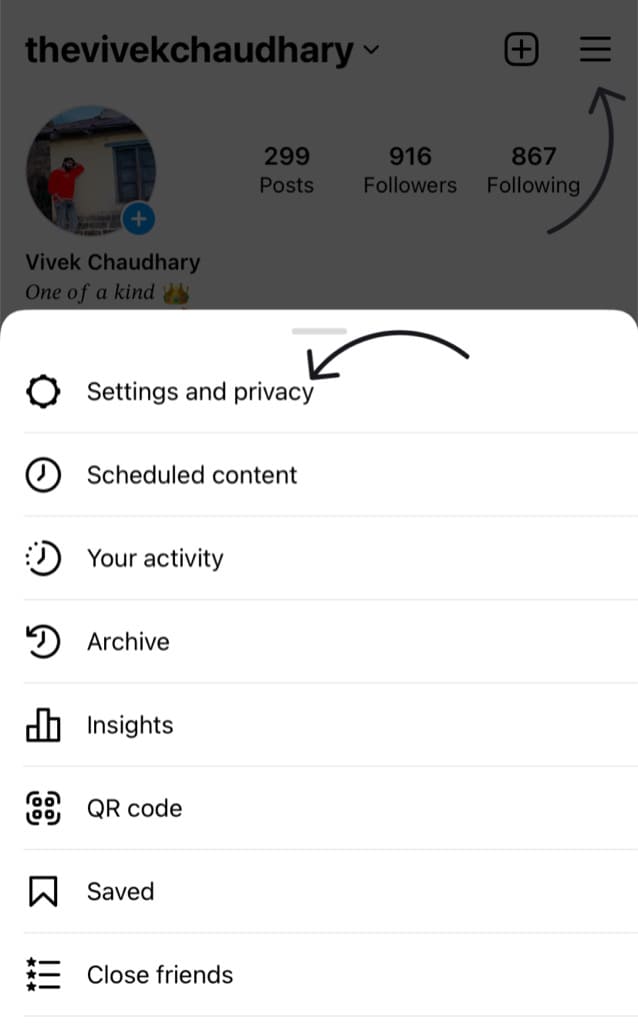
- Tap on “Hide story and live” option under “Who can see your content” heading.

- Tap on “Hide story and live from” again.
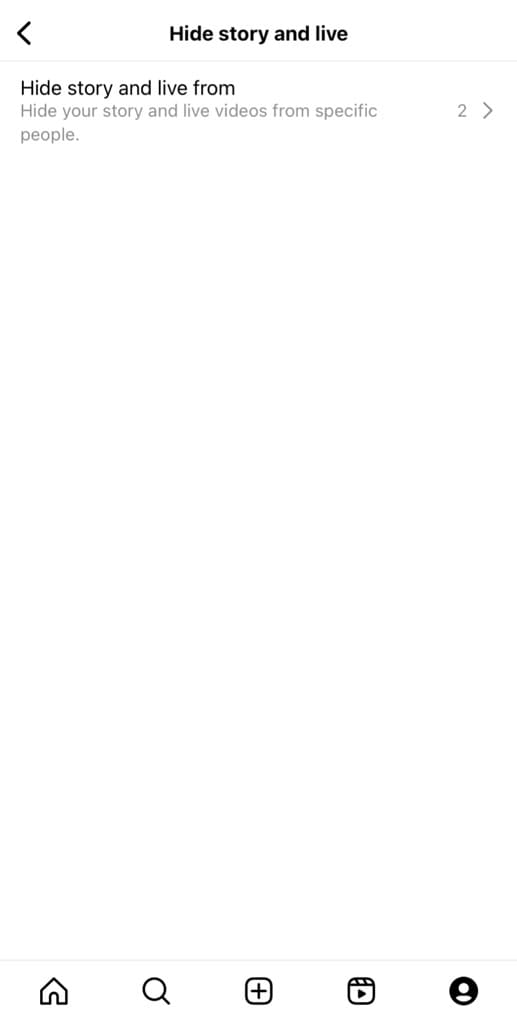
- Now select the followers you wish to hide your story from. A blue checkmark will appear next to their name, indicating that they will no longer see your stories.
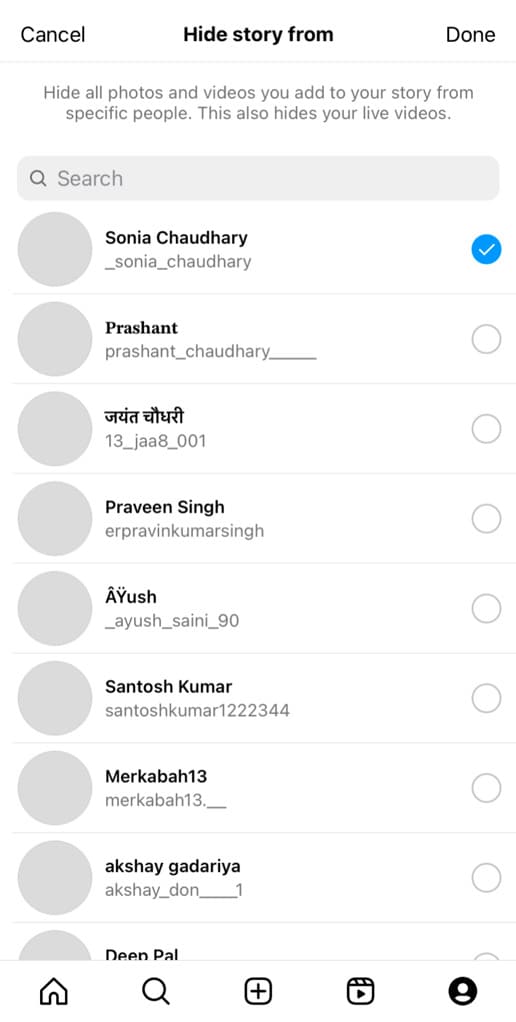
- Tap the “Done” option in the top-right corner to save the changes.
- Now whenever you will post a new story on Instagram, it will automatically be hidden from all the individuals you have added to the “Hide Story” list.
Apart from the new stories that you post, the “Hide Story” privacy also applies to your Instagram highlights. It will hide your highlights from specific individuals you’ve added to the list while still making them visible to the rest of your followers.
Unlike the Close Friends feature, which adds a green circle around your profile picture to indicate that the story is shared exclusively with your selected people, the “Hide Story” option keeps your story appearance normal.
Method 3: Change account privacy to private
Another effective method to hide your Instagram story from someone is by changing your account’s privacy settings to private. When your account is private, only approved followers can see your posts and stories. Here’s how to switch your account to private:
- Open the Instagram app on your phone and log in to your account.
- Go to your profile by tapping on the profile icon located in the bottom right corner of the screen.
- Tap on the menu icon (three horizontal lines) in the top right corner of the screen.
- From the menu options that appear, select “Settings and privacy” at the top of the list.
- Now tap on “Account privacy” option under “Who can see your content“.
- Toggle the switch next to the “Private Account” option.

- A confirmation prompt will appear explaining that your account will be set to private and only approved followers will be able to see your posts. Confirm by tapping on “OK”.
Once you’ve made your account private, any new followers will have to send a follow request, and you can manually approve or deny their access to your content. By limiting your account’s visibility, you can effectively hide your Instagram story from unwanted viewers.
Method 4: Block the person
If you want to completely prevent someone from viewing your Instagram story, blocking them is a viable option.
When you block someone on Instagram, they will no longer be able to see your posts, stories, or even search for your profile. You completely restrict their access to your content.
To block someone, simply go to their profile, click on the three dots (more options), and select “Block“. You will be asked to confirm your action. Tap on the “Block” option again to continue. That’s it!
Remember that the person you block will no longer be able to view your stories or interact with your account in any way.
Method 5: Mute someone’s story on Instagram
If you want to hide someone’s story from your Instagram feed without unfollowing them, you can use the “Mute” feature. Muting someone’s story allows you to prevent their stories from appearing in your feed while still maintaining a connection with them. Here’s how to mute someone’s story on Instagram:
- Open the Instagram app on your mobile and go to your Home feed.
- Find the story of the person you want to mute. It will be displayed at the top of your feed with a colored ring around their profile picture.
- Tap and hold their profile picture within the story. A menu will appear.
- Select “Mute” option from the menu.
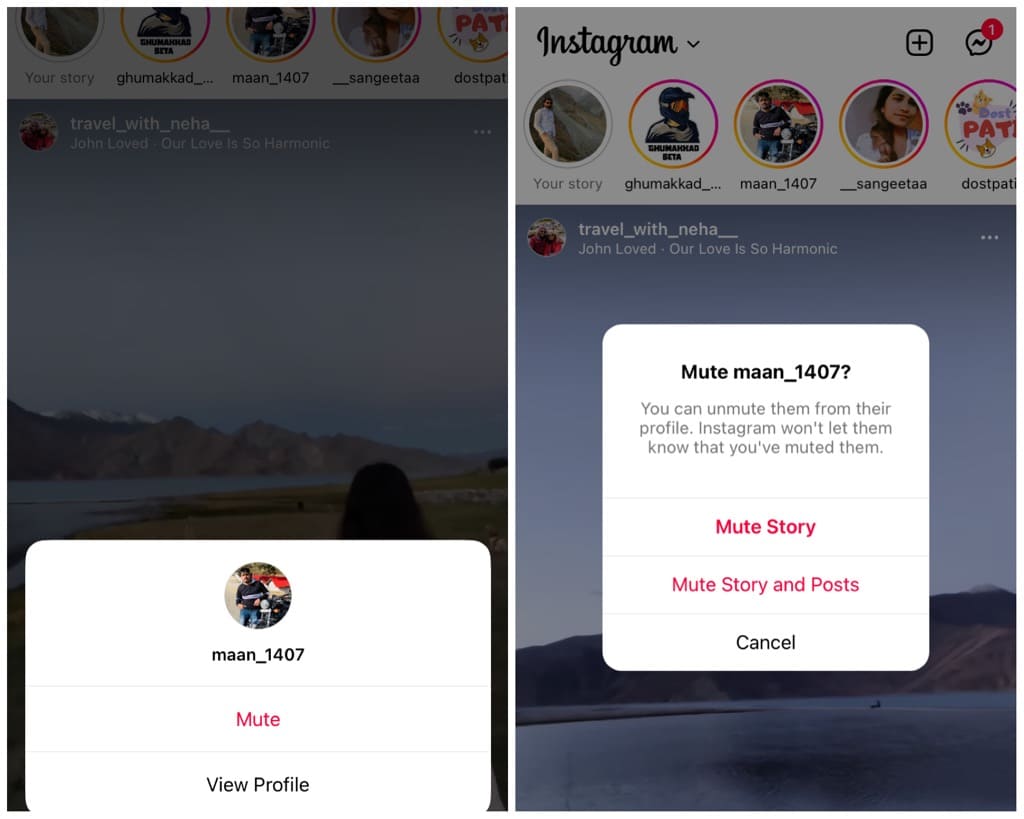
- You’ll be presented with the option to mute their story, their posts, or both. Choose “Mute Story” to mute only their stories.
After this, the stories of the person will no longer appear in your feed.
Frequently asked questions
No, Instagram does not notify the users when you hide them from your stories. So, the person you’ve hidden your story from will not receive any notification or alert indicating that they cannot see your story.
You can prevent specific individuals from viewing your story by using the “Hide Story” option on Instagram. Alternatively, you can use the Close Friends feature to create a select list of individuals with whom you want to share your stories.
Yes, switching your Instagram account to private will make your exisiting stories and highlights visible to only your approved followers. However, it might be possible that the person may have already seen your story when your account was public.
Yes, you can hide your Instagram story from someone without unfollowing or blocking them. By using the Close Friends feature or the Hide Story feature, you can selectively choose which individuals can see your stories while still maintaining a connection with them on the platform.
If you are unable to see someone’s story on Instagram, there could be a few possible reasons. They may have hidden their story from you using features like Close Friends list or the Hide Story option. Alternatively, their account could be set to private, limiting story visibility to approved followers only.
No, Instagram does not provide a feature that allows users to see exactly how many times an individual has viewed their story. While you can see the list of users who have viewed your story, Instagram does not disclose the specific view count for each person.
Wrapping up
By implementing the methods shared in this article, you’ll be able to set your story visibility according to your preferences and ensure that your stories are seen only by the intended people.
With the Close Friends list, Hide Story feature, private account settings, and the option to block someone, you now have a range of effective methods to hide your Instagram story from unwanted viewers.
We hope this guide has been helpful to provide you with full control over your story privacy. If you have any questions or suggestions, please don’t hesitate to share them in the comments section below.
Read other similar articles:
- How to Hide Instagram Posts from Someone
- How to Hide Chats on Instagram Without Deleting
- How to Hide Posts from Your Instagram Profile
- How to Hide Your Last Seen & Active Now on Instagram
- How to Hide Someone’s Posts on Instagram Without Unfollowing



