Are you looking to hide your Facebook story from someone? There may be times when you want to maintain a certain level of privacy and control over who sees your Facebook story.

Whether you’re aiming to hide your story from a specific individual, share it exclusively with your Facebook friends, or limit its visibility to selected people only, this article has provided various methods to help you hide your Facebook stories.
Table of Contents
Who can see your stories on Facebook?
Before we dive into the methods of hiding your Facebook story, it’s important to understand the default privacy settings associated with stories.
By default, your Facebook story is visible to everyone (except if your profile is not locked). This means anyone including your friends, followers, and other random people visiting your profile can see your stories.
Facebook provide various options to control who can see your stories so you can achieve your desired level of privacy without unfriending or blocking the other person. You can restrict certain individuals from viewing your story.
There are three options available in the Story Privacy settings on Facebook:
- Public: This is set as default which makes your story visible to anyone on Facebook and Messenger.
- Friends: This will allow only your Facebook friends to view your story. When you select this option, you also get to hide your story from specific friends by adding them to the “Hide story from” list.
- Custom: Here you can select specific individuals with whom you want to share your Facebook stories exclusively. You can update this list any time and only you can see who you choose.
Method 1: Hide Facebook story from Story Privacy
One of the simplest ways to hide your Facebook story is by adjusting your story privacy settings. By default, your story is visible to your friends and followers. However, you can customize the privacy settings to exclude specific people from viewing your story. Here’s how you can do that:
- Open the Facebook app on your phone. Make sure that you are logged into your account.
- Tap and hold on “+ Create Story” option in the Stories carousel. It has your profile picture on the top.
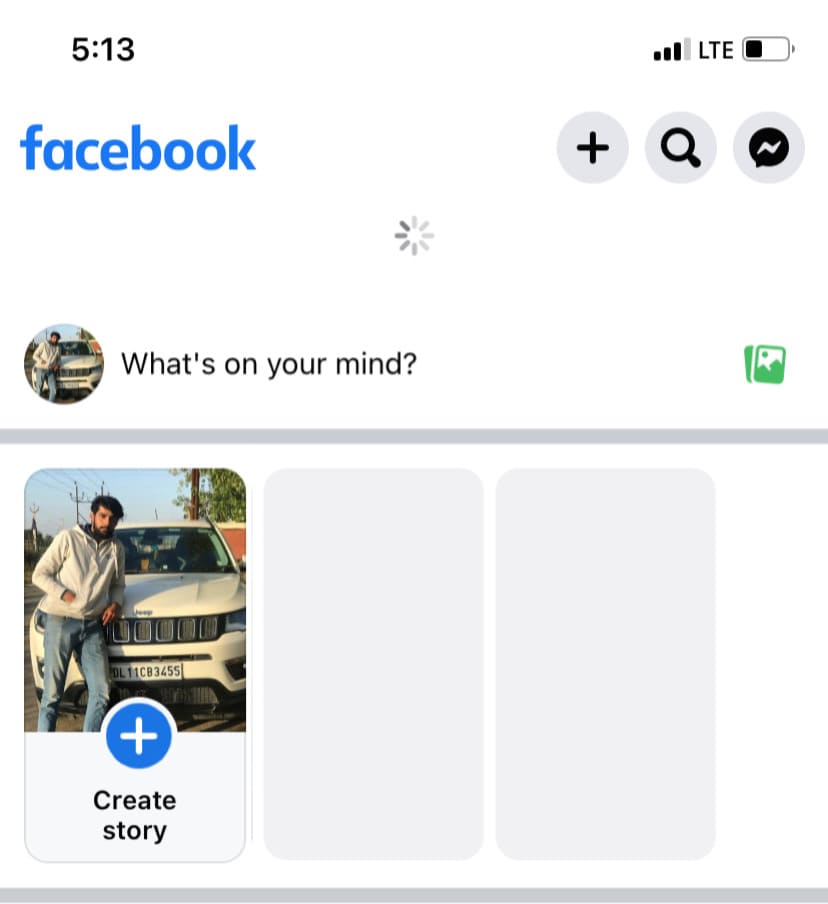
- Now a pop-up box will appear on your screen. Select “Edit Story Privacy” option from the menu.

- You’ll see options to customize your story privacy under “Who can see your story” heading. Choose between “Public,” “Friends” or “Custom”, depending on your preferences.
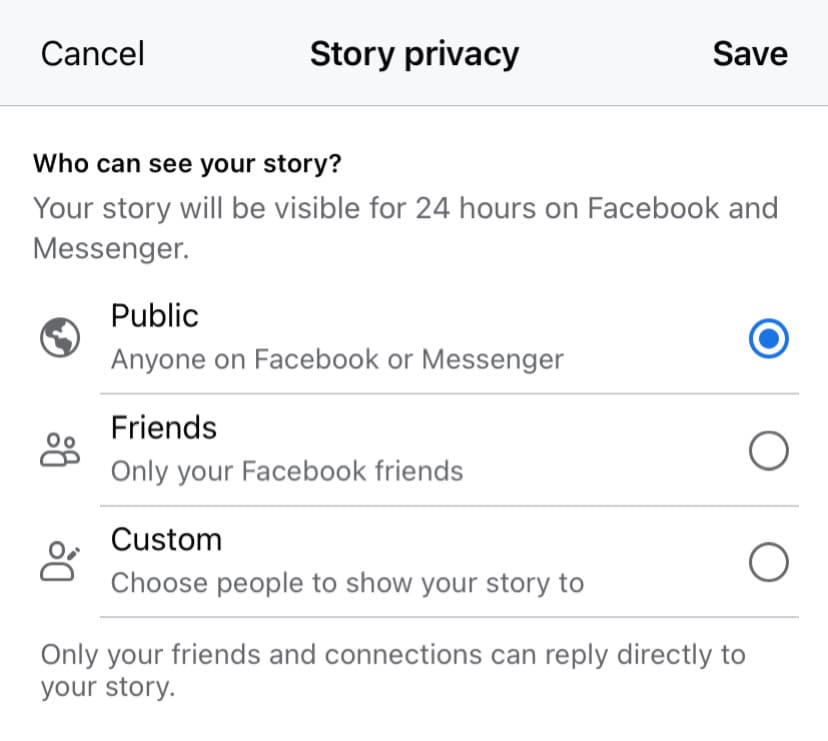
- If you want to hide your story from specific individuals, select “Friends” and then enter the names of the people you want to exclude in the “Hide story from” list.
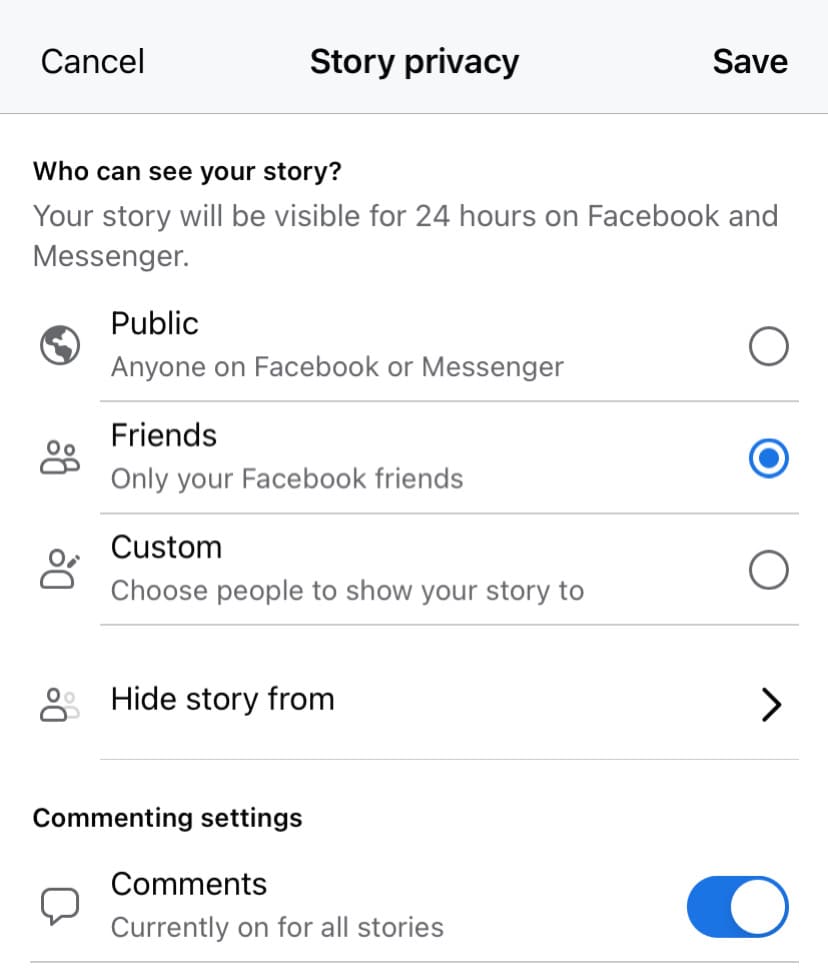
Method 2: Hide Facebook story from Account Settings
Facebook provides additional privacy options in your account settings that allow you to control who can see your stories. By adjusting these settings, you can restrict certain individuals from accessing your stories altogether. Here are the steps you need to follow:
- Launch the Facebook app.
- Tap on the Menu option from the navigation bar at the bottom. It has your profile picture on it.
- Now tap on the settings (gear ⚙️) icon in the upper-right corner. This will take you to the Settings & privacy page.

- Scroll down and click on “Stories” under “Audience and visibility”.
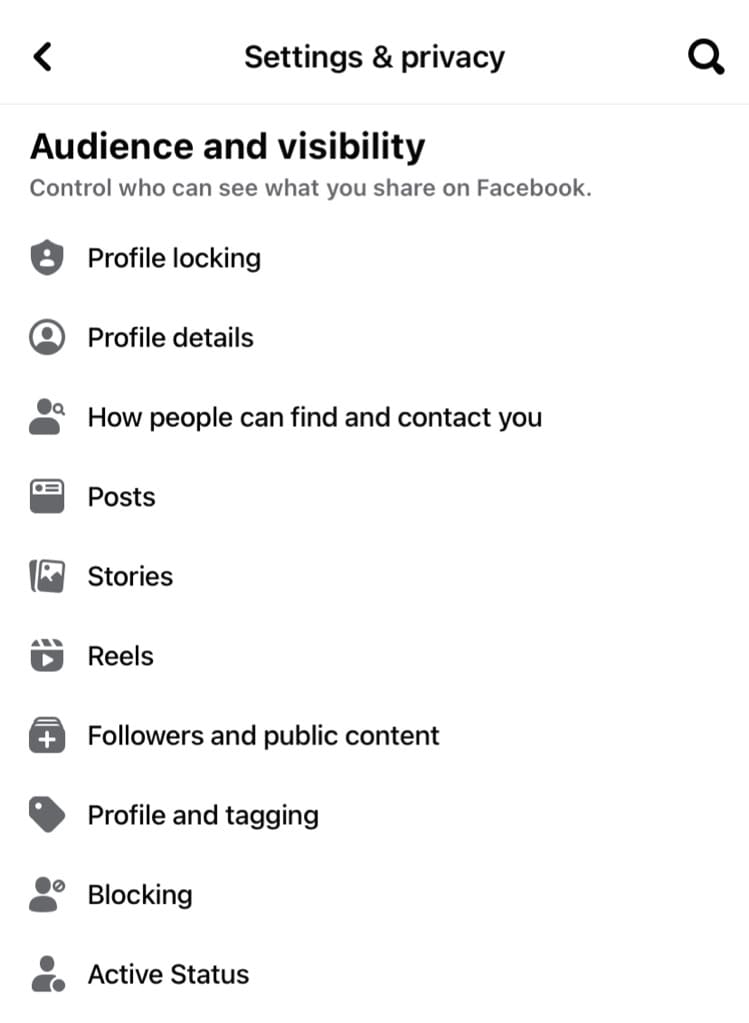
- Next, tap on “Story privacy” option. This is where you can manage who you can see your Facebook stories.
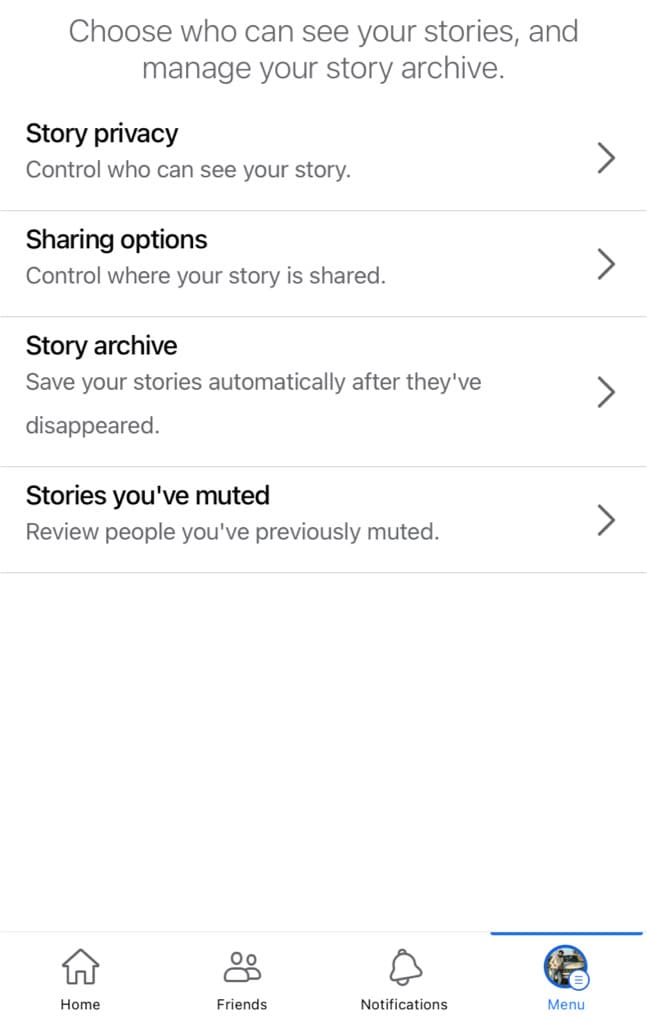
- You can now adjust your story privacy settings by selecting “Friends” or “Custom” and excluding specific individuals.
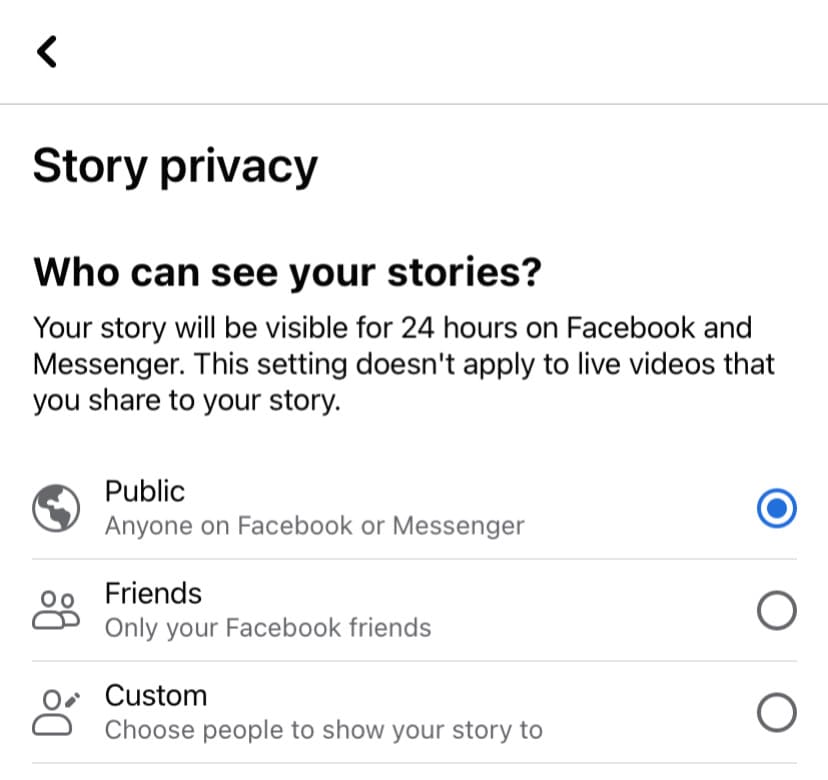
Method 3: Hide Facebook story after posting
Sometimes, you may want to hide your story from someone after it has already been posted. Facebook allows you to edit your story privacy even after they have been shared. Here’s a step-by-step guide for that:
- Open the Facebook app.
- Tap on your story at the top to open it.
- Next, tap on the three dots (…) on the top-right corner.
- Select “Edit Story Privacy” from the menu options. Now you will be taken to the Story privacy page.
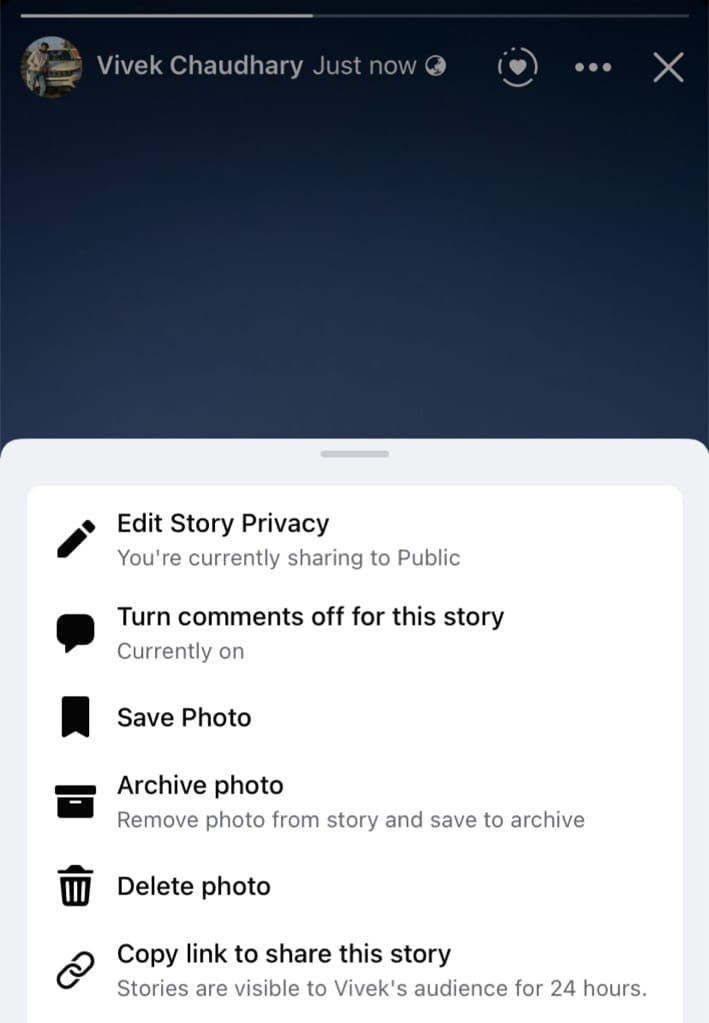
- Adjust the privacy settings according to your preferences. You can choose any option between “Public”, “Friends” or “Custom”.
- Save the changes to apply the new privacy settings to your story. That’s it!
Method 4: Block or unfriend the person
If you want to go a step further and completely prevent someone from seeing your Facebook stories, you can consider blocking or unfriending them.
Blocking someone on Facebook ensures that they cannot view any of your content, including stories. Unfriending someone will remove them from your friend list, limiting their access to your posts and stories.
To block someone on Facebook, simply visit their profile and tap on three dots icon next to the Message button. After that, find and select “Block” option. Then you will see a pop-up box asking you to confirm your action. Tap on the “Block” option again. That’s it!
In the same way, you can unfriend someone on Facebook. Once you visit the person’s profile, locate and tap the “Friends” button. This will trigger a dropdown menu to appear. Next, select the “Unfriend” option. Now Facebook will prompt you to confirm your decision, so click “Remove from Friends” to confirm.
After completing these steps, you will no longer be friends with the person on Facebook. As a result, they won’t see your stories in their feed. However, if you have a public profile and your story privacy is set to Public, the other person can still visit your profile and watch your hidden stories manually.
How to hide your Facebook story from specific people
If you want to share your Facebook story with specific individuals and hide it from others, you can select the “Friends” option in story privacy settings.
This will make your story visible only to your Facebook friends. Rest of the people, including your followers and profile visitors, will not be able to access your stories.
If you choose the “Friends” option, you can further refine the visibility of your story by excluding specific individuals from viewing it. You will see a new option named “Hide story from”.
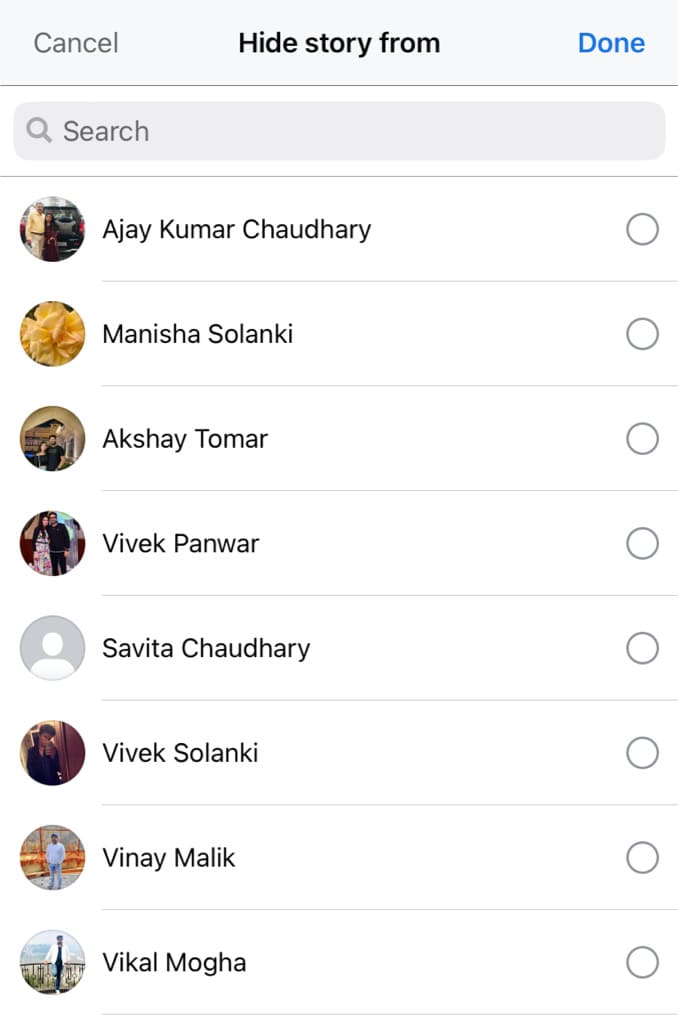
Tap on it to open and then select the people that you want to exclude from seeing your story. Facebook will list your close friends at the top. You can also use the search bar to search for a particular person.
How to share your Facebook story with specific individuals
On certain occasions, you may want to share your story with only a select group of individuals. This can be achieved by using the “Custom” option in story privacy settings.
The “Custom” privacy allows you to select specific people with whom you want to share your Facebook story. The rest of the public will not be able to see it.
Simply, go to the Story privacy page using any of the methods mentioned above. There you have to select “Custom” option under “Who can see your story”.
After that, you will be asked to choose people with whom you want to show your story. You can select people from the Suggested list or use the search bar to search for specific individuals.
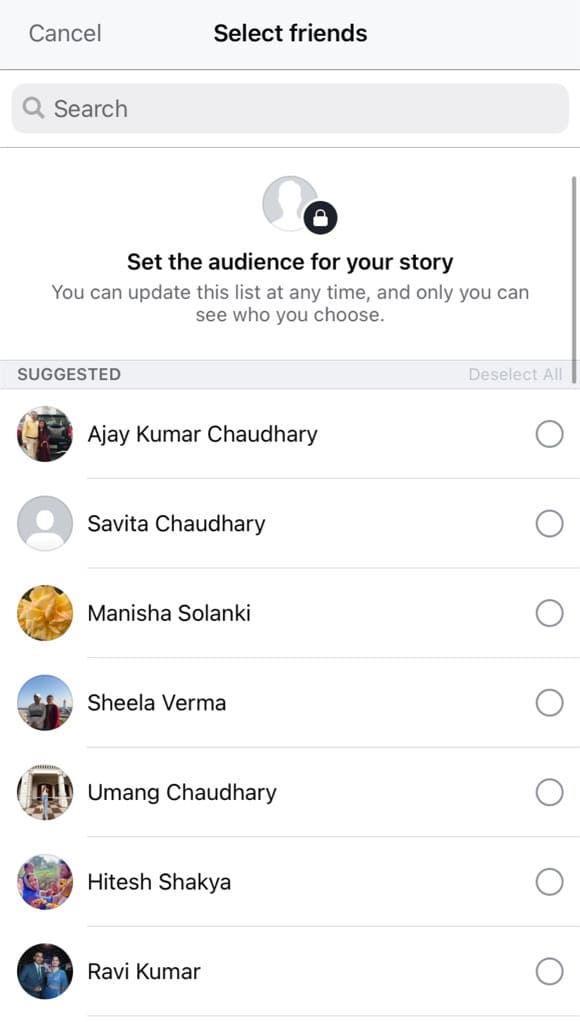
How to mute someone’s story on Facebook
If you find someone’s stories overwhelming or uninteresting, Facebook provides an option to mute their stories without unfriending or blocking them.
To mute someone’s story on Facebook, you can follow these steps:
- Open the Facebook app on your mobile device or visit the Facebook website on your computer and log in to your account.
- Locate the person’s story that you want to mute. Stories are usually displayed at the top of the News Feed or on the profile picture of the person.
- Tap and hold the person’s story. On the Facebook website, hover over the person’s story and click on the three dots (ellipsis) that appear in the top-right corner of the story.
- In the options that appear, look for the “Mute [Person’s Name] Story” option and select it. This action will mute the person’s story, and it will no longer appear in your News Feed or at the top of your Facebook page.
Please note that muting someone’s story does not remove them from your friends list, and they will still be able to interact with your posts and see your activity on Facebook. It simply hides their story updates from your view.
You might be interested to read another article on how to download someone’s Facebook story.
Frequently asked questions
No, Facebook does not send notifications to individuals when you hide your story from them. They will simply not see the story in their feed or when viewing your profile.
Yes, you can hide your Facebook story from specific individuals without blocking or unfriending them. You can utilize the Story Privacy or Custom privacy settings to exclude specific people from viewing your story.
Hiding your Facebook story from someone only affects the visibility of your story. They may still be able to see your other posts and updates, depending on your general privacy settings for those posts.
Hiding your Facebook story from someone does not affect their ability to see if you’ve viewed their story. Story visibility and story viewing are separate features on Facebook.
Yes, you can hide your Facebook story from someone temporarily by adjusting the privacy settings for that particular story. You can change the visibility settings back to their original state once you no longer wish to hide it from them.
Conclusion
By using the methods mentioned in this article, you can ensure that your stories are shared with the desired audience while maintaining control over who can see them. We hope you have been able to learn how to hide your Facebook story from someone. If you want to ask any questions regarding this topic, do let us know in the comments below.
Read other similar articles:
- How to Hide Your Instagram Story from Someone
- How to Hide Highlights on Instagram
- How to Hide Chats on Instagram Without Deleting
- How to Hide Active Now and Last Seen on Facebook
- How to Hide Your Online Status on WhatsApp


