Have you ever tried to install GBWhatsApp only to get an error message saying “Harmful App Blocked“? This usually happens when you’re installing an APK file from an unknown source. It’s a warning about potential risks, indicating that the app could put your device at risk.

If you’re getting this error on your Android device, you probably have many questions like – Is your device safe? How do you fix this error? How can you install GBWhatsApp without seeing the “Harmful App Blocked” message? I will cover all these questions in this article.
Table of Contents
What Does Harmful App Blocked Mean?
When you see “Harmful App Blocked” warning while installing GB WhatsApp or any other app via APK file, it means that Google Play Protect is stopping the installation.

Play Protect is a security feature on Android that scans apps for harmful behavior. When it detects something suspicious, it prevents you from installing the app.
Since GBWhatsApp is not from the official Play Store, Play Protect flags it as unsafe.
How to Fix GBWhatsApp Harmful App Blocked
There are a couple of ways you can fix this issue. You can either disable Play Protect or bypass the warning. Let’s look at both solutions.
Solution 1: Disable Play Protect
Disabling Play Protect can help you install GB WhatsApp without any interruptions. Here’s how you can do it:
- Open the Google Play Store on your phone.
- Tap on your profile picture in the top right corner.

- Select “Play Protect” from the menu.
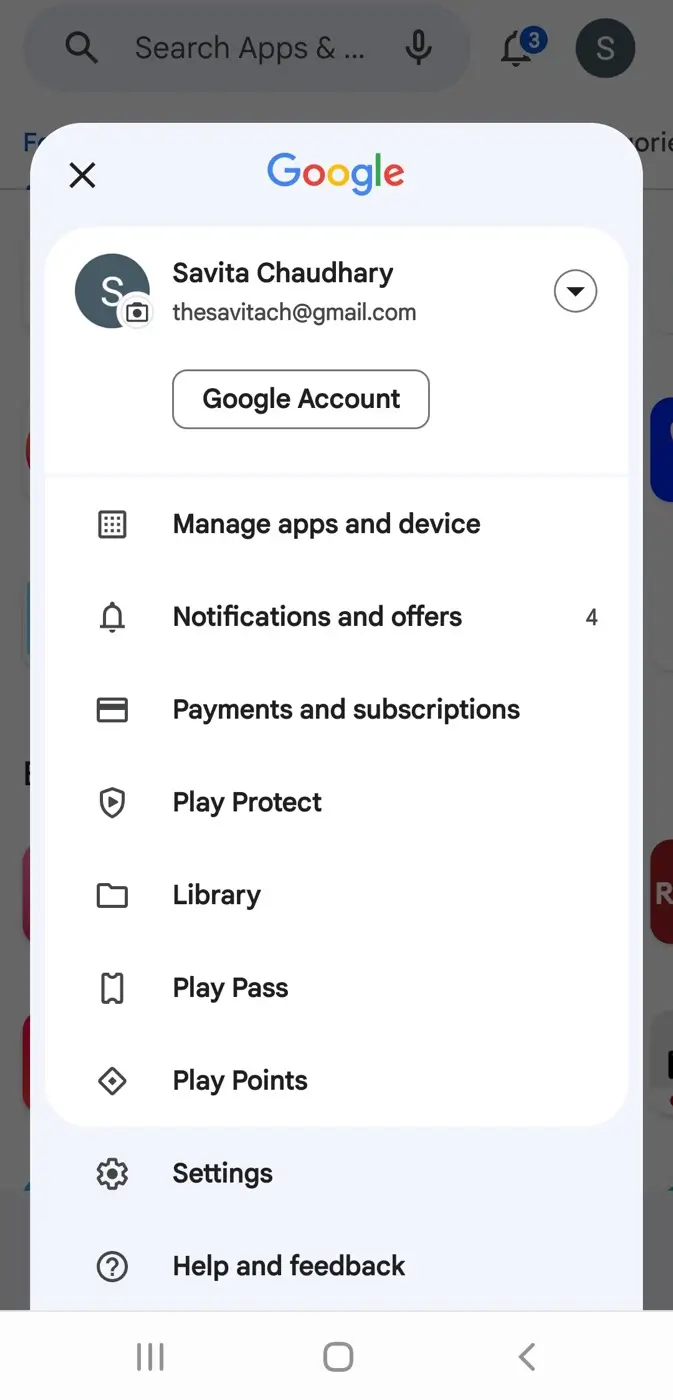
- Tap on the settings icon (gear) in the top right corner.
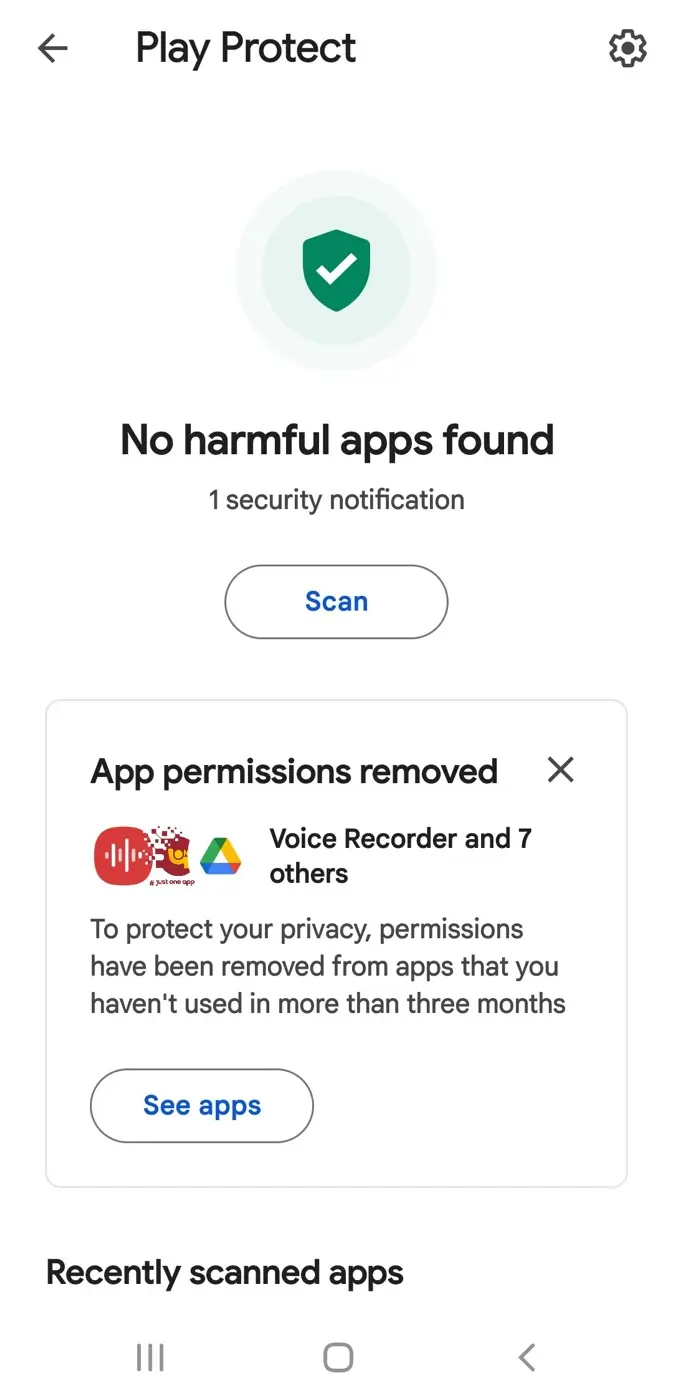
- Toggle off “Scan apps with Play Protect”.

- Turn off “Improve harmful app detection” as well.
By doing this, you disable the Play Protect feature which allows you to bypass the “Harmful App Blocked” error.
Simply, open the file manager app and navigate to the folder where you have saved the GBWhatsApp APK file. Tap on it and install the app as you would normally do.
You can enable Play Protect again after installing the app to keep your phone protected.
Solution 2: Bypass Harmful App Blocked Warning
If you don’t want to disable Play Protect completely, you can try bypassing the warning. Follow these simple steps:
- Open the GBWhatsApp APK file.
- When you see the “Harmful App Blocked” message, tap on “More Details“.
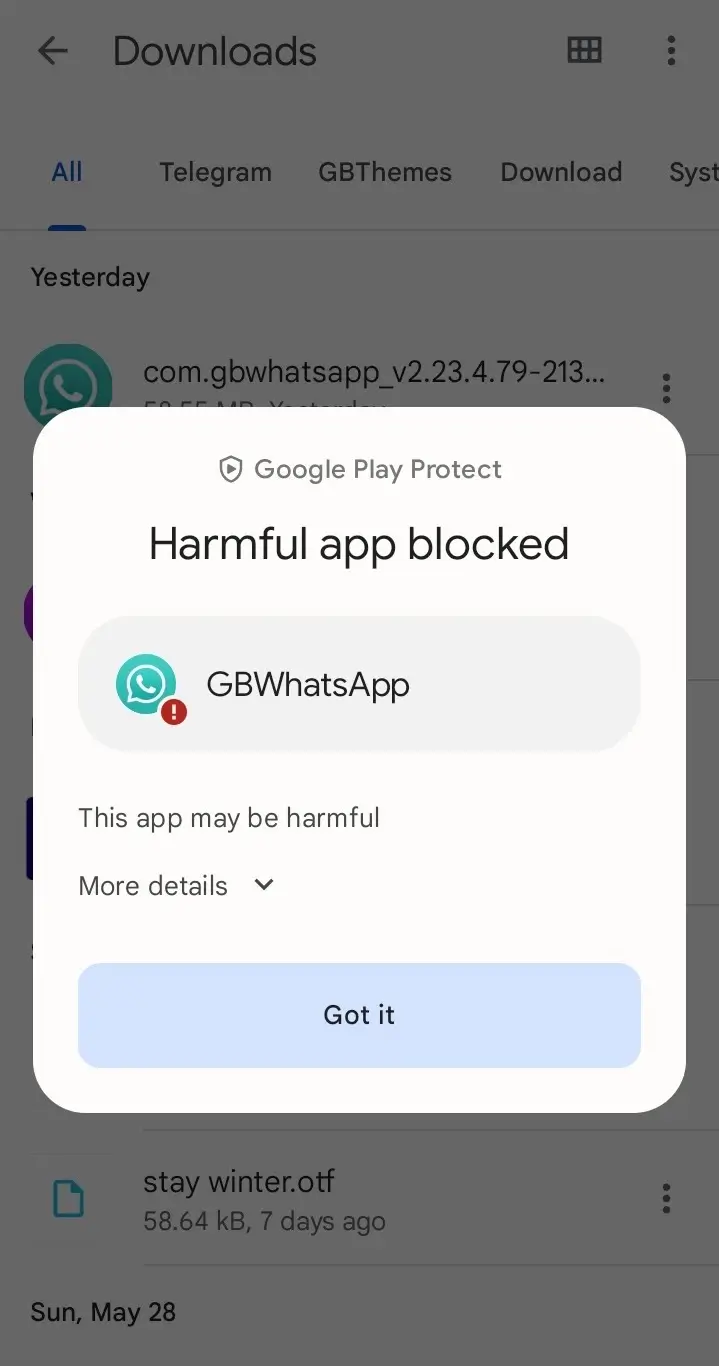
- Then, tap on “Install anyway“.

- Your phone will warn you about the risks, but you can proceed with the installation.
Note: If you bypass the “Harmful App Blocked” warning, it could put your device at risk. This method lets you install GBWhatsApp while keeping Play Protect active, but only use this option if you are sure that the app you are installing is 100% safe.
Why is GBWhatsApp Getting Blocked?
You might wonder why GBWhatsApp is getting blocked. The main reason is that GBWhatsApp is a modified version of the official WhatsApp app.
It offers extra features that the official version does not have. However, since it is not from the official Play Store, Google can’t verify its safety. This is why Play Protect blocks it as a precaution.
Frequently asked questions
Installing GB WhatsApp comes with risks. Since it is not an official app, it might have security vulnerabilities that could expose your personal data. Additionally, using GBWhatsApp could result in your WhatsApp account being banned.
GB WhatsApp is not available on the Google Play Store because it is a modified version of the official WhatsApp app. It violates WhatsApp’s terms of service and may pose security risks, which is why it gets blocked by Play Protect.
Disabling Play Protect can make your device more vulnerable to harmful apps and security threats. It’s important to be cautious and only download apps from trusted sources if you choose to disable it.
The Bottom Line
It’s annoying to see the “Harmful App Blocked” message, but now you know how to handle it. You can either disable Play Protect or bypass the warning to install GBWhatsApp.
I hope this guide helps you install GB WhatsApp without any issues. If you have any questions or run into problems, feel free to ask in the comments below.
Read other similar articles:
- How to Fix App Not Installed Error on Android
- GB WhatsApp Login Problem Solution [Fixed]
- You Need The Official WhatsApp to Use This Account [Fixed]
- How to Download GBWhatsApp for Android



