Do you want to apply mods in Google Snake game and take it to the next level? Google Snake is one of the most popular hidden games on Google search. It’s a simple but addictive game that you can play right in your web browser when you are getting bored.

There are lots of mods available for Google Snake that allows you to customize the appearance of the game and add new features to make it more fun and challenging. In this guide, we’ll walk you through everything you need to know about using mods in Google Snake Game.
Table of Contents
How to get Google snake game mods [New Method]
For this method, you have to use a userscript extension in your browser such as Tampermonkey. This extension allows you to run custom scripts on wepages to modify their appearance or behaviour.
Tampermonkey is a popular userscript extension which is available for almost all popular browsers including Chrome, Firefox, Microsoft Edge, and Opera. If you are using Safari, you can download this extension called Userscripts.
Here’s a step-by-step guide to use mods in Google Snake game:
- Open a web browser on your PC or laptop.
- Go to your browser’s extension store and download Tampermonkey. If you’re using Chrome, tap on “Add to Chrome” button.
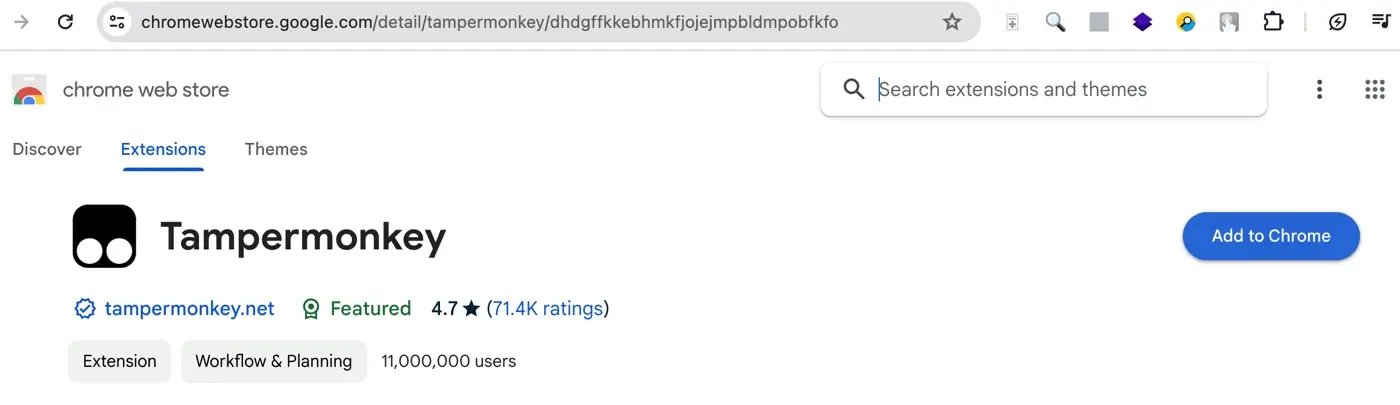
- A confirmation pop-up will appear. Click on “Add extension” to continue.
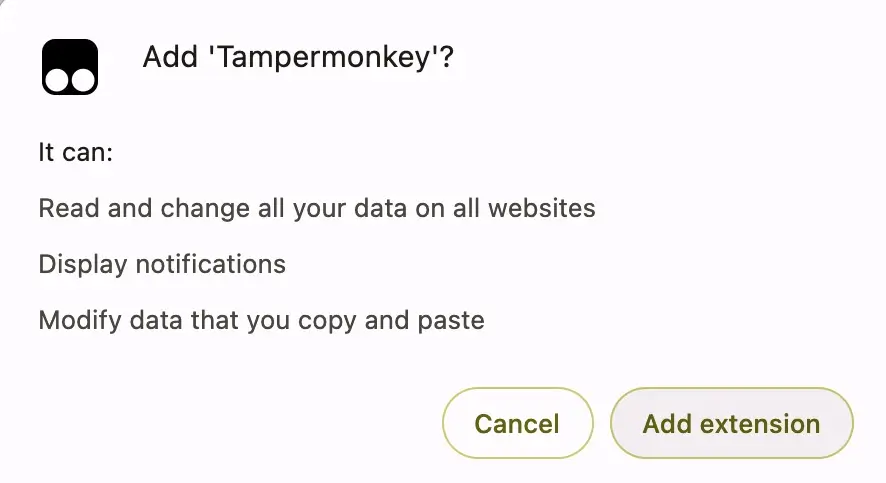
- Once you have downloaded Tampermonkey extension, go to this GitHub link and install the Google Snake Mods userscript.
- It will redirect you to the Tampermonkey page where you will have the option to install the userscript. Click on “Install” button.
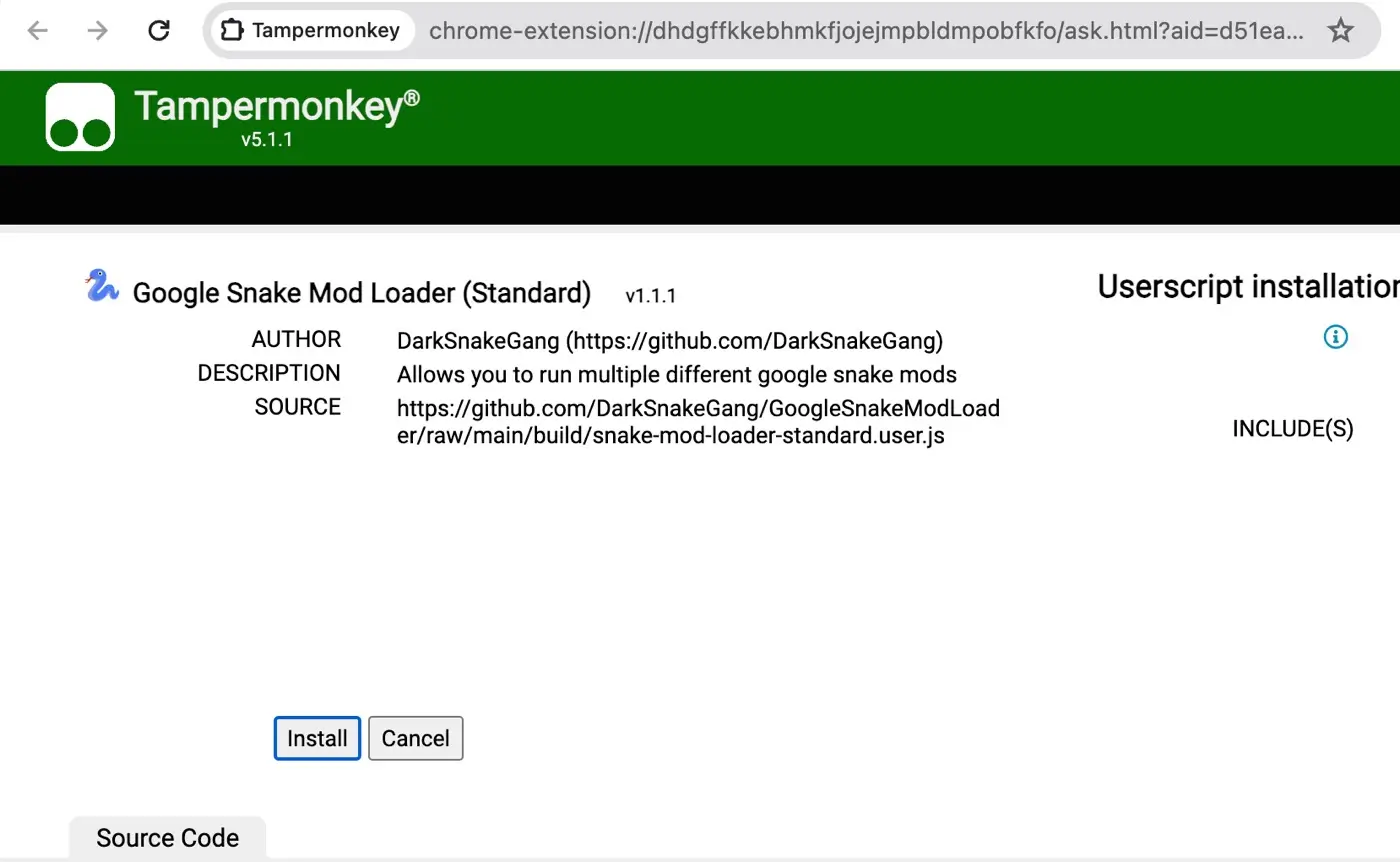
- Now go to Google website and search for “Google snake game”.
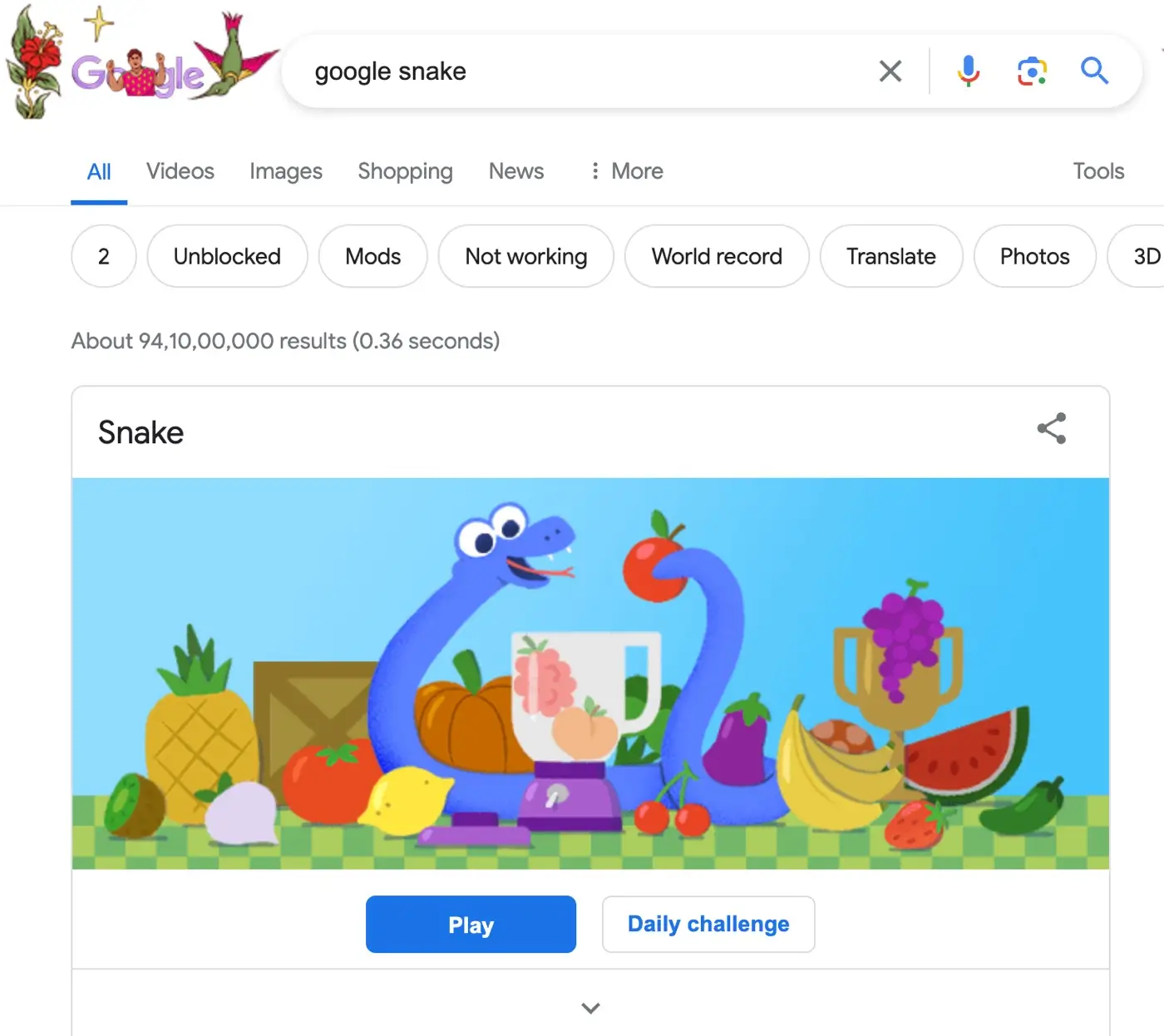
- Click on Play button to start the game. The mods will be automatically applied.
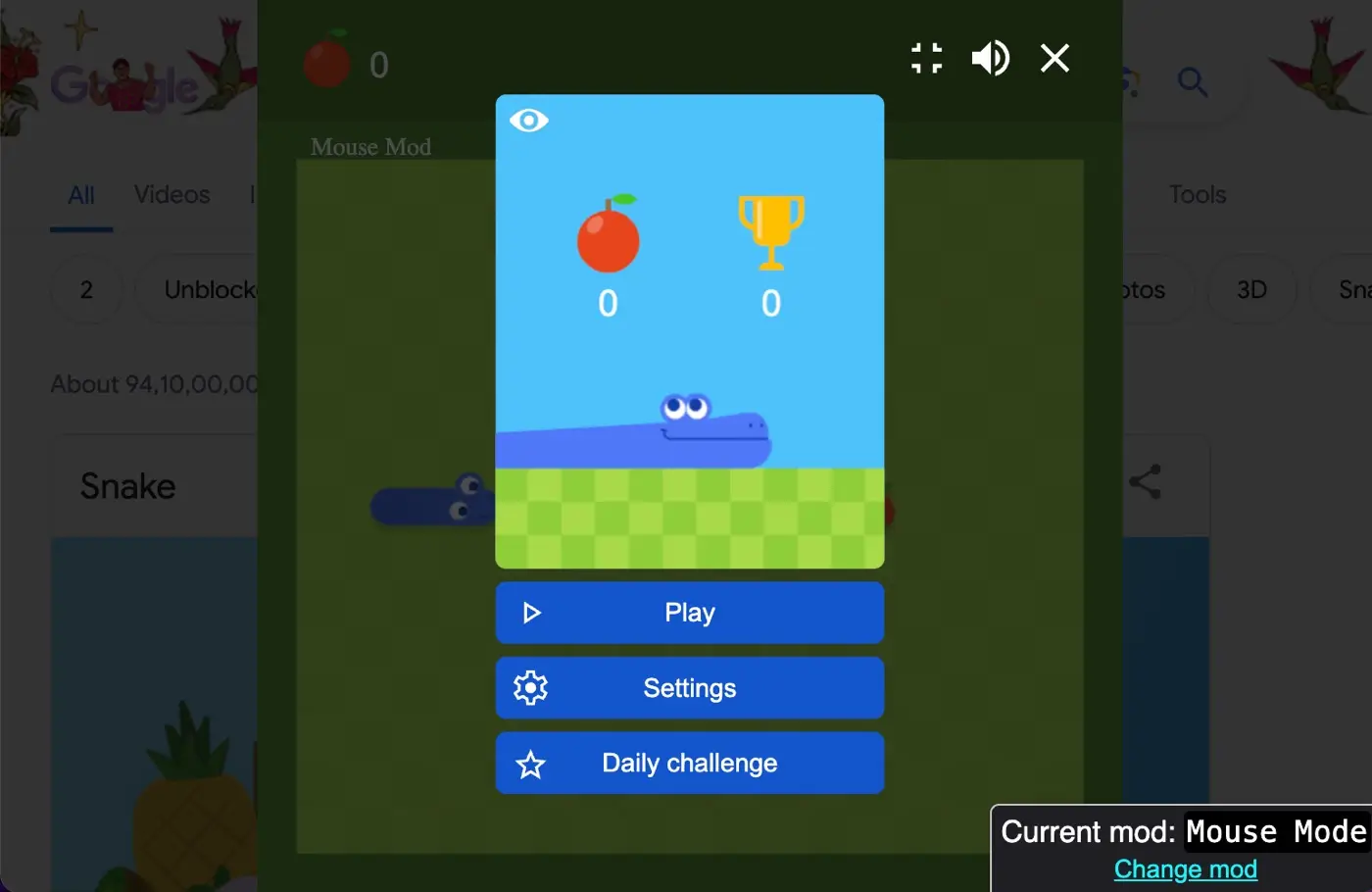
- You will see a link in the bottom-right corner where it says “Change mod”. Click on this link and then you can select any mod you want to apply.
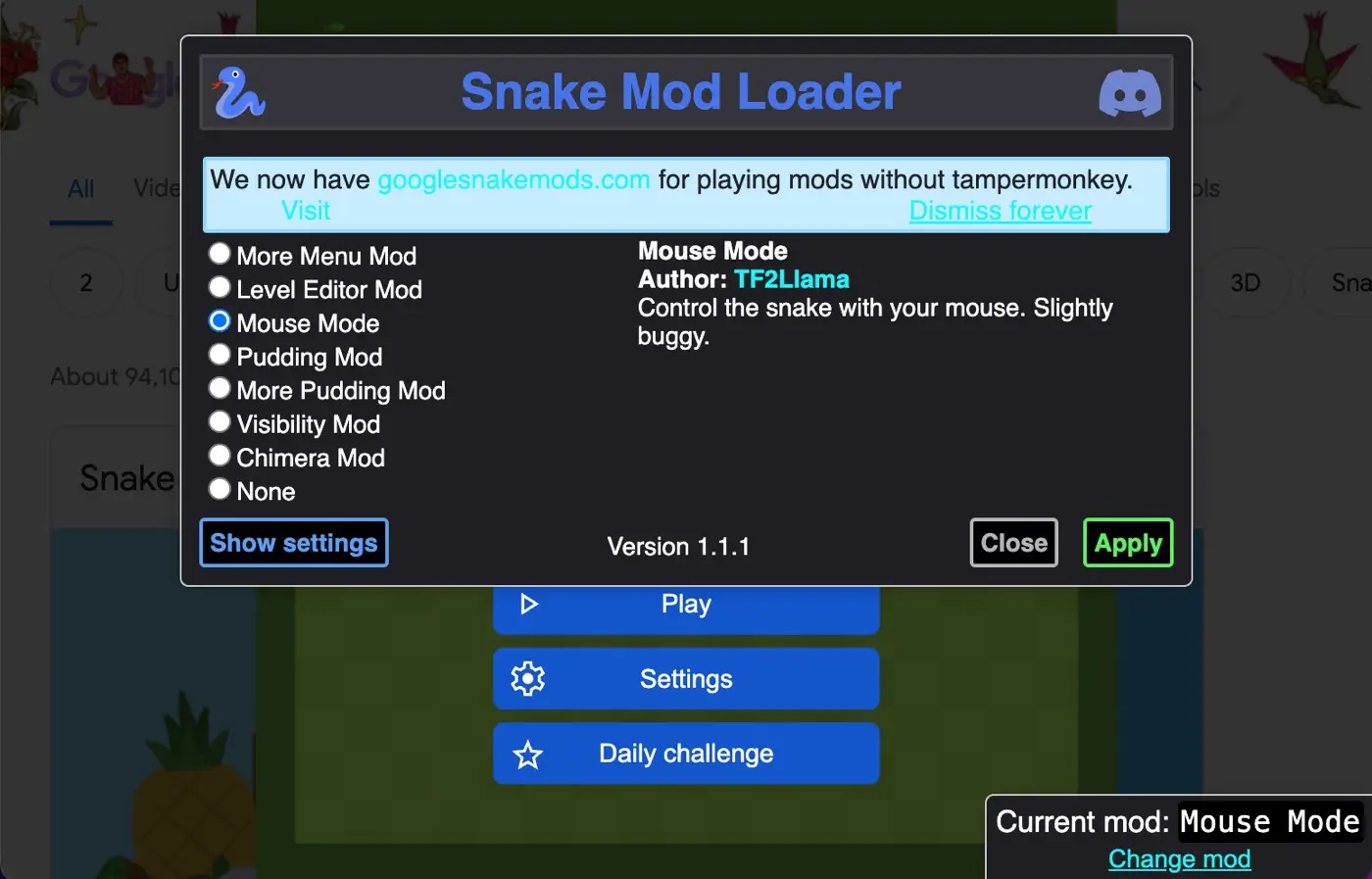
How to use more menu mods in Google snake game
There is another way you can use mods in Google snake game which doesn’t even require you to install any third-party userscript extension on your browser. This is called more menu mode and it is available on Github for free.
All you have to do is download an HTML file from Github and import it in your browser as a bookmark. After that, you can start playing the Google snake game and open this HTML file from bookmark to run the mod automatically.
Here are the steps you need to follow:
- Go to Github Google Snake mods page.
- Download the MoreMenu.html file under Assests section.
- Tap the menu button (three verticle dots) in the top-right corner on your browser.
- From the drop-down menu, go to Bookmarks and lists.
- Next, select Import Bookmarks and Settings option.
- Click on Choose file option and select the MoreMore.html file you have downloaded from Github.
- Now that you have successfully imported the Google snake mods in your browser, simply visit the Google and search for snake game.
- Click the Play button to start the game.
- To load the mod, go to Menu (three dots in your browser) > Bookmarks and lists.
- Here you will find a new folder named Imported. Go there and then click on “More Menu Stuff“. You should now see the changes and additions made by the mod reflected in the gameplay.
Note that you have to load the More Menu Stuff file from your bookmark each time you want to activate the mods in Google snake game. If you refresh the page or open the game in a new tab, it will start with the default settings.
Types of Google Snake mods
To give you an idea of the types of mods available for the Google Snake game, here are a few popular ones:
- More Menu Mod: This is the most popular mod. It gives you more options in the menu, like changing the speed, increasing the number of apples, and adjusting the size of the map.
- Level Editor Mod: With this mod, you can create your own levels by clicking on the game board to place walls, fruit, and other elements. You can also play pre-made levels and challenge yourself with special levels.
- Mouse Mode: This mod lets you control the snake using your mouse. However, it might have a few bugs.
- Pudding Mod: This mod adds more variety to the game by introducing different types of fruits, snake skins, and themes. It also keeps track of your best scores and other stats. Plus, there’s a super rare chance of finding a Golden Apple!
- More Pudding Mod: A combination of More Menu Mod, Visibility Mod, and Pudding Mod.
- Visibility Mod: With this mod, you can customize the appearance of the game by deleting parts of the snake, game elements, and background. It comes bundled with Pudding Mod.
- Chimera Mod: This mod combines More Menu Mod, Mouse Mode, Visibility Mod, and Pudding Mod for an enhanced gaming experience.
Conclusion
So that’s how you can use mods in Google snake game for free. Whether you want to change the look of the game or add new challenges, mods can make playing Google Snake even more exciting and enjoyable so you can keep the fun going for hours. If you have any doubts regarding this topic, let us know in the comments below.
Read other similar articles:
- How to Use Google’s I’m Feeling Lucky on Phone
- 17 Hidden Google Tricks You Probably Didn’t Know
- How to Change Google Background Image or Theme
- How to Hide What Game You’re Playing on Discord

