So, you found yourself banned from OmeTV, huh? Don’t worry; it happens to the best of us. Whether it was a misunderstanding or a slip-up, getting banned from OmeTV can be frustrating.

But fear not, because in this guide, I’m going to walk you through everything you need to know about getting unbanned from OmeTV and even preventing it from happening again in the future.
Table of Contents
Why was my OmeTV account banned?
Before we dive into the solutions, let’s first understand why your OmeTV account might have been banned in the first place. OmeTV, like any other online platform, has its chat rules and regulations.
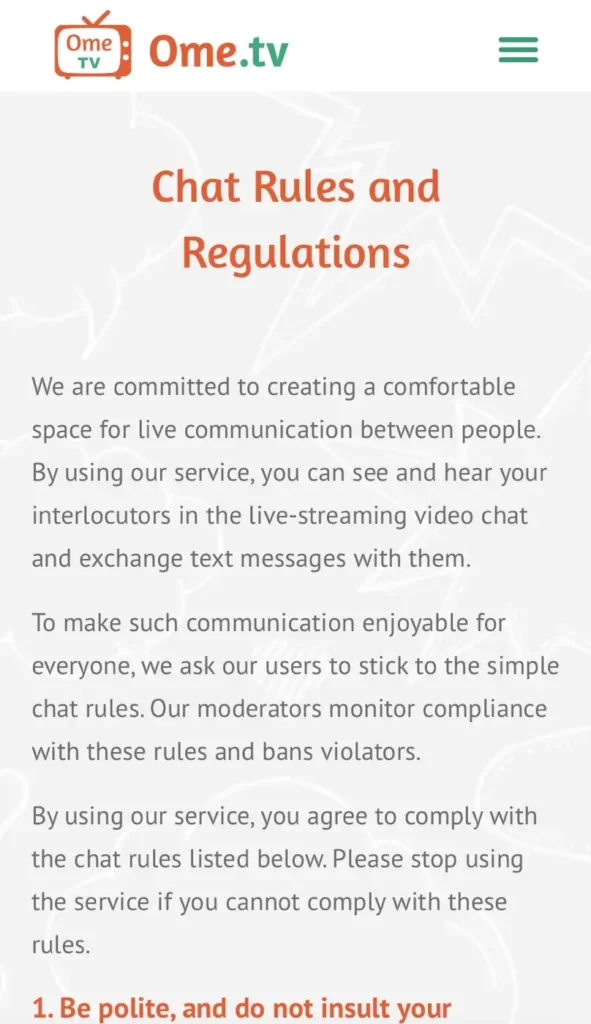
Violating these chat rules can lead to a temporary or permanent ban. Common reasons for getting banned from OmeTV include inappropriate behavior, nudity, harassment, spamming, or using fake profiles.
How to get unbanned from OmeTV
Now, let’s get to the part you’ve been waiting for – how to get unbanned from OmeTV. Fortunately, there are a few steps you can take to appeal your ban and hopefully get back to chatting with new people in no time.
Solution 1: Contact OmeTV Support
The first step is to reach out to OmeTV support and explain your situation. Make sure to include important details like your ban ID and kindly request a review of your ban. You can contact OmeTV support through their website or email.
OmeTV contact email: contact@ome.tv
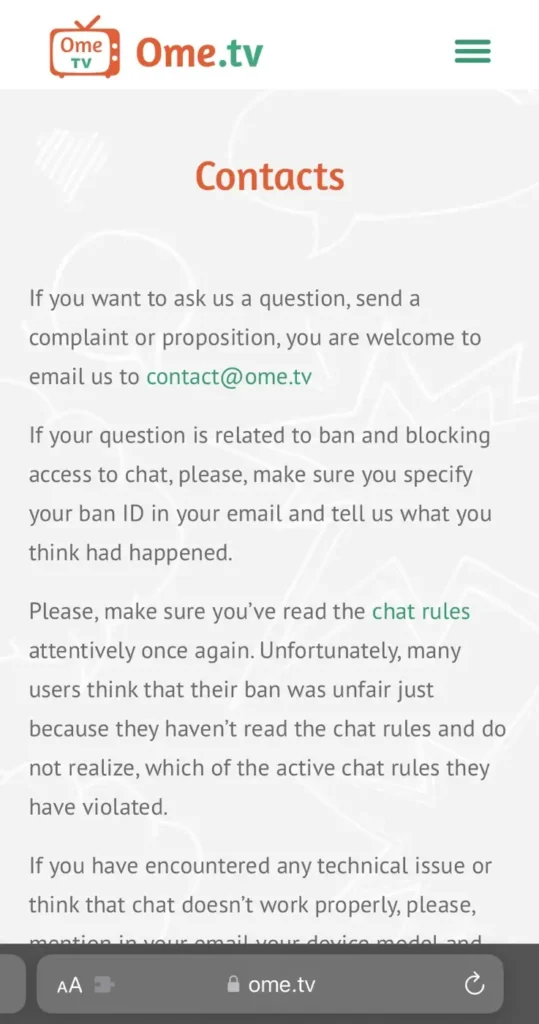
After contacting support, the waiting game begins. OmeTV receives numerous ban appeals daily, so it may take some time for them to get to yours. Be patient and avoid sending multiple appeals, as this could further delay the process.
Solution 2: Use a VPN service

Another option to try is using a Virtual Private Network (VPN) service. A VPN can change your IP address, which may help bypass the ban if it was IP-based. There are many free and paid VPN apps available, so choose one that suits your needs and follow the setup instructions provided by the VPN provider.
Solution 3: Clear your browser’s cookies and cache
OmeTV might use cookies to track users who have violated their rules and prevent them from accessing the platform again. Therefore, clearing your browser’s cookies and cache could potentially remove any stored data that’s causing the ban. Here’s how you can do it on Google Chrome:
- Open Google Chrome on your computer.
- Click on three verticle dots ⋮ at the top-right corner.
- From the menu, select “Clear browsing data“.
- A new tab will open where you’ll see different options like Basic and Advanced. By default, the “Advanced” tab will be selected.
- You can choose the time range for which you want to clear the data. For clearing everything, select “All time“.
- Make sure the checkboxes next to “Cookies and other site data” and “Cached images and files” are ticked. These are the items you want to clear.
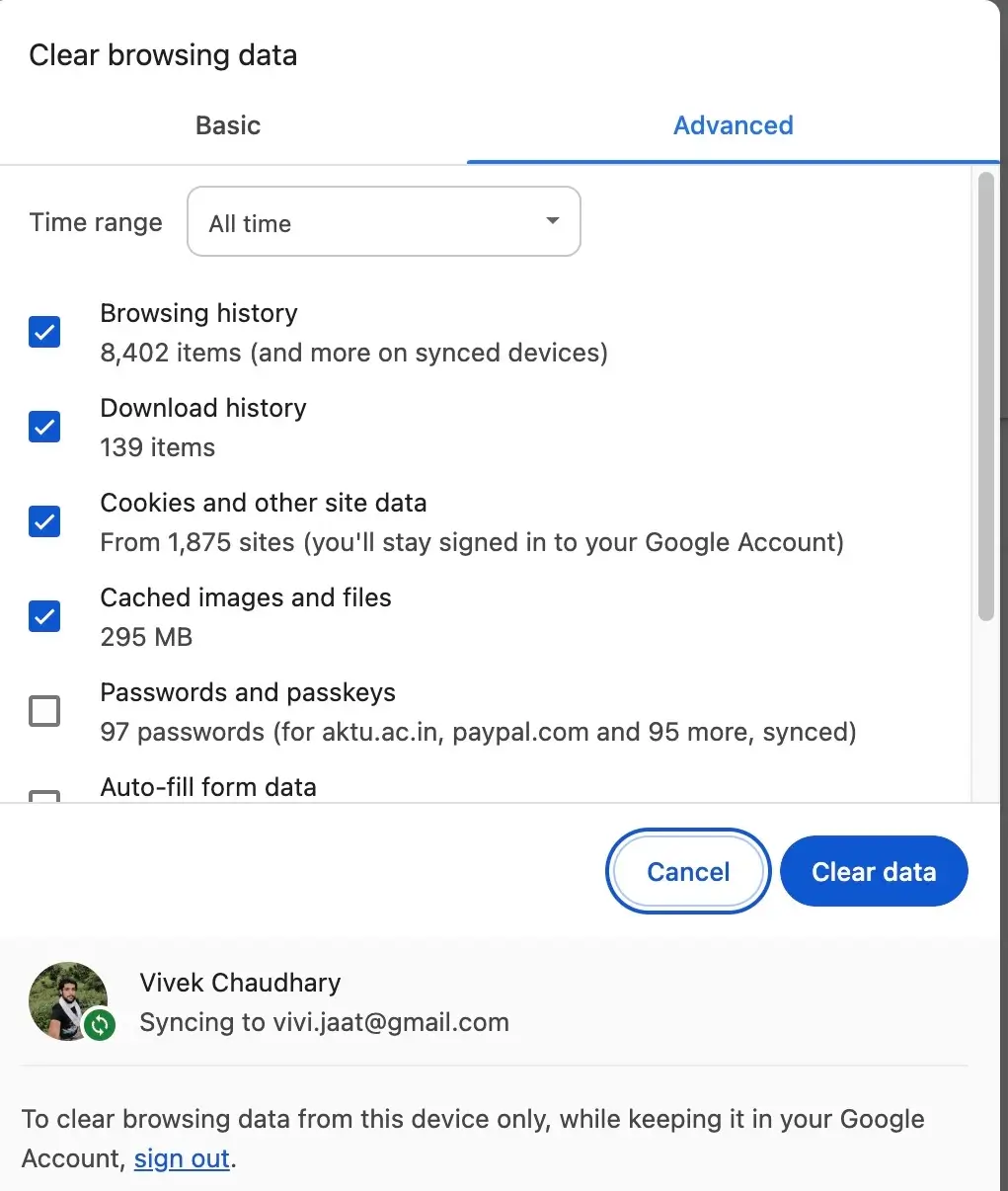
- Finally, click on the “Clear data” button at the bottom. Chrome will then start clearing your browsing data. Once it’s done, you’ll see a confirmation message.
- Now open OmeTV and you will see that you have been unbanned successfully.
Solution 4: Use a different browser
If clearing your browser’s cookies and cache doesn’t work, try accessing OmeTV using a different web browser. Sometimes, bans can be browser-specific, so switching to an alternative browser like Firefox, Safari, or Microsoft Edge might do the trick. You can also try using a different device such as your mobile phone, if you were previously using a PC.
Solution 5: Use OmeTV alternatives
If all else fails and you’re still unable to get unbanned from OmeTV, consider exploring alternative platforms for meeting new people online. There are plenty of other video chat apps available that may better suit your needs. Below I have listed top 5 popular alternatives to OmeTV that you can use for free without worrying about getting banned:
- Chatroulette
- Thundr
- ChatHub
- Slowly
- Chatous
Types of bans on OmeTV
There are basically two types of bans on OmeTV:
1. Automated ban: OmeTV use automated systems to detect violations of their chat rules. If you’re caught breaking these rules, you may receive an automated ban. This type of ban is triggered by the platform’s algorithms and can occur instantly upon detecting a violation.
2. User reported ban: In addition to automated detection, OmeTV allows users to report violations by other users. If someone on OmeTV reports your behavior as inappropriate or against the rules, it could lead to a ban.
In some cases, OmeTV may ban your IP address, preventing you from accessing the platform from your current device or network. You can easily bypass this ban by using a different device or resetting your modem.
How to prevent getting banned on OmeTV
The best way to deal with a ban is to avoid getting banned in the first place. Here are some tips to help you stay on the right side of OmeTV’s community guidelines:
- Treat other users with kindness and respect, and avoid engaging in any behavior that could be considered offensive or inappropriate.
- Read OmeTV’s chat rules and make sure to abide by them at all times.
- Don’t share explicit or inappropriate content. Keep your conversations and interactions on OmeTV respectful and friendly.
- If you encounter any users violating OmeTV’s guidelines, report them immediately to help maintain a safe environment for all users.
Frequently asked questions
The time it takes to get unbanned from OmeTV varies depending on the severity of the violation and the volume of ban appeals they receive. Be patient and wait for a response from OmeTV support.
While it is possible to create a new account, it’s not recommended. OmeTV can track users based on various factors, and creating a new account may result in another ban.
When appealing your ban to OmeTV, be sure to provide any relevant details, such as your username, email, and a brief explanation of why you believe your ban was unjustified.
Final words
OmeTV is a great alternative to Omegle that allows you to video chat with random strangers online. If you believe you have been banned on OmeTV by mistake, the solutions I gave you in this guide will surely help you get unbanned without any trouble.
Remember to always respect OmeTV’s chat rules and use your best judgment when interacting with others online. I hope this guide has been helpful for you to remove ban from OmeTV. If you have any questions about this topic, do let me know in the comments below.
Read other similar articles:
- How to Recover Banned WhatsApp Account
- How to Prevent WhatsApp Account from Getting Banned
- How to Fix Temporarily Banned on WhatsApp
- How to Get Someone Banned on WhatsApp
- How to Recover WhatsApp Chats After Getting Banned



