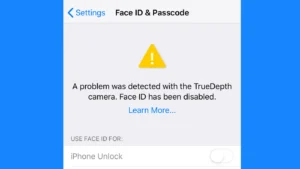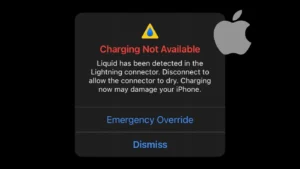Has it ever happened that you plugged the charger into your iPhone and turned on the power supply but the charging won’t start? Nothing can be more annoying than your iPhone not getting charged. Smartphones have become a part of our daily lives and we cannot spend even a single day without them. Sometimes when our phone doesn’t charge, it feels like we have been disconnected from the rest of the world.

There are various charging related issues that can occur on iPhone. Sometimes you are not getting charging supply to your device, sometimes the battery percentage get stuck even though the phone is showing charging status. In the worst case scenario, your iPhone battery is fully drained and it doesn’t boot up even after hours of charging. You could have tried various things to fix the issue you are facing but we assume that nothing worked for you and that’s why you are here for the solution.
In this article, we are going to teach you all the possible methods that you can try to fix the battery charging problem on your iPhone. We have listed these methods in the sequence of their success probability. By the end of this article, you will be able to make your iPhone get to charging again. So that’s pretty much everything you need to know about the introduction of this article. Now let’s move to the solutions one by one without wasting any more time.
Table of Contents
1. Check the charging cable
First, remove the charging cable from the power adapter and wait for a few seconds. Then reinsert it back and make sure that the charging cable is plugged well into the power adapter. After that, connect your iPhone to the power source and check if the charging problem is fixed.

Make sure that it is not the charger that’s causing the problem. Plug in your wired charger to another device and check if it is working with that other device or not. If it is not working, you have found the culprit. Simply, replace the charger or get a new one. Also, check that the charging cable is not cut from anywhere. In such a case, you only need to get a new cable.
2. Check the power adapter
Sometimes your iPhone doesn’t charge due to a faulty power adapter. Although, it is very rare for the power adapter to fuse, but it can happen in the worst possible case. To confirm this, you can use a different charging cable with it and check if it is charging or not. In case of a faulty power adapter, the only option is to get a new charge as you can’t repair it at home.
3. Force restart your iPhone
If you are using iPhone 8 or later, first quickly press and release the volume up button, then quickly press and release the volume down button. After that, hold down the side button until the Apple logo appears. This will force restart your iPhone and hopefully the charging problem will be fixed.
The process of force restarting an iPhone is different for older models. If you’re using iPhone 7 or 7 Plus, hold down the side button and volume down button simultaneously until you see the Apple logo. If you are using iPhone 6s or 6s Plus, hold on the home button and side button simultaneously until the Apple logo appears.
4. Clean the charging port
The easiest and safest way is to use the air compressors to spray quickly a burst of air into the charging port. You can even go with your mouth and blow an air pressure right into the charging port. Take a toothbrush and clean the charging port of your iPhone gently. Make sure that there is nothing stuck in there.

You can also use a toothpick to poke into the charging port to remove if there is anything stuck in it. You got to be very careful and gentle as there are chances you can damage the charging pins. If you are not sure, go to the nearest mobile repair shop and let it cleaned by professionals.
5. Try different power outlets
Try different wall power outlets to charge your iPhone because the problem may be in the socket. If possible, try another charger and check if your iPhone is charging or not. It could be possible that you are not getting the power supply in the socket where you have plugged your charger and you are unnecessarily doing all sorts of things to fix your iPhone charging the other ways.
6. Cool down your iPhone

Sometimes this issue will occur when your iPhone is overheated. Maybe you have placed it in a hot environment (like under direct sunlight) for a very long period. If it is so, then cool down your iPhone first and then charge it. You can switch it off and keep it in a cool place. Once it is cooled down, connect your iPhone to the power source and check if the charging problem has been fixed or not. For more information on this particular topic, you can check out our guide on how to fix the phone overheating problem.
7. Update your iPhone
Update your iPhone to the latest version of iOS and then check if the problem is solved. This may sound weird but you can give it a shot. Go to Settings > General > Software Update. If a new software update is available, you will see it here. Updating your iPhone to the latest iOS version will fix all technical glitches in the device as well as give a fresh restart to your iPhone.
8. Let your iPhone battery die completely
Use your iPhone until its battery is fully discharged. Once it switches off itself, connect to the power source and let it charge for 45 minutes. Wait until it is fully charged. This technique is technically termed as battery calibration and it can cause your iPhone battery to last longer along with several other benefits. This might also fix your issue of battery charging.
9. Avoid wireless charging
While wireless charging is a convenient way to power up your iPhone, it may sometimes lead to charging issues. If you’re facing problems with your iPhone not charging, especially through wireless methods, consider switching to a wired connection.
Wireless charging can be affected by issues like misalignment on the charging pad, interference, or even problems with the wireless charger itself. To troubleshoot, try using a reliable wired charger and see if the issue persists.
10. Get your iPhone repaired

The last resort is to go to the Apple Store or any authorised service center nearby you and get your iPhone repaired. It could be possible that the charging pin of your iPhone is damaged or your battery is dead. In such a case, you can’t do anything from your end so it is better to hand over your device to the experts and let them fix the problem that is causing battery charging issue on your iPhone.
Frequently asked questions
There could be a few reasons why this happens. Sometimes, it might be the charging cable or the power adapter causing the issue. If they’re damaged or not working properly, your iPhone won’t charge. Also, the charging port might have dirt or debris, disrupting the connection. Lastly, software issues or overheating can also stop your iPhone from charging.
Cleaning your iPhone charging port is a simple process, but it should be done carefully to avoid causing any damage. Here’s a simple method: use an air compressor to blow a burst of air into the port. Alternatively, you can use your mouth for a gentle air pressure. A soft toothbrush can be used to clean the port carefully. If unsure, seek professional assistance to avoid damaging the charging pins.
If your battery is draining while charging, it could be due to a few reasons. The charger might not be supplying enough power, or there might be background apps consuming too much energy. Additionally, a damaged cable or charging port might interrupt the charging process, causing the battery to drain despite being plugged in.
There is a feature in your iPhone called “Optimized Battery Charging” which is designed to extend the overall life of your battery. When enabled, your iPhone learns from your daily charging habits to slow down battery aging. It may limit the maximum charge to 80% in certain situations, especially if you typically charge your phone overnight.
Summary
iPhone battery not charging is a very common issue which almost every user must have faced at least once. Most of the time, this mainly occurs due to the charger problem but there can be several other reasons which we have discussed in this article. We hope you have been able to get back your iPhone to charging again.
Try all these methods one by one until you find the one that works for you. If nothing worked, the last option is to get your iPhone repaired from the Apple service centre. If we have missed something on this topic, do let us know in the comments below and we will add it to the article.
Read other similar articles:
- How to Fix iPhone Stuck at 80% Battery Charging
- How to Charge iPhone While It Is Powered Off
- How to Charge Your iPhone Faster: 10 Tips
- Best iPhone Chargers for Fast Charging
- 10 Best Power Banks With Fast Charging
- How to Find Battery Capacity (mAh) of Android Phone