Are you getting an error on ChatGPT that says “Something went wrong” or similar?
ChatGPT is a highly advanced natural language processing model developed by OpenAI that has been trained on an enormous amount of data to generate human-like responses to various prompts. However, like any other software, it may encounter errors from time to time.

One common error that ChatGPT users may encounter is the “Something went wrong” error. This error can be frustrating, especially if you rely on ChatGPT for work or other important tasks. In this article, we will discuss some possible solutions to help you fix the ChatGPT “Something went wrong” error and get back to using this powerful tool.
Table of Contents
What causes “Something went wrong” error on ChatGPT?
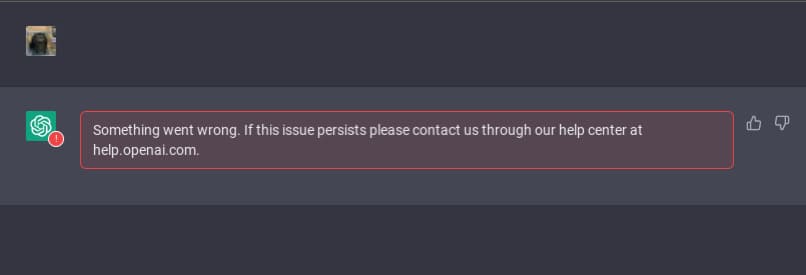
The “Something went wrong” error on ChatGPT can be caused by a variety of factors. Here are some of the most common reasons why ChatGPT may encounter this error:
- Internet connection problem: ChatGPT requires a stable and reliable internet connection to function properly. If your internet connection is not working properly, you are likely to encounter errors like “Something went wrong”.
- Issues with the prompt: ChatGPT relies on prompts to generate responses. Issues with the prompt, such as typos, syntax errors, or incomplete prompts, can cause ChatGPT to encounter errors.
- Cached data: Cached data, such as cookies or browsing history, can interfere with the proper functioning of ChatGPT. These files may contain outdated or corrupted data that can cause ChatGPT to encounter errors.
- API limitations: If you are using an API to access ChatGPT, the API may have limitations that can cause ChatGPT to encounter errors. For example, the API may have rate limits or other usage restrictions.
- Server-side issues: Sometimes, server-side issues can cause ChatGPT to encounter errors. These issues may be temporary and may be resolved by the ChatGPT team.
- Overuse or excessive requests: Excessive requests or overuse of ChatGPT can cause it to encounter errors and display the “Something went wrong” message. This can happen when the model is used beyond its capacity or when users attempt to make too many requests simultaneously.
How to fix ChatGPT “Something went wrong” error?
1. Check your internet connection
One of the most common reasons for ChatGPT to encounter “Something went wrong” error is an unstable internet connection. Make sure your internet connection is working fine. Try visiting a different website such as Google to see if your device is connected to the internet. You can also try resetting your router or modem to fix any connection issues.
2. Start a new chat
Refreshing the web page is the first thing you can try. If that doesn’t work, start a new chat session with ChatGPT by clicking on “+New Chat” in the top-left corner. A new chat session can be useful when you encounter a technical issue with ChatGPT. It allows you to start a fresh conversation. However, you will have to type in your question or query again. ChatGPT will reprocess your request and provide a new response.
3. Try a different prompt
The prompt is the input you provide to ChatGPT to generate a response. If the prompt contains incorrect or incomplete information or has formatting or syntax errors, it can cause issues with ChatGPT. Review the prompt and ensure that it is correct and complete. If you suspect that there are formatting or syntax errors, correct them.
4. Clear cache and cookies
Clearing your browser’s cache and cookies can remove any outdated or corrupted data that may be causing issues with ChatGPT. To clear cache and cookies, go to your browser’s settings and select “Clear browsing data.” Be sure to select the option to clear cache and cookies.
5. Use a different browser
Sometimes, the problem may be specific to the browser you are using, and trying a different browser can help to isolate the issue. There are several web browsers available such as Google Chrome, Mozilla Firefox, Microsoft Edge, Safari, and Opera. If you are using Google Chrome, for example, try using Mozilla Firefox or Microsoft Edge instead. If ChatGPT works on the new browser, then the issue may have been specific to the browser you were using before.
6. Sign out and sign in back
Signing out and signing in back to your ChatGPT account is a simple step that you can take to fix any authentication issues on ChatGPT. Here’s what you need to do:
- On the ChatGPT page, click on the profile icon located at the bottom left corner of the page. This will open a drop-down menu.
- From the drop-down menu, select “Log Out” This will log you out of ChatGPT.

- After logging out, sign back in to ChatGPT using your login credentials.
- Now try generating a response using ChatGPT to see if the “Something went wrong” error is resolved.
8. Restart your device
Restarting your device can sometimes fix errors with ChatGPT. This will clear the memory and give your device a fresh start, which can help to fix any issues that may be causing ChatGPT to encounter errors like “Something went wrong”.
9. Wait and try again
If the issue persists, wait for a few minutes and try using ChatGPT again. It is possible that the model was experiencing server issues or overuse, which may have caused the error. Trying again after a short period may resolve the issue.
10. Check if ChatGPT is down
ChatGPT is highly reliable, but occasionally, users may experience downtime or outages. To check if ChatGPT is down, you can visit the OpenAI’s status page. The page provides real-time updates on the status of OpenAI’s services, including ChatGPT. If there is an outage, the status page will provide details on the affected services and the estimated time for resolution.
11. Contact the ChatGPT Support
If none of the above solutions work, you can contact the developers of ChatGPT for support. OpenAI has a Help Center page on their website where you can submit a request for assistance. The support team may be able to provide additional troubleshooting steps or identify if there are any issues on their end that are causing the error.
Frequently asked questions
One of the most common reasons is server issues, which may arise due to maintenance, upgrades, or technical glitches. If the server is down, ChatGPT may not be able to respond to your queries, and you may receive an error message. Another reason could be your internet connectivity issues.
Try refreshing the ChatGPT page or start a new chat. If that doesn’t work, check your internet connection, clear your browser cache and cookies, and try using a different browser or device.
To check if ChatGPT is working, you can enter a query or prompt and see if the AI language model responds. Another way is to check the ChatGPT status page where you can see real-time updates on any ongoing issues or maintenance.
Conclusion
Experiencing errors or glitches is an inevitable part of any technological system, including ChatGPT. While the team behind ChatGPT strives to provide a seamless user experience, occasional malfunctions can occur due to various reasons such as technical issues or maintenance updates. We hope this guide has been helpful for you to fix the “Something went wrong” error on ChatGPT. If you have any queries regarding this topic, do let us know in the comments below.
Read other similar articles:
- Fix Oops Something Went Wrong Error on Google Pay
- How to Fix PayPal Payment Errors
- How to Fix DigitalOcean Payment Errors
- Common PhonePe App Errors and Quick Fixes
- Fix All Bank Server Unavailable Issues in Google Pay



