One of the serious problems on smartphones is overheating. Like any other electronic device, when you use smartphones for long hours continuously, they get overheated and sometimes it feels like they are about to explode. It is no longer a myth that a smartphone can explode due to overheating problem. There have been several instances for the same and you must have also heard about them in the news.

As a smartphone is an electronic device which is powered by a battery, it is absolutely okay if it gets a little hot during hours of heavy usage. However, if you are facing this issue more often even without heavy usage, then it’s a serious thing that you need to look into immediately. In this article, we have discussed the reasons why your smartphone overheats and how you can cool it down instantly. Without further ado, let’s get started!
Table of Contents
Reasons why your Android phone overheat
- Long hours of usage – Your smartphone can overheat due to heavy usage. If you are using it for hours without giving any rest, you are most likely to face the overheating problem.
- Heavy usage apps – Using heavy apps like games and social media can slow down the performance of your Android phone. Not only that, but they also drain your battery and eat unnecessary storage.
- Heavy processing – If you have so many apps opened on your phone, they will be running in the background and overload the processor which can lead to a heating problem. This usually occurs on smartphones with low RAM memory.
- Overcharging – Overcharging can also be the reason for your Android phone to heat up. Some people keep their devices plugged into the charger for hours.
- Environmental conditions – If the temperature around you is very high, it can also cause overheating in your smartphone. You should keep it in a cool place and prevent it from direct contact with the sunlight.
1. Don’t use too many apps
If you are using a lot of apps at the same time then it is obvious that your phone will overheat. You should only use essential apps and close them immediately after your work is done. If you don’t close the apps from the recent tab, they will be running in the background and using your phone resources continuously. The amount of processing that any phone can handle depends on its RAM storage. If you have low RAM (say 2GB), you are more likely to face this issue on your phone.
2. Delete heavy games and apps
Do you play heavy games like PUBG, Asphalt, or Fortnite on your Android phone? If yes, then this is the biggest reason why your phone overheat. Such games demand very high graphics, heavy RAM usage, and fast processing which can affect the performance of your phone’s processor and lead to issues like overheating. Your phone can handle only limited amount of stress based on its resources capabilities.

If you forcefully push the performance of your phone beyond its capabilities, you will definitely face the consequences. We recommend to delete all such heavy apps and games from your phone that are very much demanding in RAM usage and graphics. This will also fix other issues on your phone such as slow processing, apps crashing or hanging, battery draining too fast, storage getting full, and many more.
3. Give some rest to your phone
Do you use your phone continuously for hours without stopping? How would be your condition if you keep running for hours without taking any rest? You will get exhausted and probably collapse in the worst possible scenario. The same goes with the smartphones as well. There is a lot of hardware processing going on in the background of your phone and this can make some components to overheat when used for a very long time.
4. Place your phone in a cool place
External environmental factor also plays an important role in the overheating problem. Sometimes we put our phones in places like the dashboard of the car where it is exposed to direct sunlight. If the temperature outside is much higher than average, it will make your phone overheat.
Always remember to keep your phone away from direct exposure to sunlight or any other heat source. When your phone gets too hot, place it in a cool area like under a fan, cooler or AC and let it cool down to its normal temperature before using further.
5. Don’t overcharge your phone
Keeping your phone plugged into charging even after it is fully charged can also cause the battery to overheat. Sometimes we leave our phone on charging for the whole night so we can get 100% battery until the morning.

Although the new technology in smartphones automatically stops the battery from charging after it is full or reaches a certain threshold but doing this can affect the performance of your battery in the long run. It’s important to note that your charging habits play an important role in your battery performance.
6. Don’t use local charger
You should always use the original charger provided by the manufacturer to charge your phone. If you will use a local charger or adapter, it can make your battery overheat. The charging speed will be very slow and using a local charger for a very long time can also cause other issues like fast battery draining, slow performance, touch screen not working, etc.
7. Don’t use your phone while charging
Some of us can’t even leave our phone while it’s charging. Doing this puts a lot of stress on the battery which can cause overheating. For this reason, it is generally advised not to use your phone while charging. Although, there is no danger in doing that but it can definitely lead to battery overheating problem. You will also notice your phone charging at a very low speed than normal.
8. Free up space on your phone
If your storage is almost full and you don’t have enough free space, this can also be the reason for your phone to overheat. All the applications you use demand storage and RAM for processing and doing their work. The low amount of storage will make your processor work under pressure which can cause some hardware components to overheat.
To check the storage on your Android phone, you can follow these general steps:
- Open the Settings app.
- In the Settings menu, look for an option named “Storage“. This might be under a section like “Device care” or “System“.
- Once you’re in the Storage section, you’ll see a breakdown of your device’s storage usage. This will show you how much space is used by different types of content, such as apps, photos, videos, and system files.
- Look for the amount of available space to see how much storage is left.
If your Android phone is running out of storage, it might be causing overheating problem on your device. To fix this problem, you can check out our guide on how to free up space on your phone where we have shared some useful tips to help you delete unnecessary data.
9. Remove phone case

There is no doubt that using a phone cover protects your smartphone from damage but it also has its disadvantages. You might not be aware that using a phone cover traps all the heat and doesn’t allow your phone to cool down, thereby increasing the chances of your phone overheating. Whenever you feel like your smartphone is getting hot, the first thing you need to do is to remove the phone cover immediately and put your phone in a cool place.
10. Turn off wireless features
Wireless features like Wi-Fi, GPS, bluetooth, mobile hotspot and mobile data should be turned off when not in use. If you keep them turned on, they will be running in the background and using unnecessary battery which can cause overheating problem. For example, Wi-Fi, when turned on, will keep searching for nearby hotspots. To avoid unnecessary battery usage, go to the Settings on your phone and turn off all wireless features.

11. Keep the brightness low
You may already be aware of the fact that screen brightness can also eat up a lot of battery life when used for long hours continuously. The level of your screen brightness play an important role in your battery usage and phone overheating issue. If you keep your brightness to maximum and use your phone continuously, you are most likely to feel your phone getting heated.
It’s recommend to keep your brightness only at the level at which you can see everything clearly without giving much strain on your eyes. Nowadays, most of the Android smartphones have auto adaptive brightness feature which automatically adjust the brightness of your phone based on the amount of sunlight in your surroundings.
12. Switch off your phone
One of the quickest ways to cool down your phone when it gets overheated is to switch it off for some time and put it in a cool place. This will stop all the processing going on in your phone and thus prevent unnecessary battery usage. Once the phone reaches normal temperature again, you can switch it on.
To switch off an Android phone, you can follow these general steps:
- Press and hold the power button.
- Once the power-off screen appears, tap on the “Power off” option.
- You may be asked to confirm the action. Tap on the “Power off” option again.
- Your Android phone will begin the shutdown process. Wait for it to shut down.
13. Keep apps and software updated
If you are having outdated apps on your phone, this could also be the reason behind overheating problem. Outdated apps may have compatible issues with your phone and the Android software version you are currently running.
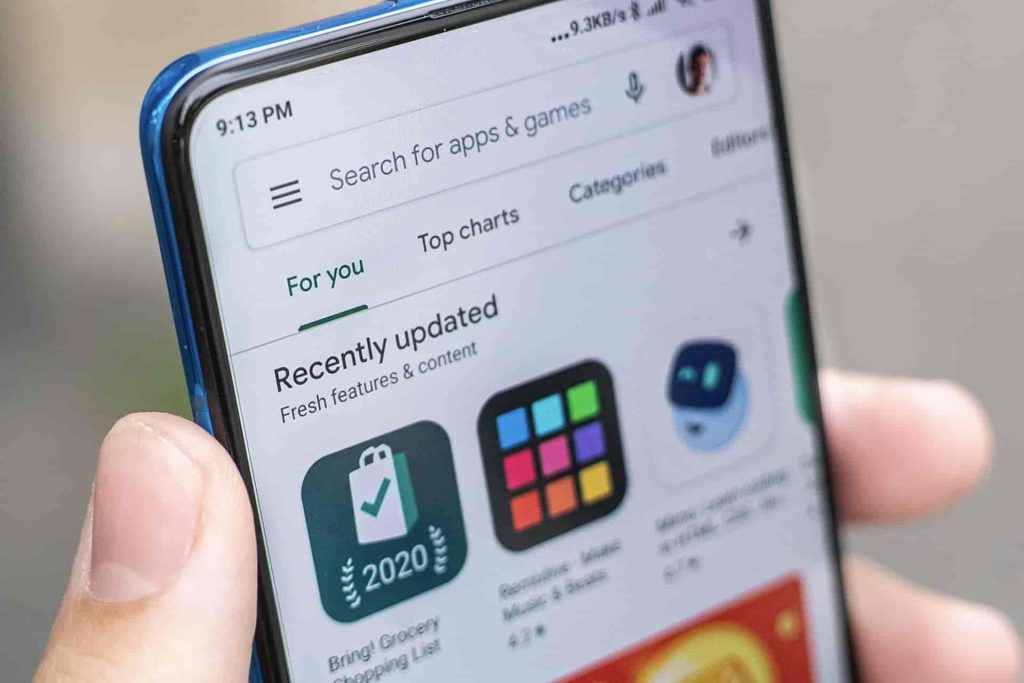
Due to these compatibility issues, apps will consume more resources and this can lead to overheating. It is always advisable to keep all the apps updated to their latest version. Also make sure to keep the software version of your phone up-to-date.
To check for a software update on an Android device, follow these steps:
- Navigate to the Settings app on your Android device.
- Look for “Software Update” option. This option may be located under “System” or another section, depending on your specific device.
- If a software update is available, your device will check for it, and if one is found, you’ll be prompted to download and install the update. Follow the on-screen instructions to proceed.
- Follow the on-screen instructions to proceed.
- After the update is installed, you may need to restart your device to complete the process.
14. Factory reset your phone
Factory resetting your phone is another way you can get rid of overheating problem permanently. Your phone probably don’t used to overheat in the initial days when you bought it. Factory reset will take your phone back to that state.
However, the downside of this method is that you will lose all your apps and data. To prevent that, you have to back up all your important data such as photos and videos, which is a tedious task. If you face overheating problem on your phone regularly, you should definitely try factory reset method. Here are the steps to follow:
- Launch the Settings app on your Android device.
- Go to “General management” or “System“, depending on your specific device.
- Look for an option related to “Reset“.
- Select “Factory data reset” option.
- Read the information carefully and then tap on the “Reset” button.
- Confirm that you want to erase all data and restore factory settings. You may need to verify your identity.
- The device will begin the factory reset process, which may take a few minutes. Once completed, the phone will restart.
15. Go to the service center
If you have tried everything and still you are unable to fix the overheating problem on your Android phone, the last option is to go to the service center and get your battery replaced. There might be some issue in your battery due to which it is overheating for no reason at all. If your phone is under guarantee, you can even ask the service center to replace your battery for free. Make sure to visit the authentic service center of your manufacturer and not to any local mobile repair shop.
Frequently asked questions
Your Android phone can overheat due to prolonged usage, running heavy apps, low RAM leading to processor overload, overcharging, and exposure to high temperatures or direct sunlight.
How can I cool down my phone?
To cool down your overheated phone, remove the phone case for better heat dissipation and place it in a cool environment away from direct sunlight. Wait for a while until it gets to normal temperature before using it again.
While slight warmth is normal during charging, excessive heat may indicate issues. Avoid overcharging, use the original charger, and refrain from using the phone while charging. If problems persist, seek assistance from the manufacturer or a service center.
You can check your phone’s battery health through built-in settings (if available) or use apps like AccuBattery. These tools provide insights into your battery’s performance, capacity, and overall health.
Conclusion
Overheating is a very common issue which can happen in any electronic device and smartphones are no exception in that. Through this guide, we tried to explain you all the reasons why your phone overheats and how you can possibly fix this issue. You don’t need to try all the methods we have shared in this guide.
Just figure out what is causing overheating in your phone and work on it to fix. If there is something we have missed to discuss in this article, feel free to let us know in the comments below. You can also ask your personal queries related to this topic. Stay tuned and check out more interesting articles on our website.
Read other similar articles:
- 10 Ways to Fix iPhone Battery Not Charging
- How to Enable Developer Options on Android
- How to Charge Your iPhone Faster: 10 Tips
- How to Disable Animations on Android to Make It Faster
- 10 Tips to Make Your Android Phone Feel New Again



