Have you lost your voter ID card? Don’t worry! An electronic copy of your voter ID card called e-EPIC can be downloaded as a PDF document on your smartphone or PC. This has been made possible through the NVSP online portal.

A voter ID card (also known as EPIC) is an identification document issued by the Election Commission of India (ECI) that allows a person above the age of 18 to vote in different Indian elections. Additionally, it serves as a proof of identity and address.
In this article, you will learn how to download your voter ID card online as a PDF file. We will also help you find out your EPIC number if your voter ID card is lost. Lastly, we will discuss some important questions related to e-EPIC such as whether it is a valid ID proof, whether it is acceptable for voting, and more.
Table of Contents
Things you need beforehand
Before you begin downloading your e-EPIC or digital voter ID, you need the following things:
- EPIC number (aka voter ID card number)
- Register an account on NVSP website
- Phone number registered with your voter ID
How to download voter ID card from NVSP portal online
NVSP (short for National Voter’s Services Portal) is an online portal developed by the Election Commission of India (ECI) to provide Indian citizens with services related to voter ID card. This portal also provides you the facility to download e-EPIC or digital voter ID card online.
Note that you will need to register your account on NVSP portal with the same phone number that is linked to your voter ID card. If your voter ID card isn’t linked with any phone number, you won’t be able to download e-EPIC online. In that case, you have update your phone number through Form8.
This step-by-step guide will show you how to register your account on NVSP and download your digital voter ID card as PDF file:
- Open any web browser (such as Chrome) on your PC or smartphone and visit the NVSP portal at nvsp.in
- Tap on Login/Register. If you are an existing user, log in to your account by providing your credentials such as mobile number or email address, and password. Enter the captcha and click on the Login button. If you are a new user, you can click on “Don’t have an account, register as a new user” and create a new account. It only requires you to provide your mobile number and verify it through OTP.

- Once you are logged in to your NVSP account, click on E-EPIC Download option on the main homepage.

- Select “I Have EPIC no.” and enter your voter ID card number in the given field. Next, select your state and tap on the Search button to continue. Those who have submitted their form for creating a new voter ID card can use Form Reference no. to download their e-EPIC online.
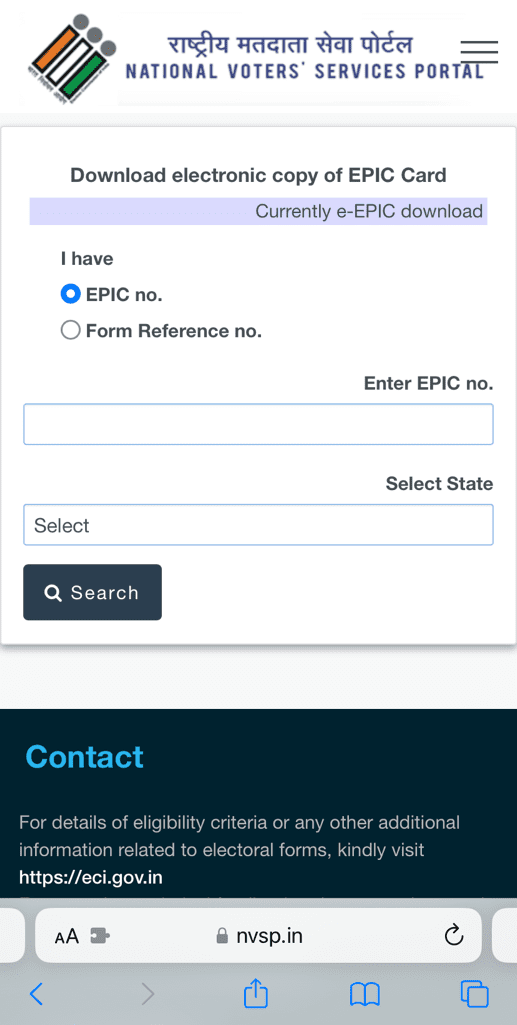
- Now you will receive an OTP on your registered phone number to verify your identity. Enter the OTP and continue. If your phone number isn’t linked with voter ID card, you will be asked to submit your e-KYC through Form8.
- Finally, you will get an option to download an electronic or digital copy of your voter ID card as a PDF file. Simply, click on Download e-EPIC and the downloading will start shortly.
How to find your EPIC number online
If you have lost your voter ID card and you don’t know your EPIC number, you can find it online using the Electoral Search portal or Voter Helpline app. Here’s how you can do that –
Find EPIC number using Electoral Search
Electoral Search is an online portal developed by the Election Commission of India (ECI) where users can search for their voter ID card by using their personal details or EPIC number. This portal can be used to find your EPIC number if you have lost your voter ID card.
- Visit the Electoral Search portal at electoralsearch.in
- Make sure that you are under the Search by Details section.
- Now enter your full name, father’s/husband’s name, age or DOB, gender, state, district, and assembly constituency as mentioned in your voter ID card.

- Enter the captcha displayed under the Code heading and then click on खोजें/Search button.
- You’ll now be able to see all the details of your voter ID card. Note down your EPIC number and use it to download your e-EPIC online.
Find EPIC number using the Voter Helpline app
The Voter Helpline is a mobile application available on the App Store and Play Store for both Android and iPhone users. This app can also help you find your EPIC number. Just follow these steps:
- Download and install the Voter Helpline app on your smartphone.
- Allow the app to send you notifications and tap on I Agree to accept the disclaimer. Click on Next to continue and then choose your language.
- Tap on the search bar. There are multiple ways you can search your name in electoral roll such as barcode, QR code, EPIC no., and by details. Go to the Select By Details section.
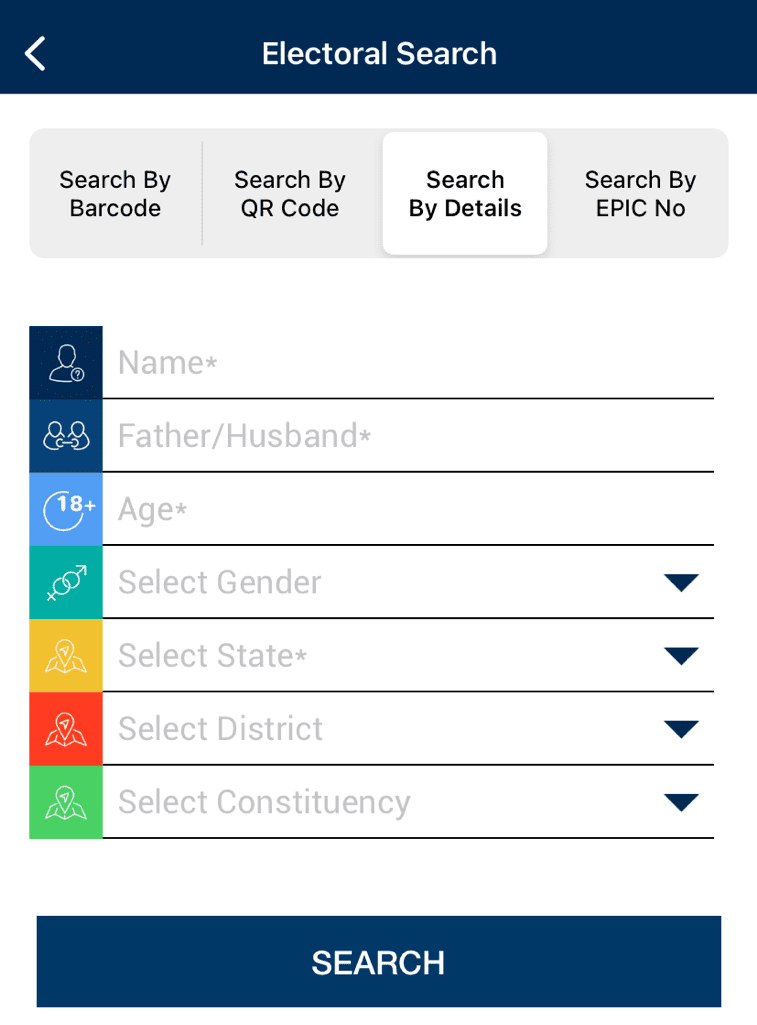
- Now enter all the personal information you have been asked for, including your name, father’s or husband’s name, age, gender, state, district, and constituency. Click on Search button.
- Now you will get all the details of your voter ID card including EPIC number. Please note that this output isn’t your digital voter ID card and is also not an identity document.
Frequently asked questions
EPIC stands for Electors Photo Identification Card which is an alternative name for voter ID card. EPIC number is a 10-digit alphanumeric number which is printed on your voter ID card issued by the Election Commission of India (ECI).
e-EPIC is the digital copy of a voter ID card which can be downloaded onlne through the NVSP portal. It is downloaded as a PDF file which is about 250 KB in size. You can store it on your phone or PC in a digital format, upload it to your DigiLocker account, or print and laminate it for long usage.
It can be used as your identity proof or address proof. e-EPIC is equally valid as your original voter ID card. A voter can present an e-EPIC as proof of identity while giving their vote.
Yes, it is possible to download e-EPIC (aka electronic voter ID card) on a smartphone through the NVSP online portal. It’s a mobile responsive website that works perfectly fine on smartphones and tablets also.
Yes, it is acceptable. If you have lost your original voter ID card, you can take the print out of your e-EPIC and present it at polling station as a proof of identity.
Wrapping up
Having lost your original voter ID card is no longer a worry since you can download e-EPIC online at any time. Through this article, we have showed a step-by-step guide on how to download a digital copy of your voter ID even if you don’t know your EPIC number. We have also covered some frequently asked questions on this topic. If you still have any queries, feel free to share them in the comments below.
Read other similar articles:
- How to Link Your Voter ID with Aadhaar Card
- How to Download Vehicle RC from DigiLocker
- How to Download Aadhar Card Online
- How to Download Vehicle RC Online (Print PDF)
- How to Check PAN-Aadhaar Card Link Status Online



