TikTok, a popular short-form video platform, was permanently banned in India due to concerns over data privacy and national security. The app is no longer available on the official app store for both Android and iPhone.

If you find yourself wanting to download TikTok in India, you’re in the right place. Luckily, there are few workarounds that you can use. This article will guide you through the steps to download TikTok on your iPhone or Android device. Let’s get started!
Table of Contents
How to download TikTok for iPhone in India
TikTok is still available of the official App Store for iPhone outside India. So if you change the country on your App Store, you will be able to download TikTok on your iPhone without any issues.
Unfortunately, VPN doesn’t work in this case since the location on your App Store is tied to your Apple ID. However, you can manually change the country of your Apple ID from within in the App Store.
Here are the steps you need to follow to download TikTok for iPhone in India:
- Open the App Store on your iPhone and tap on your profile icon in the top-right corner.

- Tap on your Apple ID at the top. You may be prompted to enter your Apple ID password or use Touch ID/Face ID to confirm your identity.

- On the Account Settings page, tap on “Country/Region” and then “Change Country or Region“.

- From the list of countries, select a location where TikTok is available, such as the United States or Canada.

- Review and agree the Terms and Conditions. Tap “Agree” to proceed.
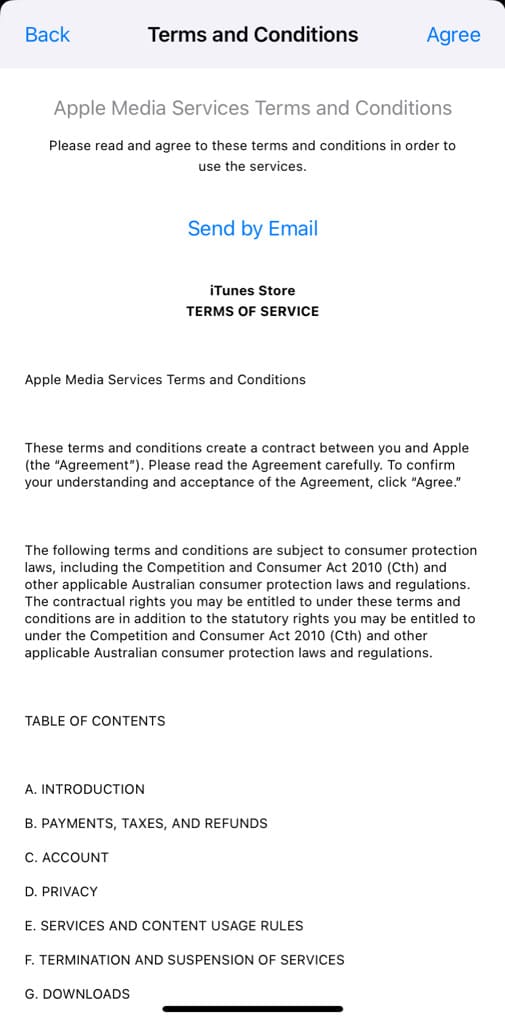
- Next, you’ll be prompted to enter billing information and payment method. In the billing address, fill in any valid address for the selected country. For the payment method, you can choose “None” option.

- Once the country change is complete, reopen the App Store on your iPhone and search for TikTok. You should now be able to download and install the app on your iPhone.

- Tap on the “Get” button next to the TikTok app and follow the prompts to download it onto your iPhone.

- After the installation is complete, you can find the TikTok app on your home screen or in the App Library. Tap on it to open the app and begin using it.
How to use TikTok on iPhone in India
TikTok is not only banned from the official store of your device but the access to the TikTok servers is also banned in India by the Internet Service Providers (ISPs). If you open and access TikTok in India, you will encounter an error “No internet connection. Tap to retry.”
In order to use TikTok in India even after ban, you have connect your iPhone to a VPN server located in a different country where the TikTok app isn’t banned such as United States or Canada. There are several VPN apps available for iPhone on App Store, both free and paid.
Here’s how to install a VPN on your iPhone and use TikTok in India:
- Download and install Super Unlimited Proxy app.
- Open the app and agree to the Terms and Conditions. Simply, tap on “Accept and Continue” to proceed.
- Follow the on-screen instructions to complete the initial setup of the app and allow the necessary permissions (if prompted).
- Tap on the power switch button to turn on the VPN.
- The app will ask you to add a VPN configuration on your iPhone. Tap on “Allow” and then enter your passcode to confirm.
- Once done, wait for the app to connect to a VPN server. It will automatically connect you to the fastest server. Make sure that the server location is outside India where TikTok isn’t banned.
- To change the server location, tap on it from the home page and then select a country where TikTok is available such as New York, Singapore, or London.
- Once you have setup the VPN successfully, open the TikTok app on your iPhone and enjoy watching your favourite videos even after TikTok ban in Inda.
Now you will be able to use TikTok without the error “No internet connection. Tap to retry.”
How to download TikTok for Android in India
Unfortunately, Play Store does not provide users with an option to change the country on their Google account as it is possible on App Store for iPhone. Additionally, if you use a VPN on your Android device and connect to a server outside India, it won’t have any affects on the Play Store.
To get TikTok on Android, you have to use a different method i.e. sideloading its APK file. All you need to do is download the APK file of TikTok from a trusted website and then install it on your Android device manually. For this, you also need to enable installation from unknown sources.
Here’s a step-by-step guide to download TikTok for Android in India:
- Open Chrome or any other web browser on your Android device.
- Visit a trusted website that hosts APK files such as APKMirror or APKPure.
- Search for “TikTok APK” in the search bar and download the latest version of the TikTok APK file to your device.
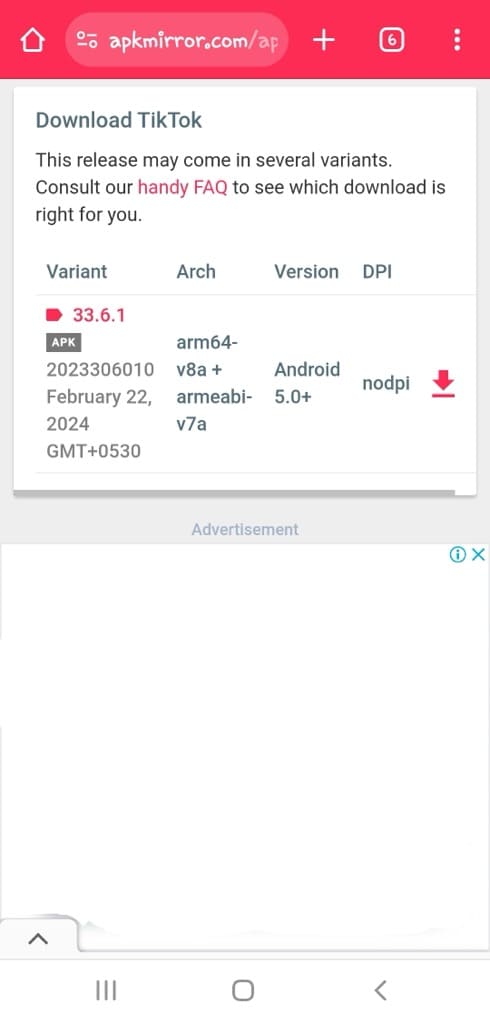
- You may see a warning message on Chrome saying “File might be harmful“. Tap on “Download anyway” to continue.

- Once the download is complete, locate the TikTok APK file in the Downloads folder on Chrome. Alternatively, you can find it in the file manager app.

- Tap on the APK file to initiate the installation process.
- You may be prompted to allow permission to install apps from unknown sources. Tap on Settings option and then toogle the switch to enable “Allow from this source“.

- After that, tap on “Install” option and wait for your Android device to install the TikTok app.

- Once installed, you should see the TikTok app icon on your home screen or in the app drawer.
How to use TikTok on Android in India
Just like on iPhone, you will need to connect your Android device to a VPN server outside India in order to use TikTok. If you open TikTok directly, you will encounter the error “No internet connection. Tap to retry.” even though if you are connected to the internet.
As we mentioned earlier, this issue happens because the access to the TikTok server is banned by the Internet Service Providers (ISPs) in India. When you use a VPN, it changes your location to a different country and you appear as if you are accessing the internet from that location.
A VPN will help you bypass the restriction set by your Internet Service Provider to access TikTok. You can find plenty of VPN apps for your Android phone. Simply, search “Free VPN” on Play Store and download any app such as Turbo VPN.
Frequently asked questions
TikTok is no longer available on the official app store in India. However, you can install TikTok on your Android phone by downloading its APK file from a third-party app store like APKMirror. iPhone users, on the other hand, can get TikTok from the official App Store by changing their country to some other region.
While downloading TikTok from trusted sources is generally safe, exercise caution. Make sure to use reputable websites for the APK file, and be aware of the potential risks associated with sideloading apps.
Although the Indian government has prohibited TikTok due to concerns over data privacy and national security, it’s important to note that using the platform itself is not illegal. TikTok does not involve any illegal activities so it is safe to use.
No, VPN offers the only way to access TikTok in India despite the ban. If you attempt to access the app directly without a VPN, it could result in an error such as “No internet connection”.
Summary
If you search for TikTok on the official app store of your device, you will notice that the app is no longer available there. While TikTok might be banned in India, you can still download it through alternative methods, like changing your country on the App Store for iPhone or sideloading the TikTok APK file on Android. We hope you find this guide helpful. If you are facing any problem, do let us know in the comments below.
Read other similar articles:
- How to Install Apps Not Available in Your Country
- How to Download CapCut for MacBook
- How to Download CapCut in India on iPhone & Android
- How to Fix No Internet Connection in CapCut