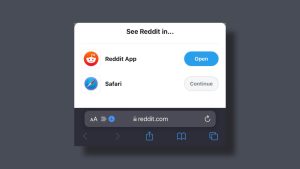The greatest of the great stuff can be found nowhere else but on Reddit. It’s a unique place to spot amazing content from all around the world. That’s the reason why the people who join the Reddit community once cannot find an escape door. Be it the videos, images, gifs, illustrations, you can find each and everything related to your flavors on Reddit in the communities made on your interest. Plus you can always join the discussions going around on a topic of your likings.

With so much to grab from the app, it still can’t be claimed as the best app with a hundred percent user satisfaction. A lot of people complain about the option to download Reddit videos missing. If that would have been possible from right inside the Reddit app or website, we definitely wouldn’t have been looking for a workaround to download the Reddit videos. Here in this article, we have mentioned a few hacks that you can use to locally save any Reddit video that you see either on the app or their website.
Table of Contents
1. Download Reddit videos on Android
If you are an Android user and use Reddit on your smartphone then it’s best to download the Reddit videos using a third party app called Viddit.
- Go to the Play Store app on your phone and download the Viddit app.
- Open the app on your phone and give access to photos and media by tapping on ALLOW.
- Now go to the Reddit app on your phone and copy the URL of the video that you desire to download with audio. You will see the option to copy the link after tapping on Share option.
- Simply paste the copied link in the given box and tap on DOWNLOAD. The video will automatically download on your phone now.
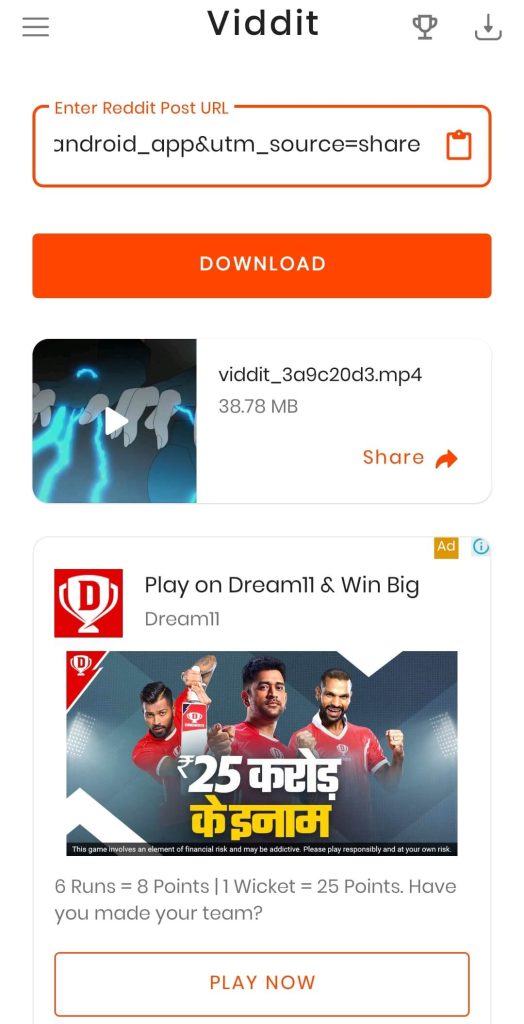
2. Download Reddit videos on iOS
Downloading Reddit videos on iPhone is easier than you think. All you need to do is, use the Slide for Reddit app on your phone. Here are the steps you need to follow.
- Go to the App Store of your iPhone or iPad and search for Slide for Reddit app, download it once you find it.
- You might have to give certain permissions to the app like access to photos and media.
- There’s no need for signing up on the Slide for Reddit app as it is totally optional. The app will take access of your Reddit account and show all the content right inside itself.
- Now you need to search for the video that you wanted to save on your iPhone with audio. Once you find it, open the video in full screen and now you will see a download icon appearing on the bottom-right side of the screen, tap on it.

- You will see an option to add the slide to the Photos app of your phone, confirm by tapping on OK. The video will automatically get downloaded on your iPhone or iPad now.
You can use this app to download as many Reddit videos as you want and that too for free.
3. Using online video downloader tool
If you hardly download Reddit videos then it’s best to use a website. RedditSave is an amazing online tool for this purpose. All you need to do is, copy the link of the Reddit video that you want to keep with yourself and paste that link in the given box. Now click on the Download option. On the next page, click on the Download option again and your video will be downloaded with audio successfully. RedditSave is free for use and the quality of the video will not be compromised. This method can be used while using Reddit with Android and iOS device too.
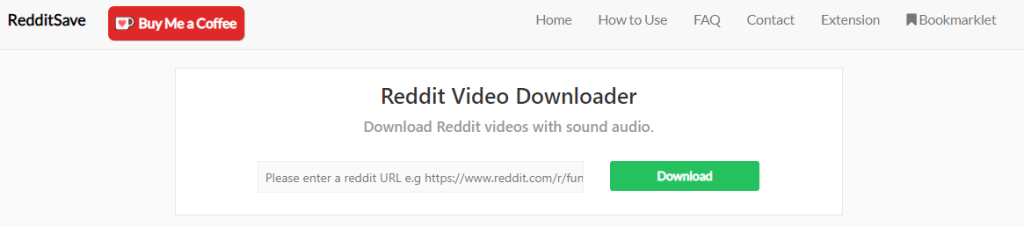
4. Download Videos from Reddit on PC
Internet Download Manager is a famous tool to download any video from almost all the platforms like Instagram, YouTube, Facebook, and even not so popular websites. This amazing tool can similarly be used to save the Reddit videos as well. To use the Internet Download Manager for downloading Reddit videos, here are the steps you need to follow.
- Go to the official website of Internet Download Manager and click on the DOWNLOAD option given at the top. This will take you to the next page where you will see the DOWNLOAD INTERNET DOWNLOAD MANAGER option. Click on it to download the tool on your PC.
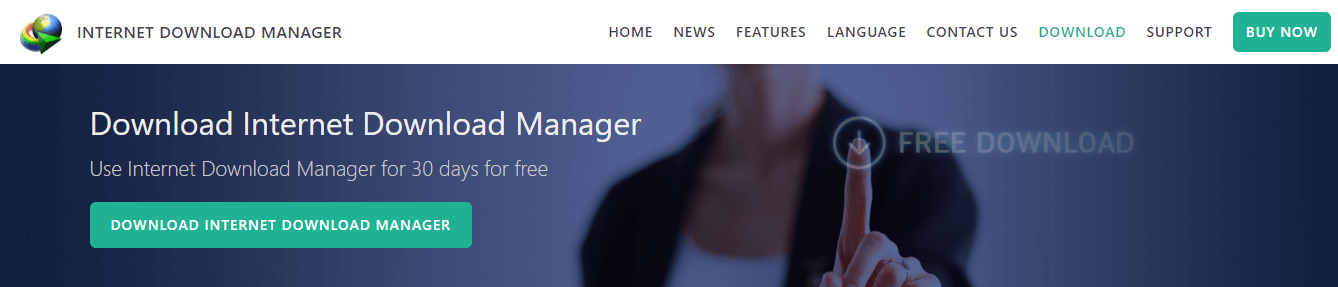
- Now it’s time to install the Internet Download Manager. You need to accept certain terms and conditions of the software, then check the box to agree to the license agreement and then click on the Next option. Choose the location for the destination folder if you want and again click on Next. Finally to complete the installation, click on the Next option that appears. With this, the Internet Download Manager is installed on your PC
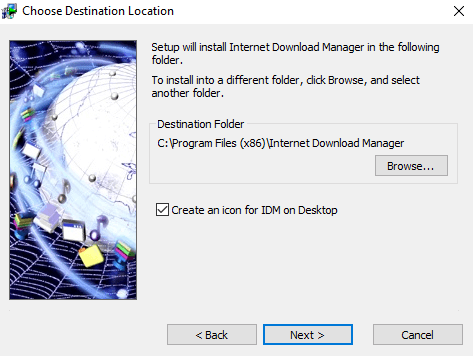
- You will get an option to add the tool to your extensions. You can do that by clicking on the three dot icons in the Chrome window, then selecting More tools option, now select Extensions option, simply toggle on the button adjacent to the Internet Download Manager to add it as an extension.
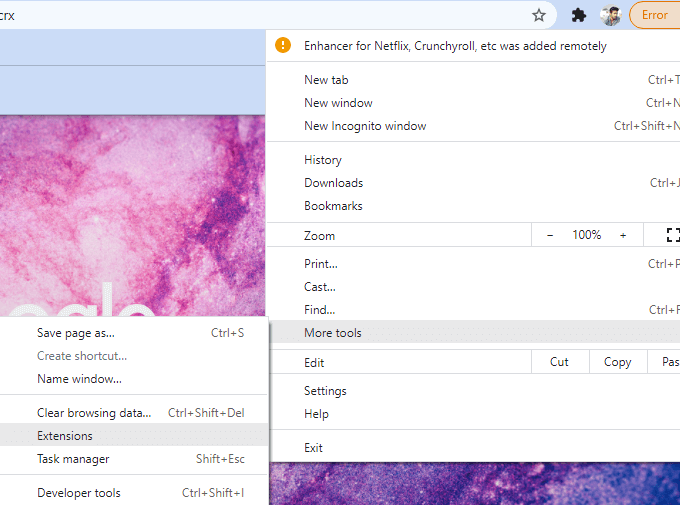
- It’s time to open the Reddit app now and go to the page where you found the hilarious video you need to download. Just by hovering on the desired video, Download this video option will start to appear on the top, click on it. By clicking on it, you will get different options regarding the quality in which you want your video to be. Select the quality you need and finally click on Start Download option. In some time now you can check the video in your PC.
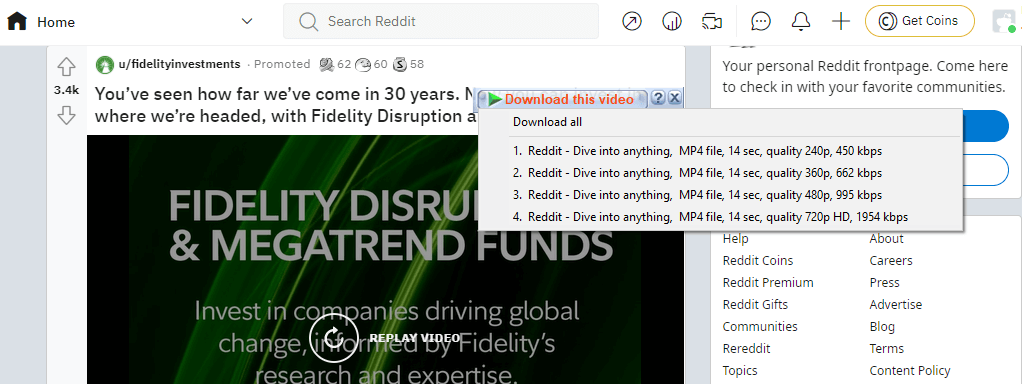
If the app is not added as a Chrome extension, you need to download it using the Internet Download manager app. For that, copy the link of the desired video using the Share option of Reddit. Now open the app on your PC and click on the Add URL option. This will open a new window where you need to paste the video URL of Reddit. Click on OK and then click on Start Download to save the video on your PC.
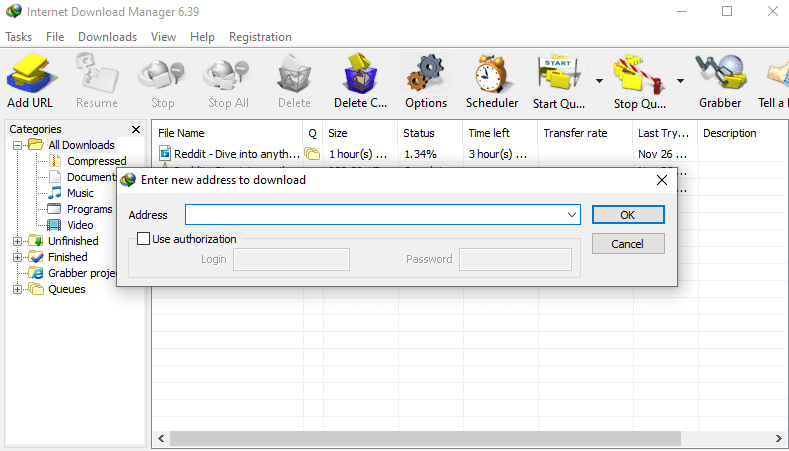
5. Using Chrome extension
There is also an extension available for Google Chrome which comes by the name Video Downloader for Reddit. It has over 10K+ active users as mentioned on its Chrome Web Store page. If you are on your PC then you can use this extension to download Reddit videos easily. First of all, you need to download and install the Video Downloader for Reddit extension on your Chrome browser.
After that, simply visit the Reddit web page from where you want to download the video. You will see a newly added icon of the extension at the top-right corner on the URL tab. Just click on that and it will take you to a new web page where you will see various options for downloading. There may be two different versions available for HD and SD quality. Select the one you like and it will instantly start downloading the video on your PC.
There is another way to use this extension instead of clicking on its icon from the URL tab. So when you on the Reddit website, you can right-click on the title of the video and then a small pop menu will open where you will see RedditSave option. Like the previous method, as you click on this option, it will take you to the download page where you can choose the video quality.
Wrapping up
Reddit is the go-to source of various kind of videos that you won’t find anywhere else on the internet. Sometimes you stumble upon a video on Reddit which you find really funny or interesting and you think of downloading it on your phone in order to share it with someone on WhatsApp or any other app. Due to some privacy reasons, Reddit doesn’t offer a built-in download feature on its website and mobile app to save its videos on your device offline.
As always, third-party apps and websites come to rescue when there is a lack of some built-in feature on the social media service. Same goes in the case of Reddit also. In this article, we had shared some of the best alternative methods that can help you to download videos from Reddit with audio as well. For the Android and iPhone, you can use the dedicated app for this task specially if you need it frequently. Otherwise, you have online tools for a one-time use.
If we talk about PC method, then you must have downloaded Internet Download Manager on your computer or laptop already which is a multi-purpose downloader tool used for downloading YouTube videos and other files from the internet. Luckily, it works fine with the Reddit videos also. Another method that you can use is online tool. Apart from that, there are few Chrome extensions also but we only mentioned one of them them as it is enough to achieve our task. Share your thoughts about this guide in the comments below.
![How to Change Your Username on Reddit – 2021 [Working]](https://www.geekinstructor.com/wp-content/uploads/2021/12/change-reddit-username-300x169.jpg)