Whether you are a brand or an individual creator, having your own hashtag on Instagram can have several benefits. A hashtag can be used for various purposes such as building brand recognition, creating an online community, running a giveaway or contest and more.
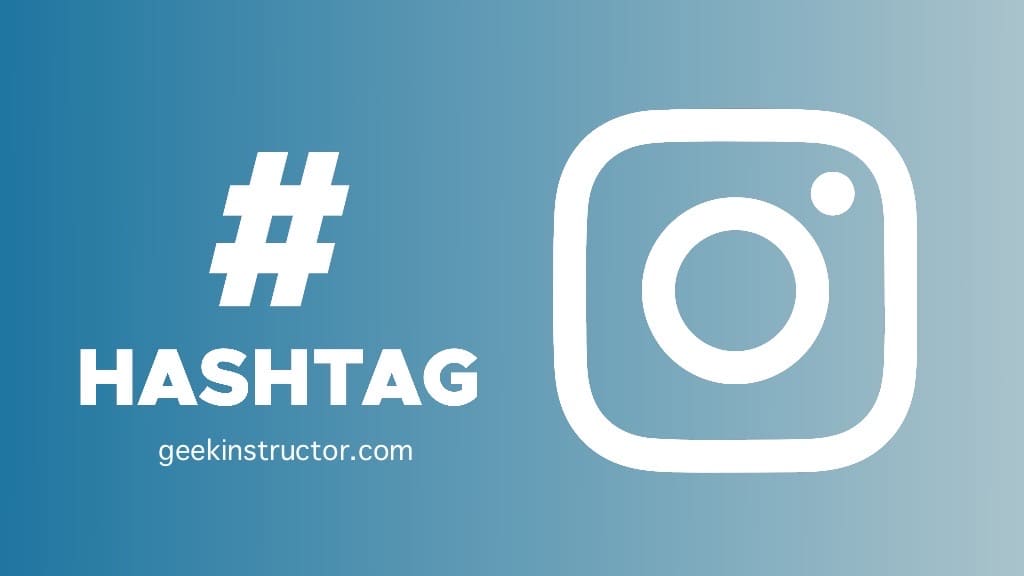
This tutorial will guide you on how to create your own hashtag on Instagram. We will discuss about the benefits and share some useful tips that you will help you to run a successful campaign. You will also learn about the various ways of promoting your hashtag and reaching a wider audience.
Table of Contents
Creating your own hashtag on Instagram
Hashtags on Instagram have their own page just like creators and businesses do, but they are automatically generated by the platform, To create your own hashtag, you just have to use it in your post or reel and Instagram will create a page for your hashtag automatically. Here are the steps you need to follow –
- Open the Instagram app on your iPhone or Android device. Log into your account if you haven’t already done so.
- Tap the plus (+) button at the top-right corner of the app screen. Select Post or Reel whatever you want to share on your Instagram.
- Next, load the photo(s) or video(s) from your camera roll and complete the editing part.
- Once you are on the final share page, tap on “Write a caption…” box and then type in the hashtag you want to create. It should have # symbol at the starting, for example, #geekinstructor. Share your post or reel finally.

- You have successfully created your own hashtag on Instagram. Go to the post or reel from your profile and see the hashtag mentioned in the caption area. You can click on it to go to the hashtag page.
Benefits of creating your own hashtag on Instagram
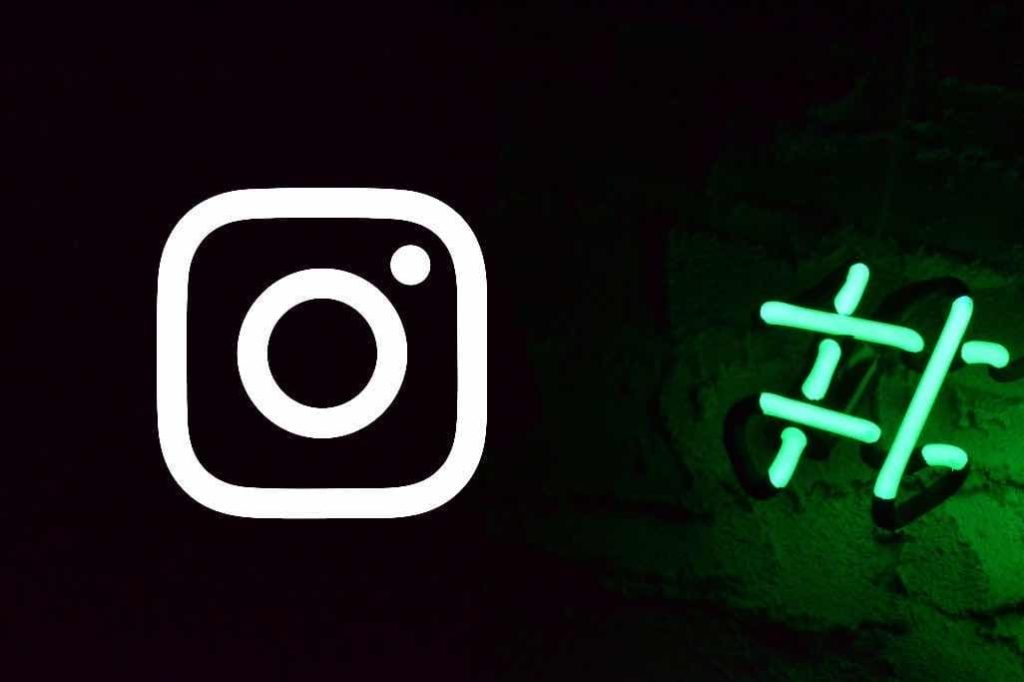
It’s common for people to only use the popular hashtags on Instagram and overlook the benefits of creating their own. Below we have listed some reasons why you should have your own hashtag –
- Build brand awareness – Having a custom hashtag allows you to create a unique identity for your brand. It can help your brand gain more visibility and recognition, as well as build relationships with customers.
- Increase your online presence – A hashtag helps you reach a wider audience as it makes your content easier to find for the targeted audience. It can be beneficial for both brands and individual creators.
- Promote your product or service – You can create a hashtag specific to your product or service and create a buzz around it. It can also help you to find potential customers.
- Create a community online – A hashtag can be used to build your own community on Instagram and engage with like-minded people who are interested in your brand, product, or any topic that you choose for your hashtag.
- Create an online campaign – By creating a unique hashtag for your online campaign, you can increase the visibility of your content, reach new audiences, and engage with potential customers. It also gives you a way to track the success of your campaign, as you can monitor the usage of the hashtag and how it’s being used by other people.
- Run a giveaway or contest – If you are running a consent or giveaway on Instagram, you can ask people to use a particular hashtag to post your content. This will allow you to view all the participants at one place.
- Track feedback – On the hashtag page, you can see what people are posting about you or your brand. You can also engage with your followers or customer by commenting on their posts or via direct message.
Tips for creating an effective hashtag on Instagram
Below we have listed some useful tips that you should consider while creating your own hashtag on Instagram –
- Use relevant keywords – Start by considering the purpose of the hashtag. Are you trying to promote a particular product or event? Create a hashtag that is specific to your brand or content. You can also include your brand name so people can recognise it easily.
- Keep it unique – Make sure the hashtag is unique and eye-catching. You should also check if anyone else is already using it. Use the Search Explore on Instagram to find this out.
- Keep it short and simple – It shouldn’t take up too much of the character limit. Keep in mind that a short and simple hashtag is easier for people to remember and hashtags that are too long or complex are more likely to be forgotten or ignored.
- Easy to remember – Having an easy-to-remember hashtag is important because it allows people to quickly recall and search for it. This makes it easier for your hashtag to reach a wider audience.
- Don’t add numbers – Numbers can be difficult to read, especially when they are part of a hashtag. It is also found that people generally ignore hashtags that include numbers in them.
- Don’t use special characters – Instagram doesn’t allow special characters to be added in the hashtags. If you want to separate two words, you can use the underscore symbol like #geek_instructor.
How to know what others are posting with your hashtag on Instagram
The use of hashtags is always public which means anyone can add them to their own posts. Every post or reel that has been tagged with your hashtag on Instagram is added to the hashtag page automatically. There you can see what others are posting with your hashtag.
This will allow you to interact with other like-minded people who share the same interest as you. As a brand, you can use this to find out how people are responding to your campaign and to receive feedback from customers. Here’s a step-by-step guide on how to see the posts shared by other people with your hashtag –
- Open the Instagram app on your smartphone.
- Tap the magnifying glass (or search) icon from the menu at the bottom.
- On the Explore page, tap on the search bar at the top and then type your hashtag name.
- Go to the Tags section and click on your hashtag.

- This will take you to your hashtag page where you can see all the posts and reels that have been tagged with it.
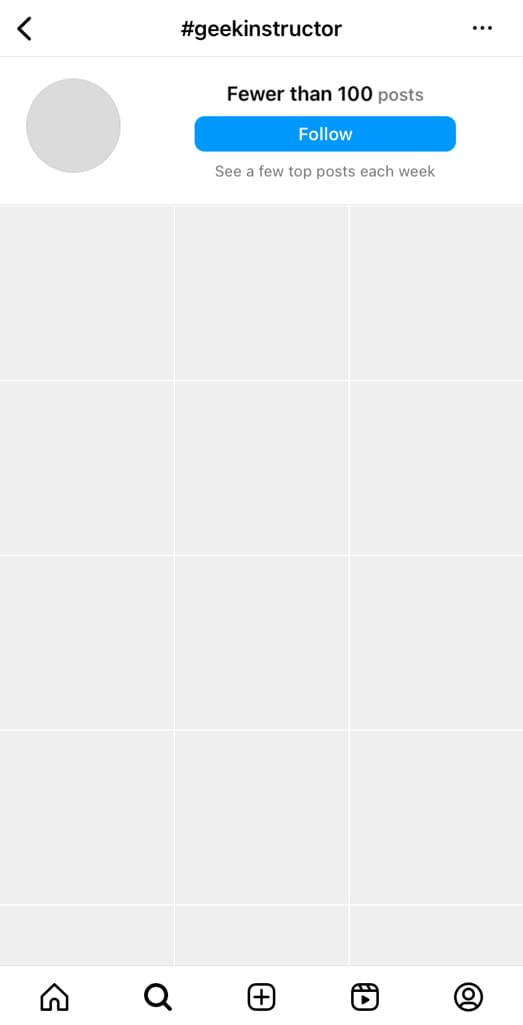
- The count under the hashtag title shows the total number of posts. There are three sections available for filtering the posts titled Top, Recent, and Reels.
How to add a hashtag to your Instagram bio
Adding a hashtag to your Instagram bio is useful in several ways. It will create an identity for your account and make it easier for people to remember your hashtag. This is an effective strategy to promote your brand or campaign as the hashtag will become known to everyone visiting your profile.
To add a hashtag to your Instagram bio, go to your profile page, click on the Edit Profile button and then go to the Bio section. Type in your hashtag in the editor. Make sure to include the ‘#’ sign at the beginning of the hashtag. Finally, click the Done option in the top right corner to save your changes. That’s it!
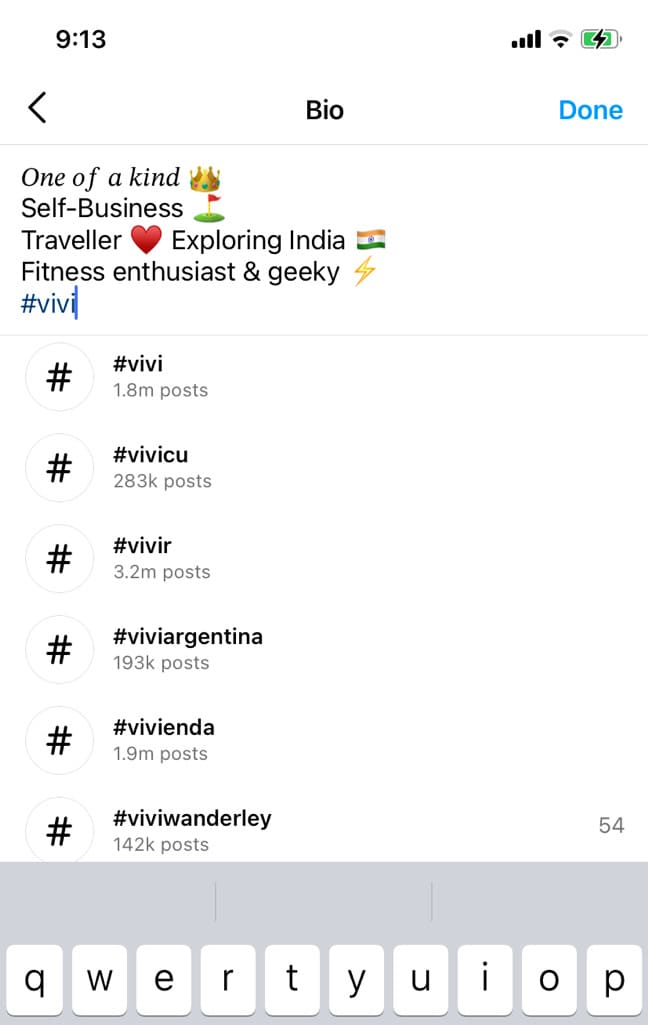
How to share your hashtag with your followers on Instagram
If you want to let your friends and followers know that you have created a new hashtag for your brand or campaign, you can share it with them by adding it to your stories, posts and reels in the caption. You can also add it to your Instagram bio as explained in the previous part.
If you want to share your hashtag with a specific person, you can send it to him via direct message on Instagram. Simply open the chat and type in your hashtag in the message box. Make sure that you have added the “#” symbol at the start.
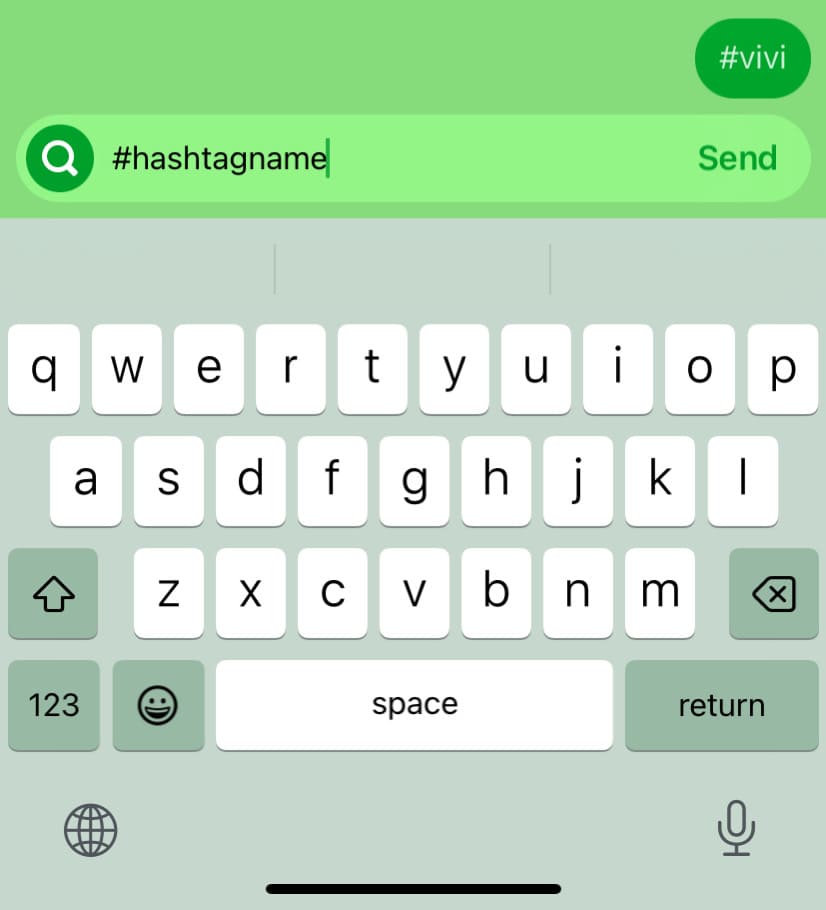
Once you are done, send the message. The person will be able to click the hashtag which will take them to a page where they can see all posts that have been tagged with it. You can also create a shareable link for your hashtag like this one:
https://www.instagram.com/explore/tags/fitness/
The above URL will take you to the fitness hashtag page. You can replace fitness with your own hashtag. This URL can also be copied from the browser’s address bar by visiting your hashtag page on the Instagram web.
How to create a QR code for your hashtag on Instagram
You can also create a QR code for your hashtag and then use it to share with your friends and followers or you can take a print out and paste it anywhere in your office. This is a creative way to promote your brand or campaign. People can scan the QR code through their phone’s camera to see your hashtag page. Here are the steps you need to follow –
- Open the Instagram app.
- Go to the Search Explore page.
- Search for your hashtag and open it.
- Tap the three dot icon at the top-right corner on the hashtag page.

- Select QR code option from the pop-up box.
- Now you will see a QR code on your screen. There are different color options available. Choose the one you like and then save the QR code to your camera toll.

Frequently asked questions
To know how many posts have been tagged with your hashtag, you simply need to go to the hashtag page by searching your hashtag from the Search Explore tab on the Instagram app. There you will see the number the posts mentioned right under the hashtag title at the top. You can go to the Recent tab to see the latest posts.
It is not possible to make a hashtag private on Instagram. By default, hashtags are public which means anyone can use them and see their page. Even if you create a unique hashtag for yourself, there is no way you can control who uses it and who can see what posts are tagged with it.
It is not possible to control what others post with your hashtag. However, if someone posts inappropriate or offensive content that goes against the Instagram’s Community Guidelines, then you can report that post to the Instagram team. To report a post, tap on the three dot icon, select Report option and then choose a reason.
You can create as many hashtags as you want. However, we recommend using only one unique hashtag that is relevant to your event, giveaway, contest or campaign.
Use your hashtag consistently
So that’s pretty much everything you need to know about creating your own hashtag on Instagram. Now that you know how a custom hashtag is created and what are its benefits, it’s time to go and try it out.
The next step is to promote your hashtag so it can reach more and more people. You have to use it consistently in all of your posts, stories, and reels. If you have any questions regarding this topic, feel free to share them in the comments below.
Read other similar articles:
- 100+ Popular Travel Hashtags for Instagram
- 100+ Best Instagram Hashtags for Likes
- Best Hashtags for Instagram Bio
- Best Instagram Notes: 200+ Unique and Cool Ideas
- How to See Hashtags Your Friends Follow on Instagram



