Are you looking to create an Instagram account but don’t want to share your phone number? There are many reasons why you might not want to use your phone number for Instagram. Privacy is a big concern for many people.

According to a survey by Pew Research, 79% of Americans are worried about how companies use their data. By not using your phone number, you can keep some of your personal information private.
In this guide, I will walk you through the steps to create an Instagram account without needing to provide your phone number. Let’s get started!
Table of Contents
How to Create an Instagram ID Without a Phone Number
Instagram provides you with two options when you sign up to create a new account. One way is to use your phone number and the other way is to use an email address. If you use an email address, you won’t be required to provide your phone number. Here are the steps you need to follow:
- First things first, head over to your app store and download the Instagram app if you haven’t already.
- When you open the app, you’ll see the log in page. Tap on “Create new account” button.
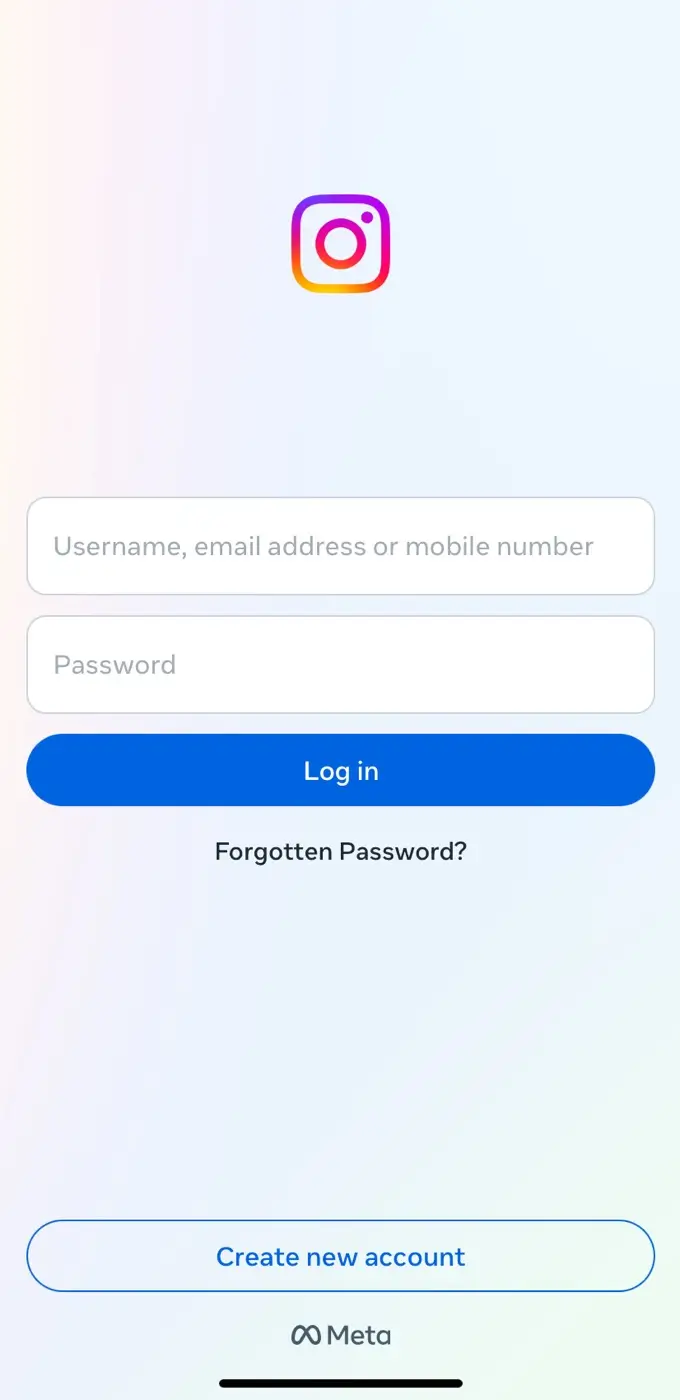
- Next, tap on “Sign up with email address” to proceed without entering your phone number.
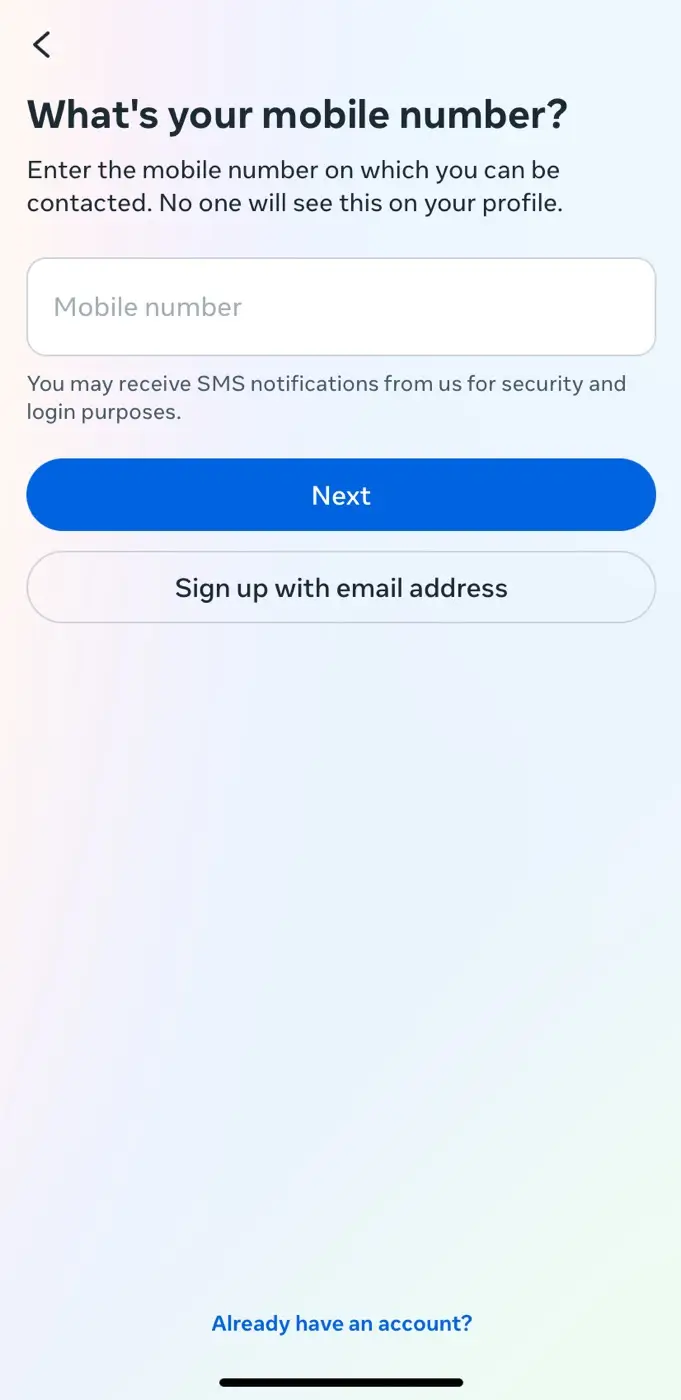
- Enter your email address in the required filed and tap the Next button to proceed.

- Instagram will send you a verification email. Simply open your email inbox, find the email from Instagram, and copy the OTP.
- Enter the OTP in the Confirmation code field on the Instagram app.

- Once your email address is verified, create a password for your Instagram ID.

- Next select your date of birth (DOB).

- Then enter your full name and create a username.

- Once your account is set up, you can customize your profile by adding a profile picture, bio, and other details.
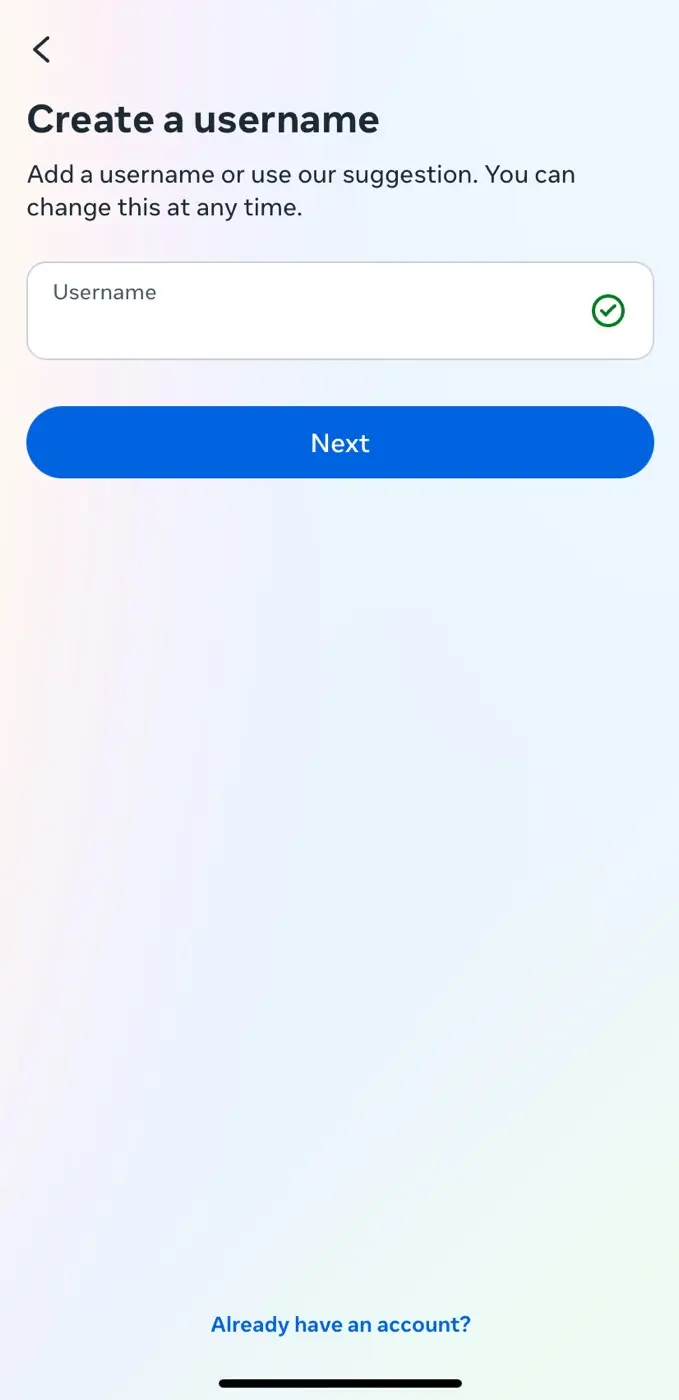
That’s it! You have successfully created an Instagram account without using your phone number.
Use a temporary email address
Instead of using your primary email address, you can also use a temporary email address provided by websites such as Temp Mail.
A temporary email address is a disposable email address that you can use for a short period, usually ranging from a few minutes to a few hours.
- Visit a temporary email service website like Temp Mail.
- It will automatically generate a random email address for you.

- Copy the temporary email address and use it when signing up for Instagram.
- Instagram will send a verification email to the temporary email address you provided. Switch back to the temporary email website and refresh the inbox. You should now see the verification email.

- Open the email and copy the OTP code.
- Enter the OTP on Instagram to verify your account. That’s it!
Note: Since temporary email address is disposable, you may face challenges with account recovery if you forget your Instagram password or get locked out of your account.
Drawbacks of creating an Instagram ID without a phone number
While it’s possible to create an account without a phone number, there are some drawbacks:
- Phone numbers add an extra layer of security. If you forget your password, it’s easier to recover your account with a phone number.
- Without a phone number, you can’t set up 2FA. This feature helps protect your account from hackers.
- If you lose access to your email, recovering your Instagram account can be difficult without a phone number.
- Instagram might restrict you from using certain features such as the ability to go live if you don’t have a verified phone number.
Why it is neccessary to add a phone number on Instagram
Adding a phone number to your Instagram ID is not strictly necessary, but it can provide some benefits. Here’s why Instagram requires you to do so:
Reason 1. Account Recovery
If you ever forget your password or get locked out of your account, having a phone number linked to your account can help you recover it more easily. Instagram can send a verification code to your phone number to verify your identity and regain access to your account.
Reason 2. Two-Factor Authentication (2FA)
Adding a phone number can enhance the security of your account. Instagram can use it for two-factor authentication, which adds an extra layer of security by requiring you to enter a code sent to your phone in addition to your password when logging in from an unfamiliar device.
Reason 3: Account suggestions
Instagram uses your phone number to suggest accounts for you to follow based on your contacts. This helps you connect with friends and discover new accounts that you might be interested in.
Frequently asked questions
Yes, you can have multiple Instagram accounts with the same email address.
It is not recommended to use a virtual phone number to create an Instagram account as Instagram may flag your account and ask for additional verification.
Yes, it is safe. Just make sure your email account is secure and you can access it.
Final words
Creating an Instagram account without a phone number is possible and straightforward. While there are some drawbacks, it allows you to maintain your privacy.
If you don’t want to share your phone number, you can use your email address to sign up on Instagram.
However, keep in mind that you won’t be able to recover your account if you forget your password, and Instagram may flag your account if they suspect any fraudulent activity.
If you need any assistance or answer to any of your queries, feel free to leave a comment below.
Read other similar articles:
- How to Recover a Disabled Instagram Account
- How to Check If Your Instagram Account Is Hacked
- How to Delete Threads Account Without Instagram
- How to Use Multiple Accounts on Telegram At Once
- How to Create Fake WhatsApp Account with Virtual Number



