FASTag has been made compulsory at all toll plazas across the country. This new technology has completed changed the way we used to pay for the toll taxes. The cashless transaction not only provides you with ease of payment but also saves you a lot of time which used to be wasted while waiting in a long queue at the toll booth.

The scanning of FASTag is so fast that it hardly takes a few seconds to deduct the money from your wallet. Upon successfully transaction, you receive an SMS on your registered phone number which contains your payment details including the amount you have paid for the toll tax. Sometimes this SMS can take longer than usual to reach your inbox.
There comes a situation when you need to check the transaction history of your FASTag. Maybe you have a doubt that your FASTag has been charged twice or you just want to know the amount of your recent toll. In case you haven’t received an SMS, you can check your FASTag transaction history online. Here we will show you the method for Paytm, HDFC, and Airtel FASTag. You can follow the same procedure if you are using any other FASTag provider,
Table of Contents
How to check FASTag transaction history on Paytm
- Open the Paytm app on your smartphone. Make sure that you are logged in to your account.
- Find and open Manage FASTag option. You will find this under the Ticket Booking section on the home page. If you are unable to find it directly, use the search feature.
- Now here you will see all your recent toll transactions that has been made through your Paytm FASTag. If you want to view your transactions for a longer period of time, click on the Request Statement option.
There is another way to check your Paytm FASTag transactions. Just open the Paytm app and look for the Balance & History option under the Password heading. Click on this option and it will take you to the Account Balance & History page. Under Payment History, you will find all the transactions that you have done through your Paytm wallet including the FASTag transactions.
How to check HDFC FASTag transactions
- Visit the HDFC Bank FASTag online portal at fastag.hdfcbank.com
- Switch to the Login/Register tab. If you are using the HDFC FASTag portal for the first time, you need to register your account. Enter your User ID, Wallet ID, mobile number or vehicle registration number, whichever you have used for the registration of your FASTag.
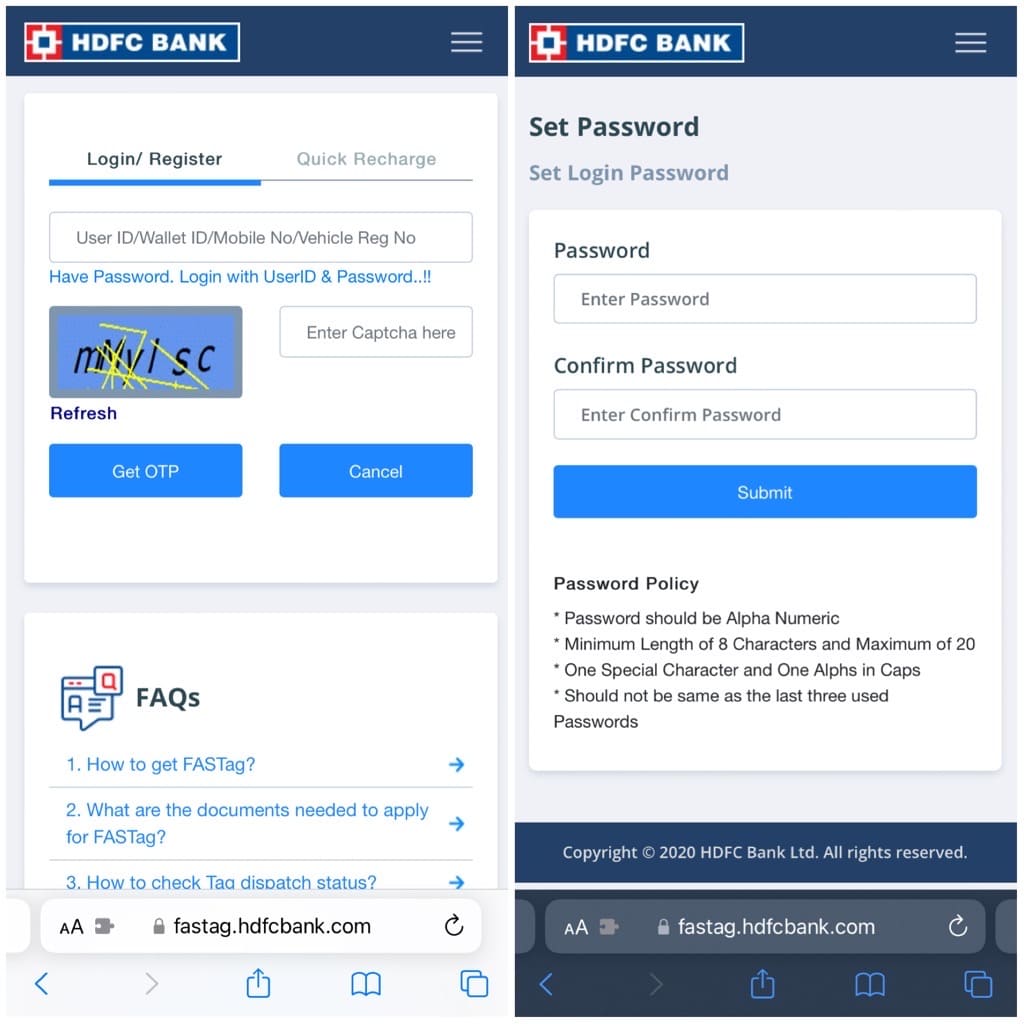
- Next, enter the text shown in the captcha and tap the Get OTP button. Now you will receive an OTP on your registered phone number. Enter the OTP and confirm your identity.
- Now you will be asked to set your login password. Enter it in the password field and then re-enter it to confirm. The password should be alphanumeric having at least 8 characters. The maximum limit is 20 characters. It should also contain one special character and one alphabet in caps. Tap the Submit button to continue.
- Now you will be redirected back to the Login/Register page. Click on the link that says “Have password. Login with User ID & Password..!!”. After that, enter your user ID (or wallet ID, phone number, vehicle registration number) and the new password you have just recently created. Enter the captcha and tap the Login button.
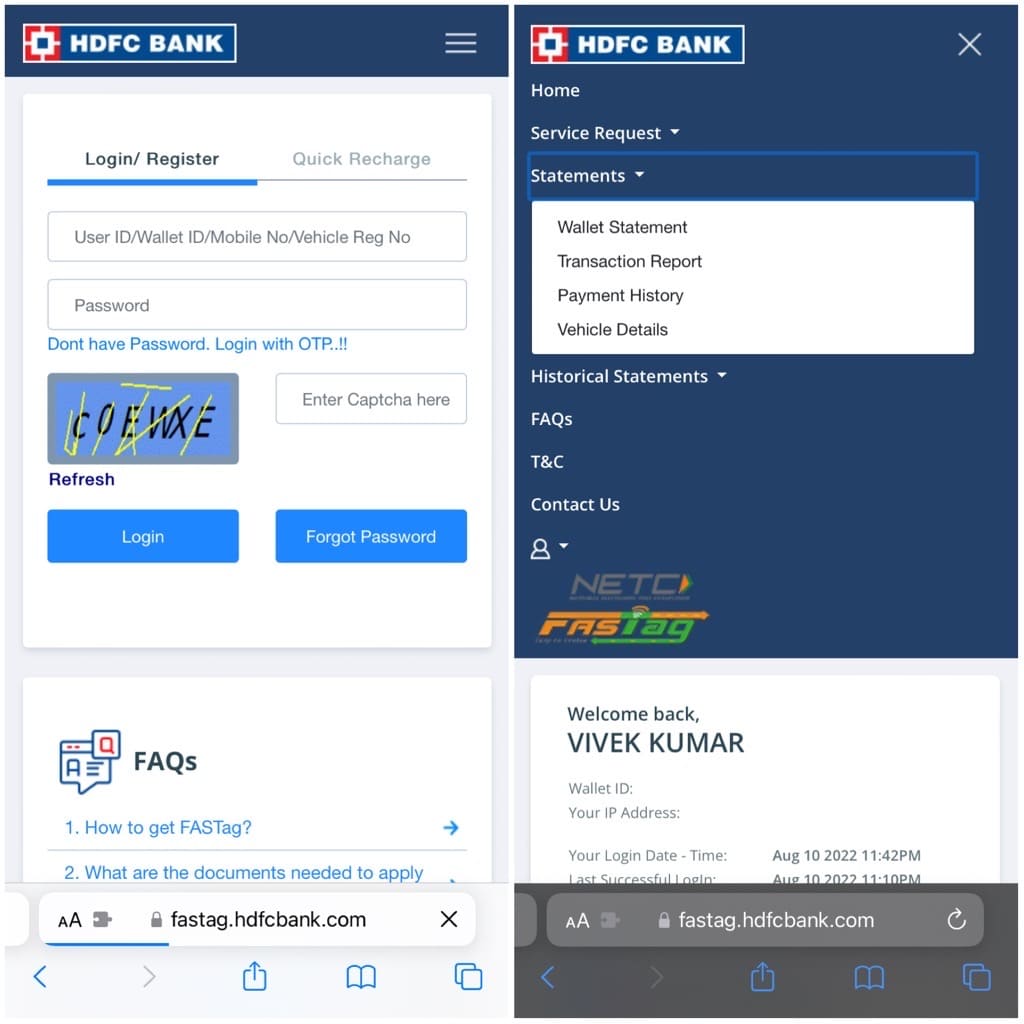
- After confirming your login credentials, you will be redirected to the dashboard of your HDFC FASTag account. Here you will see your FASTag balance and payment history. Now go to Statements > Transactions Report from the navigation menu at the top.
- Choose the date between which you want to check your FASTag transactions. Tap the Generate Statement button. Now it will show all transactions history in your selected time interval. If you want to save the data in a PDF file, click on “Export to PDF” option. You can also export the data to an excel sheet.
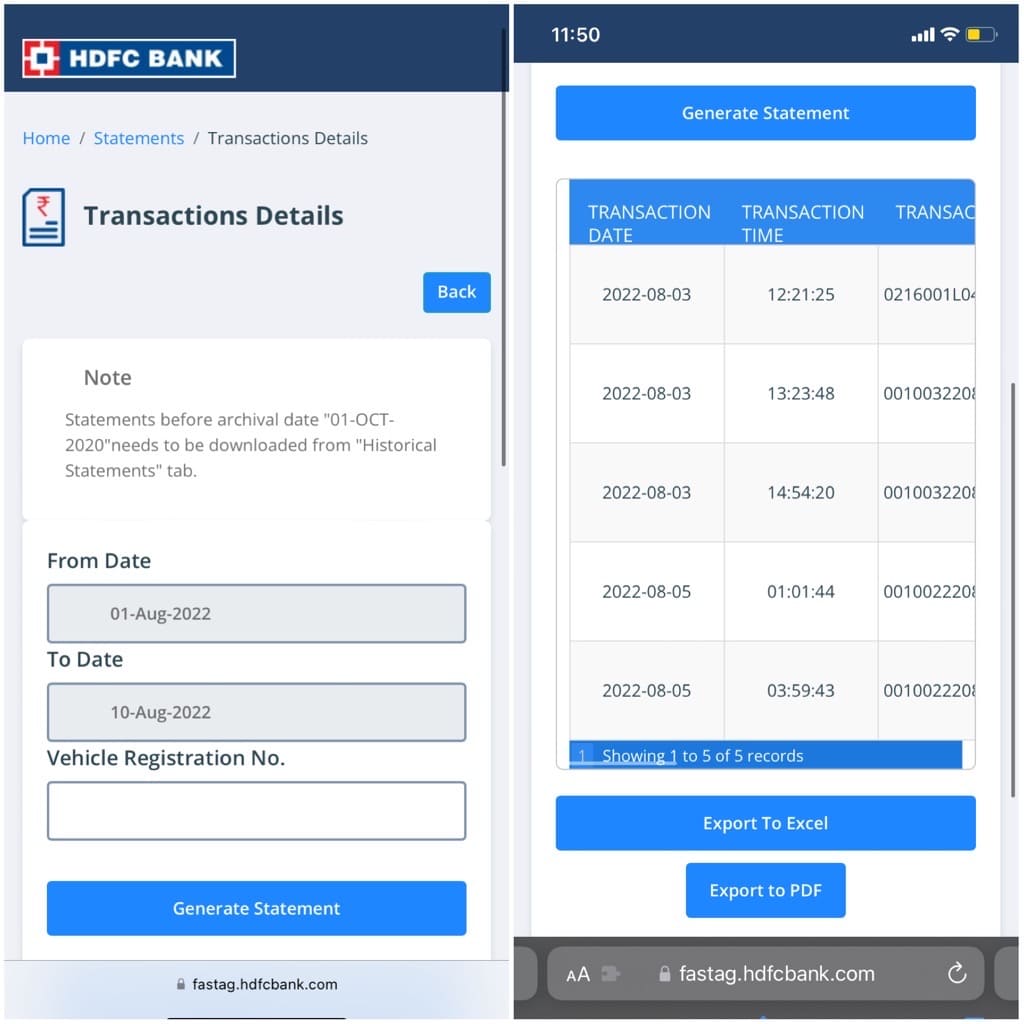
How to check Airtel FASTag transactions
If you are having Airtel FASTag, you can check your toll transactions using the Airtel Thanks app or Airtel Payments Bank website. Simply, log in to your account using your registered phone number and find the FASTag option under the Quick Actions heading.
Now you can check your FASTag balance as well as the last few toll transactions that you have done through your Airtel FASTag. The downsides of this method is that it doesn’t show old transactions and there is no option to export your data in a PDF file.
Is there any mobile app for FASTag?
Yes, there is a mobile app for FASTag named My FASTag which is available for both Android and iOS. This app has been developed by the National Highways Authority of India (NHAI) to provide users with various FASTag services. You can download this app for free from the respective app store of your device i.e. Play Store on Android and App Store on iOS. My FASTag app has a section called Log on to Bank Portal. This can be found on the home screen of the app. Under this section, you will find the links to the online portal of all popular FASTag providers.
What information do you get in the FASTag transactions history?
You get the following information in your toll transactions history:
- Transaction date – The date when your transaction was done.
- Transaction time – The exact time when the toll was deducted from your FASTag.
- Transaction ID – A 22-digit number that uniquely identifies your transaction.
- Plaza – Name of the toll plaza.
- Veh Reg No. – Registration number of your vehicle.
- Amount – The amount you have paid for the toll tax.
This information may vary depending on the bank you are using for your FASTag. Some banks may provide even more information such as tag vehicle class, lane direction, vehicle class description, etc.
Frequently asked questions
To check if your FASTag is working, simply approach a FASTag-enabled toll plaza. When you drive through, the system should automatically deduct the toll amount from your FASTag account, and the barrier will lift to allow you to pass. If the barrier doesn’t open, it’s an indication that your FASTag may not be working correctly, and you should reach out to your FASTag service provider for assistance.
Sometimes SMS alerts may not be instant, and there could be network delays. If you haven’t received an SMS alert after a FASTag transaction, give it some time. If the message doesn’t arrive within a reasonable timeframe, you can check your transaction history online through your service provider’s portal or app, as explained in the article.
To check your FASTag balance through SMS, you need to follow the specific instructions provided by your FASTag service provider, as this feature may vary among different providers. For example, if you are using an ICICI Bank FASTag, you can send the following SMS to 5676766 from the mobile number registered with your FASTag: ETCBAL <Vehicle Registration Number>
In the past, a minimum balance of around 150-200 rupees was necessary in your FASTag wallet. However, under the new rule by NHAI (National Highways Authority of India), this requirement has been eliminated. There is no longer a need for a minimum balance in your FASTag account now.
Conclusion
So that’s how you can check your FASTag transaction history online. In this guide, we discussed about Paytm, HDFC, and Airtel FASTag particularly. If you are using FASTag of any other bank, you can follow the same procedure.
All you need to do is find the online portal of your FASTag provider and register/login to it using your FASTag credentials. Once you are logged in, look for the transaction history in the dashboard or menu. If you have any doubts in your mind, feel free to share them in the comments below.
Read other similar articles:
- How to Check Bank Transaction History on Phone
- What is UPI 123Pay? – How to Use UPI Offline
- How to Send Money Using UPI Without Internet
- How to Check Your Bank Balance on WhatsApp
- How to Check SBI Account Balance



![How to Earn Money from Moj App: 10 Ways [2023]](https://www.geekinstructor.com/wp-content/uploads/2022/05/earn-money-moj-app-300x169.jpeg)