Be it red light jump or overspeeding, many times we ignore traffic rules because no one is watching us. Whether there is a cop on the road or not, there is definitely a camera in almost every big city to monitor the traffic activities and find the culprits who break traffic rules.

With the advancement in technology, traffic monitoring has also gone digital. There are such advanced systems now which can capture the culprits through camera and automatically issue an e-challan against them for breaking the traffic rules. You will get notified through SMS on your phone number when an e-challan is issued for your vehicle.
Many times it happens that the challan is issued but you didn’t receive any SMS on your phone number. If the specific period for filing the challan gets over, then you may have to go to the court and pay it with extra penalty. Therefore, it would be better if you keep checking your challan online from time to time. There are various ways you can check your e-challan. Let’s discuss all methods in brief.
Table of Contents
What is e-challan?
Since many government services have become digital in the country, challan has also become an e-challan. As you may already know, many defaulters break traffic rules in the absence of police. It is practically not possible to have a policeman everywhere. To deal with such defaulters and reduce the workload of traffic cops, this digital system of e-challan has been introduced.
Several CCTV cameras have been installed in all major cities which monitor the traffic activities 24×7. If someone is found to violate the traffic rules, the digital system will automatically capture the vehicle’s number and then issue an e-challan. The offender will be notified through an SMS on their phone number about the e-challan.
Apart from the SMS service, an online portal has also been launched by the government named E-challan Parivahan where people can check if their vehicle has any challan issued or not. For this, you have to provide your vehicle number and some other details. You can get every information about your e-challan and even pay the penalty using this online portal website.
Requirements to check your e-challan
There are basically 3 ways you can check your e-challan online. Below we have listed them all:
- Challan number – Every challan has a specific identification number called challan number which can be used to find the information of your e-challan online. You can find this challan number on the receipt you have received from the traffic cop or if the challan is issued automatically via CCTV camera, then you can find it in the SMS you have received on your phone number.
- Vehicle number – You can also get your e-challan detail through the vehicle number. As for the security verification, you will also be asked to provide the last 5 digits of your chassis number or engine number.
- DL number – The last way to check your e-challan online is by using your DL (Driving License) number. When a challan is issued against you, it is registered on your driving license. For this method, you don’t need to provide the details of your chassis or engine number as the DL number is confidential enough in itself. All you have to do is enter your DL number and you will be able to see your e-challan (if any).
Check e-challan status online using Parivahan portal
This step-by-step guide will show you how to check the status of your e-challan online using Parivahan website:
- First of all, you have to go to the E-Challan Parivahan website using any web browser on your smartphone or PC and click on the Check Challan Status option from the menu. Alternatively, you can also visit this website by searching on Google.
- Under the Challan Details section, you will see three options named as Challan number, Vehicle number or DL number. Choose any of the options you want to use to check your challan status.

- Enter your challan number, vehicle number or DL number, whichever you have selected. For the vehicle number, you will be asked to provide the last 5 digits of your chassis or engine number additionally.
- Now you have to enter the captcha given below and then click on the Get Details button. After this, you will get to know the challan(s) issued for your vehicle immediately (if any). Here you also get the option to pay your e-challan online.

How to pay e-challan online
E-challan Parivahan website has also facilitated you to pay your traffic challan online using you credit/debit card, net banking or NEFT/RTGS. This can be done by following the steps given below –
- Visit the E-challan Parivahan website and navigate to the Check Challan Status page from the menu at the top.
- Choose challan number or any other option by which you want to get your challan details.
- Enter the selected number and verify the captcha. Next, tap the Get Detail button.
- Now you will see all the details of your challan. Under the Payment heading, you will get an option labeled Pay Now. Simply, click on this option.

- Now you will be asked to verify your identity by mobile OTP verification. Enter your mobile number and tap the Send OTP button. After that, enter the OTP you have received on your phone number and click the Submit button.
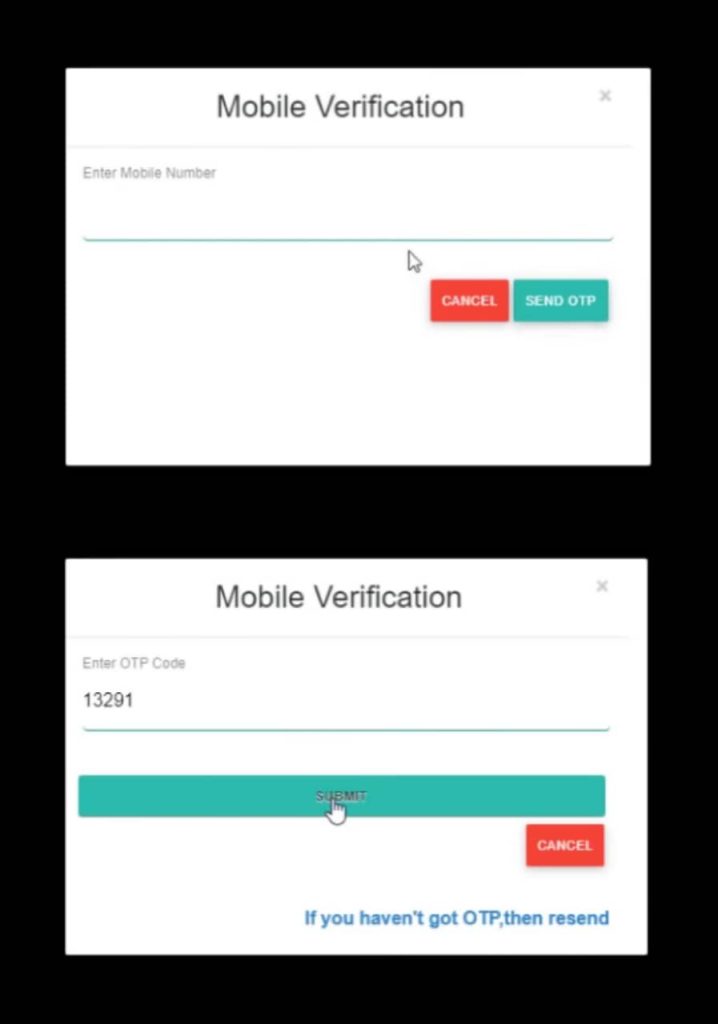
- Tap the Next option to continue and then you will see the confirmation page where all details of your e-challan are mentioned. Click on the Proceed with Net Payment option.

- Next, you will be moved to the payment gateway page where you will see various options to pay your e-challan online. Select any option you want to use and complete the payment process. That’s it!
To get the confirmation receipt of your payment, you can again go to the E-challan Parivahan website and check your challan status. There you will get an option to print your payment receipt.
Check e-challan using mParivahan app
mParivahan is the official mobile-based application developed by the Ministry of Road Transport & Highways to provide transport-related services to citizens at convenience. Some of these services include vehicle registration number search, virtual vehicle RC, virtual DL, and more.
This application is mainly used to search for the vehicle’s owner information through registration number. Apart from that, you can also create your vehicle RC and virtual DL (driving license) which are considered equally valid as the original ones and can be presented to the cop when asked while checking.
Another useful yet hidden feature on mParivahan app is the ability to check your e-challan online. There is no direct option for this but once you add your virtual RC or virtual DL in the mParivahan app, you can check if any challan is issued against you. Below we have shared a step-by-step guide to check your e-challan online using the mParivahan mobile app:
- Download and install the mParivahan app on your smartphone. This application is available for both Android and iOS users. You can download it for free from the Play Store or App Store.
- Open the mParivahan app once it is installed successfully. You will be asked to choose your language.
- Select between RC or DL whichever you want to use to check your e-challan and then enter the respective number. Tap the search icon to get details of your RC/DL.

- Next, click on the View Challan button at the end of the RC/DL details. If you have used a vehicle registration number, you will be asked to enter the last four digits of the chassis or engine number for verification. Once all the details are verified, you will be able to see your e-challan status.

Frequently asked questions
If you have any grievance against your e-challan, you can contact on the following helpline number and email to ask any query: 0120-2459171 / helpdesk-echallan[at]gov[dot]in
You can check the status of your challan and get all information about it from the e-challan parivahan website. For this, you will need to get your challan number which can be found in the SMS you have received for your challan.
The time period limit to pay your challan in India is 60 days. If you failed to pay within this time period, a case will be registered against you under section 187 of Motor Vehicle Act. In the worst cases, your driving license can also be cancelled.
The answer is yes! No matter which state you belong from and where you have got challaned, e-challan parivahan website is available for all states in India. This website has been developed by the Ministry of Road Transport & Highways with the aim to provide transport-related facilities to all people at their convenience.
Final words
With the launch of the Digital India initiative by the Government of India, every government sector and service has been moved to the digital space. This not only brings transparency to the system but also provide ease to the citizens. Now you have access to all the government’s services at the convenience of your home.
From virtual driving license to e-Aadhaar card, virtual RC, and now e-challan, everything is available online. We hope this guide has been helpful for you to check and pay your e-challan online. If you have any questions in your mind, feel free to share them in the comments below.
Read other similara articles:
- How to Apply for Duplicate Driving Licence Online
- How to Check PAN-Aadhaar Card Link Status Online
- How to Check Driving License DL Status Online
- How to Check Vehicle RC Status Online
- How to Find Vehicle Owner and RC Details
![How to Download Vehicle RC from DigiLocker [2023]](https://www.geekinstructor.com/wp-content/uploads/2023/02/download-rc-digilocker-online-300x169.jpeg)
![How to Check Vehicle RC Status Online [2023]](https://www.geekinstructor.com/wp-content/uploads/2023/02/check-rc-status-online-300x169.jpeg)
![How to Change Address in Vehicle RC Online [2023]](https://www.geekinstructor.com/wp-content/uploads/2023/02/change-address-rc-online-300x169.jpeg)
![How to Apply for Duplicate RC Online – Get New RC [2023]](https://www.geekinstructor.com/wp-content/uploads/2023/02/apply-duplicate-rc-online-300x169.jpeg)