This step-by-step guide will show you how to apply for a change of address on your driving license. Here you will find both an online and offline application process for changing your DL address. You will get all the details on how to submit your application, what the charges are, and what documents are required.
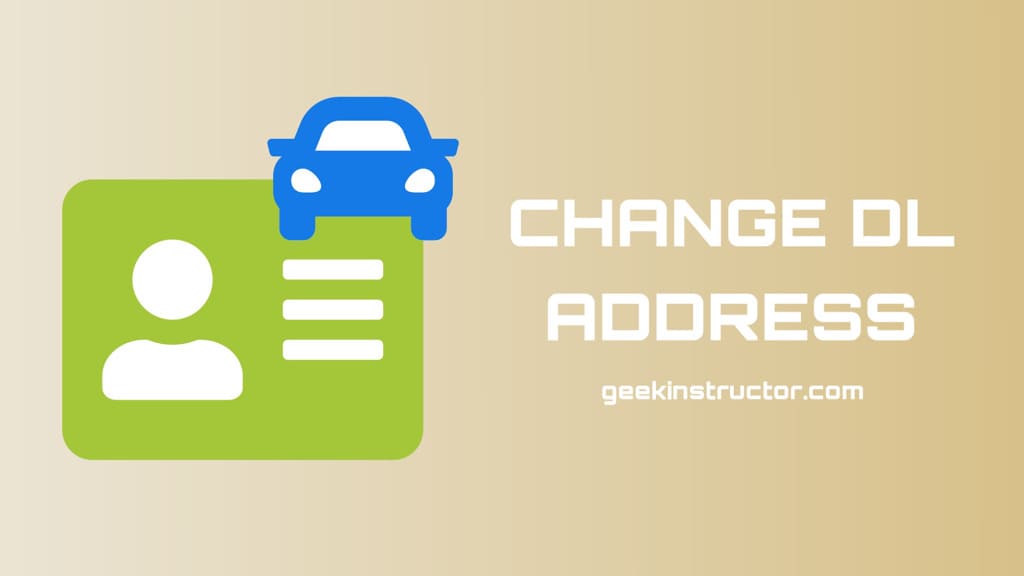
A driving license is an important document that is not only required to drive a vehicle legally, but it also serves as proof of identity in many situations. If you have moved to a new address (whether permanently or temporarily), it is important to update the address on your driving license to make sure it is up-to-date and valid. Let’s see what are the different ways to apply for the same.
Table of Contents
DL address change overview
There are two ways to apply for an address change on your driving license. The first way is to submit an application online through the Sarathi Parivahan portal. The second way is to submit an application offline which requires you to visit the regional transport office in person.
The process involves submitting an application form with the new address, providing proof of address and other required documents, and finally paying the applicable fee. The following table provides an overview of the DL address change service –
| Name | Details |
|---|---|
| Service name | DL Address Change |
| Purpose | To change address in driving license |
| Requirements | Address proof, DL number and date of birth |
| Service provider | Ministry of Road Transport and Highways (MoTH) |
| Initiative by | Government of India |
| Application fee charge | ₹500 |
| Application process | Both online and offline |
| Authorised by | Local RTO |
| Online portal | Parivahan |
| Official website | parivahan.gov.in |
How to apply for address change in driving license online
The Ministry of Road Transport & Highways (MoRTH) has launched an online portal called Satathi Parivahan under the Digital India initiative by the Government of India.
This portal makes the process of address change in the driving license easy and convenient. You can apply for it online from the comfort of your home. Just follow these step-by-step instructions –
- Open a web browser (Chrome, for example) on your smartphone or PC and visit the Parivahan online portal at parivahan.gov.in
- Locate Online Services in the navigation menu at the top and then go to Driving License Related Service from its sub-menu. This will redirect you to the Sarathi Parivahan website.

- Now select the state from where the service is to be taken. This should be the same state where you have registered your driving license. It will be take you to the regional transport department web page.
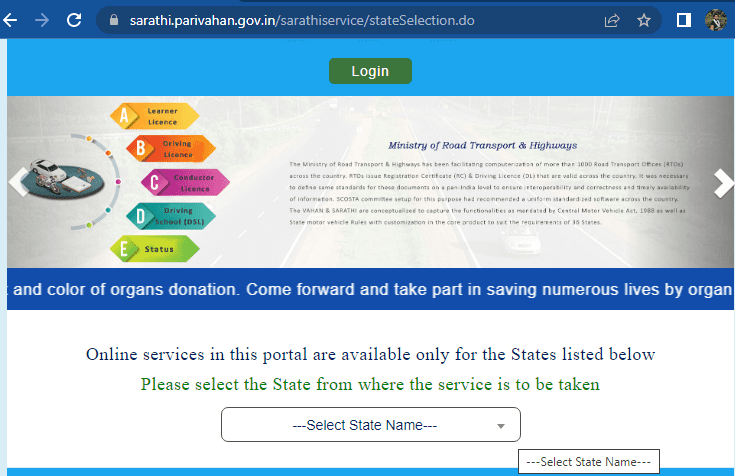
- Click on Apply for Change of Address. You will see various other services related to driving license. On the following web page, it will show you the instructions for application submission and other information regarding the same. Tap the Continue button to proceed.

- Enter your driving license number and date of birth. This should be as per the information saved on your DL. Enter the captcha shown in the image below.

- After that, tap on Get Details. Now it will load all the information of your driving license including your personal details, class of vehicles, validity period, and more. Confirm your details and fill in all required fields. Finally, tap the Proceed button to continue.
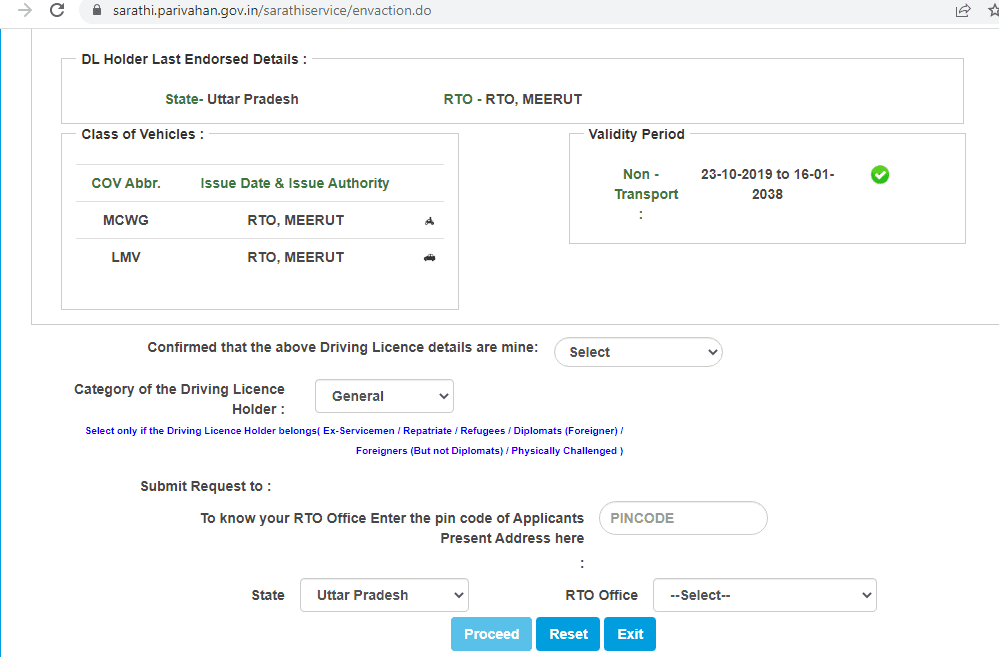
- On the next page, you will again see a list of services that are available for your driving license. Find and select Change of Address in DL.

- Now enter the new address you want to change in your driving license and fill up other required details in the application form. Tap the Submit button to continue.
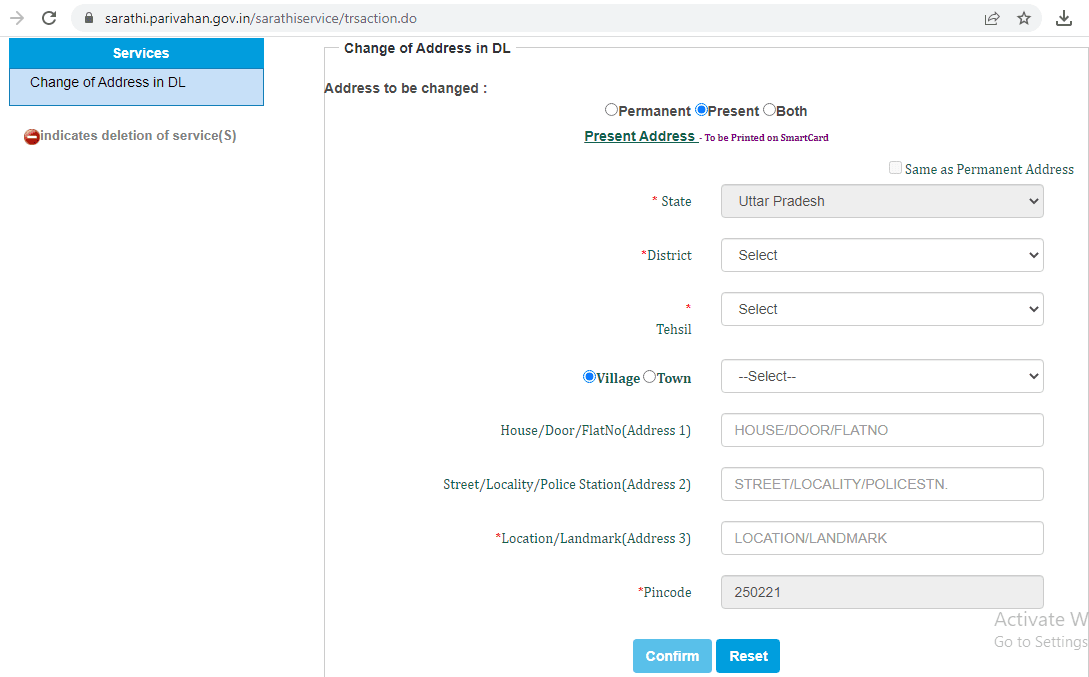
- You will be provided with an application number that you can use to track the status of your DL. Make sure to save/print the application form for future reference. Click on the Next button after that.
- The next step requires you to upload your documents. You have to attach a copy of your old DL and a valid address proof (such as an Aadhaar card or Passport) to verify your new address.
- Finally, it will take you to the fee payment page. Select any of your preferred payment methods and pay the fee. Once it done, you will get a confirmation message on your screen. Verify the pay status and then print/save the receipt.
After the documents are verified and approved, the updated address will be reflected in your driving license and you will receive the new DL within 30 days.
How to change address in driving license offline from the RTO
If you find the online method complicated, you can choose to apply for a change of address in your driving license offline. This will require you to visit the RTO in person, fill up and submit the application form manually along with all the required documents and pay the fee. Here’s a step-by-step guide –
- Step 1: Go to the Regional Transport Office (RTO) where your DL was registered. Take all the necessary documents including your old driving license and address proof.
- Step 2: Go to the inquiry counter and ask the customer executive that you want to apply for an address change in your driving license. Find the application form for the same.
- Step 3: Fill up the application form with your new address and other required details.
- Step 4: Submit your application form to the RTO along with a copy of your old driving license and proof of new address.
- Step 5: Pay the required fee and make sure to take the payment receipt. Once your application has been submitted, you will be provided with an application number. Keep this number saved on your phone as you will need it to track the status of your DL application.
Documents required for address change in DL
You will need the following documents to apply for a change of address in driving license (DL) –
- Address change application (Form 33)
- Original driving license
- Proof of new address such as Aadhaar card, passport, voter ID, electricity bill, etc. If you don’t have any of these documents, you can also use life insurance policy, salary slip if you have a government job. ration card with address, or certificate of address having photo issued by MP/MLA/Group-A Gazetted Officer in letter head.
- No objection certificate (NOC) or clearance certificate wherever applied. For example, if you have moved to a different state, you will need to obtain NOC from the earlier state’s RTO where your driving license was issued.
- Form 7 application to apply for a smart card driving license
- Tax clearance wherever applied
- Passport-size photographs
- Fee payment
What is the fee for address change in DL
Currently, the fee for address change in a driving license is ₹500. It can be paid online or at the RTO. Documents such as proof of residence and identity are required to be submitted along with the application. Once you have paid the fee, make sure to take the payment receipt and print/save it for future reference. It is recommended to check with the relevant RTO for more information.
Frequently asked question
Yes, under the Motor Vehicle Act, it is mandatory to change the address on your driving license if you have moved to a new residence permanently. This is to ensure that you have an up-to-date license with your correct address. However, if you are moving to another place for a temporary period (like for a month or two), you do not need to change your DL address.
You can check the status of your driving license online or by visiting the RTO in person. For the online method, simply go to the Sarathi Parivahan website and select your state. Then select Application Status from the main menu at the top. Next, enter your application number, date of birth and captcha. Tap the Submit button to continue. The following web page will show you the status of your DL.
No, you will not be charged any fees to check your driving license status. It’s a free online service by the Sarathi Parivahan website. You simply need to provide your application number and date of birth.
It usually takes around 4 weeks for the new driving license to arrive from the date you submit your application. This processing time may vary from state to state. You can also track the status of your application online to get more details.
You can use a voter ID card, Aadhaar card, passport, PAN card, electricity bill, telephone bill, life insurance policy, or salary slip from the government department as proof of address for applying DL address change.
Sarathi Parivahan may not have your driving license information if it is very old. In such a case, you need to visit your nearest Regional Transport Office (RTO) and apply for the change of address in your driving license manually. The RTO will verify the documents and then provide you with the updated information on the website. You will then be able to access your driving license information online.
If you are applying for the address change from a different state outside the authority of your previous RTO, you may be asked to attach a NOC with your application. The NOC acts as an assurance that the original RTO has no objection to the transfer of your DL. It is important to check with the local RTO if they need this document in your case.
Final words
In this article, we showed you 2 different methods to apply for a change of address in your driving license. The online method is quick and convenient and takes just a few minutes to complete. The offline method is slightly more time consuming, but it is still relatively straightforward.
Whichever method you choose, you will need to provide the necessary documents to complete your application. We hope you find this article helpful. If you have any queries in your mind regarding the DL address change, feel free to share them in the comments below. We have several other interesting guides on our website, so be sure to check them out.
Read other similar articles:
- How to Download Driving License (DL) Online
- How to Apply for Duplicate RC Online
- How to Change Address in Vehicle RC Online
- How to Check Status and Pay E-Challan Online
- How to Download e-PAN Card Online (PDF)

![How to Download Vehicle RC from DigiLocker [2023]](https://www.geekinstructor.com/wp-content/uploads/2023/02/download-rc-digilocker-online-300x169.jpeg)
![How to Check Vehicle RC Status Online [2023]](https://www.geekinstructor.com/wp-content/uploads/2023/02/check-rc-status-online-300x169.jpeg)
![How to Change Address in Vehicle RC Online [2023]](https://www.geekinstructor.com/wp-content/uploads/2023/02/change-address-rc-online-300x169.jpeg)