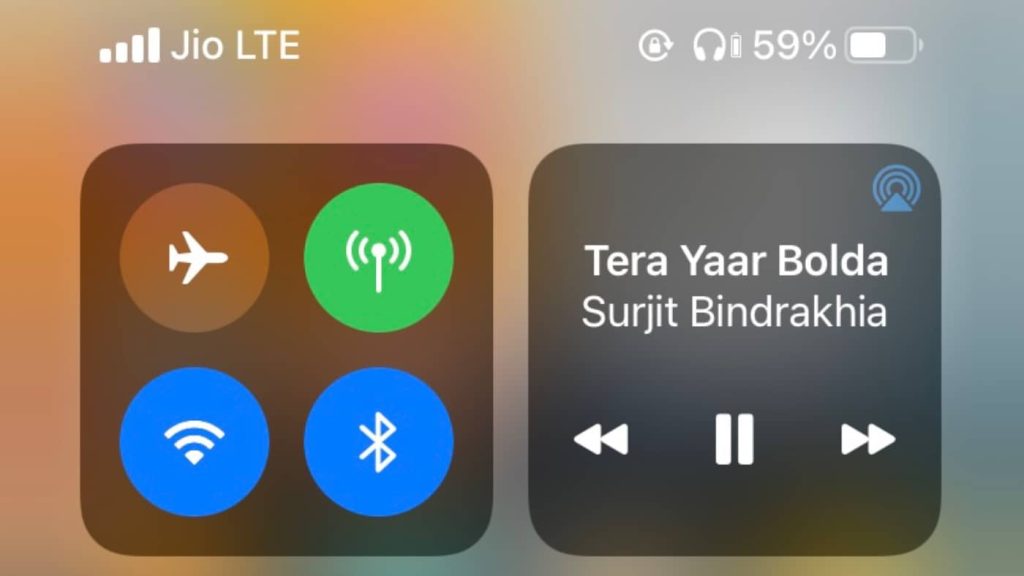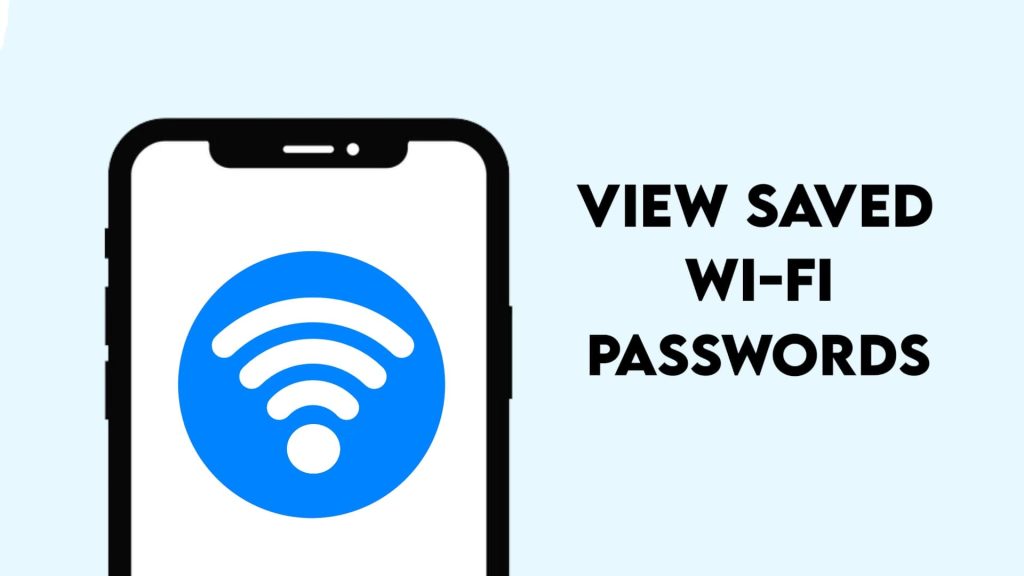6 Reasons Why You Should Use A VPN: Pros and Cons
VPNs have been in the existence since the early days of the internet evolution. There are famous for a number of reasons. Whenever we talk about online privacy and security, we cannot forget to mention VPNs. They are most commonly used to bypass blocked websites and geo-restricted content but the usage of VPNs is far […]
6 Reasons Why You Should Use A VPN: Pros and Cons Read More »