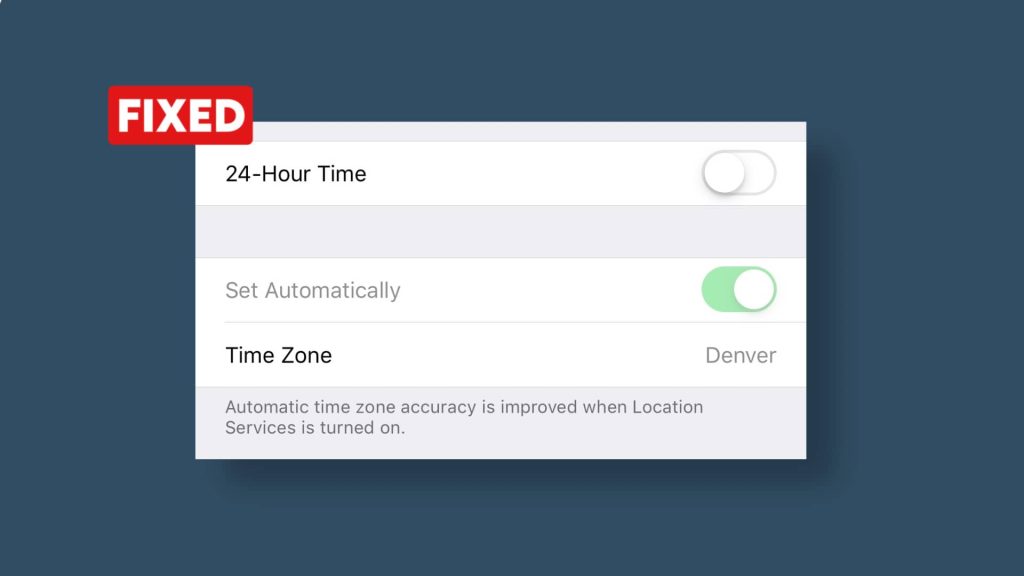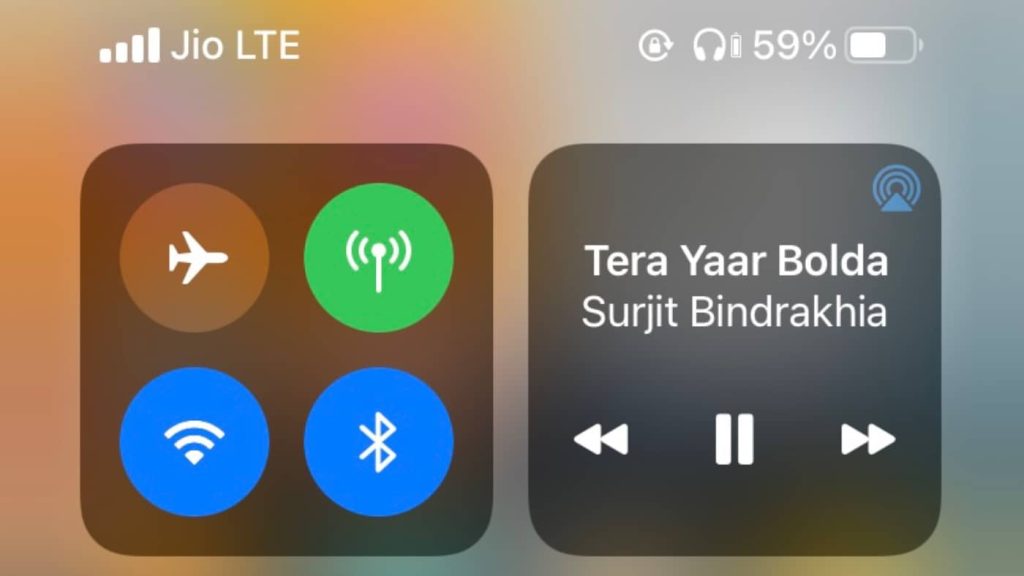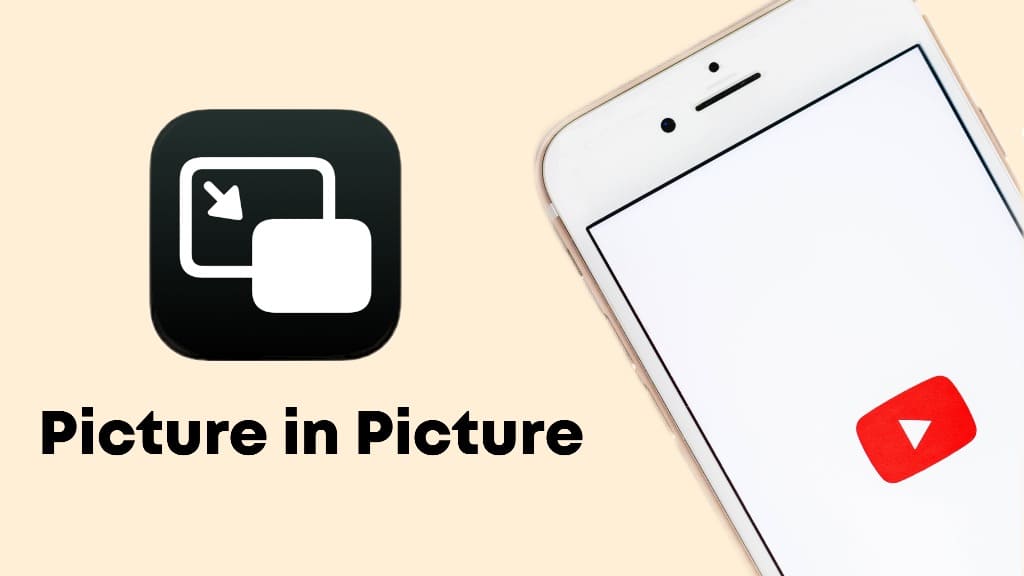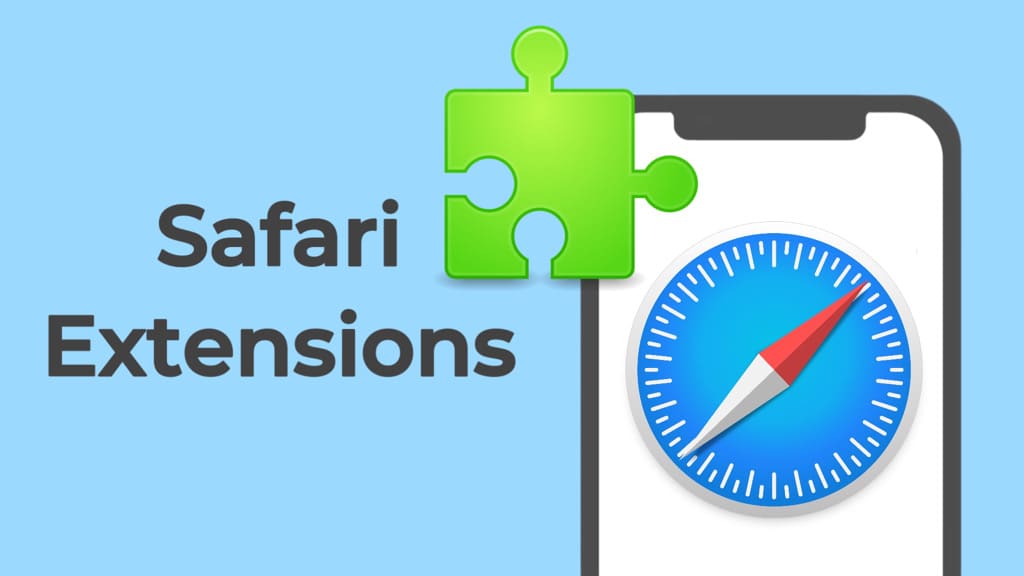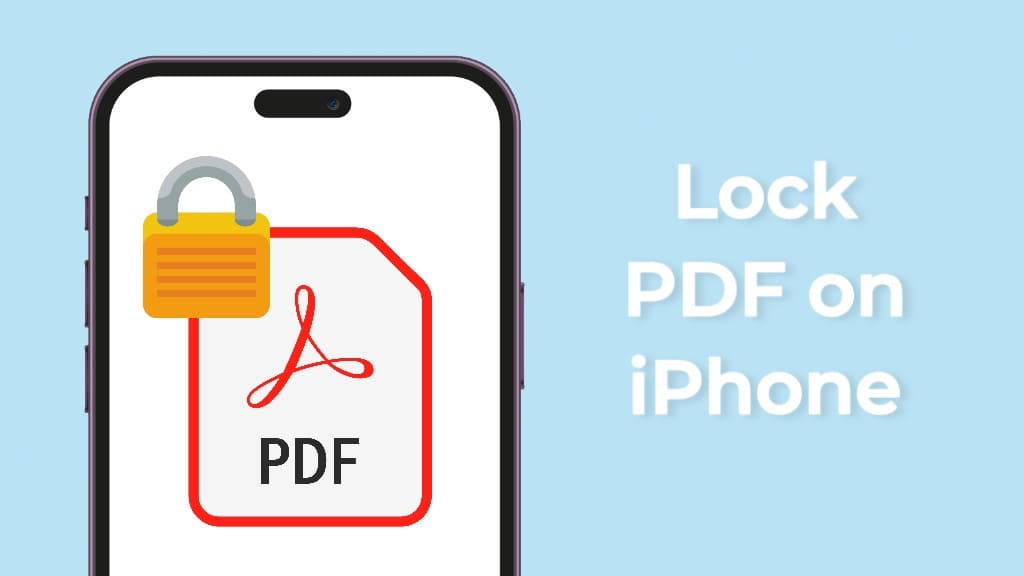10 Ways to Fix iPhone Battery Not Charging
Has it ever happened that you plugged the charger into your iPhone and turned on the power supply but the charging won’t start? Nothing can be more annoying than your iPhone not getting charged. Smartphones have become a part of our daily lives and we cannot spend even a single day without them. Sometimes when […]
10 Ways to Fix iPhone Battery Not Charging Read More »