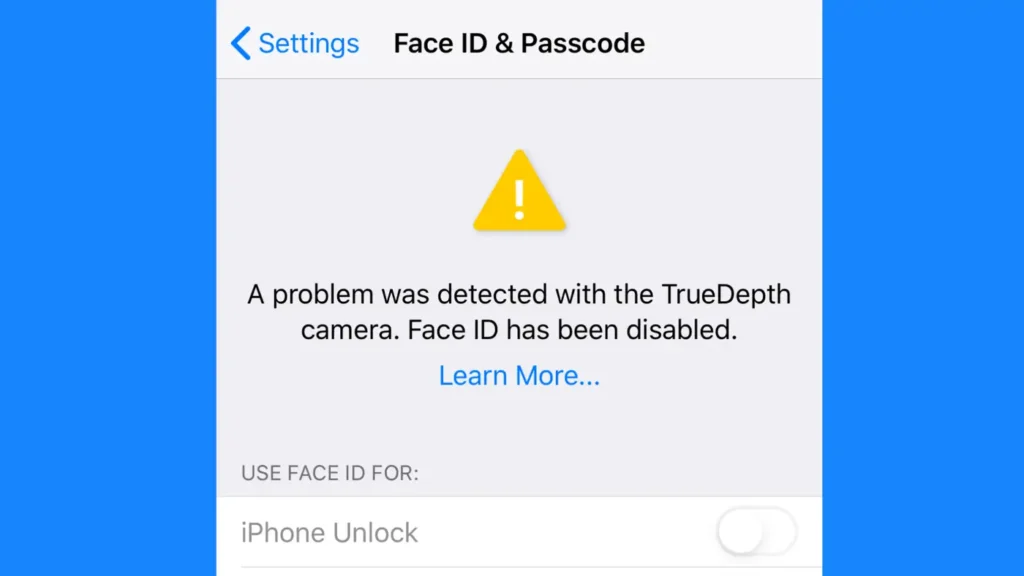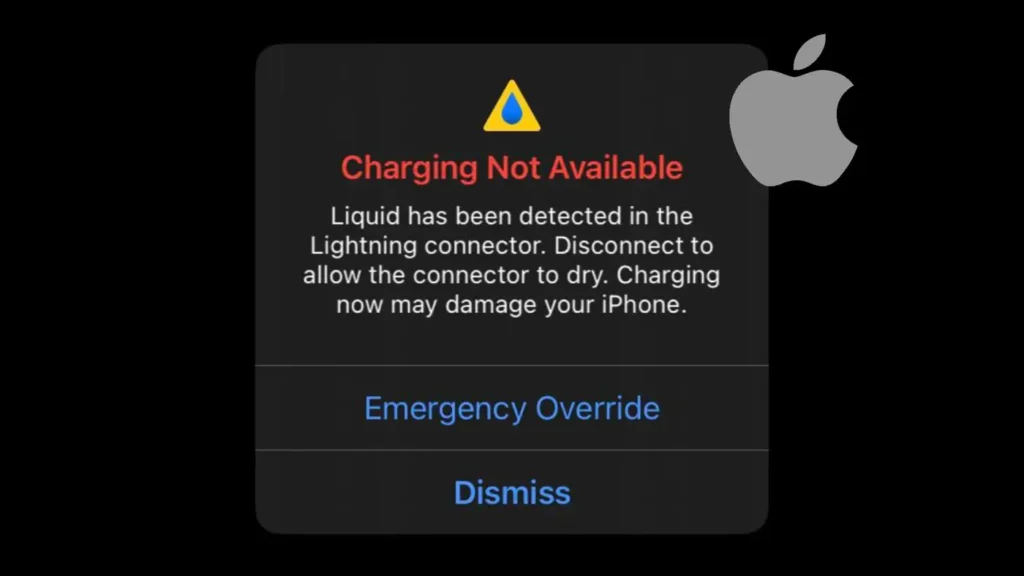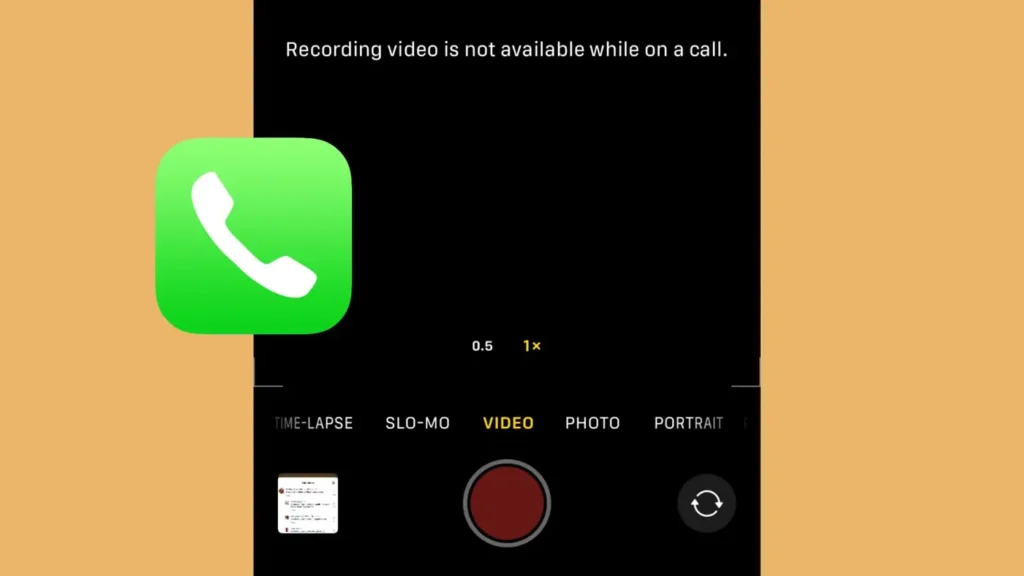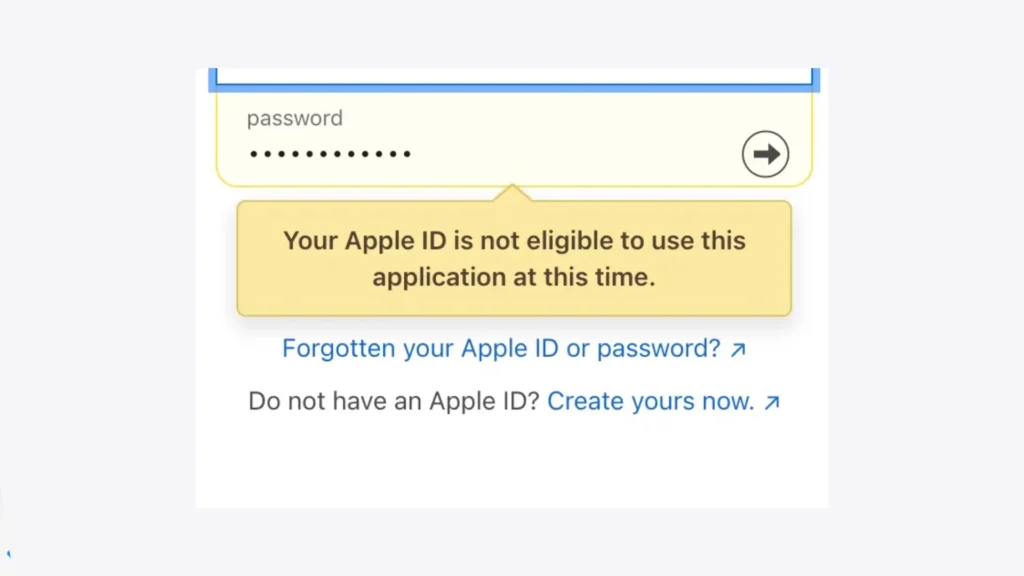Fix “This Accessory May Not Be Supported” on iPhone [Solved]
Have you ever plugged in a charger, data cable, or OTG in your iPhone and came across an error message – “This accessory may not be supported”? No matter how many times you reconnect it, the accessory simply doesn’t connect with your iPhone. This error usually happens when you are using a third-party accessory that […]
Fix “This Accessory May Not Be Supported” on iPhone [Solved] Read More »