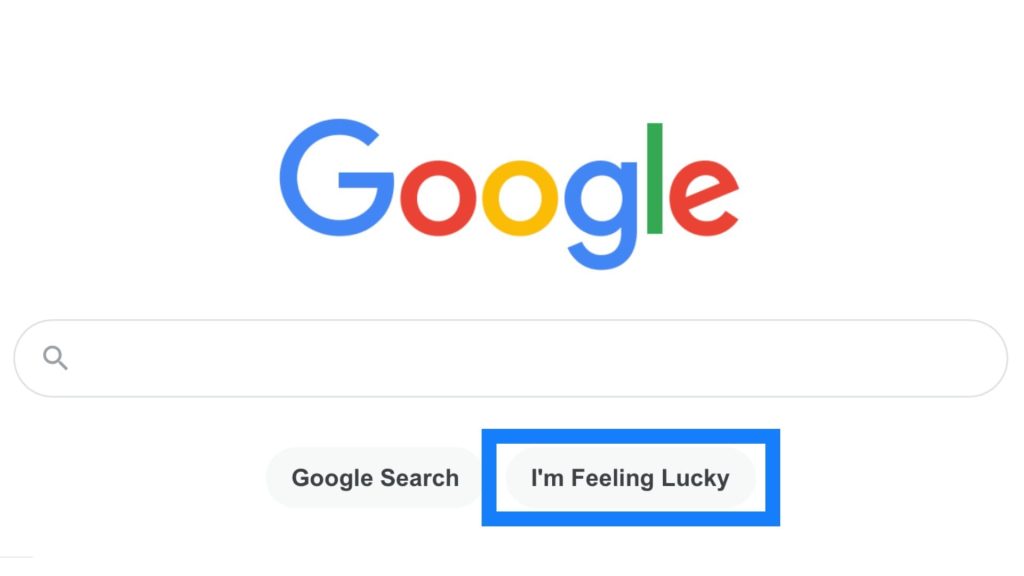How to Change Google Chrome Tab Color in Blogger
Have you seen any website changing the tab color when you visit it in Google Chrome on your smartphone? Google Chrome has rolled out a new feature in its mobile version which allows you to change the color of header bar and address bar on your website or blog. It gives app-like experience on the […]
How to Change Google Chrome Tab Color in Blogger Read More »